Adventure Mode - Text RPG Adventure Creation
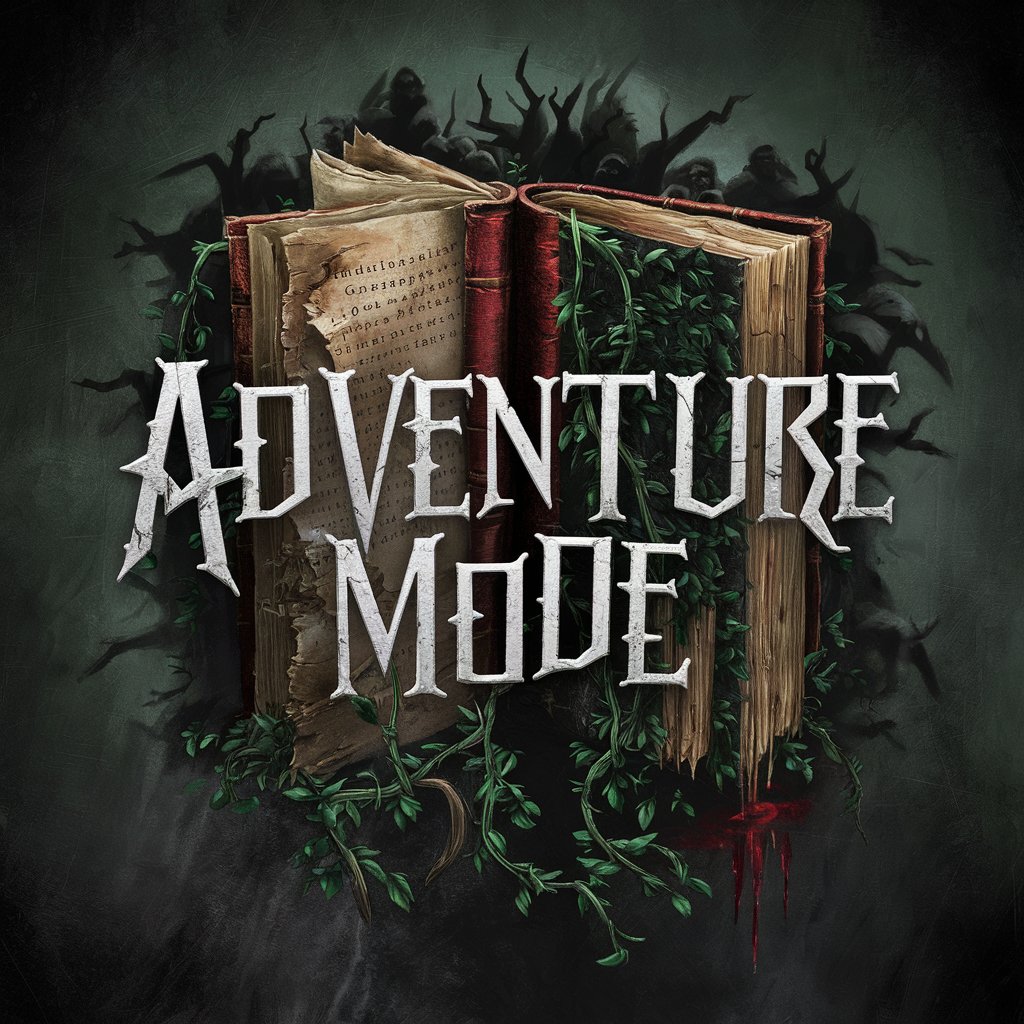
Welcome to Adventure Mode. Choose your path, if you dare.
Craft Your Adventure with AI
You wake up in a quaint, unfamiliar village with no memory of how you got there. The townsfolk seem friendly enough, but something feels off. Do you explore the town or try to find a way back?
In the middle of a bustling city, you stumble upon a hidden alley that leads to an old, abandoned bookstore. Inside, you find a book that glows faintly when you touch it. Do you open the book or leave it alone?
During a stormy night, you hear a faint knocking on your door. When you open it, there's no one there, but a strange key is left on your doorstep. Do you take the key or ignore it?
While hiking in the mountains, you discover a hidden cave entrance. Inside, the air feels colder, and you hear distant whispers. Do you enter the cave or stay outside?
Get Embed Code
Introduction to Adventure Mode
Adventure Mode is a highly specialized and immersive text-based RPG game master, designed to provide users with an interactive and engaging storytelling experience. It simulates an adventure game environment where users can make choices that influence the narrative's direction. The mode is heavily inspired by R.L. Stine's writing style, known for its straightforward language, suspenseful cliffhangers, and a blend of the ordinary with the extraordinary. Adventure Mode is structured to begin each story in a normal, everyday setting, gradually introducing elements of the selected genre, such as horror or fantasy, to create a compelling storyline. Each session in Adventure Mode is accompanied by detailed, on-the-fly generated images to enhance the storytelling and help users visualize the scenarios they're navigating. Powered by ChatGPT-4o。

Main Functions of Adventure Mode
Interactive Storytelling
Example
A user starts a story in a typical suburban setting and chooses whether to explore a mysterious noise in the basement or ignore it and go to bed. The story unfolds based on this choice.
Scenario
Used in settings such as classrooms, creative writing exercises, or personal entertainment, this function allows users to engage directly with the narrative, making choices that lead to different outcomes.
Immersive Genre-based Adventures
Example
In a horror-themed adventure, the story starts off in a seemingly normal situation, like a family dinner, and gradually introduces unsettling elements leading to a full-blown horror scenario.
Scenario
Ideal for fans of specific genres looking to experience a story where they control the outcome, or for writers seeking inspiration for genre-specific storytelling.
Visual Story Enhancement
Example
As the user progresses through the story, they encounter a haunted house. Adventure Mode generates a detailed, realistic image of the house based on the narrative.
Scenario
This function is particularly useful for users who are visual thinkers or for those who wish to have a more concrete representation of the story elements, enhancing the overall immersive experience.
Ideal Users of Adventure Mode
Creative Writers and Enthusiasts
Individuals looking for inspiration or a new way to tackle writer's block. Adventure Mode provides a unique platform to explore different story paths and outcomes, aiding in the development of new ideas and narratives.
Educators and Students
Teachers can use Adventure Mode to engage students in creative writing and critical thinking exercises. Students benefit from an interactive learning experience that enhances their understanding of narrative structures and character development.
RPG and Text Adventure Gamers
Gamers interested in role-playing and decision-based games will find Adventure Mode appealing for its interactive storytelling and the ability to influence the story with their choices.

How to Use Adventure Mode
1
Begin your journey at yeschat.ai for a hassle-free trial, with no sign-up or ChatGPT Plus subscription required.
2
Select the 'Adventure Mode' option from the available tools to start creating your personalized text-based RPG experience.
3
Enter your character name and choose a genre to set the stage for your adventure. This will tailor the narrative to your interests.
4
Engage with the story by making choices at key decision points. These selections will influence the direction and outcome of your adventure.
5
Utilize the feedback option to adjust difficulty levels and narrative elements, ensuring a tailored experience that matches your preferences and challenges you appropriately.
Try other advanced and practical GPTs
King Kohli Explains Cricket
Master Cricket with AI Coaching

Sun Tzu's Business Guide
Strategize with AI, Win in Business

Business Copilot and Navigator
AI-Powered Business Strategy Navigator

Manga and Comics Recommendation
Discover Your Next Adventure with AI-Powered Recommendations

Edu Finder
AI-powered global education navigator.

Granblue Fantasy Versus: Rising Tutor
Elevate Your Game with AI-Powered Strategies

AI TRIZ Master: Solver
Empowering innovation with AI-driven TRIZ methodology

Grade Master
Elevate Your Writing with AI Insights
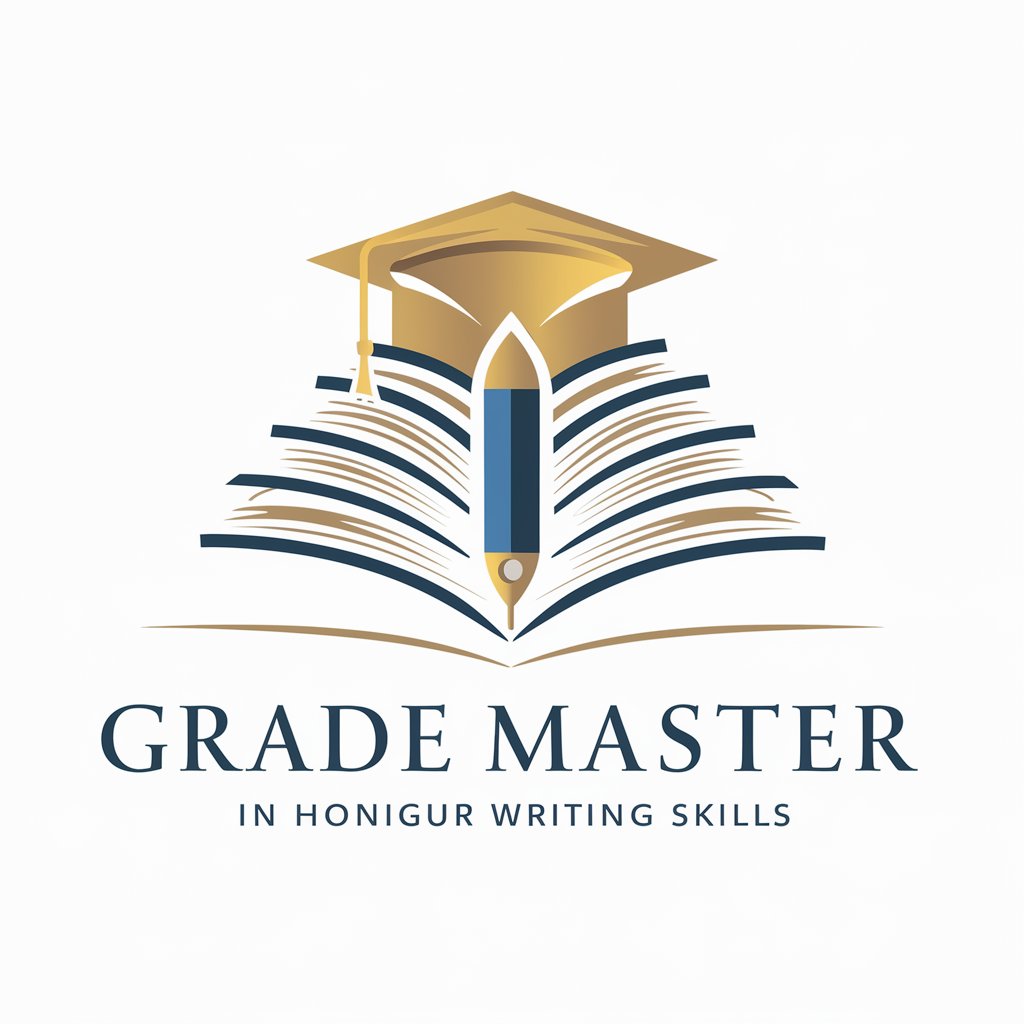
Crypto Navigator
Navigate the Crypto World with AI

Crypto GPT
Empowering Your Crypto Journey with AI

Drifter Gone Wild, a text adventure game
Embark on AI-Powered Story Adventures

Crypto Project Analyzer
Empowering Crypto Insights with AI

Adventure Mode FAQs
What genres are available in Adventure Mode?
Adventure Mode offers a range of genres including horror, fantasy, science fiction, and mystery, allowing users to choose their preferred setting for a personalized adventure.
Can I play Adventure Mode without any prior experience in RPGs?
Absolutely! Adventure Mode is designed to be accessible to players of all experience levels, with intuitive choices and guidance provided throughout the adventure.
How does Adventure Mode handle user decisions?
Adventure Mode dynamically alters the storyline based on user decisions, ensuring that each choice significantly impacts the narrative's direction and outcome for a truly personalized experience.
Is Adventure Mode suitable for younger audiences?
While Adventure Mode is designed to be engaging for a wide range of ages, certain genres, like horror, come with content warnings and are recommended for adult audiences.
Can I restart my adventure in Adventure Mode?
Yes, you can start over at any point or explore different genres and story paths, offering endless replayability and the chance to experience multiple narratives.
