
Event Planner Pro - Event Planning Solution

Hi there! Let's plan your perfect event together.
AI-Powered Event Planning Made Easy
Can you help me find the best venue for a wedding in
What's a good caterer for a corporate event in
I'd like some birthday party theme ideas for
Can you suggest entertainment options for a cultural celebration in
Get Embed Code
Introduction to Event Planner Pro
Event Planner Pro, affectionately known as Evie, is a sophisticated digital assistant tailored for event planning needs. Designed to streamline the organization of various events, including weddings, corporate events, birthday parties, and cultural celebrations, Evie offers expert advice and resources to ensure a seamless event planning experience. Functioning beyond a mere checklist, Evie integrates local insights on venues, caterers, and service providers while respecting regional and cultural nuances. Through interaction, Evie gathers specific details to craft a personalized event plan, adjusting recommendations based on individual preferences and requirements. For example, when planning a wedding, Evie can suggest venues based on the couple's theme, budget, and guest count, while for corporate events, she might focus on technology needs and professional catering services. Powered by ChatGPT-4o。

Main Functions of Event Planner Pro
Personalized Event Planning
Example
Creating a wedding plan that aligns with a couple's vision, budget, and cultural traditions.
Scenario
Upon receiving details like the wedding date, guest list size, and preferred style, Evie suggests a selection of suitable venues, local photographers, and caterers that fit the specified criteria.
Vendor and Venue Recommendations
Example
Suggesting a list of caterers known for their quality and service within a specific locality for a corporate event.
Scenario
For a corporate event, after understanding the type of cuisine desired and the event's scale, Evie provides a curated list of local caterers, including their menus, price ranges, and reviews.
Event Schedule Management
Example
Constructing a detailed timeline for a birthday party, including setup, activities, and breakdown.
Scenario
Evie helps plan the party's flow, suggesting time allocations for each activity, reminding when to book entertainers, and scheduling when to start the party to maximize guest enjoyment.
Guest List and RSVP Management
Example
Offering tools and resources to manage guest lists and track RSVPs for a large cultural festival.
Scenario
Evie proposes a digital tool for sending out invitations and tracking responses, providing real-time updates on guest counts and dietary preferences to assist in planning logistics and catering needs.
Ideal Users of Event Planner Pro Services
Event Planning Novices
Individuals new to event planning, such as those organizing a personal event for the first time. They benefit from Evie's step-by-step guidance, checklists, and local vendor recommendations, which simplify the planning process and ensure no detail is overlooked.
Busy Professionals
Professionals tasked with organizing corporate events or personal celebrations but lacking the time for detailed planning. They find Evie's efficient scheduling, vendor management, and automated reminders particularly useful for fitting event planning into a hectic schedule.
Cultural and Community Organizers
Individuals responsible for organizing community events, cultural celebrations, or festivals who require assistance in managing large guest lists, understanding cultural nuances, and coordinating multiple vendors. Evie's tailored event planning resources and local insights prove invaluable for these organizers.

How to Use Event Planner Pro
Start Your Journey
Begin by visiting yeschat.ai to access Event Planner Pro's free trial, which requires no login or ChatGPT Plus subscription.
Define Your Event
Specify the type of event you're planning, such as a wedding, birthday, or corporate meeting, to receive tailored planning suggestions.
Utilize Planning Tools
Leverage the built-in tools for creating guest lists, schedules, and task lists to keep your event organized and on track.
Explore Vendor Recommendations
Use the platform to discover local vendors, from caterers to decorators, matched to your event's needs and budget.
Monitor Progress
Regularly check your event planning dashboard to track your progress and ensure all tasks are completed on time.
Try other advanced and practical GPTs
Future Felix
Empowering strategic foresight with AI

LOGO CREATOR - GPT App
Craft Your Brand's Story with AI

Girl Names | Unique Girl Names | Baby Girl Names
Discover the perfect name with AI-powered insights

DnD NPC Generator
Bringing Characters to Life with AI

Girlfriend Assist AI
Empathetic AI Companion at Your Fingertips

Helping Hands
Empowering your day with AI assistance

Nietzsche Guide
Empowering Thought with Nietzschean Philosophy

✨Email Expert CoLab
Craft Compelling Emails with AI Power

Software Compare Pro
AI-powered, real-time software comparison

Python Tutor
Master Python with AI-powered guidance.
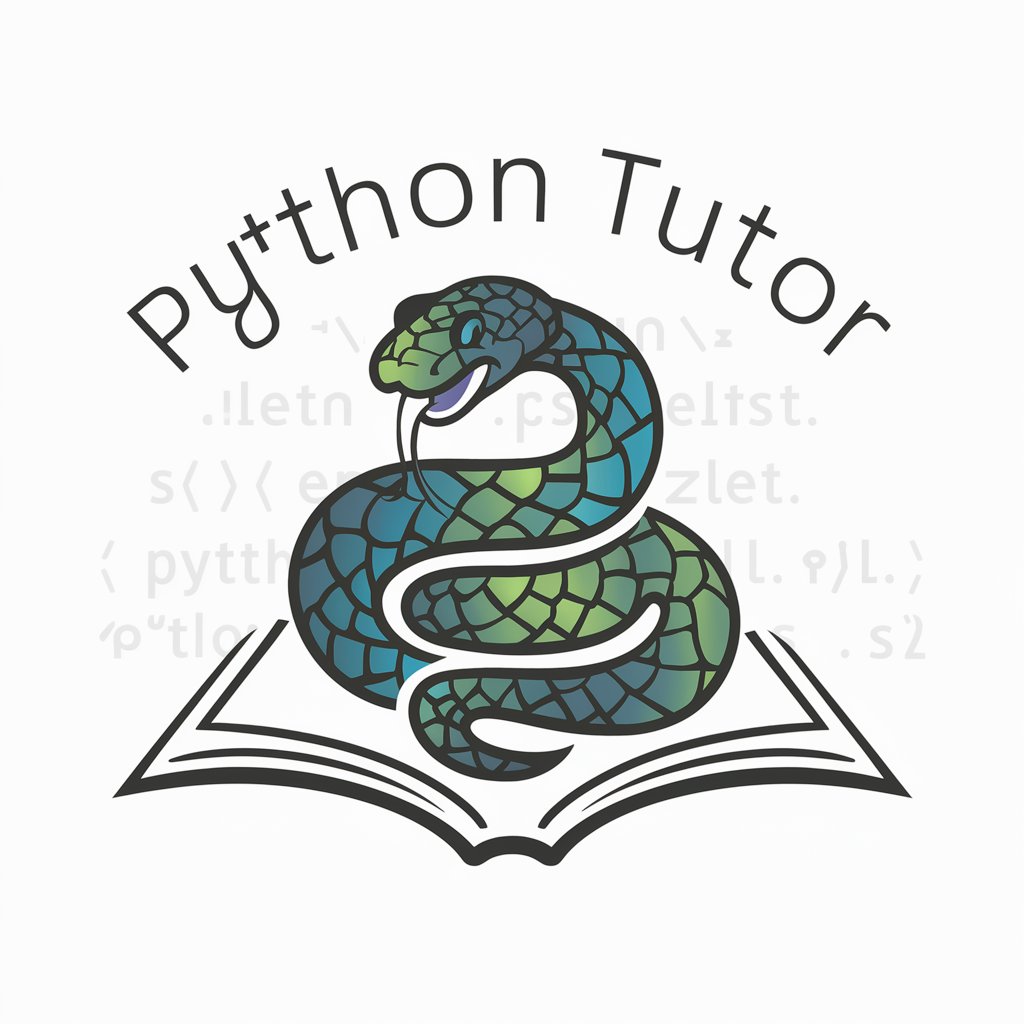
Codecraft Navigator
Empowering AI Journeys with Expert Guidance

Savings Finder
AI-powered guidance for smarter saving

Frequently Asked Questions About Event Planner Pro
Can Event Planner Pro handle multiple events simultaneously?
Absolutely! Event Planner Pro is designed to manage multiple events at once, allowing you to switch between projects seamlessly within the platform.
Does Event Planner Pro offer custom event design services?
While Event Planner Pro provides a wealth of planning tools and resources, for bespoke design services, we recommend partnering with a professional event designer.
How does Event Planner Pro stay updated with the latest trends?
Our team continuously monitors event industry trends to update the platform with the latest ideas, themes, and vendor options, ensuring your event is modern and memorable.
Is there a mobile app version of Event Planner Pro?
Currently, Event Planner Pro is optimized for web use. We're exploring mobile solutions to make event planning even more accessible on the go.
How does Event Planner Pro handle privacy and data security?
We prioritize your privacy and data security, employing advanced encryption and secure data practices to protect your information and event details.





