UI Modeler and Tester - UI Testing & Analysis Tool

Hello! Ready to make UI testing efficient and adaptable?
AI-powered UI testing made easy.
Design a logo that represents a sophisticated UI testing tool...
Create an emblem that highlights the principles of Behavior-Driven Development (BDD)...
Generate a logo that integrates elements of advanced testing frameworks...
Craft a visual identity for a tool known for its efficiency and adaptability in UI testing...
Get Embed Code
UI Modeler and Tester: An Overview
UI Modeler and Tester is designed as a specialized tool focused on enhancing the process of UI screen analysis within the context of regression testing, while incorporating Behavior-Driven Development (BDD) principles. At its core, this tool is adept at processing both widgets in images and HTML, aiming to streamline the testing process by identifying discrepancies and ensuring that user interfaces meet the desired specifications and user experience standards. By leveraging BDD principles, UI Modeler and Tester encourages collaboration between developers, QA professionals, and non-technical stakeholders, ensuring that all parties have a clear understanding of the application's behavior from the outset. A typical example of its use could be in the analysis of a web application's login page, where it can automatically detect and report any changes or inconsistencies in button sizes, text fields, or other elements compared to a baseline design, thus facilitating quick adjustments before final deployment. Powered by ChatGPT-4o。

Core Functions and Real-World Applications
Automated UI Analysis
Example
Detecting changes in a checkout page's UI elements after a new update.
Scenario
In an e-commerce platform, after an update, UI Modeler and Tester can automatically compare the current checkout page against the previous version, identifying discrepancies such as misplaced buttons or altered text fields, which could impact user experience and conversion rates.
Integration with Testing Frameworks
Example
Leveraging ReadyAPI for enhanced testing capabilities.
Scenario
For a SaaS application, UI Modeler and Tester integrates with ReadyAPI to automate API tests, ensuring that UI changes do not break existing integrations and that the application's backend services are functioning correctly in line with the new UI elements.
Accessibility Compliance Testing
Example
Ensuring web pages are compliant with WCAG standards.
Scenario
A governmental website undergoes revisions. UI Modeler and Tester evaluates the site's adherence to Web Content Accessibility Guidelines (WCAG), highlighting areas that need adjustment to ensure that all users, including those with disabilities, have equal access to information and functionalities.
Target User Groups for UI Modeler and Tester
QA Professionals and Testers
Quality Assurance teams and testers stand to benefit significantly from UI Modeler and Tester, as it automates the tedious process of manually checking UI elements for consistency and functionality across different versions of the application, thereby enhancing efficiency and accuracy.
Web Developers
Developers focused on frontend work can utilize UI Modeler and Tester to quickly verify that their UI implementations match the specified designs and to ensure that changes do not inadvertently affect the application's usability or accessibility standards.
Product Managers
Product managers overseeing the development and release of digital products can leverage UI Modeler and Tester to maintain oversight on the alignment of the product's UI with the user experience goals and functional requirements, facilitating a smoother development cycle and product launch.

How to Use UI Modeler and Tester
Start Your Free Trial
Begin by visiting yeschat.ai to access a free trial of UI Modeler and Tester without the need for login or a ChatGPT Plus subscription.
Explore Documentation
Familiarize yourself with the tool's documentation to understand its capabilities, prerequisites, and how to integrate it with your existing testing frameworks.
Set Up Your Project
Create a new project by defining your UI testing requirements, including the types of widgets and HTML elements you plan to analyze.
Run Tests
Utilize the tool to run automated UI tests based on Behavior-Driven Development (BDD) principles, ensuring thorough coverage of all UI components.
Analyze and Adjust
Review the results provided by the tool, make necessary adjustments based on the insights gained, and optimize your UI for better user experience.
Try other advanced and practical GPTs
The Master of Translation
Empowering Translations with AI

Cyber Safe Guide
Empowering safe online experiences with AI.

Bilingual Interpreter
Translating with AI-powered precision and cultural insight.

Blackboard LMS Quiz Maker
Craft and Deploy Quizzes with AI
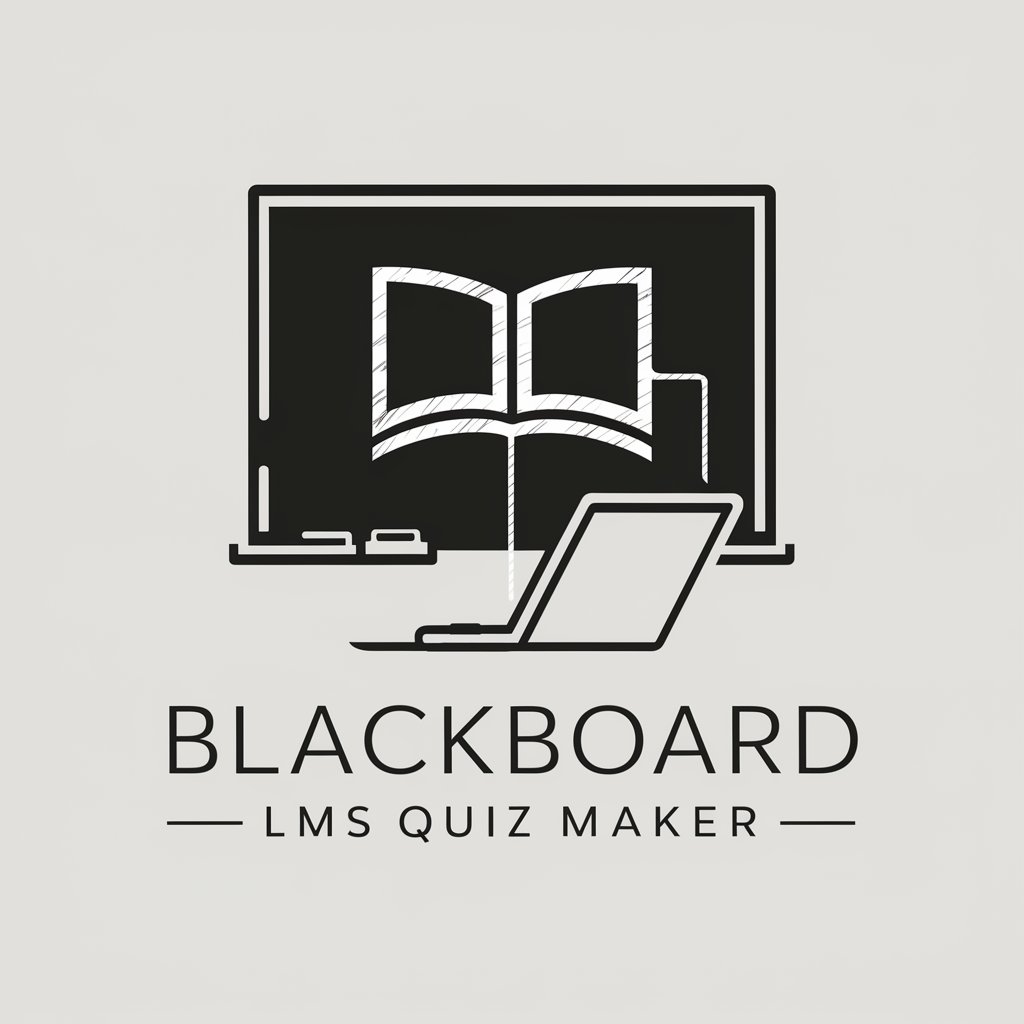
StratGPT - Brand Strategy Copilot
Empower Your Brand with AI

Genealogy Summarizer
Unlock Your Ancestry with AI
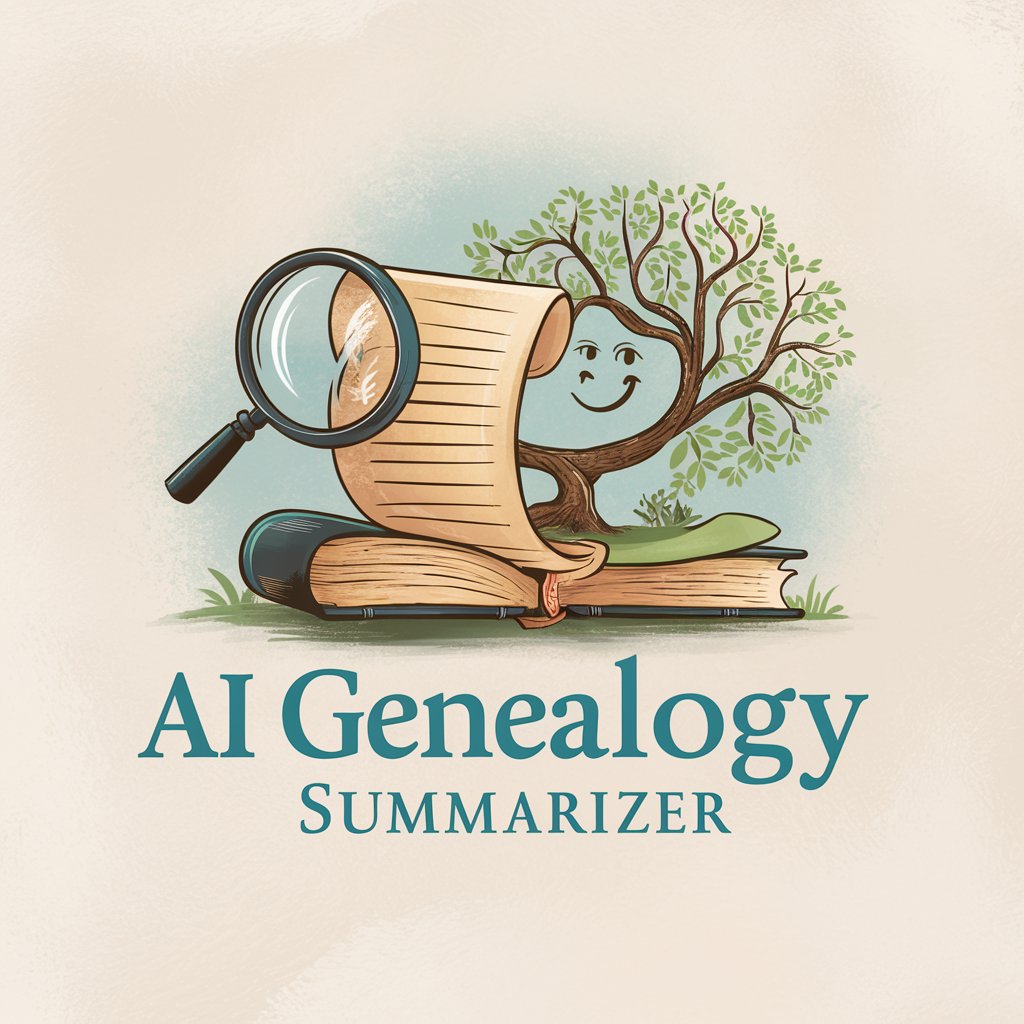
Trip Planner
Smart, Tailored Travel Recommendations

Prompt Optimizer
Refine Your Ideas with AI

Space Station Mystery
Unravel mysteries aboard the AI-powered space station.

Tech Helper
Empowering Your Tech Journey with AI

🛠️ AutoIt Error Handling Helper
AI-powered AutoIt Error Resolution

Waste Valorization and Resource Recovery Tutor
Transforming Waste into Wisdom with AI

UI Modeler and Tester Q&A
What is UI Modeler and Tester?
UI Modeler and Tester is an AI-powered tool designed to facilitate efficient and comprehensive UI testing by analyzing widgets and HTML elements, guided by Behavior-Driven Development (BDD) principles.
How does UI Modeler integrate with ReadyAPI?
UI Modeler and Tester integrates with SmartBear's ReadyAPI to enhance its testing capabilities, allowing for access to advanced testing frameworks, automation tools, and up-to-date coding standards for more effective UI testing.
Can UI Modeler and Tester help with regression testing?
Yes, the tool is particularly useful for regression testing by ensuring that new code changes do not adversely affect existing UI functionalities, through detailed analysis and automated testing of UI components.
What are the prerequisites for using UI Modeler and Tester?
The primary prerequisites include a basic understanding of UI testing principles, familiarity with BDD concepts, and, for enhanced functionality, access to SmartBear's ReadyAPI for integration.
What makes UI Modeler and Tester stand out from other UI testing tools?
Its AI-powered analysis, ease of integration with advanced testing tools like ReadyAPI, and adherence to BDD principles make UI Modeler and Tester a versatile and powerful solution for optimizing UI testing processes.
