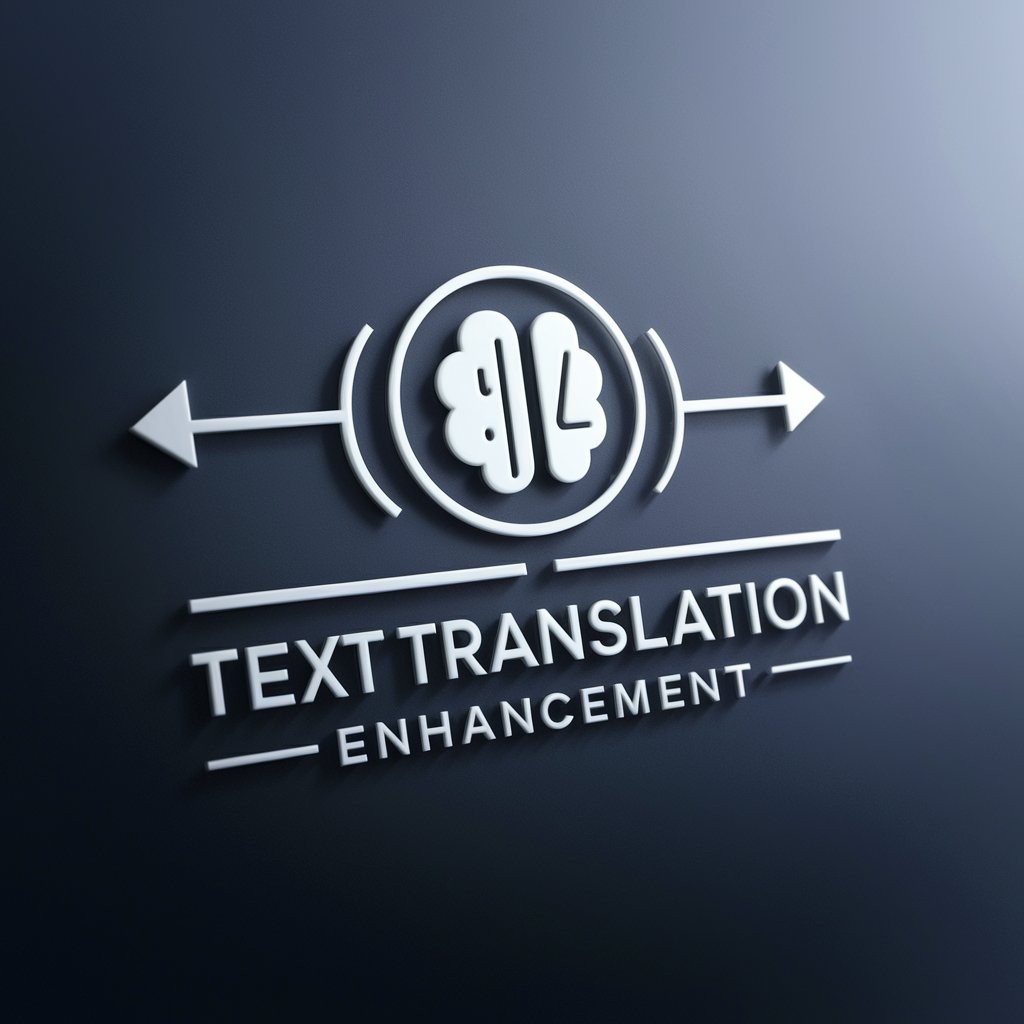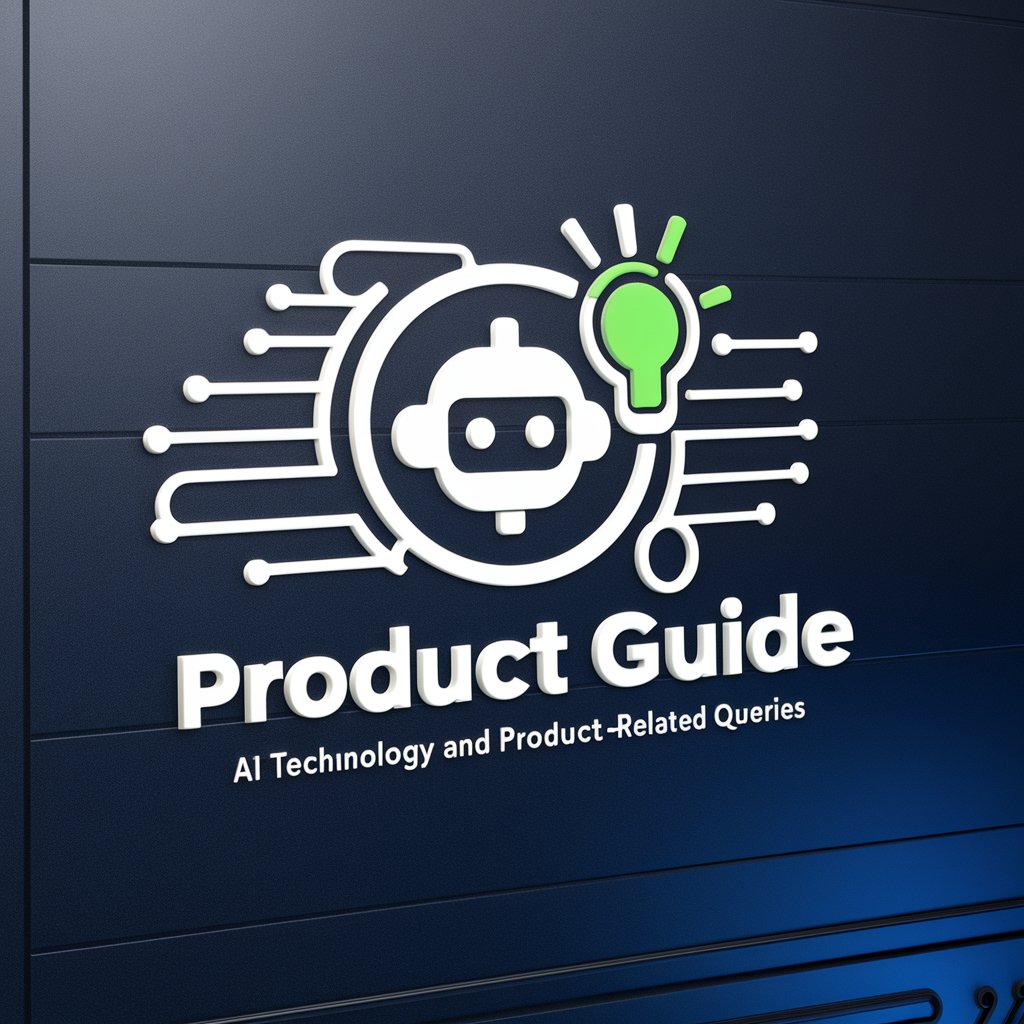Text Extract Assist AI - Text Extraction Across Formats
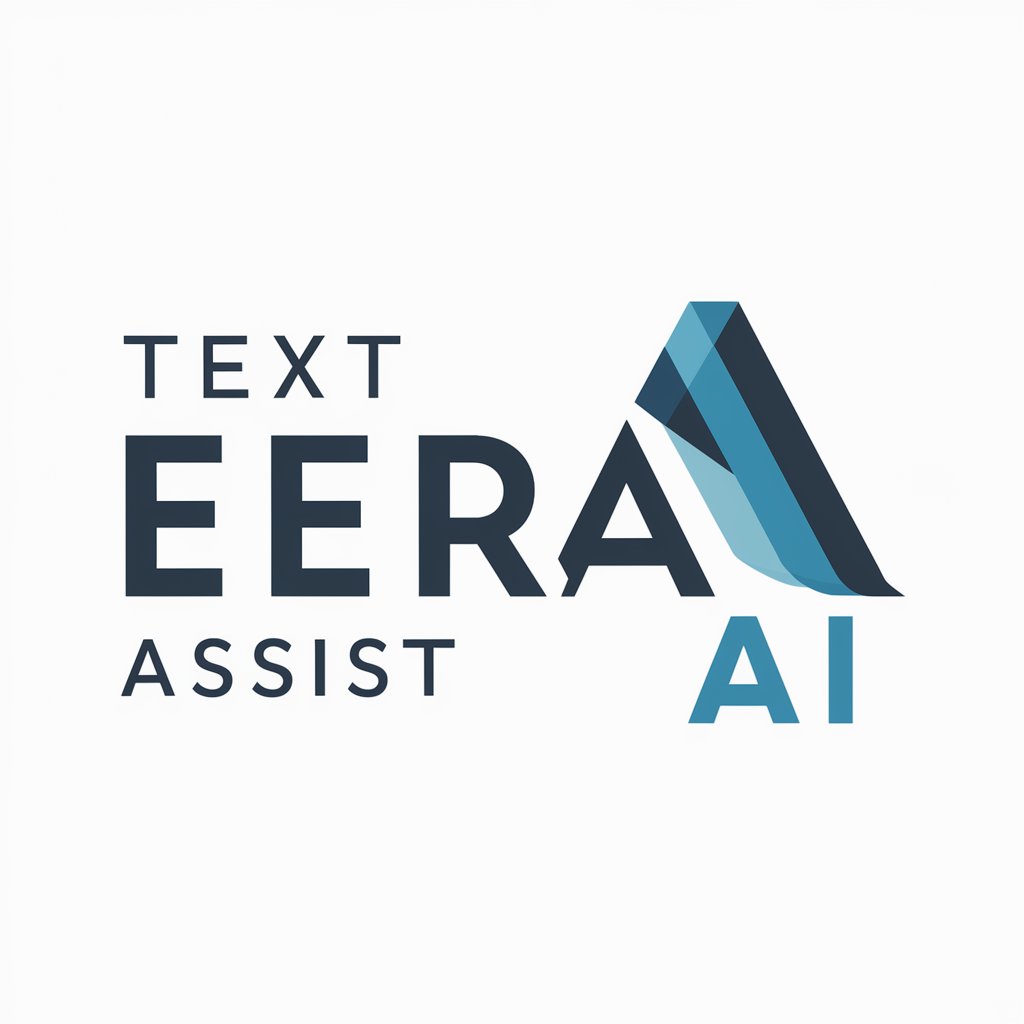
Welcome to Text Extract Assist AI, your expert in fast and accurate text extraction.
Unleash the power of AI-driven text extraction
Extract text from a PDF document that contains complex tables and charts.
Retrieve the text content from an image of a handwritten note.
Convert the text from a scanned PowerPoint presentation into an editable format.
Capture the text from a screenshot of a website for quick analysis.
Get Embed Code
Overview of Text Extract Assist AI
Text Extract Assist AI is designed to facilitate the extraction of text from a wide array of document formats, enhancing accessibility and usability of textual information across different media types. This AI specializes in handling Word processing files (like Microsoft Word and Google Docs), plain text files (.txt), rich text format (.rtf), PDFs (.pdf), spreadsheet formats (including Microsoft Excel, CSV files, and Google Sheets), presentation formats (such as Microsoft PowerPoint, Google Slides, and Apple's Keynote), and various image formats (JPEG, PNG, GIF, TIFF, Bitmap, and SVG). Its primary purpose is to accurately and efficiently extract text content, making it accessible for further processing, analysis, or conversion into other formats. For example, converting a scanned PDF document into an editable Word file, or extracting financial data from images of receipts for accounting purposes, showcases the AI's capability to transform unstructured data into a structured, easily manipulable form. Powered by ChatGPT-4o。

Core Functions and Applications
Text Extraction from Documents and Images
Example
Extracting text from a scanned PDF contract to edit in a Word processor.
Scenario
Legal professionals often deal with scanned documents that need to be edited or closely examined. Text Extract Assist AI can convert these non-editable formats into editable text, streamlining the review and modification process.
Data Retrieval from Spreadsheets and Presentations
Example
Pulling financial data from .xlsx files for a quarterly report.
Scenario
Financial analysts require detailed data from various departments' spreadsheets to compile comprehensive reports. The AI can aggregate and organize this data efficiently, saving time and reducing errors.
Optical Character Recognition (OCR) for Image Files
Example
Converting text from a photo of a whiteboard into digital notes.
Scenario
Educators and students can benefit from converting handwritten notes or diagrams from classes into text or digital format for easier sharing and referencing.
Target User Groups
Professionals in Legal, Finance, and Education
These users often encounter diverse document formats in their workflows, from contracts and financial reports to educational materials. Text Extract Assist AI's ability to handle a variety of formats streamlines their document management processes, making information retrieval and documentation more efficient.
Researchers and Academics
For those who deal with large volumes of data, publications, or archival materials in mixed formats, the AI offers a powerful tool for digitizing and analyzing textual data, facilitating easier access to information and supporting data-driven research activities.
IT Professionals and Developers
This group benefits from using the AI to integrate text extraction capabilities into software applications or workflows, enhancing data processing, content management systems, or customer service tools with the ability to process and analyze textual information from various sources.

How to Utilize Text Extract Assist AI
Begin your journey
Start by visiting yeschat.ai to access a complimentary trial, no account creation or ChatGPT Plus subscription required.
Select your document
Upload the document you wish to extract text from. Supported formats include Word, PDF, Excel, PowerPoint, and various image files.
Specify your requirements
Choose any specific settings or preferences for the text extraction process, such as language selection or format.
Initiate extraction
Submit your document for processing. The AI will analyze your file and extract the text content.
Download and utilize
Once processing is complete, download the extracted text. Use it for your intended purpose, such as data analysis, content creation, or archival.
Try other advanced and practical GPTs
AI for Kids
Empowering young minds through AI

The Copywriter
Empowering Writing with AI Innovation

Brushed Assist AI
Unleash Creativity with AI-Powered Impressionism

Sketched Assist AI
Transforming ideas into AI-powered sketches.

Test Scenario Genius
Automating Test Scenarios with AI

Dream Catcher
Unlock Your Dreams with AI

CaseStore
Deciphering Legal Jargon with AI

Customer Insight Report
Unlock deeper customer understanding with AI

Law School FIRAC Case Brief Squirrel
Empowering Law Students with AI-Driven Case Briefs

SEO
Elevate Your Online Presence

Fact-Check GPT
Empowering truth with AI-powered fact-checking.

The Unicorn CTO
Empowering Tech Leaders, Scaling Engineering Teams

Frequently Asked Questions about Text Extract Assist AI
What document formats does Text Extract Assist AI support?
It supports a wide range of formats including Microsoft Word, PDFs, Excel spreadsheets, PowerPoint presentations, and image files like JPEG and PNG.
Can Text Extract Assist AI handle documents in multiple languages?
Yes, it is equipped to process and extract text from documents in various languages, offering broad linguistic support.
Is there a file size limit for documents uploaded for text extraction?
While Text Extract Assist AI can handle most documents, there may be a file size limit to ensure optimal processing speed and performance. It's advisable to check the specific limits on yeschat.ai.
How accurate is the text extraction process?
The AI utilizes advanced algorithms to ensure high accuracy in text extraction, though the clarity and quality of the original document can affect the outcome.
Can I extract text from scanned documents or images?
Yes, Text Extract Assist AI includes OCR (Optical Character Recognition) capabilities, enabling it to extract text from scanned documents and images effectively.