Big Mess Organizer - Efficient Summarization Tool

Certainly, please upload the image(s) or typed content and I will summarize and organize.
Streamline Your Chaos with AI
Summarize the main points from this email thread:
Organize these text messages into key themes:
Highlight the key decisions made in these meeting notes:
Convert these Slack conversations into a concise summary:
Get Embed Code
Overview of Big Mess Organizer
Big Mess Organizer is designed to streamline and simplify the management of various written communications, such as emails, texts, and official meeting notes. Its core function revolves around summarizing and organizing these communications into concise, easily digestible formats. For instance, if you're overwhelmed by an influx of emails after a vacation, Big Mess Organizer can summarize the key points and action items from each, grouping them by relevance or urgency. This tool encourages users to provide screenshots of communications to capture additional context like date, sender, and recipient, enhancing the accuracy and usefulness of the summaries provided. Powered by ChatGPT-4o。

Primary Functions and Use Cases
Summarization
Example
Transforming a lengthy email thread discussing project updates into a concise summary highlighting main points, decisions made, and next steps.
Scenario
Useful for professionals catching up on correspondence after time away from work, ensuring they're promptly informed without having to sift through every detail.
Organization
Example
Grouping texts and emails by topics such as project names, urgency levels, or stakeholders, making it easier to prioritize responses and tasks.
Scenario
Beneficial for project managers handling multiple teams or projects, allowing them to easily navigate and respond to the most critical communications first.
Format Conversion
Example
Converting detailed meeting notes into a structured outline or a to-do list that can be easily shared and actioned by team members.
Scenario
Ideal for teams that need to quickly disseminate meeting outcomes and ensure all members understand their responsibilities.
Target User Groups for Big Mess Organizer
Professionals with High Email Volume
Individuals who receive a significant number of emails daily and struggle to prioritize or manage their inbox efficiently. Big Mess Organizer helps them by summarizing content and organizing emails based on urgency or topic, enabling better time management and productivity.
Project Managers
Managers overseeing multiple projects or teams who need to keep track of various communications across different channels. The tool's organizing functions allow for sorting information by project or stakeholder, simplifying the management of tasks and team coordination.
Event Planners
Professionals who deal with a multitude of vendors, clients, and logistical details through emails and texts. By summarizing and organizing these communications, Big Mess Organizer assists in keeping track of different aspects of event planning, ensuring nothing gets overlooked.

How to Use Big Mess Organizer
Start Your Journey
Head over to yeschat.ai to begin your trial instantly without the need for signing up or subscribing to ChatGPT Plus.
Upload Content
Provide the material you want organized, either by typing directly or uploading images of emails, texts, or other communications for more context-rich summaries.
Specify Your Needs
Clearly outline what you're looking for, whether it's a summary, organization of key points, categorization, or format conversion.
Review and Refine
Examine the initial output. If necessary, provide feedback or additional information to refine the results further.
Optimal Use Tips
For best results, provide clear, high-quality images or detailed written content. Specify any particular areas of focus or organizational preferences.
Try other advanced and practical GPTs
Chrono Quester
Embark on AI-Powered Time Travels
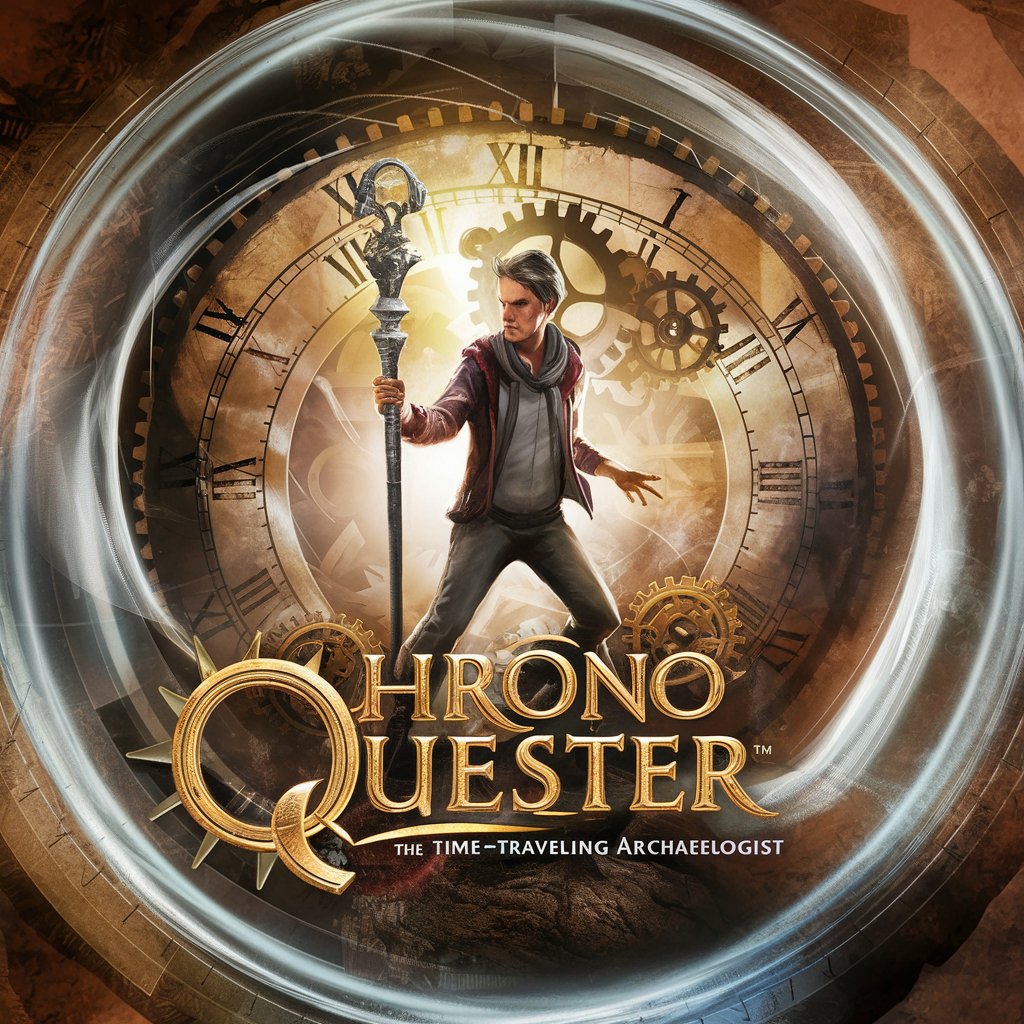
Rita ABC
Empowering decisions with AI insights

Stackdeck.com SaaS advisor
Empowering SaaS Decisions with AI

Vincent Bartholomé : DEV en Réalité Virtuelle
Empowering VR Development with AI

Python WebSockets: Real-Time Communication Magic
Empower your applications with AI-driven real-time communication.

University Compass
Empowering your academic journey with AI.

YouChat
Chat with Videos, Powered by AI

SOFÍA - Tu Psicóloga Amigable GPT
Empowering you with AI-powered empathy and guidance.

Jesus
Empowering lives with divine wisdom

Simply Mom
Empathy-driven AI Companionship

GymPT - My Fitness Buddy
AI-powered personal fitness coaching.

Thoughtful Solitude
Unleash Insightful Reflection with AI

Frequently Asked Questions about Big Mess Organizer
What types of content can Big Mess Organizer handle?
Big Mess Organizer is equipped to summarize and organize a wide range of written communication, including emails, texts, official documents, and meeting notes. Both typed content and images of these communications are acceptable.
How does Big Mess Organizer ensure accuracy in summaries?
By utilizing advanced algorithms to identify core themes and important details in the provided material, ensuring summaries are accurate and comprehensive. Users are encouraged to provide feedback for continuous improvement.
Can Big Mess Organizer help with academic research?
Absolutely. It can organize research notes, summarize articles, and help in structuring academic papers by highlighting key points and sources.
Is Big Mess Organizer suitable for professional settings?
Yes, it's highly suitable for professionals needing to organize meeting notes, emails, and other business communications efficiently.
What makes Big Mess Organizer unique?
Its ability to handle diverse forms of communication, provide context-rich summaries, and adapt to user feedback for personalized organization makes it stand out.
