PC Builder and Guide - Tailored PC Building Advice

Welcome to Build My PC! Ready to build your ultimate gaming rig?
Build and optimize PCs with AI-powered guidance
Can you suggest the best components for a high-end gaming PC?
What are some budget-friendly options for building a gaming PC?
How can I optimize my PC for better gaming performance?
I'm having issues with overheating in my gaming PC. What can I do?
Get Embed Code
Overview of PC Builder and Guide
PC Builder and Guide is an expert system designed to assist users in constructing and optimizing personal computers, particularly for gaming. It serves as a comprehensive resource, providing detailed advice on selecting compatible components, troubleshooting hardware issues, and enhancing gaming performance. The platform is structured to cater to various user expertise levels, from novices to seasoned PC builders. For example, a beginner might use PC Builder and Guide to understand the basic requirements for a gaming PC, while an advanced user might seek advice on overclocking components for maximum performance. Powered by ChatGPT-4o。

Core Functions of PC Builder and Guide
Component Selection Assistance
Example
Guiding a user to choose the best GPU within their budget that is compatible with their existing system.
Scenario
A user wants to upgrade their graphics card to run a specific game at higher settings. PC Builder and Guide can analyze their current system specifications, budget, and the game's requirements to recommend the most suitable GPUs.
Troubleshooting Hardware Issues
Example
Providing step-by-step solutions to resolve overheating issues in a gaming PC.
Scenario
A user notices their PC frequently overheats and shuts down during intensive gaming sessions. PC Builder and Guide can offer specific advice on checking and improving cooling systems, adjusting fan speeds, or suggesting aftermarket cooling solutions.
Performance Optimization
Example
Advising on BIOS settings adjustments to enhance system stability and gaming performance.
Scenario
A user seeks to overclock their CPU to gain better gaming performance but is unsure about the safe limits and necessary voltage adjustments. PC Builder and Guide can provide detailed guidance on the overclocking process, including how to incrementally adjust settings and monitor system stability.
Target User Groups for PC Builder and Guide
Gaming Enthusiasts
Individuals who prioritize gaming performance and seek to build or modify PCs to maximize gaming quality and frame rates. They benefit from tailored advice on choosing high-performance components and optimizing settings for gaming.
Budget-conscious Builders
Users who aim to assemble cost-effective gaming PCs without compromising significant performance. They benefit from guidance on the best value-for-money components and how to balance their budget with their gaming needs.
Technical Hobbyists
Tech enthusiasts who enjoy building and tweaking PCs as a hobby. They appreciate detailed, technical guidance and troubleshooting tips that allow them to experiment with advanced customization and performance tuning.

How to Use PC Builder and Guide
1. Start Your Journey
Begin by visiting a designated platform offering access to PC Builder and Guide, such as yeschat.ai, where you can start a free trial without the need for login or subscribing to any premium services.
2. Identify Your Needs
Determine your specific requirements or the issue you're facing with your PC build. Whether you're aiming for a high-end gaming setup, a budget PC, or troubleshooting hardware, having a clear goal helps in getting precise guidance.
3. Engage with the Tool
Utilize the interactive interface to input your queries or requirements. The more specific you are about your needs, such as gaming performance, component compatibility, or troubleshooting, the more tailored the advice you'll receive.
4. Apply the Recommendations
Follow the detailed, customized advice provided by PC Builder and Guide. This may include component selection, optimization strategies, or troubleshooting steps to enhance your PC's performance.
5. Continuous Learning
Use PC Builder and Guide as a learning tool to stay updated on the latest PC hardware trends and technologies. Regular interaction will enrich your knowledge and skills in PC building and maintenance.
Try other advanced and practical GPTs
Morse Master
Master Morse Code with AI-Powered Assistance

TrendSayer AI
Stay ahead with AI-powered trend insights.

Fashion Chatbot
AI-powered personal fashion assistant

SOCrates Pro
Empowering Cybersecurity Decisions with AI

LoveGPT
Navigating Love with AI Wisdom

Subtitle CC Translator (Timestamp - Context based)
Translate with Context, Enhance Accessibility

AI Tutoring: Economics
Empowering Economics Learning with AI

Plato
Empowering thought through ancient wisdom

Mysterious Species Chat
Converse with the unknown, powered by AI

Wafer Size & NetDie Calculator
Maximize wafer yield with AI precision
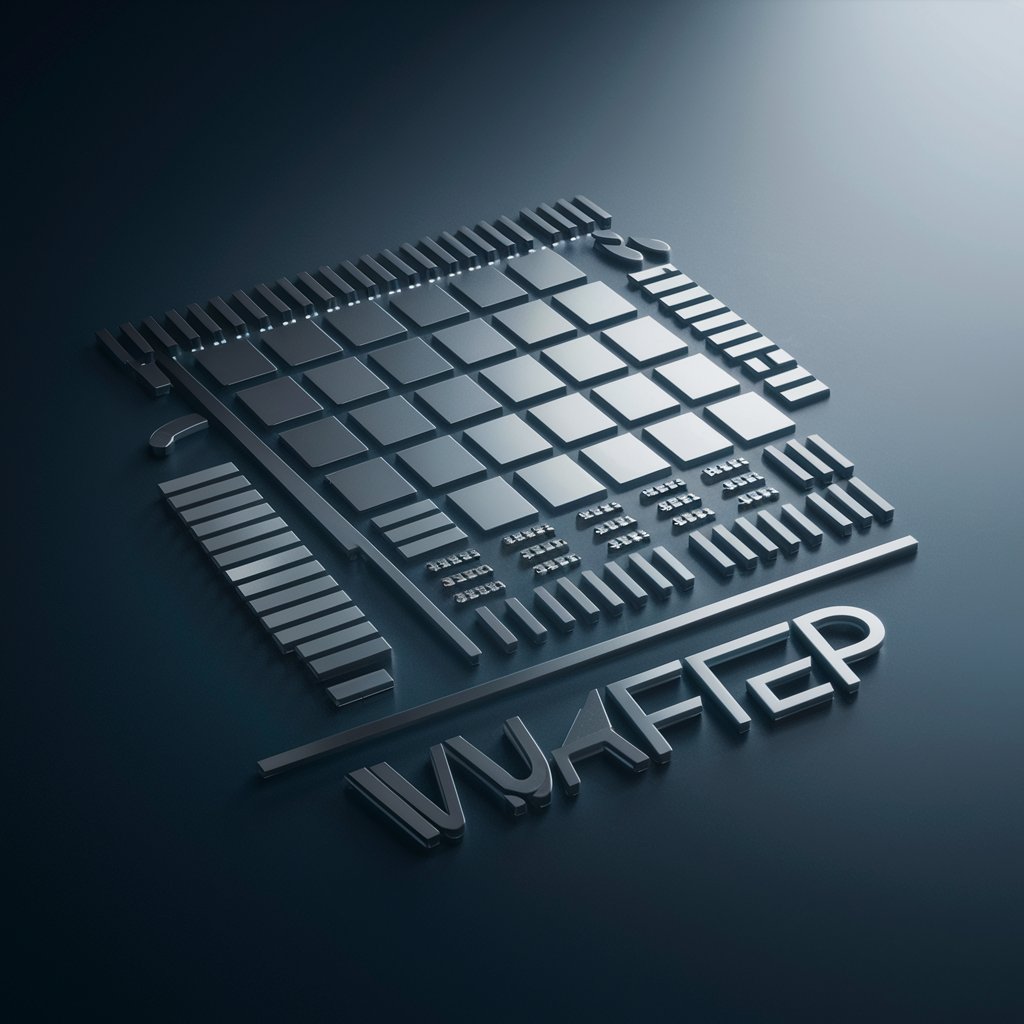
career article
Empowering Your Career Journey with AI

Name Finder
Discover the perfect name with AI

Frequently Asked Questions About PC Builder and Guide
How can PC Builder and Guide help me choose the right components for my gaming PC?
PC Builder and Guide offers personalized recommendations based on your budget, gaming preferences, and performance goals. It takes into account the latest hardware compatibility, benchmarks, and price-performance ratios to suggest the most suitable components.
Can I use PC Builder and Guide to solve overheating issues in my PC?
Absolutely. The tool provides diagnostic advice and practical solutions to combat overheating, such as optimizing airflow, recommending suitable cooling systems, and guiding on proper thermal paste application.
Is PC Builder and Guide suitable for beginners with no prior experience in PC building?
Yes, it's designed to be user-friendly for individuals at all skill levels. For beginners, it offers step-by-step guidance and explanations on the basics of PC components, how they work together, and the building process.
How does PC Builder and Guide stay updated with the latest PC building trends and technologies?
PC Builder and Guide constantly updates its database with the latest market releases, expert reviews, and user feedback. This ensures that the advice provided is based on the most current information and technological advancements.
Can I use PC Builder and Guide for optimizing the performance of an existing PC?
Yes, the tool offers optimization tips and tricks for existing setups. It can suggest upgrades, settings adjustments, and maintenance practices to boost your PC's performance without necessarily investing in new hardware.
