Kindle Highlight Scraper - Kindle Text Cleanup
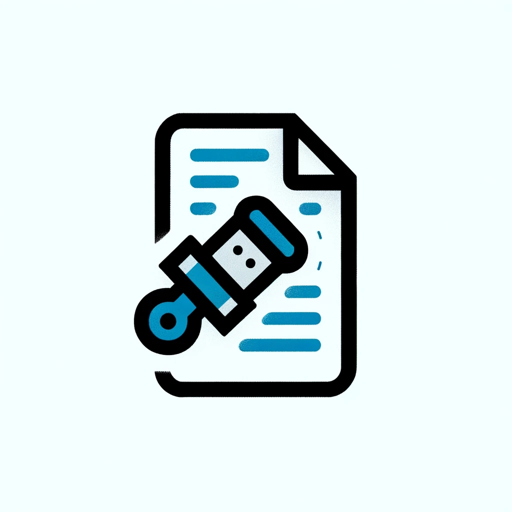
こんにちは!Kindleのハイライトを整理しましょう。
Streamline Your Highlights with AI
Get Embed Code
Introduction to Kindle Highlight Scraper
Kindle Highlight Scraper is a specialized tool designed to process and clean up text extracted from Kindle highlights. Its primary function is to remove unnecessary elements such as metadata (e.g., 'yellow highlight | location: 125') that are automatically included when highlights are exported from a Kindle device or app. This GPT retains the original text of the highlights, presenting it in a clear and readable format. An example scenario could involve a user who has exported their highlights from a non-fiction book for personal study or reference. Instead of manually editing out the metadata from each highlight, the user can paste the entire exported text into Kindle Highlight Scraper, which then automatically generates a clean list of highlights ready for use in notes, research, or study materials. Powered by ChatGPT-4o。

Main Functions of Kindle Highlight Scraper
Metadata Removal
Example
Original: 'The essence of strategy is choosing what not to do. - yellow highlight | location: 647' becomes Cleaned: 'The essence of strategy is choosing what not to do.'
Scenario
Used when a user wants to compile their highlighted passages into a document for further analysis or study, without the distraction of Kindle-specific metadata.
Preservation of Original Text
Example
If the original highlight is 'Innovation distinguishes between a leader and a follower.', the scraper ensures this text remains intact and unaffected by the cleaning process.
Scenario
Beneficial for researchers or students who are gathering quotes or important passages for their work and need them to remain accurate and unchanged.
Formatting for Readability
Example
Converts a block of text with multiple highlights into a neatly separated list, inserting blank lines between each highlight for clarity.
Scenario
Ideal for users who are preparing reading notes or summaries for personal use, study groups, or presentations, ensuring the text is easy to read and navigate.
Ideal Users of Kindle Highlight Scraper Services
Students and Researchers
Individuals engaged in academic work or research who use Kindle for reading and highlighting key information. They benefit from streamlined note-taking and easier integration of highlights into their projects or papers.
Authors and Content Creators
Writers or content creators looking to reference specific quotes or ideas from their Kindle readings in their own work. They can efficiently manage and organize their references for easy access and citation.
Avid Readers and Book Clubs
Book enthusiasts and book club members who wish to share insights or discuss specific passages from their Kindle readings. The scraper facilitates easy sharing and discussion of key points without extraneous information.

How to Use Kindle Highlight Scraper
1
Start by visiting yeschat.ai for a complimentary trial, no sign-in or ChatGPT Plus required.
2
Copy your Kindle highlights directly from the Kindle app or website.
3
Paste the copied highlights into the input field of the Kindle Highlight Scraper tool.
4
Click the 'Scrape' button to initiate the cleaning process.
5
Review and copy the cleaned text for your use, ensuring all unnecessary elements are removed.
Try other advanced and practical GPTs
DeFichain Demystified
Unlocking DeFiChain's Potential with AI

記事リライトのスペシャリスト
Revolutionizing Rewriting with AI
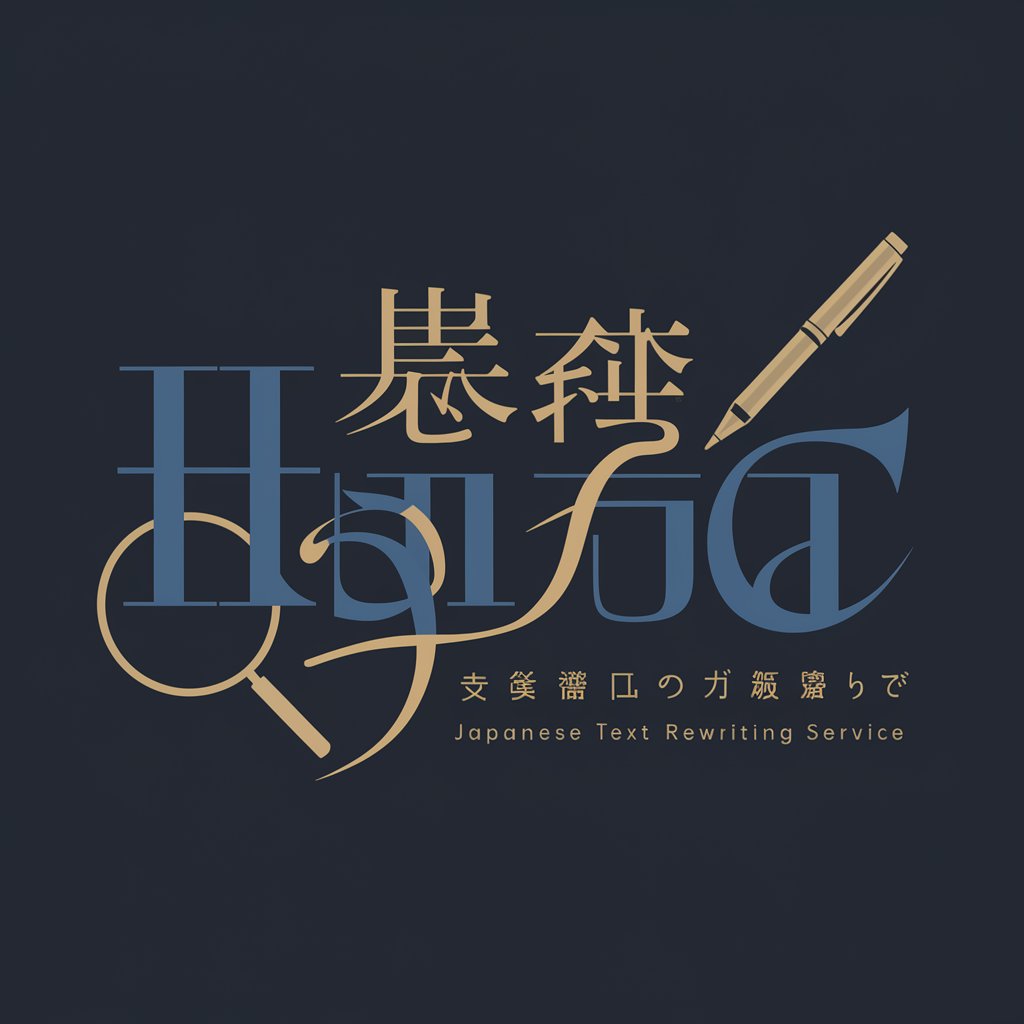
Dr. GPT
Empowering Your Health Journey with AI

POG Designer
Design Unique POGs with AI

ShibaTalk
Unleash creativity with AI-powered whimsy

LILITH, MONSTER CREATOR FOR TTRPG/NOVELS/BOOKS/5E
Craft Monstrosities, Enrich Narratives
Wiki Citation Helper
Streamlining Citation with AI Power
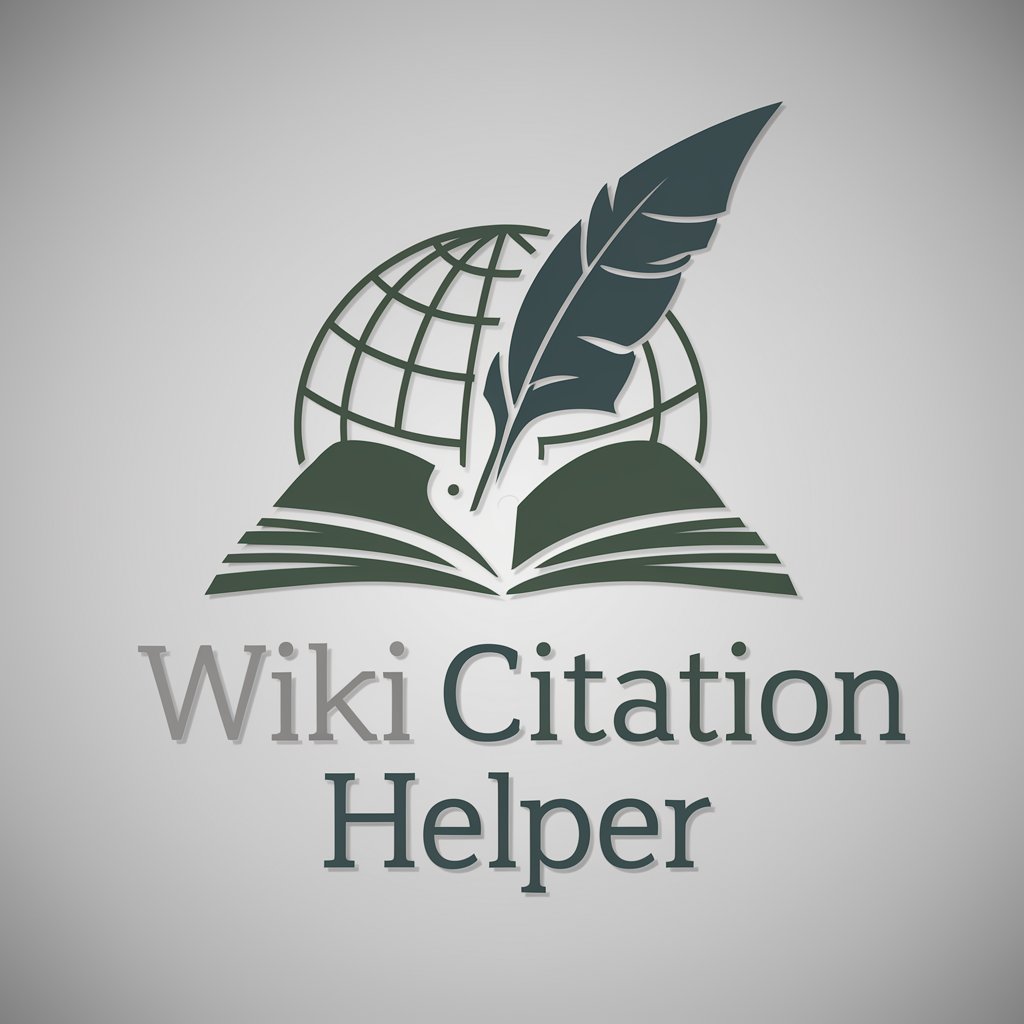
Aegis
Empowering Creativity and Security with AI

Quiz Game Maker
Craft engaging quizzes with AI ease.
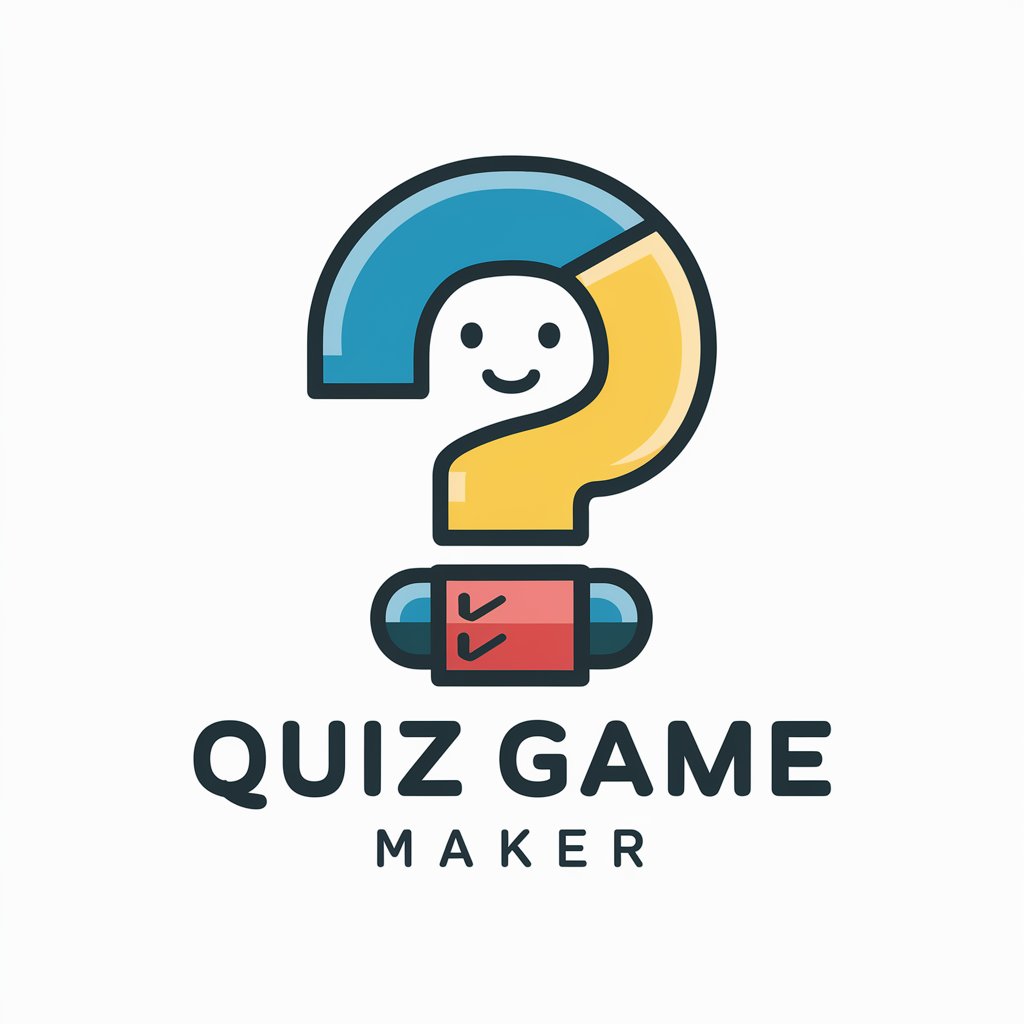
フルトラPジェネレータ/うつヰが居る風景
Crafting Literary Worlds with AI

Coffee Badger
Unlock the Art of Coffee Brewing

Soul Copy Eternal-ic-kaos
Emulating Personalities with AI
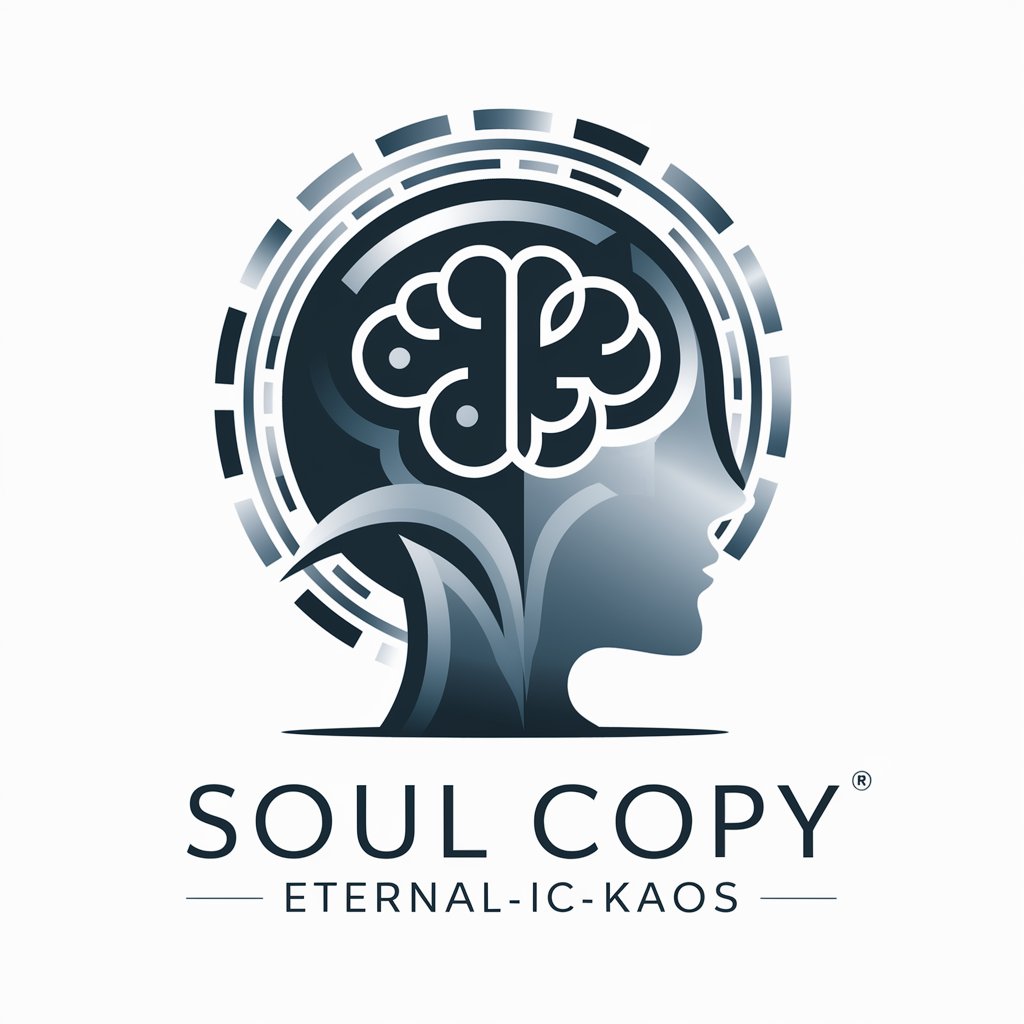
Kindle Highlight Scraper Q&A
What exactly does Kindle Highlight Scraper remove from my highlights?
It removes any unnecessary metadata such as location numbers, highlight colors, and timestamps, leaving only the highlighted text.
Can I use Kindle Highlight Scraper for highlights in any language?
Yes, while it's optimized for Japanese, it can effectively process highlights in various languages by removing unwanted elements.
Is there a limit to how many highlights I can process at once?
To ensure optimal performance, it's recommended to process segments of text manageable in one go, such as a chapter's worth of highlights.
How does Kindle Highlight Scraper handle very long texts?
For lengthy texts, the tool may suggest dividing the text into smaller parts for processing to maintain accuracy and efficiency.
Can Kindle Highlight Scraper help me organize my notes better?
Yes, by cleaning up your highlights, it makes them easier to read, categorize, and integrate into your notes or projects.
