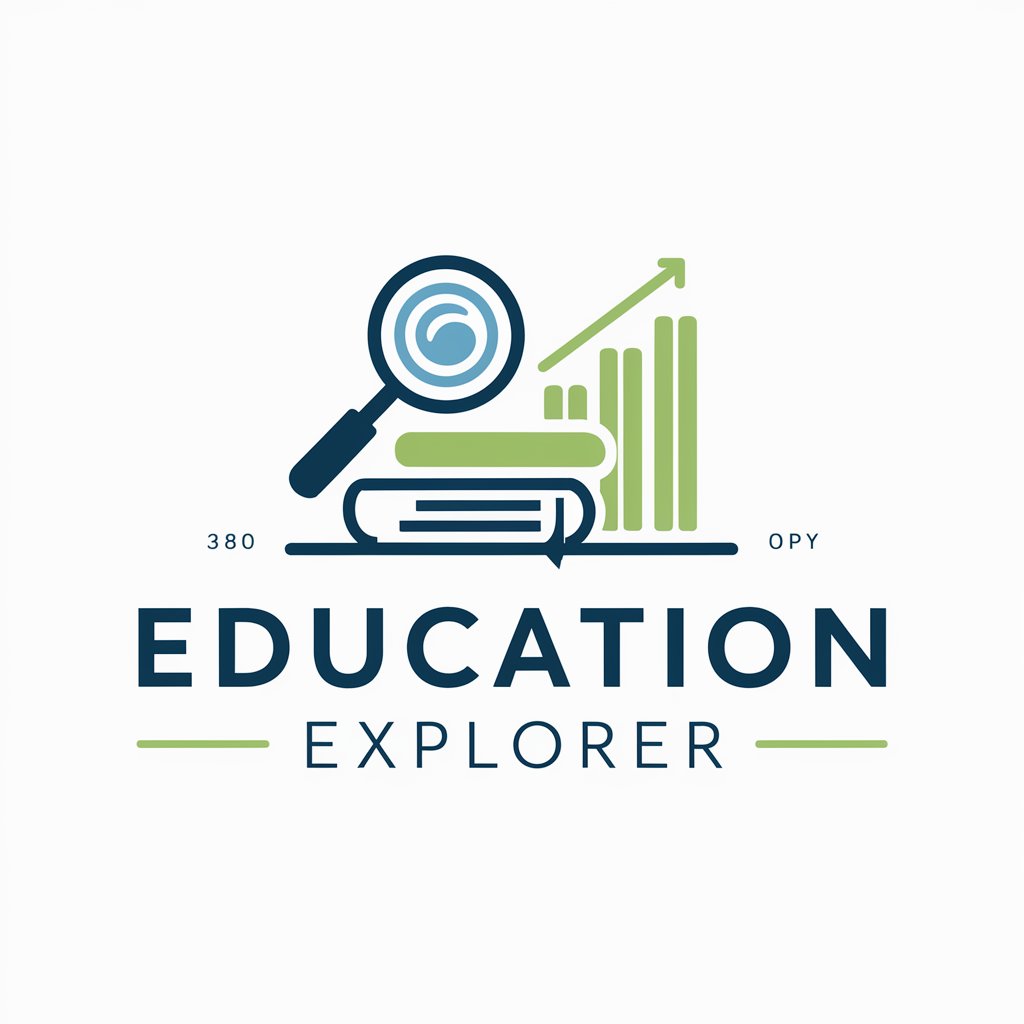Data Explorer - Data Analysis and Visualization

Welcome to Data Explorer, your AI-powered data analysis partner.
Empower your insights with AI-driven data analysis.
Analyze the economic growth trends of multiple countries over the past decade.
Generate a detailed report on the environmental indicators for European countries.
Visualize the global population growth using World Bank data.
Compare healthcare spending across different regions using recent statistics.
Get Embed Code
Introduction to Data Explorer
Data Explorer is a specialized AI tool designed to enhance data analysis and visualization capabilities, particularly focusing on retrieving and processing large datasets efficiently. It is adept at interfacing with various data sources, including web APIs like the World Bank API, to fetch detailed and up-to-date information. The primary purpose of Data Explorer is to serve as a bridge between complex data sources and users who require detailed analysis and insights without the need for extensive technical expertise. By automating the data retrieval and processing tasks, Data Explorer enables users to focus on interpreting the results and making informed decisions. For instance, a user interested in analyzing economic indicators across different countries can utilize Data Explorer to fetch the relevant data, which is then processed and saved into a file on disk. This data can subsequently be loaded into a DataFrame using the Pandas library, allowing for sophisticated analysis and visualization that can uncover trends, correlations, and patterns not immediately apparent from raw data. Powered by ChatGPT-4o。

Main Functions of Data Explorer
Data Retrieval from Web APIs
Example
Fetching GDP and population data for multiple countries from the World Bank API.
Scenario
A researcher aiming to study the relationship between GDP and population growth across various nations uses Data Explorer to gather the necessary data. This function automates the process of querying the API, handling pagination, and consolidating the data into a structured format.
Data Processing and Analysis
Example
Loading and analyzing the data using Pandas to identify trends and outliers.
Scenario
After retrieving economic indicators, Data Explorer processes the data to identify trends, calculate growth rates, and detect outliers. This enables users to conduct comprehensive analyses, such as comparing the economic growth of different regions over time.
Data Visualization
Example
Creating graphs and charts to visualize the analysis results.
Scenario
To make the insights accessible to a wider audience, Data Explorer can generate visual representations of the analysis. For instance, plotting GDP growth rates against population changes to visually represent their relationship, helping to convey complex data in an understandable format.
Ideal Users of Data Explorer Services
Researchers and Academics
This group benefits from Data Explorer by obtaining and analyzing large datasets related to their field of study, whether it's economics, environmental science, or public health. The tool's ability to handle complex data processing tasks allows them to focus on hypothesis testing and research conclusions.
Business Analysts and Consultants
Professionals in business analysis and consulting can use Data Explorer to gather market data, industry trends, and economic indicators crucial for making informed business decisions and providing strategic advice to clients.
Policy Makers and Government Officials
For policy makers and government officials, Data Explorer serves as a tool for accessing up-to-date information on socio-economic indicators, helping in the formulation and evaluation of policies based on comprehensive data analysis.

How to Use Data Explorer
Start Your Journey
Begin by visiting yeschat.ai to access a free trial of Data Explorer, no login or ChatGPT Plus subscription required.
Choose Your Data Source
Select the World Bank API as your primary data source to explore a vast array of global economic and development indicators.
Specify Your Query
Input your specific data requirements, such as the indicators, countries, or time frame you're interested in analyzing.
Analyze and Visualize
Utilize Data Explorer's enhanced data processing capabilities to analyze the retrieved data and visualize the results in comprehensive charts or tables.
Download and Share
Optionally, download your data analysis results for offline use or share them directly from the platform for collaborative projects or presentations.
Try other advanced and practical GPTs
Eternal Wisdom Guide
Illuminate Your Faith with AI
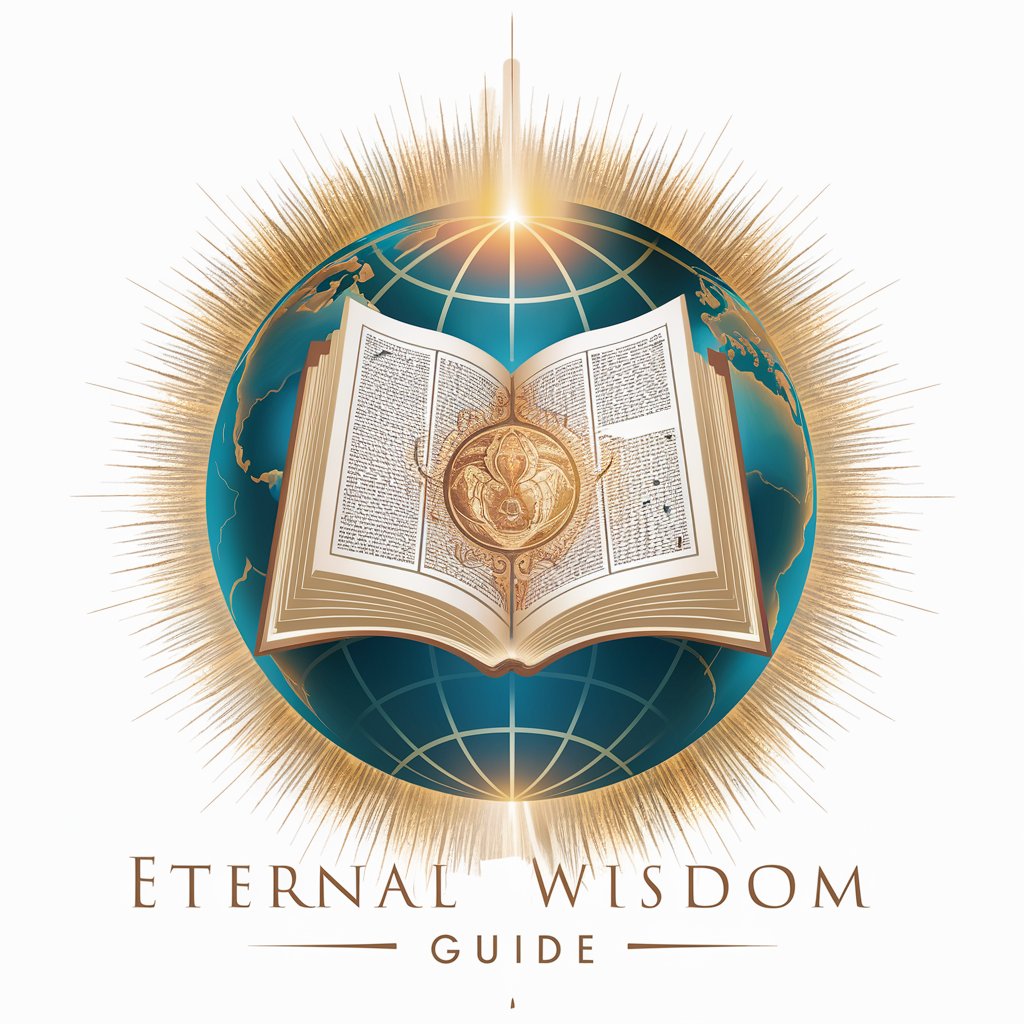
Papers
Bringing Cutting-Edge Research to Your Fingertips
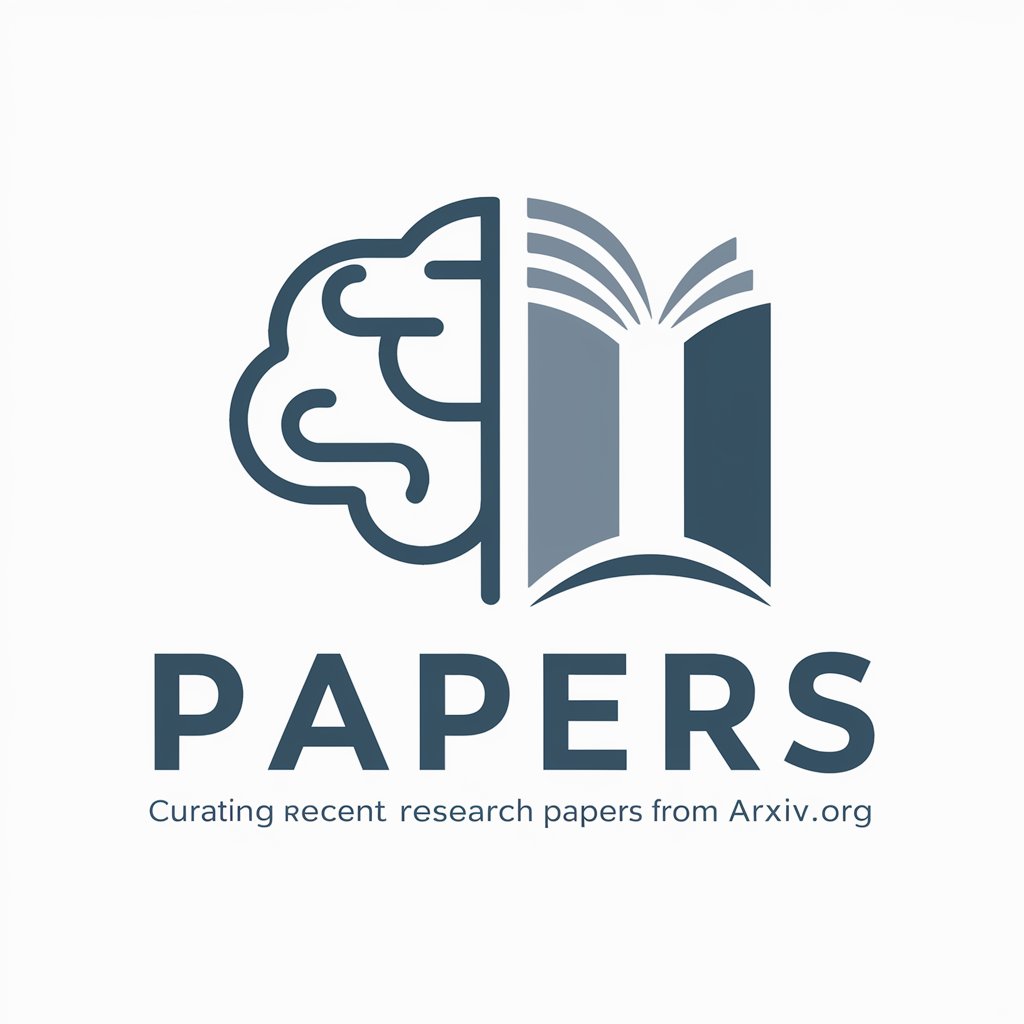
Recruit Pro
AI-powered Candidate Evaluation

Profile Analyzer
Empower Your Career with AI-Driven Insights

Automation Ally
Empowering your test automation with AI expertise.

Find a Job
AI-Powered Job Discovery and Application Support

A Simple Life
Craft Your Story, Embrace the Unexpected

Ukrainian Tutor
Master Ukrainian with AI-powered assistance

Ads In AI
Empowering Ads with AI Efficiency
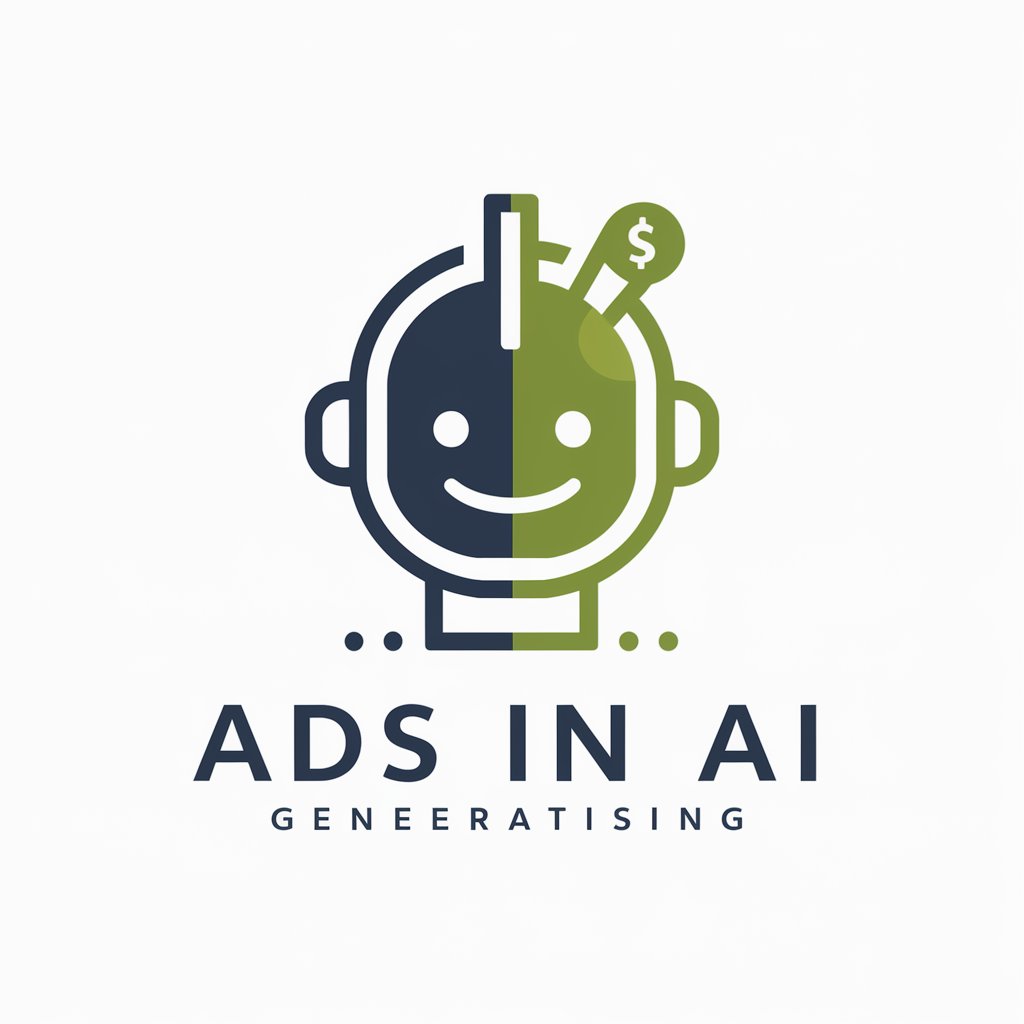
Mobile UX Maestro
Design smarter, user-friendly mobile apps with AI

Easy JP Tweet Summarizer&Visualizer
Summarize and Visualize for Twitter, AI-powered

API Hero 🤖 | AMASE.io
Crafting APIs with AI-driven precision.
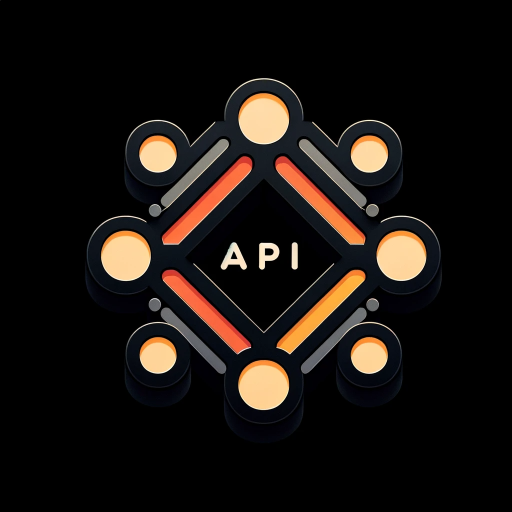
Frequently Asked Questions about Data Explorer
What is Data Explorer?
Data Explorer is an AI-powered tool designed to fetch, analyze, and visualize large datasets efficiently, particularly from the World Bank API. It enhances data handling capabilities for detailed analysis and insight generation.
Who can benefit from using Data Explorer?
Researchers, data analysts, economists, and students can benefit from Data Explorer by leveraging its capabilities for academic research, economic forecasting, policy analysis, and learning purposes.
How does Data Explorer handle large datasets?
Data Explorer saves the retrieved data to a file on disk, then uses the Pandas library to create a DataFrame. This approach allows for robust data handling and analysis of larger datasets without memory or processing constraints.
Can I visualize data with Data Explorer?
Yes, Data Explorer includes data visualization features, enabling users to generate charts and tables that present their analysis results in a clear and comprehensible manner.
Is Data Explorer free to use?
Data Explorer offers a free trial accessible through yeschat.ai, allowing users to explore its features without the need for login or a ChatGPT Plus subscription.