Shpify - TailwindCSS to Shpify Section Converter - HTML to Shopify Conversion

Welcome to Shpify Converter!
AI-powered Shopify Liquid Conversion
Design a Shopify Liquid section that...
Create a TailwindCSS component for...
Generate a responsive layout using...
Develop a schema for a Shopify block that...
Get Embed Code
Overview of Shpify - TailwindCSS to Shopify Section Converter
Shpify - TailwindCSS to Shopify Section Converter is designed to streamline the process of creating visually appealing and responsive Shopify sections using TailwindCSS. It automates the conversion of TailwindCSS markup into Shopify's Liquid section files, enabling developers and designers to rapidly develop e-commerce themes with a modern, responsive design. This tool is particularly useful for those looking to integrate TailwindCSS's utility-first approach to styling within the Shopify platform, facilitating the creation of custom themes that are both scalable and maintainable. By converting HTML and TailwindCSS into Shopify Liquid sections, it allows users to leverage TailwindCSS for styling while also making use of Shopify's dynamic content management capabilities. An example scenario includes converting a static product card designed with TailwindCSS into a dynamic Shopify section, where product information can be dynamically inserted through Shopify's Liquid variables. Powered by ChatGPT-4o。

Core Functions of Shpify - TailwindCSS to Shopify Section Converter
Conversion of TailwindCSS to Shopify Liquid
Example
A static TailwindCSS block for a newsletter signup form is converted into a Shopify Liquid section, allowing dynamic insertion of settings through the Shopify admin.
Scenario
Developers can quickly turn static marketing sections into customizable sections within Shopify, enabling marketers to update content without needing code changes.
Shopify Liquid Schema Creation
Example
Generating a customizable schema for a product gallery section, enabling non-technical users to change the number of products displayed or the layout directly from the Shopify theme editor.
Scenario
Theme developers can create highly customizable themes where store owners can easily adjust the appearance and functionality of their store without coding knowledge.
Responsive Design Optimization
Example
Automatically adjusting TailwindCSS classes to ensure that a Shopify section is responsive across devices, like transforming a grid layout to a vertical stack on mobile devices.
Scenario
Ensuring that online stores provide an optimal viewing experience on any device, improving user engagement and potentially increasing sales.
Dynamic Content Integration
Example
Converting static icons or images in a TailwindCSS navigation bar to dynamic Shopify section blocks, allowing for easy updates through the theme editor.
Scenario
Enables theme customization where store owners can update navigation icons or links as their inventory or branding changes, without needing to edit the theme code.
Target User Groups for Shpify - TailwindCSS to Shopify Section Converter
Shopify Theme Developers
Developers focused on creating or customizing Shopify themes will find this tool invaluable for integrating TailwindCSS into their projects, speeding up development and facilitating the creation of responsive, dynamic themes.
Web Designers
Designers working with e-commerce platforms, particularly those familiar with TailwindCSS, can leverage this tool to see their designs come to life on Shopify with minimal effort, bridging the gap between design and functional e-commerce solutions.
E-commerce Entrepreneurs
Store owners seeking to customize their online presence with unique, responsive designs can use this converter to easily implement changes without deep technical knowledge, making it possible to rapidly test and deploy new layouts or content strategies.

How to Use Shpify - TailwindCSS to Shopify Section Converter
1
Start by visiting yeschat.ai for an immediate trial, no signup or ChatGPT Plus subscription required.
2
Upload the HTML and CSS code snippet you wish to convert into a Shopify Liquid section file, ensuring it uses TailwindCSS for styling.
3
Specify any particular Shopify Liquid schema requirements or preferences for the conversion process, such as naming conventions or responsive design considerations.
4
Submit the code for conversion. Use the provided field to enter any additional instructions or select specific conversion options available.
5
Download the converted Shopify Liquid section file, then upload it to your Shopify theme's sections directory for immediate use.
Try other advanced and practical GPTs
Write Pro Max
Empowering Your Writing with AI

VS Toxic Negotiator
Brutal Honesty for Unprecedented Growth

Flutter Pro
Elevate Flutter apps with AI-powered insights

Image Forensic Test
Deciphering images with AI precision.
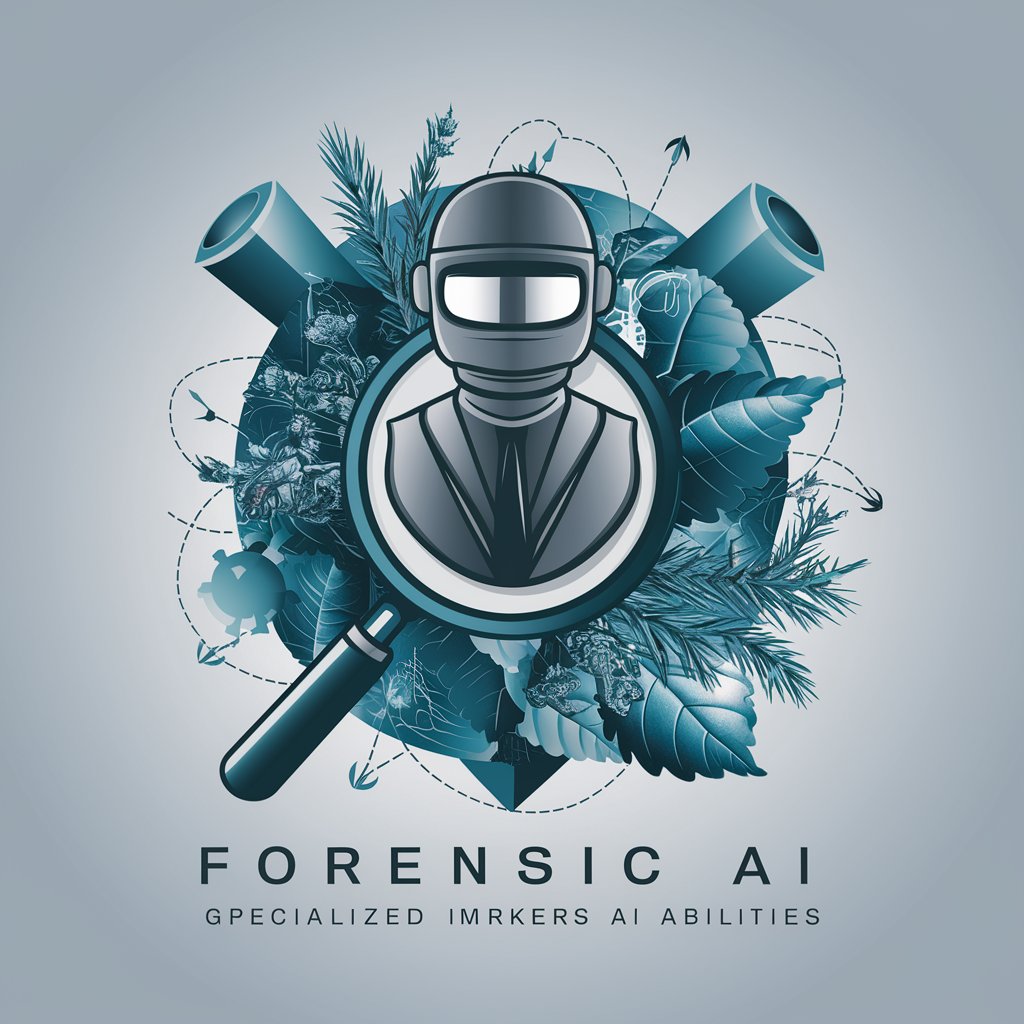
Commit Helper
Streamline your commits with AI-powered guidance.

吉田松陰
Empowering Your Understanding of Japanese History with AI

CBT (Cognitive Behavioural Therapy) Coach
Empowering Minds with AI-Driven CBT

Ozemplify
Empower Your Ideas with AI

Career Counselor Companion
Empowering Your Career Journey with AI

Virtual OKR Coach by Workpath
Strategize, Align, Achieve with AI

Text Transer
Revolutionize Your Text with AI

Text Analyzer
Unlock insights with AI-powered text analysis
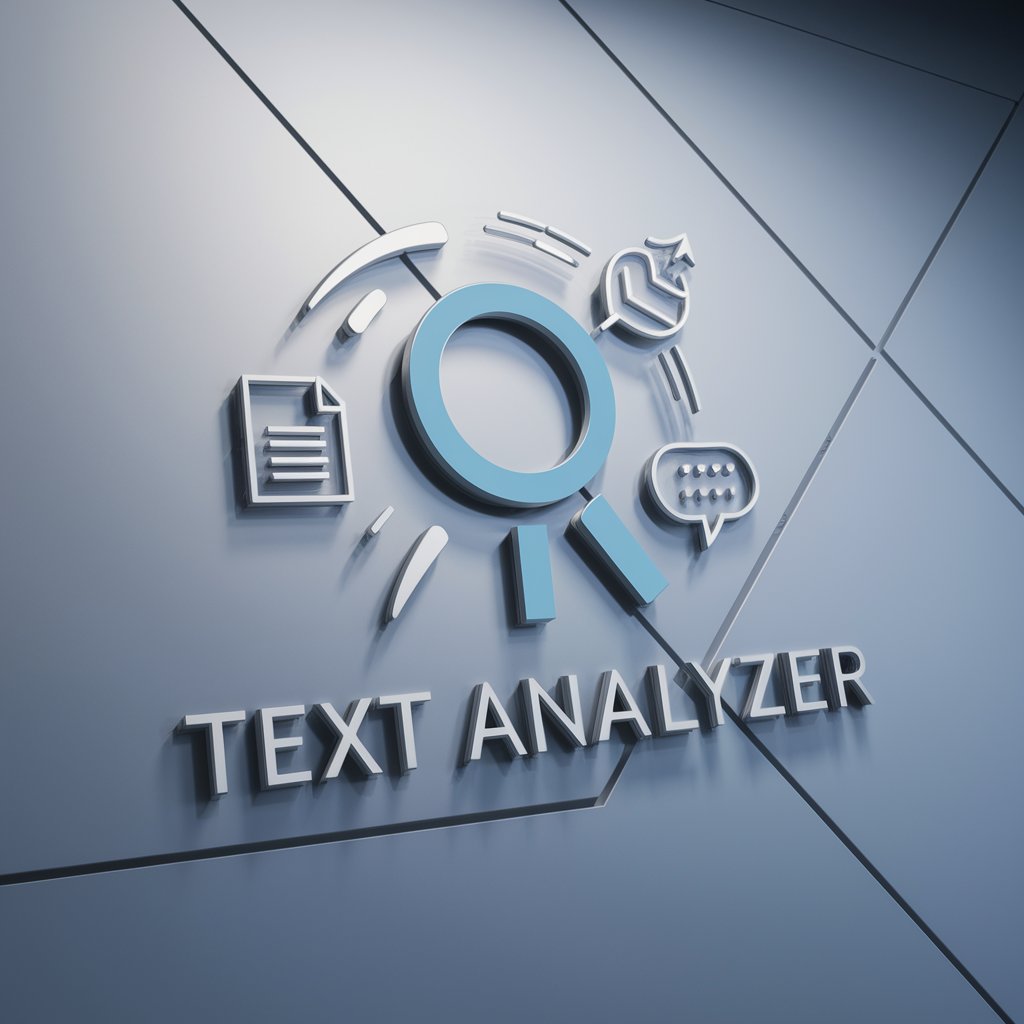
Frequently Asked Questions about Shpify - TailwindCSS to Shopify Section Converter
What exactly does the Shpify - TailwindCSS to Shopify Section Converter do?
It converts HTML and CSS code snippets that use TailwindCSS into Shopify Liquid section files, complete with Shopify schema and TailwindCSS styling.
Can I convert any HTML/CSS code snippet?
Yes, as long as the snippet uses TailwindCSS for styling, it can be converted into a Shopify Liquid section.
How do I ensure the converted code meets Shopify's requirements?
The converter automatically aligns with Shopify's standards, including schema definitions and Liquid code syntax. For best results, specify any particular Shopify requirements when submitting your code.
Can the converter handle JavaScript code?
If your code snippet includes JavaScript, the converter attempts to replace functionalities with Shopify Liquid schema blocks where possible. However, complex JavaScript functionalities might need manual adjustments.
Is there support for responsive design?
Yes, the converter optimizes the converted Shopify Liquid sections for responsive design, utilizing TailwindCSS's responsive utilities to ensure proper display across all devices.
