Linked Pro Message Creator - Professional LinkedIn Messaging

Welcome! Let’s create your perfect LinkedIn post.
Crafting Impactful LinkedIn Messages with AI
Looking to enhance your LinkedIn presence? Let's craft the perfect post together!
Need help creating engaging LinkedIn content? I’ve got you covered!
Want to stand out on LinkedIn with a professional post? Let’s get started!
Ready to make an impact on LinkedIn? I can help you write the perfect message!
Get Embed Code
Overview of LinkedInProGPT
LinkedInProGPT, also known as Linked Pro Message Creator, is a specialized AI tool designed to enhance professional communication on LinkedIn. Its primary purpose is to assist users in crafting impactful and tailored messages for various contexts within the LinkedIn platform. This tool leverages an understanding of industry-specific jargon, professional roles, career objectives, and network dynamics to generate personalized content. For instance, it can create posts celebrating a new job, sharing industry insights, or initiating discussions. An example scenario involves a user seeking to announce their recent career advancement. LinkedInProGPT would not only help articulate this achievement but also suggest relevant hashtags, decide on the use of emojis based on the user's preference, and advise on thematic content to make the announcement engaging and resonant with the user's LinkedIn network. Powered by ChatGPT-4o。

Key Functions of LinkedInProGPT
Professional Updates and Announcements
Example
Crafting a post to announce a recent promotion, incorporating specific achievements and future goals.
Scenario
A user has been promoted to a managerial position and wishes to share this milestone. LinkedInProGPT assists by drafting a post that highlights the user's journey, the skills that contributed to their success, and their vision for the new role.
Content Sharing and Engagement
Example
Generating insightful commentary on a recent industry report, including key takeaways and implications for professionals.
Scenario
A user wants to share a groundbreaking industry report with their network. LinkedInProGPT curates a post that summarizes the report's findings, poses questions to spark discussion, and includes calls to action encouraging others to engage with the content.
Networking and Connection Messages
Example
Creating personalized messages to reach out to potential mentors or collaborators within the user's industry.
Scenario
A user is looking to expand their professional network by connecting with leaders in their field. LinkedInProGPT crafts a customized connection request that highlights shared interests and potential areas for collaboration, making the invitation more compelling.
Celebratory Messages and Congratulations
Example
Drafting congratulatory messages for LinkedIn connections celebrating work anniversaries or new job positions.
Scenario
A user notices a connection celebrating a work anniversary. LinkedInProGPT generates a warm, personalized congratulatory message that acknowledges the milestone and expresses genuine interest in the connection's accomplishments.
Target Users of LinkedInProGPT Services
Professionals Seeking Career Growth
Individuals aiming to advance their careers who can use LinkedInProGPT to share achievements, seek opportunities, and engage with thought leaders. This tool helps them maintain an active and professional presence, crucial for career development.
Recruiters and HR Professionals
HR specialists and recruiters can utilize LinkedInProGPT to craft job announcements, outreach messages to potential candidates, and engage with industry-specific networks, enhancing their recruitment efforts with personalized communication.
Business Owners and Entrepreneurs
Entrepreneurs seeking to build their brand and network can leverage LinkedInProGPT for sharing business updates, industry insights, and networking messages that reflect their business ethos and attract potential clients or partners.
Marketing and Sales Professionals
These users can benefit from LinkedInProGPT's ability to generate engaging content that highlights product launches, showcases services, and initiates conversations with prospects, thereby driving sales and building meaningful business relationships.

How to Use Linked Pro Message Creator
1
Start by accessing a free trial at yeschat.ai, no sign-up or ChatGPT Plus subscription required.
2
Choose your specific industry, position, and define your career goals within the platform to tailor the content.
3
Specify the type of LinkedIn message you need, such as a professional update, content sharing, or congratulatory message.
4
Customize your message by adding recipient names, specific details, and choosing the tone - formal, informative, or engaging.
5
Review and adjust the suggested content, hashtags, and decide if you want to include emojis or specific themes before posting on LinkedIn.
Try other advanced and practical GPTs
Fitness Coach
Empower Your Fitness Journey with AI

Elmer - Your Amateur Radio Guide
Navigate the airwaves with AI-powered guidance.
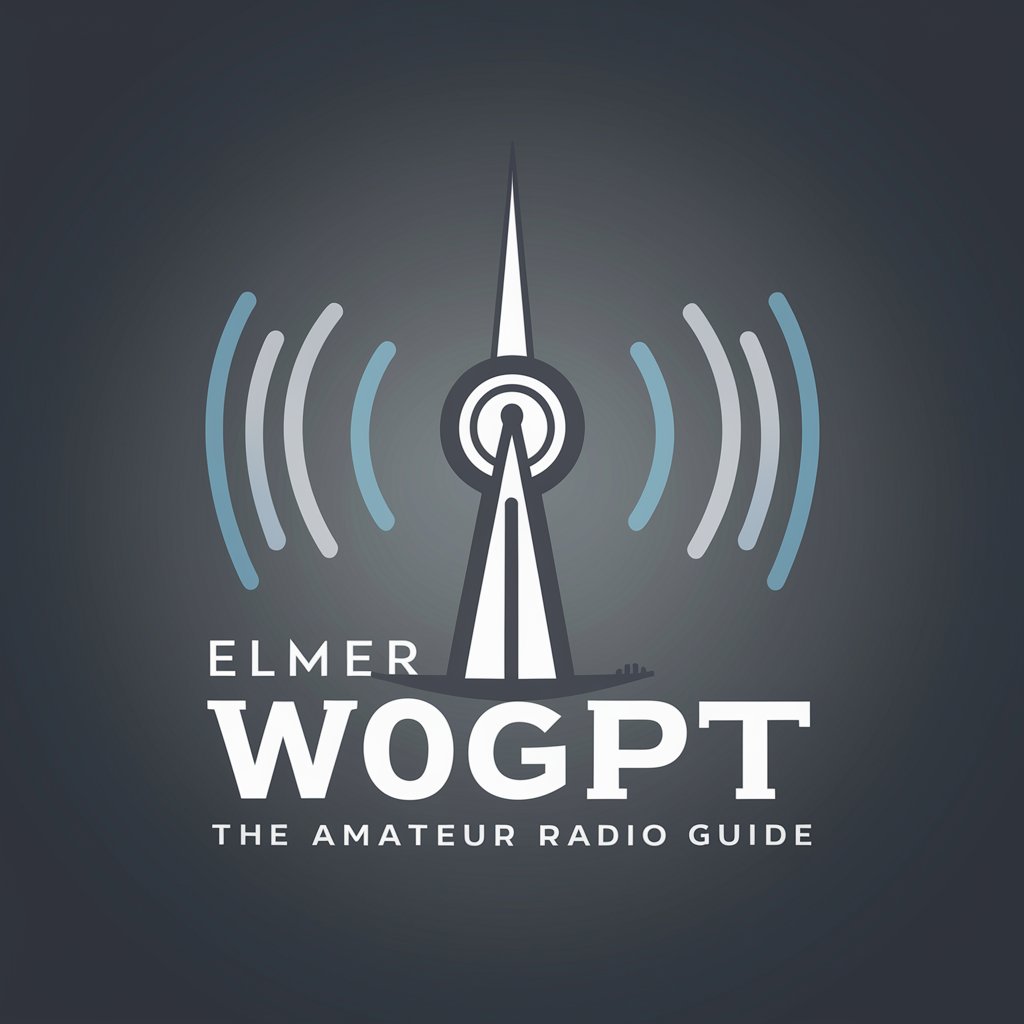
Hippy Professor
Unlocking the mysteries of consciousness with AI

Grupo Hana's Website Analyzer
Empowering insights with AI-driven website analysis.

Boolio Global Stocks Analyst
AI-powered investment insights at your fingertips

AI Content Stealth
Writing with Wit: AI-Powered, Human-Styled

🔍 Ai Prompt Indexer lv4.5
Navigate AI Prompts with Ease
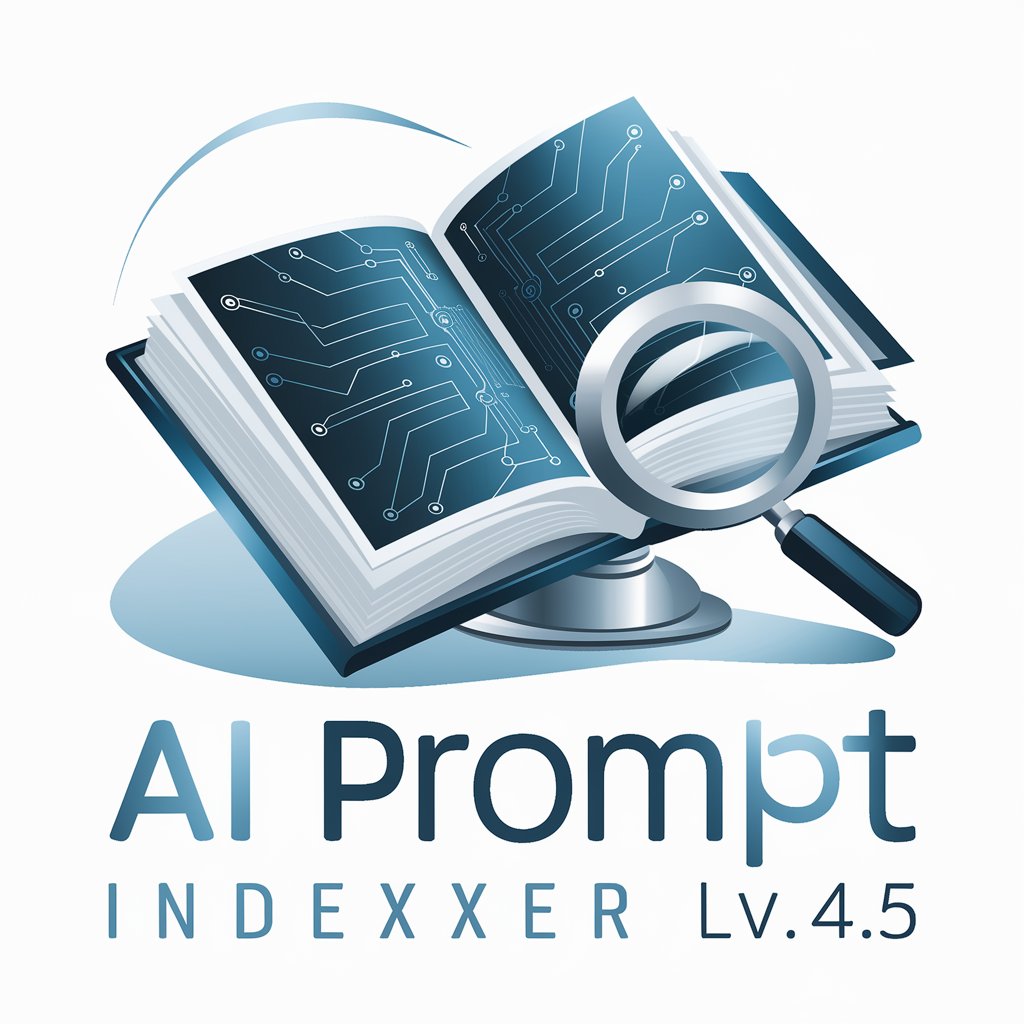
Team Advice for Startup Founders
Empowering Startups with AI-driven Advice
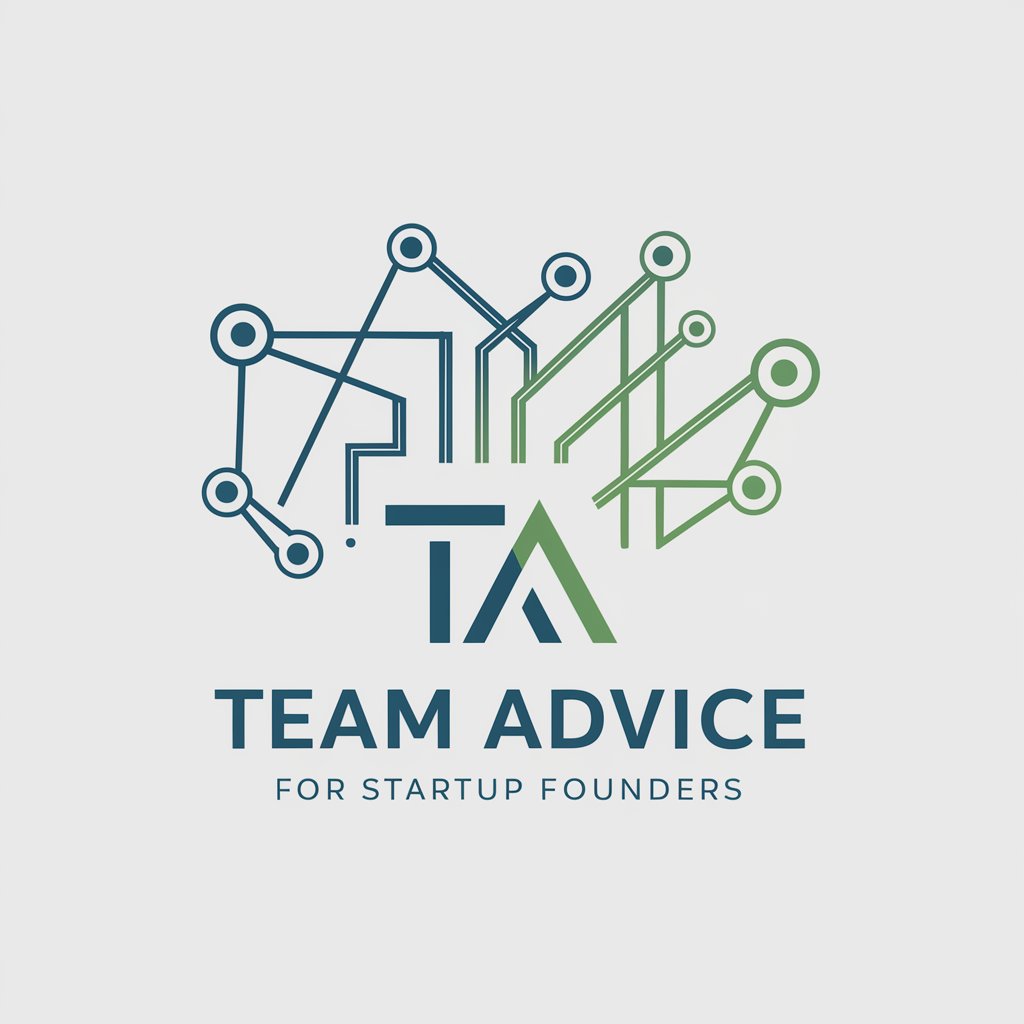
AIOS Integration Advisor
Empower Your Integration with AI-driven Insights

Photo Biz Strategist
Strategize, Grow, Succeed with AI

Sydney - US relocation expert
Empowering your journey with AI-driven relocation support.

Dictionary 4 You
Empower Your Words with AI Insight
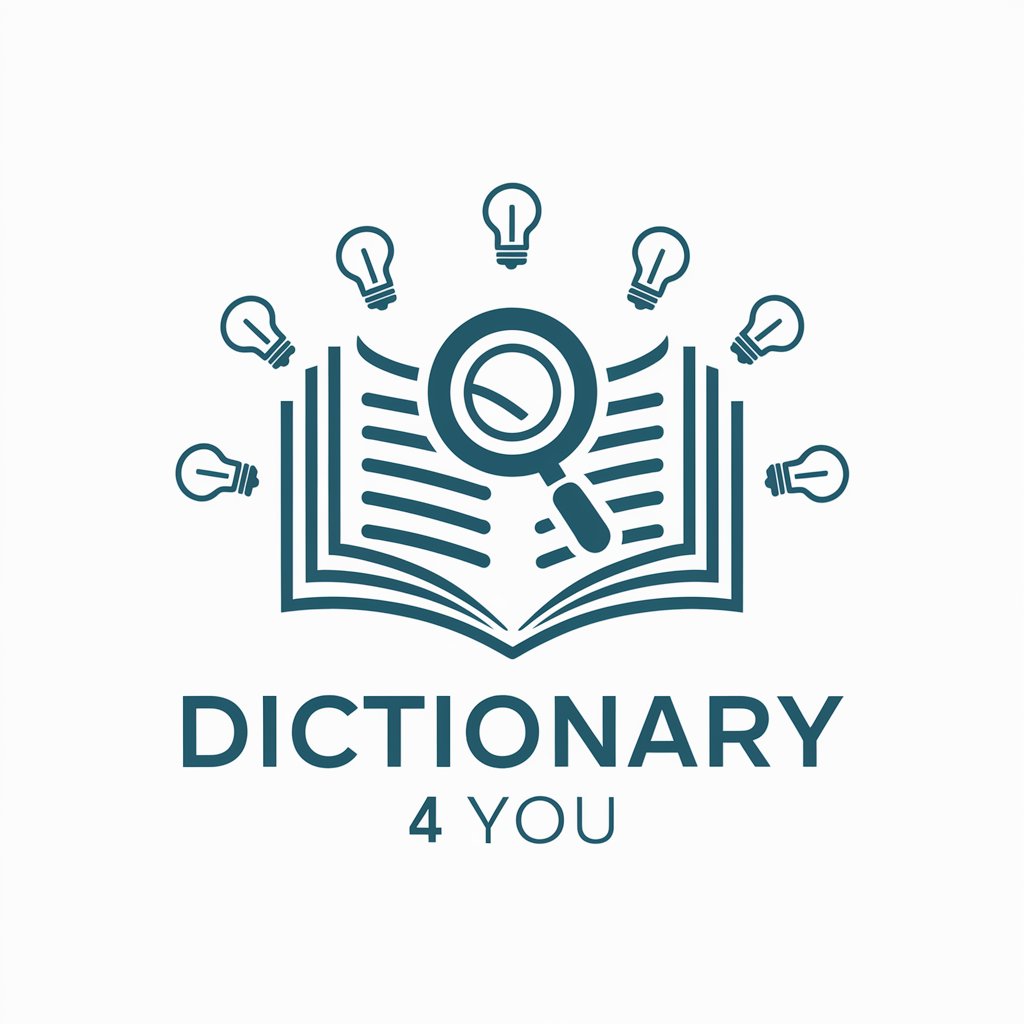
Frequently Asked Questions about Linked Pro Message Creator
What is Linked Pro Message Creator?
Linked Pro Message Creator is a specialized AI tool designed to create professional and impactful LinkedIn messages tailored to your industry, position, and career goals.
Can Linked Pro Message Creator suggest images for my posts?
Yes, it can suggest relevant images to include in your posts and can collaborate with DALL·E to generate custom images when necessary.
How does Linked Pro Message Creator personalize messages?
It personalizes messages by incorporating recipient names, specific details about your industry and position, and customizes the tone according to your preferences.
Is Linked Pro Message Creator suitable for all industries?
Yes, it's designed to serve a wide range of industries by tailoring content based on the user's specific sector, position, and career objectives.
Can I use Linked Pro Message Creator for informal LinkedIn posts?
Absolutely, the tool offers customization options for each message, including adjusting the tone to be more informal, humorous, or engaging, depending on your audience.
