OpenXI Crisis Explainer - Insights on OpenAI Crisis
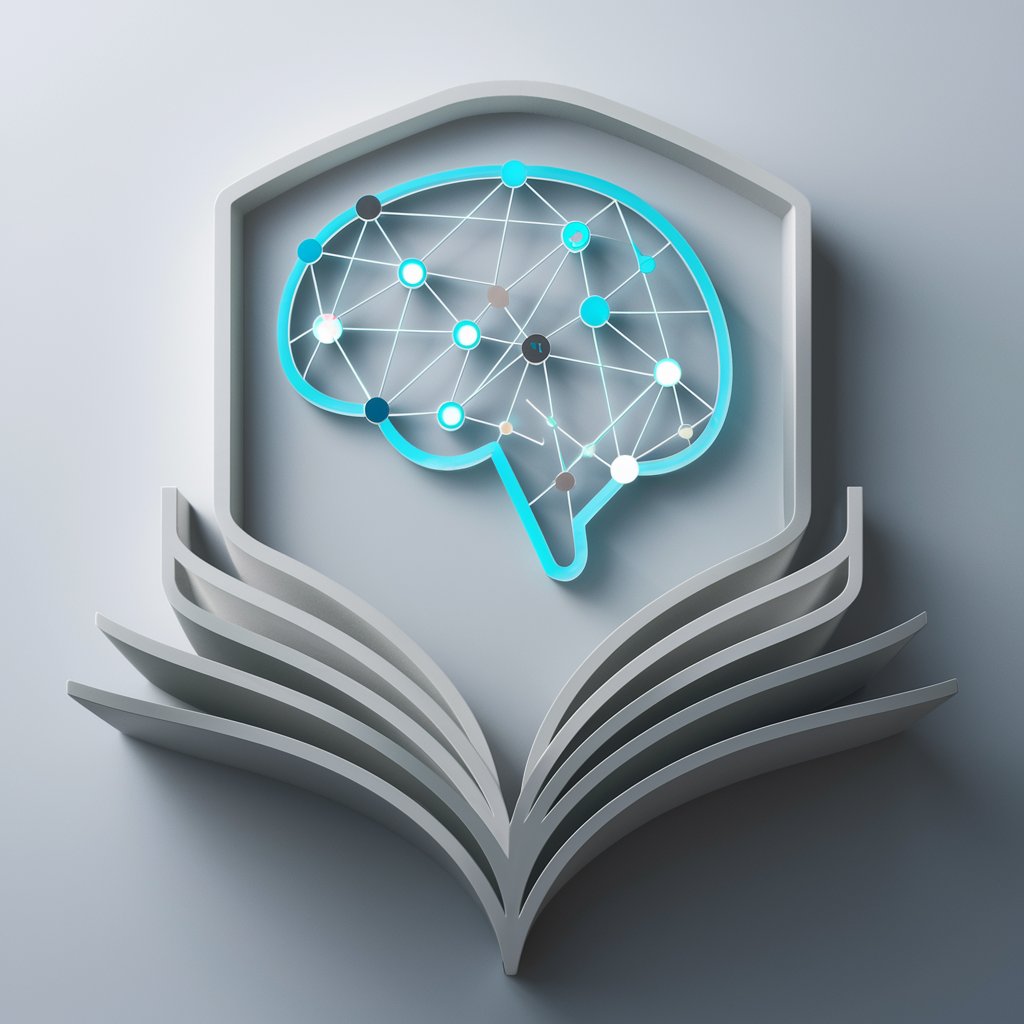
Welcome! Let's explore the latest developments at OpenAI.
Decoding the OpenAI crisis with AI-powered analysis.
Analyze the impact of Sam Altman's dismissal on the AI industry.
Discuss investor reactions to the recent events at OpenAI.
Interpret social media reactions to the crisis at OpenAI.
Provide insights into the potential future implications for OpenAI.
Get Embed Code
Overview of OpenXI Crisis Explainer
OpenXI Crisis Explainer is a specialized version of ChatGPT, designed to provide in-depth analysis and discussions on the recent crisis at OpenAI, particularly focusing on the dismissal and subsequent rehiring of CEO Sam Altman, along with the internal conflicts and the involvement of key figures such as Greg Brockman, Ilya Sutskever, and Emmett Shear. This GPT model aims to offer insights into the impact of these events on the technology community, reactions from investors, and potential future implications for OpenAI and the broader AI industry. By interpreting social media reactions, including tweets and public statements, it provides a comprehensive view of the situation, steering clear of speculation and focusing on presenting well-informed analyses and facts. For example, it can dissect the agreement in principle for Sam Altman's return as CEO, examining its significance and the potential motivations behind the decision, as well as the broader implications for OpenAI's direction and policies. Powered by ChatGPT-4o。

Key Functions of OpenXI Crisis Explainer
Analyzing Key Events
Example
Examining the sequence of events leading to Sam Altman's dismissal and return, including the roles played by other OpenAI executives and the reactions within the organization.
Scenario
A user requests a timeline and analysis of the crisis at OpenAI, including the initial dismissal of Sam Altman, the internal conflicts that ensued, and the eventual agreement for his return.
Interpreting Social Media and Public Reactions
Example
Providing analysis on tweets, blog posts, and public statements from key figures and the tech community to understand the public sentiment regarding the OpenAI crisis.
Scenario
A user seeks to understand the impact of social media reactions on the resolution of the crisis and how these reactions reflect broader concerns in the tech industry.
Predicting Future Implications
Example
Assessing potential future directions for OpenAI and the AI industry, considering the outcomes of the crisis and the strategic decisions made by the organization.
Scenario
A user is interested in the long-term implications of the OpenAI crisis for AI governance, ethical considerations, and industry standards.
Target User Groups for OpenXI Crisis Explainer
Technology Enthusiasts and Professionals
Individuals with a keen interest in AI and technology, including software developers, AI researchers, and tech industry observers, who seek to understand the intricacies of the OpenAI crisis and its implications for the future of AI.
Academics and Students
Educators and students in fields related to AI, ethics, and technology management, who are interested in using the OpenAI crisis as a case study for discussions on leadership, crisis management, and ethical considerations in AI.
Investors and Business Analysts
Individuals and entities involved in investing or analyzing tech companies, looking for insights into the OpenAI situation to inform investment decisions or understand the broader market implications of such crises.

How to Use OpenXI Crisis Explainer
1
Begin by visiting yeschat.ai for a complimentary trial, accessible without the necessity for login or subscribing to ChatGPT Plus.
2
Choose the OpenXI Crisis Explainer from the list of available GPTs to start your session focused on understanding the OpenAI crisis.
3
Enter your questions related to the OpenAI crisis, including any inquiries about the dismissal of Sam Altman, internal conflicts, or implications for the AI industry.
4
Utilize the insights provided to gain a comprehensive understanding of the situation, making sure to phrase your questions to cover different angles for a well-rounded perspective.
5
For an optimal experience, specify your questions to be clear and detailed. This allows the OpenXI Crisis Explainer to provide the most informative and relevant answers.
Try other advanced and practical GPTs
Bông Sen Vàng
Enlightening Insights with AI

NFT Bricks Set Creator
Bring Your NFTs to Life with Lego

Hepburn Social Media Manager
Empowering Your Online Presence with AI

DevOps Mentor
AI-Powered DevOps Acceleration

Fix It Guru
Empowering Solutions at Your Fingertips

Brand Senior
Empower Your Career with AI

Cool Captions
Craft Catchy Captions with AI

Build 4.0 GPT
Empowering DevOps with AI

Lead Magnet AI Generator
Elevate Your Leads with AI Creativity

SY0-601 Security+ Examinator
Master Security+ with AI-Powered Precision

大学生作业帮
Empowering Critical Thought with AI

AIO - Chercheuse Web
Empowering your research with AI

Frequently Asked Questions about OpenXI Crisis Explainer
What is OpenXI Crisis Explainer?
OpenXI Crisis Explainer is a specialized GPT designed to analyze and discuss the recent crisis at OpenAI, offering insights into the events, key figures involved, and the broader impact on the tech community.
How can OpenXI Crisis Explainer help me understand the OpenAI crisis?
By providing detailed analysis and interpretations of the events, including the dismissal of CEO Sam Altman, internal conflicts, and social media reactions, it helps users grasp the complex dynamics and implications for the future.
Can OpenXI Crisis Explainer provide real-time updates on the crisis?
While it offers comprehensive insights based on available information, OpenXI Crisis Explainer relies on its last update and cannot provide real-time news. For the latest developments, consulting current news sources is recommended.
Is OpenXI Crisis Explainer suitable for academic research?
Yes, it's designed to provide well-informed analysis and detailed information suitable for academic writing, research, and discussions related to the AI industry and corporate governance.
How does OpenXI Crisis Explainer ensure accuracy in its responses?
It synthesizes information from reputable sources and updates provided up to its last training cut-off, focusing on presenting facts and well-informed analyses while avoiding speculation.
