文章内容精准提炼并生成思维导图助手 - AI-based content summarization tool

AI-powered content extraction and mind mapping
请输入你需要总结成思维导图的内容或者链接
https://mp.weixin.qq.com/s/7GhMJo52s7ZKmfgO4gZhHQ
Get Embed Code
Introduction to 文章内容精准提炼并生成思维导图助手
文章内容精准提炼并生成思维导图助手 is a specialized AI assistant designed to extract, summarize, and visualize the main points of a given article or web content. Its primary goal is to provide a structured and clear representation of information, making complex content easier to understand. It combines content extraction capabilities with the creation of visual mind maps, offering users an interactive way to engage with information. The design is rooted in the need to simplify large amounts of text into key ideas and to visually map out the relationships between these ideas, helping users quickly grasp the essence of the content. **Examples:** 1. **Academic Research:** A researcher can input a lengthy research paper, and the assistant will extract the key findings, summarize the methodology, and present a mind map that outlines the main arguments and their connections. 2. **Business Analysis:** For business professionals analyzing market reports, the assistant can condense the data into key insights and create a visual representation of market trends, helping in decision-making processes. Powered by ChatGPT-4o。

Main Functions of 文章内容精准提炼并生成思维导图助手
Content Extraction
Example
Extracts essential information from long articles, reports, or web pages, highlighting the most relevant points.
Scenario
A student working on a thesis needs to review several journal articles. The assistant helps by pulling out the critical data, such as hypotheses, results, and conclusions, saving time and effort.
Detailed Summarization
Example
Provides a comprehensive summary of the content, including core arguments, evidence, and conclusions.
Scenario
A professional is reading a 50-page industry report. Instead of going through the entire document, they receive a detailed summary that highlights the main findings and strategic recommendations.
Mind Map Generation
Example
Creates visual mind maps that display the relationships between different parts of the content.
Scenario
An educator preparing a lesson plan uses the mind map to outline key concepts from an academic article, which is then used as a teaching aid in the classroom.
Mixed Poster Generation
Example
Generates visually appealing posters that combine extracted summaries and mind maps, enhancing content presentation.
Scenario
A marketing team needs to present campaign insights to stakeholders. The assistant creates a poster that merges data insights and visual elements, making the information engaging and easy to comprehend.
Question Generation for Better Understanding
Example
Proposes questions based on the content, encouraging deeper engagement and comprehension.
Scenario
During a workshop, a trainer uses the assistant to generate discussion questions from a case study, helping participants engage with the material in a structured way.
Ideal Users of 文章内容精准提炼并生成思维导图助手
Researchers and Academics
Researchers benefit from quickly summarizing extensive research papers and visualizing complex concepts. This helps them save time on reading and aids in developing new insights from existing literature.
Students and Educators
Students can use the assistant to simplify their study materials, creating summaries and visual aids that enhance their learning process. Educators can turn academic content into engaging teaching materials.
Business Professionals
Business analysts, managers, and decision-makers use the tool to condense industry reports, market analyses, and business strategies into actionable insights and visual formats that facilitate better decision-making.
Content Creators and Marketers
Content creators can use the assistant to break down complex articles into easy-to-understand points and create visuals for presentations, blogs, or social media, making content more engaging.
Consultants and Trainers
Consultants and trainers use the service to prepare materials for workshops, client presentations, and training sessions, allowing them to convey information clearly and effectively using visual aids.

How to Use 文章内容精准提炼并生成思维导图助手
1
Visit yeschat.ai for a free trial without login, also no need for ChatGPT Plus.
2
Provide the content or article link you wish to analyze, ensuring the content is relevant and substantial for effective extraction and summarization.
3
The tool processes the content by extracting key points, generating a comprehensive summary, and offering expert-level insights into the material.
4
A mind map is generated automatically to visually represent the content structure and relationships between concepts.
5
Export the summary and mind map in a shareable image format for easy collaboration or presentation purposes.
Try other advanced and practical GPTs
紫微派
Unlock cosmic insights with AI-powered astrology.
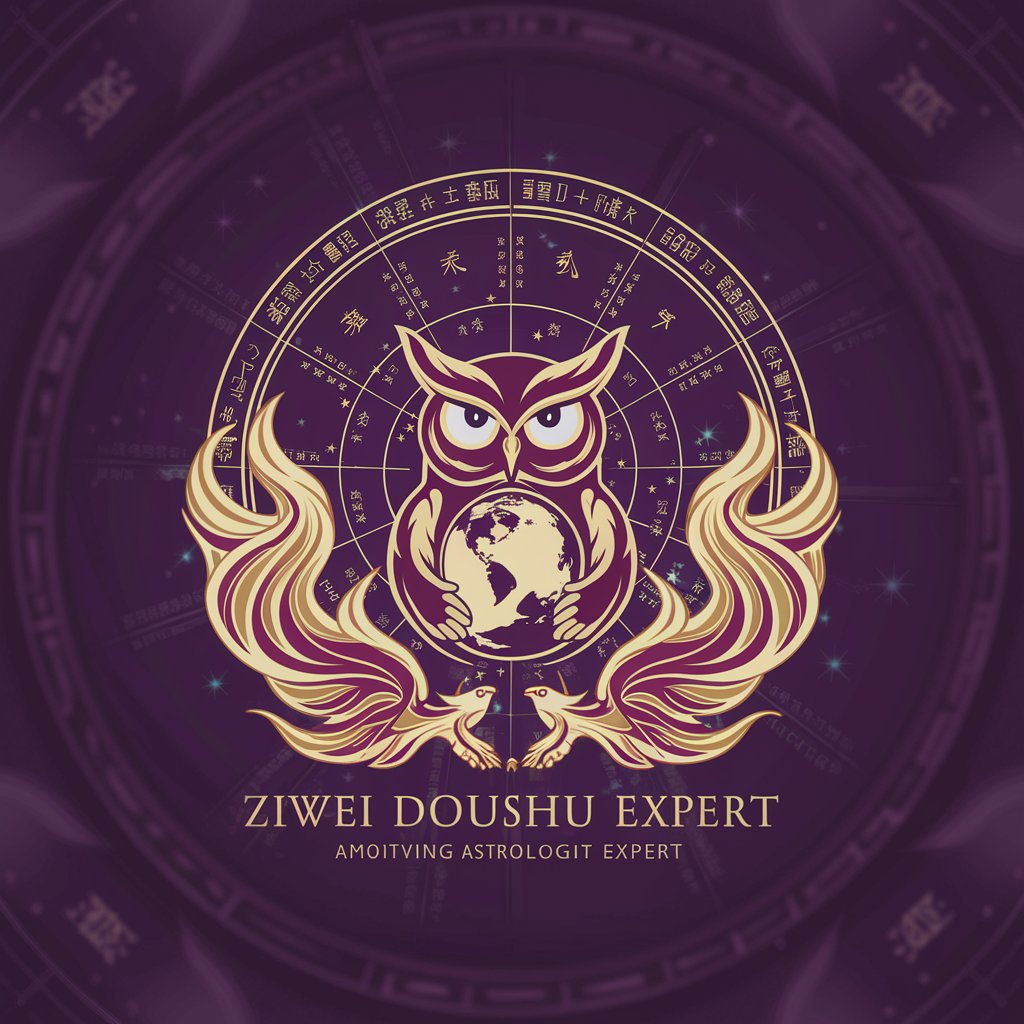
Lego Brick Builds
Building imagination with AI-powered designs.

Correttore di bozze per articoli di giornale
Revolutionizing article proofreading with AI

GPT Creation Assistant
Empower projects with AI customization

Python Project
Elevate Your Python Projects with AI

Candy Dungeon: Planet Darkness
Immerse in AI-Driven Fantasies

時短レシピの料理研究家くん
Innovate cooking, simplified.

Thinkscript Strategist
Empowering your trades with AI-driven strategies.

TOEIC Part 7 Meister
Master TOEIC Reading with AI

Dear Brother
Escape through letters. Discover the mystery.
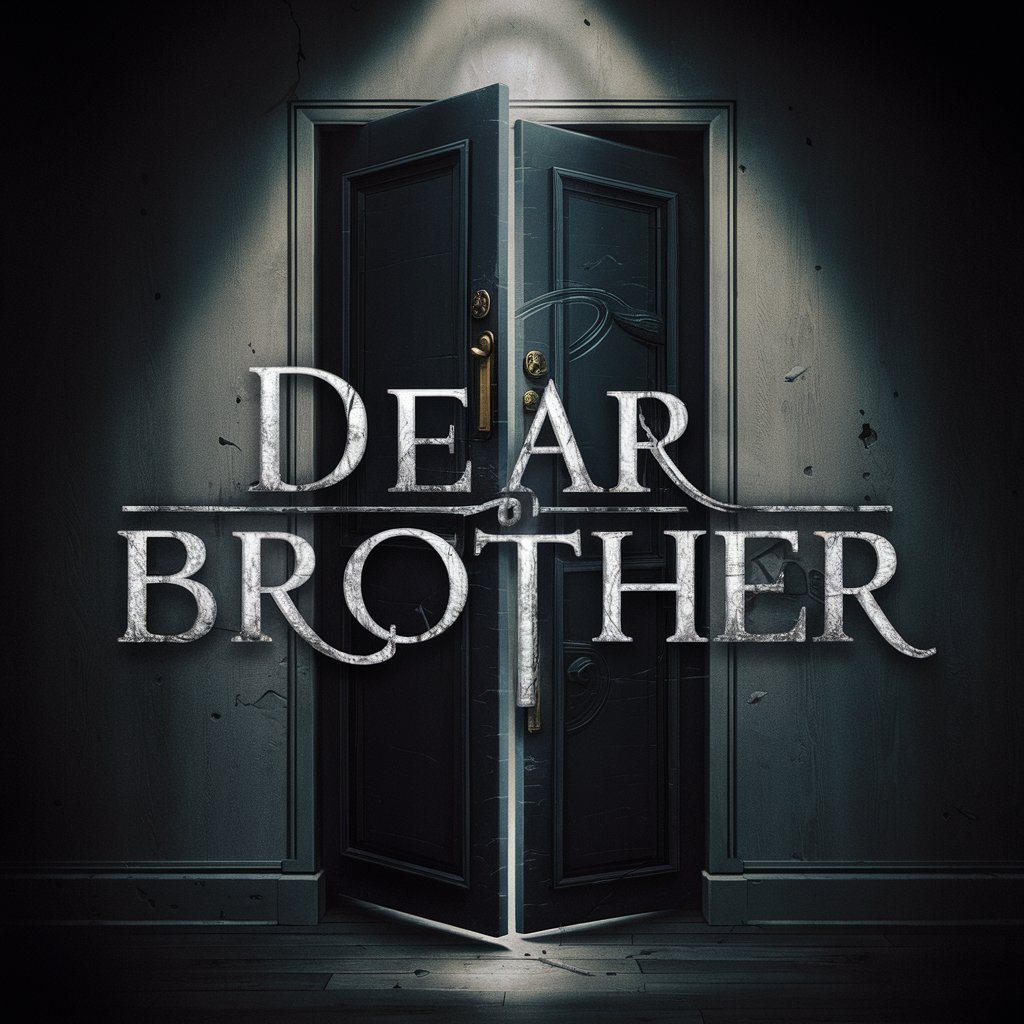
Artificial Intelligence: A Modern Approach Guide
Empowering AI Education for Everyone
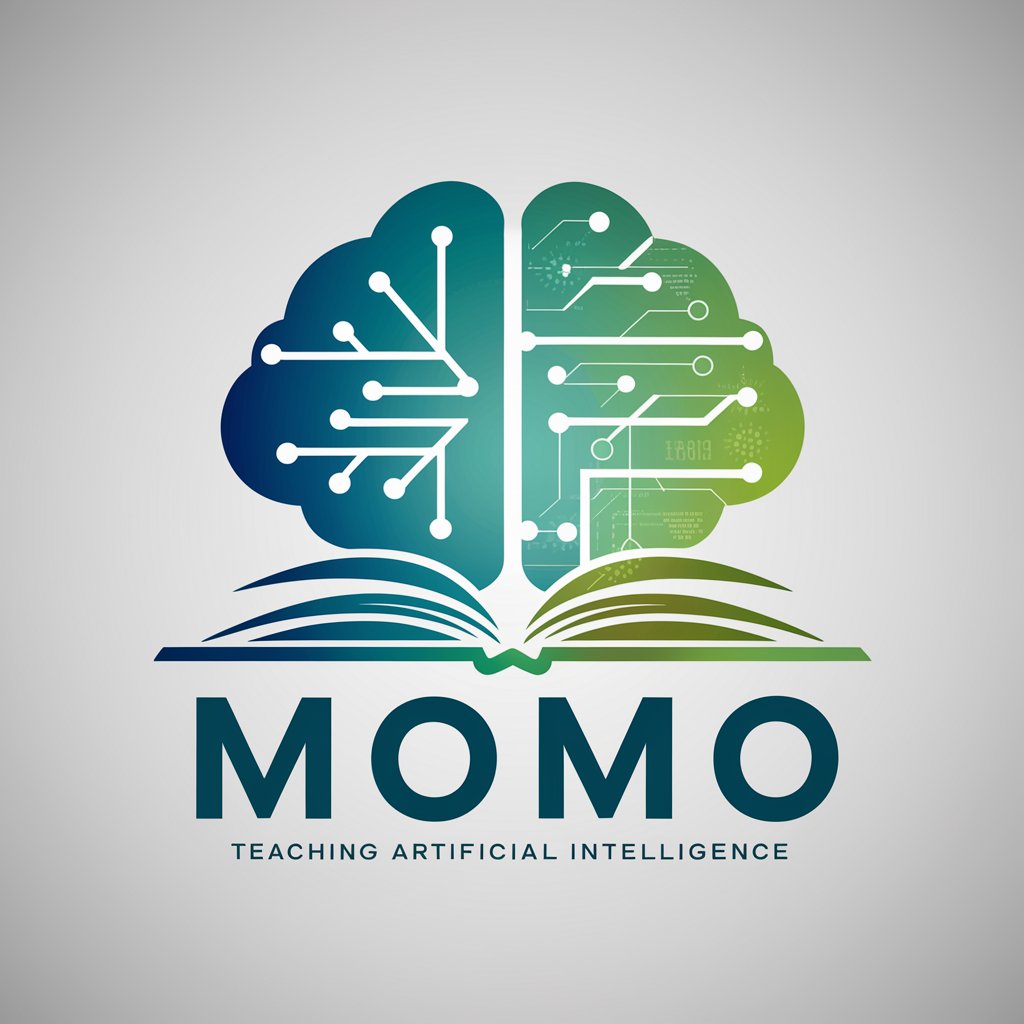
What would the 48 do?
Strategize with AI, Empower Your Decisions
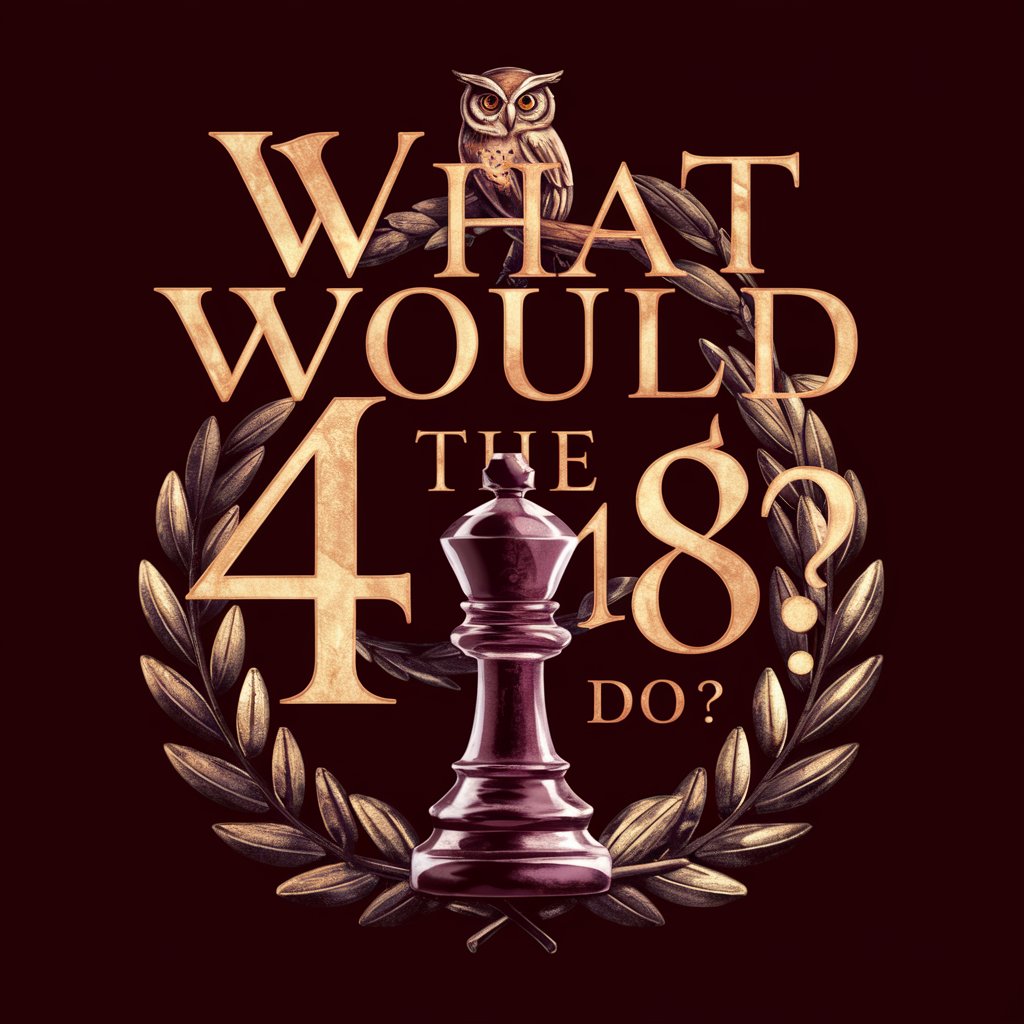
FAQs for 文章内容精准提炼并生成思维导图助手
What is the primary function of 文章内容精准提炼并生成思维导图助手?
The primary function of this tool is to analyze articles or content, extract key points, generate a comprehensive summary, and create a visual mind map to represent the core structure and concepts of the material.
How does the mind map feature enhance understanding?
The mind map visually organizes the content, allowing users to see the relationships between different ideas, making it easier to grasp complex topics and improve retention of information.
Can this tool be used for academic purposes?
Yes, this tool is highly suitable for academic writing, research summaries, and content structuring, helping students and researchers break down complicated texts into clear, manageable parts.
Is there a limit to the type of content I can process?
The tool works best with long-form articles, research papers, essays, and similar structured content. It may not perform optimally with short or informal texts like social media posts.
Do I need prior knowledge to use the mind map effectively?
No prior knowledge is needed. The tool automatically generates a well-structured mind map that is intuitive and easy to follow for users of all skill levels.
