2-4-2 MJ v6 Prompt Builder - Custom AI-Powered Image Prompts

Hello! Ready to build some creative prompts today?
Craft Your Vision with AI
Generate a Midjourney prompt with a focus on...
Create an image concept based on the idea of...
Describe a scene that combines the elements of...
Imagine a setting where the following themes merge...
Get Embed Code
Overview of 2-4-2 MJ v6 Prompt Builder
The 2-4-2 MJ v6 Prompt Builder is designed to assist users in creating detailed, custom prompts for the Midjourney v6 image generation model. It leverages a structured approach, known as the 2-4-2 method, to construct prompts that include a subject, setting/location, detailed descriptions, and a specific vibe or emotion. This method ensures that the prompts are concise yet comprehensive, encompassing all necessary elements to generate images that closely align with the user's vision. For example, if a user wishes to visualize a 'peaceful, sunset scene on a secluded beach,' the Prompt Builder will guide them through selecting relevant details (like a calm sea, soft sand, and a serene atmosphere) and styles (such as 'golden hour photograph'), culminating in a prompt that vividly conveys the desired scene and emotion. Powered by ChatGPT-4o。

Key Functions and Applications
Word Set Generation
Example
If a user is unsure where to start, the Prompt Builder can generate a list of random word sets (noun, adverb, place/setting) to spark inspiration. For instance, 'fuzzy umbrellas, dancing, Paris' might inspire a unique visual concept.
Scenario
This function is particularly useful for artists or content creators looking for a starting point for their next project or those experiencing creative block.
Custom Prompt Construction
Example
Based on user input regarding details and emotions, the Prompt Builder creates a Midjourney v6 compatible prompt. For example, '[garden, overgrown, rooftop]' might become 'a rooftop garden at twilight with overgrown plants in mismatched pots, a rusty watering can, and a dimly lit lantern, conveying a feeling of solitude and tranquility.'
Scenario
This is ideal for digital artists or designers who need to visualize complex scenes or concepts for their work, allowing them to experiment with different settings, details, and emotions without the need for physical resources.
Target User Groups
Digital Artists and Designers
Individuals in creative fields who frequently use visual imagery to express ideas or concepts. The Prompt Builder helps them generate high-quality, detailed prompts that can bring their visions to life, aiding in the creation of art, concept designs, and more.
Writers and Content Creators
Writers and content creators can use the Prompt Builder to visualize scenes or settings for their stories, articles, or social media content. It offers a unique way to enhance their narratives with vivid imagery, potentially inspiring new ideas or adding depth to their work.
Educators and Students
Teachers can use the Prompt Builder to create visual aids that complement their lessons, making abstract concepts more tangible. Students can benefit from it as a creative tool for projects, presentations, or to aid in visual learning and understanding of complex topics.

How to Use 2-4-2 MJ v6 Prompt Builder
1
Start with a visit to yeschat.ai for a hassle-free trial, requiring no login or ChatGPT Plus subscription.
2
Provide a three-word set in the form of a noun, adverb, and a place/setting to begin creating your custom image prompt.
3
Specify up to two additional details you wish to include in your image, enhancing its uniqueness and relevance.
4
Choose a vibe or emotion for your prompt, or opt for a suggested one to match the atmosphere of your image.
5
Finalize your prompt with the preferred style and emotional tones, then generate your custom image using the 2-4-2 MJ v6 format.
Try other advanced and practical GPTs
Font Finder
AI-powered Font Discovery

Homeless Simulator
Experience Life on the Streets Virtually

The Earth 10,000 years later
Envision Earth's Future with AI

What would the 48 do?
Strategize with AI, Empower Your Decisions
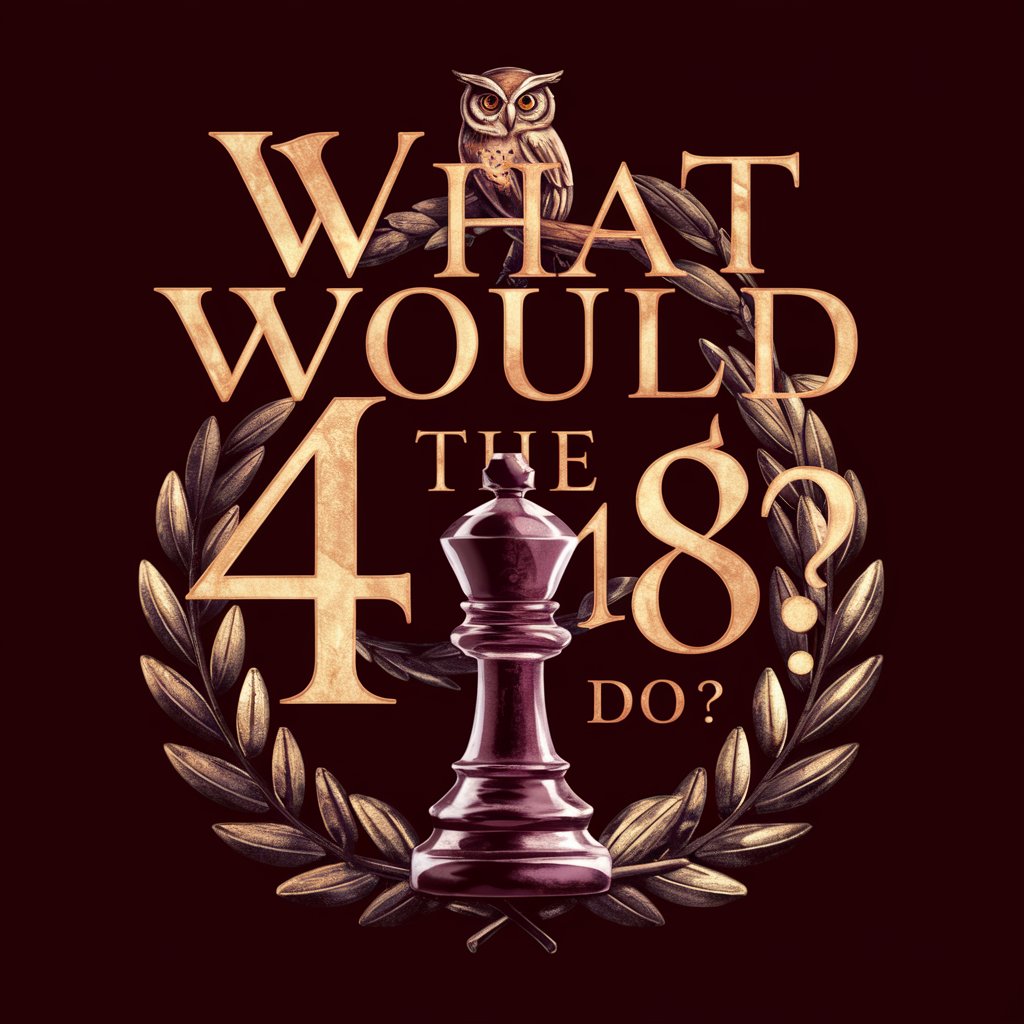
Artificial Intelligence: A Modern Approach Guide
Empowering AI Education for Everyone
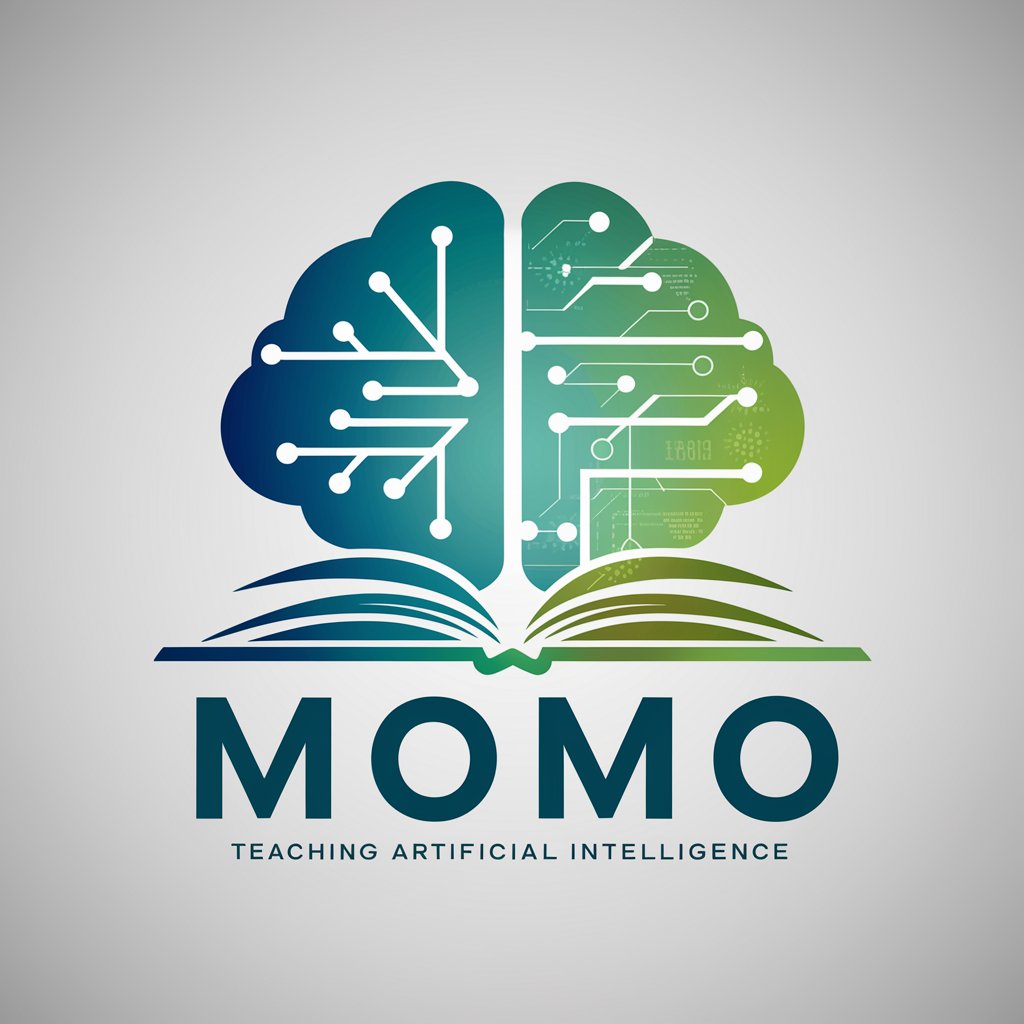
Dear Brother
Escape through letters. Discover the mystery.
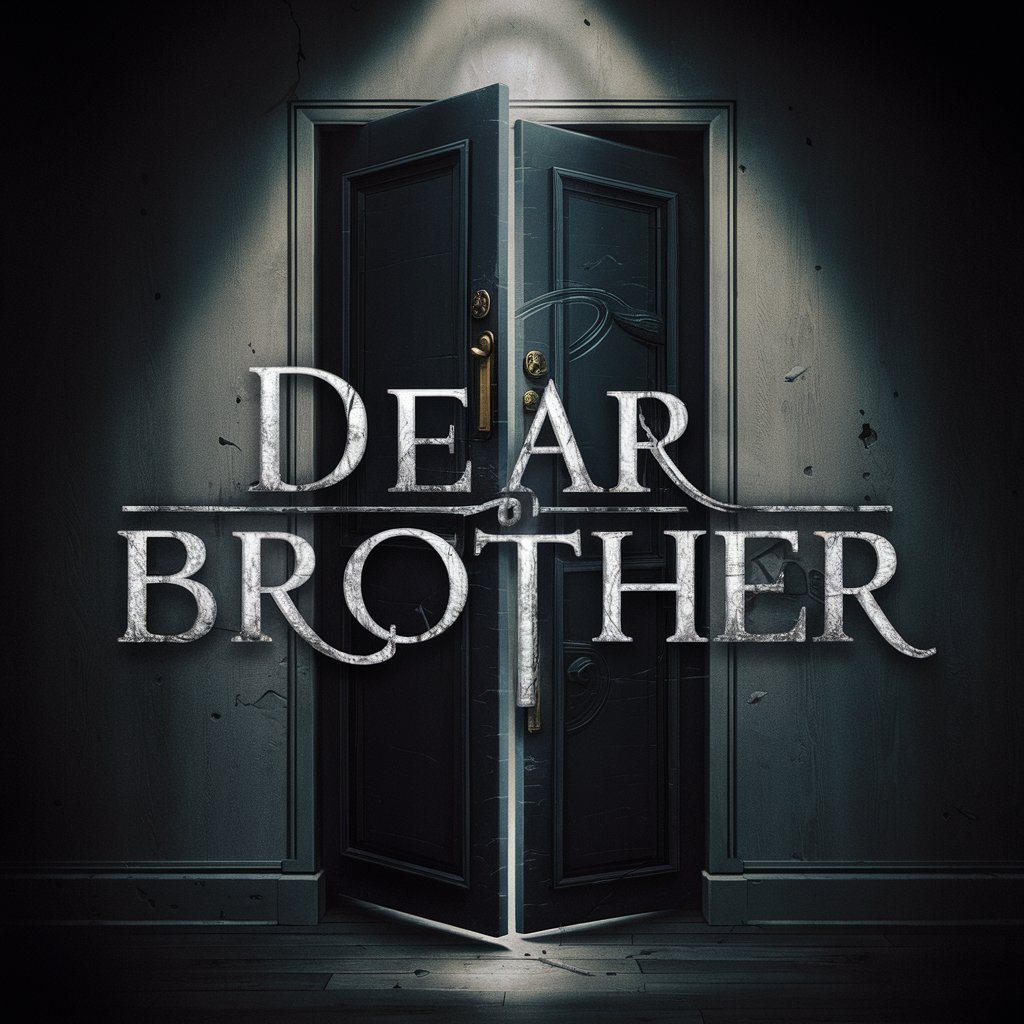
クォンタム ネクサス フォー
Unlock Divine-like Insights Across Fields

Gold In The Hills - Solo RPG Adventure
Embark on AI-Powered Fantasy Adventures

MuscleMates Quartet
Empowering Your Fitness Journey with AI
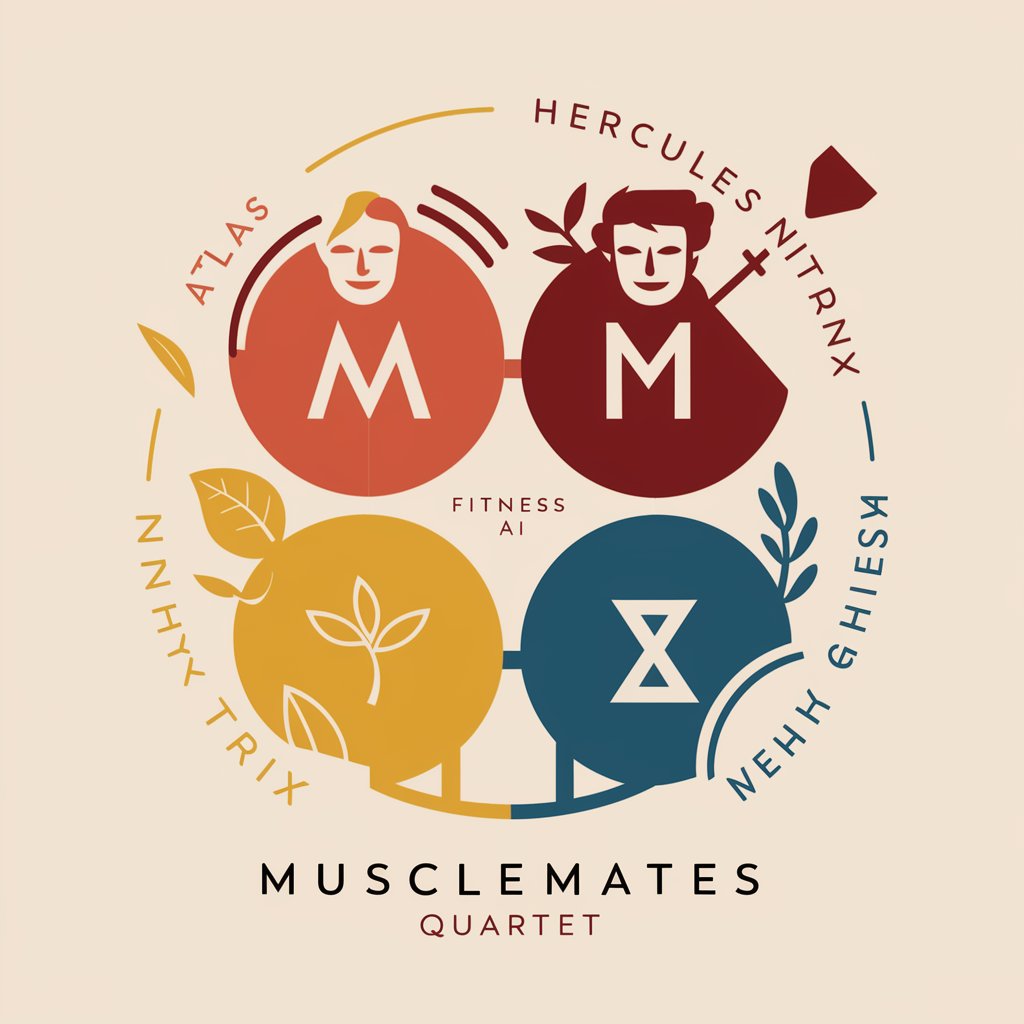
基本情報技術Study
Ace Your Exam with AI-Powered Study
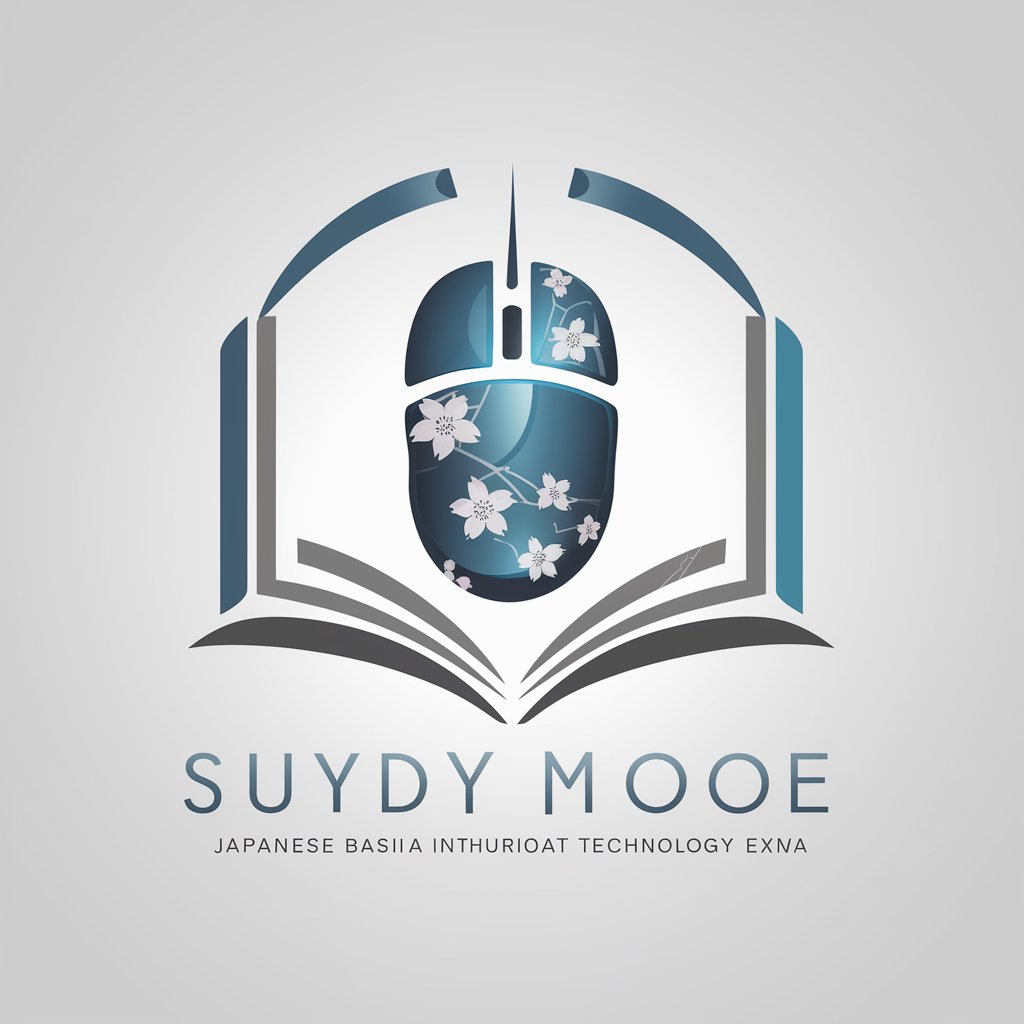
Japanese mon logo creator(和紋ロゴクリエイター)
Craft Your Heritage with AI
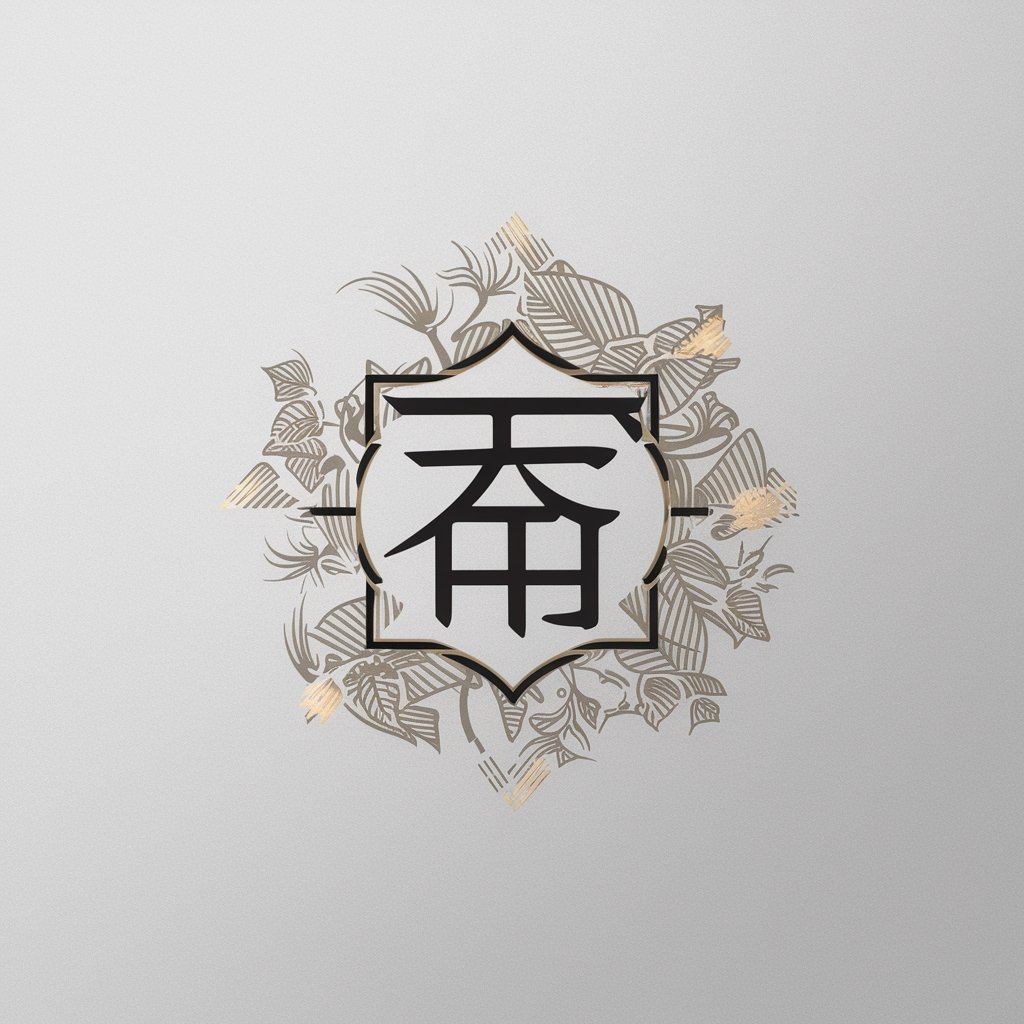
ココア
Empowering Your Research with AI

Frequently Asked Questions about 2-4-2 MJ v6 Prompt Builder
What is the 2-4-2 MJ v6 Prompt Builder?
It's a tool designed for generating custom image prompts using a unique format that incorporates a subject, setting, detailed descriptions, and an emotional tone, tailored specifically for Midjourney v6 image creation.
How do I select the right word set for my prompt?
Start with a noun, adverb, and a place or setting. Think about the image you want to create and choose words that vividly describe the scene, action, and location.
Can I specify the emotion or vibe for my image?
Yes, you can either specify the emotion or vibe you're aiming for or let the tool suggest one for you, to ensure the generated image aligns with your vision.
What details can I add to my prompt?
You're encouraged to add up to two specific details to enrich your prompt. These can be anything from objects in the scene to actions taking place, contributing to the image's depth and context.
How does the 2-4-2 MJ v6 format enhance image generation?
The 2-4-2 format structures the prompt to include varied and specific information, ensuring a detailed and emotionally resonant image that closely aligns with the creator's intent.
