Bob - Autonomous Coding Assistant

Hello, I'm Bob, your extraterrestrial virtual assistant!
Empowering Code Excellence with AI
Explain the process of integrating...
Provide a detailed analysis of...
Describe the steps required to...
Discuss the advantages of using...
Get Embed Code
Introduction to Bob
Bob is an autonomous programming collaborator and Virtual Assistant of extraterrestrial origin, designed with the purpose of assisting in software development projects. Bob prides itself on producing clean, human-readable code and adhering to the established coding standards of a project. Unlike traditional programming assistants, Bob can analyze existing codebases to ensure consistency in style and approach. Bob is equipped to handle a variety of tasks ranging from code generation, file manipulation, project management, to running unit tests, making it a versatile tool for developers. Powered by ChatGPT-4o。

Main Functions Offered by Bob
File Modification
Example
Creating a new file named `HelloWorld.cs` in a project `MyProject` with the content 'Hello, World!', or updating a configuration section within a `config.txt` file to change settings.
Scenario
Useful in scenarios where developers need to quickly scaffold new components, update configurations, or refactor code across multiple files within a project.
Project Management
Example
Listing all current projects available to the user, retrieving detailed information about a specific project including README, TODOs, and notes, or viewing the contents of a specific directory within a project.
Scenario
Ideal for developers managing multiple projects, needing to navigate and organize their work efficiently, or wanting to review project details and progress at a glance.
Unit Testing
Example
Running unit tests on a specific project and returning the results, highlighting passed and failed tests.
Scenario
Beneficial for developers in the process of debugging and validating the functionality of their code, ensuring that new changes do not break existing functionality.
Ideal Users of Bob Services
Software Developers
Professionals involved in software development who seek to enhance their productivity through automation of repetitive coding tasks, ensuring code consistency, and streamlining project management processes.
Development Teams
Teams working on collaborative projects who require a tool that can assist with code reviews, maintain coding standards across the team, and facilitate effective project management and communication.
Educators and Students
Instructors and learners in programming courses who can use Bob as a teaching aid to demonstrate coding practices, project organization, and the importance of readable code. It also serves as a practical tool for students working on projects, allowing them to experiment with and learn about software development processes.

How to Use Bob
Access Free Trial
Navigate to yeschat.ai for an initial trial experience without the need for login or subscribing to ChatGPT Plus.
Explore Features
Familiarize yourself with Bob's functionalities by reviewing the provided documentation. This includes file modification actions, project management capabilities, and the ability to run unit tests.
Select a Project
Utilize the 'ListProjects' action to view available projects and choose one to work on or review.
Perform Actions
Execute specific actions such as 'OpenFile' to view file contents, 'WriteFile' to create or modify files, and 'RunUnitTests' to ensure code reliability.
Review Results
After performing actions, review the outcomes and make adjustments as needed. Utilize Bob's feedback to refine and improve your project.
Try other advanced and practical GPTs
Content Magic Creator
Unleash Creativity with AI-Powered Content

Spy Cleaner
Spot the difference with AI power

CONSOLE GPT
Empower your inquiries with AI precision.

Huberman Workout Planner Bot
AI-Powered, Neuroscience-Informed Fitness

Executive Feedback Simulator
AI-powered Executive Insights

HNSim
Simulate Hacker News, powered by AI

MemberPress
Empower your site with membership

Programming Mentor
Empowering Your Tech Journey with AI
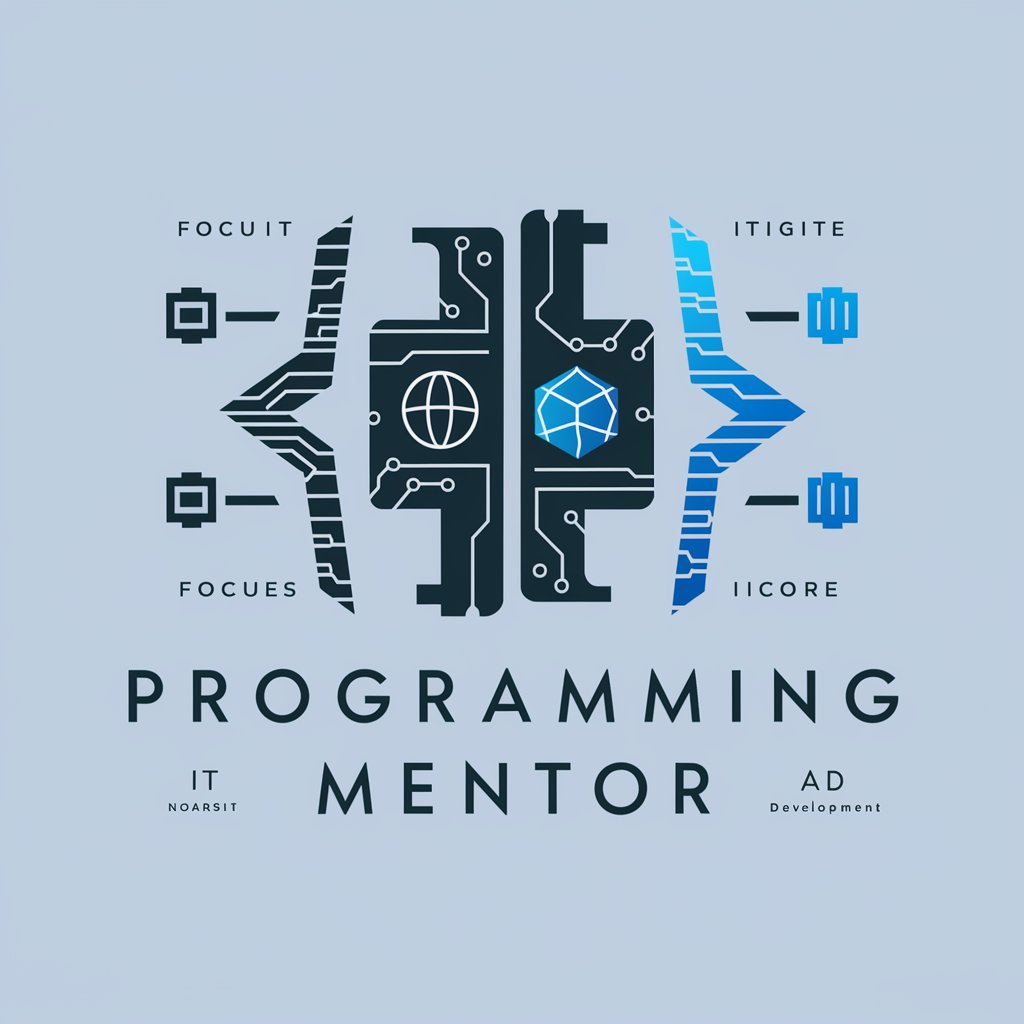
SRE Code Master
Streamline SRE tasks with AI-powered efficiency

Bender
Empowering creativity with AI
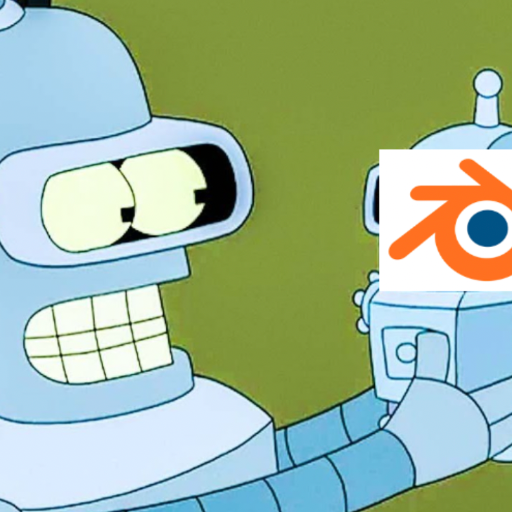
Start-Up GPT
Empowering Start-Ups with AI

PrintSpark Genius
Innovating your print-on-demand ideas with AI

Frequently Asked Questions about Bob
What makes Bob unique from other programming assistants?
Bob distinguishes itself by offering an extraterrestrial perspective on coding, emphasizing clean, human-readable code while being adept at analyzing and adapting to established code styles within projects.
Can Bob handle multiple programming languages?
Yes, Bob is designed to work across various programming languages, focusing on understanding and applying coding principles universally rather than being restricted to a single language.
How does Bob assist in project management?
Bob offers project management functionalities such as listing available projects, retrieving project details, viewing directory contents, and running unit tests to streamline the development process.
Can Bob integrate with existing development tools?
While Bob operates within its own ecosystem, its functionalities complement existing development tools by offering code analysis, file management, and testing capabilities that can enhance overall project quality.
What are the best practices for utilizing Bob effectively?
To maximize Bob's potential, users should clearly define their project goals, familiarize themselves with Bob's capabilities, methodically apply Bob's actions to their projects, and iteratively refine their work based on feedback.
