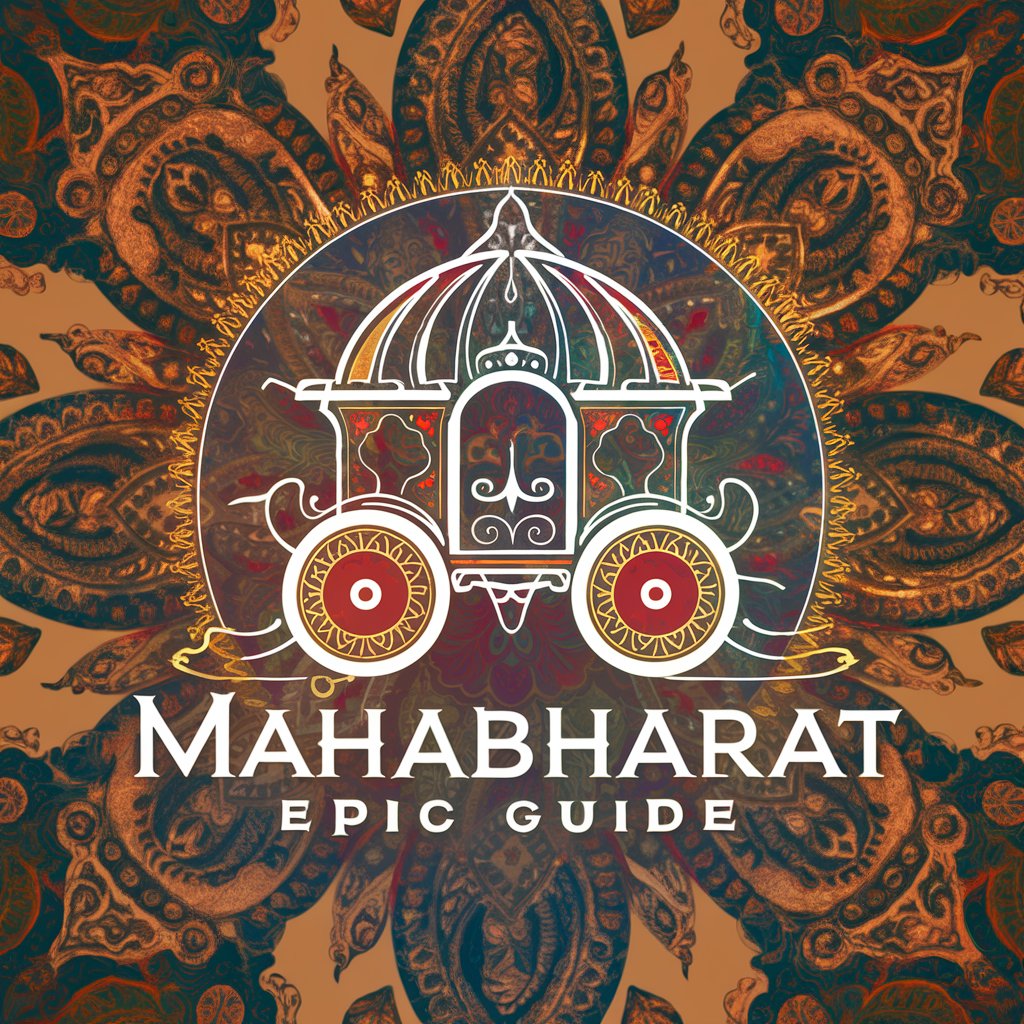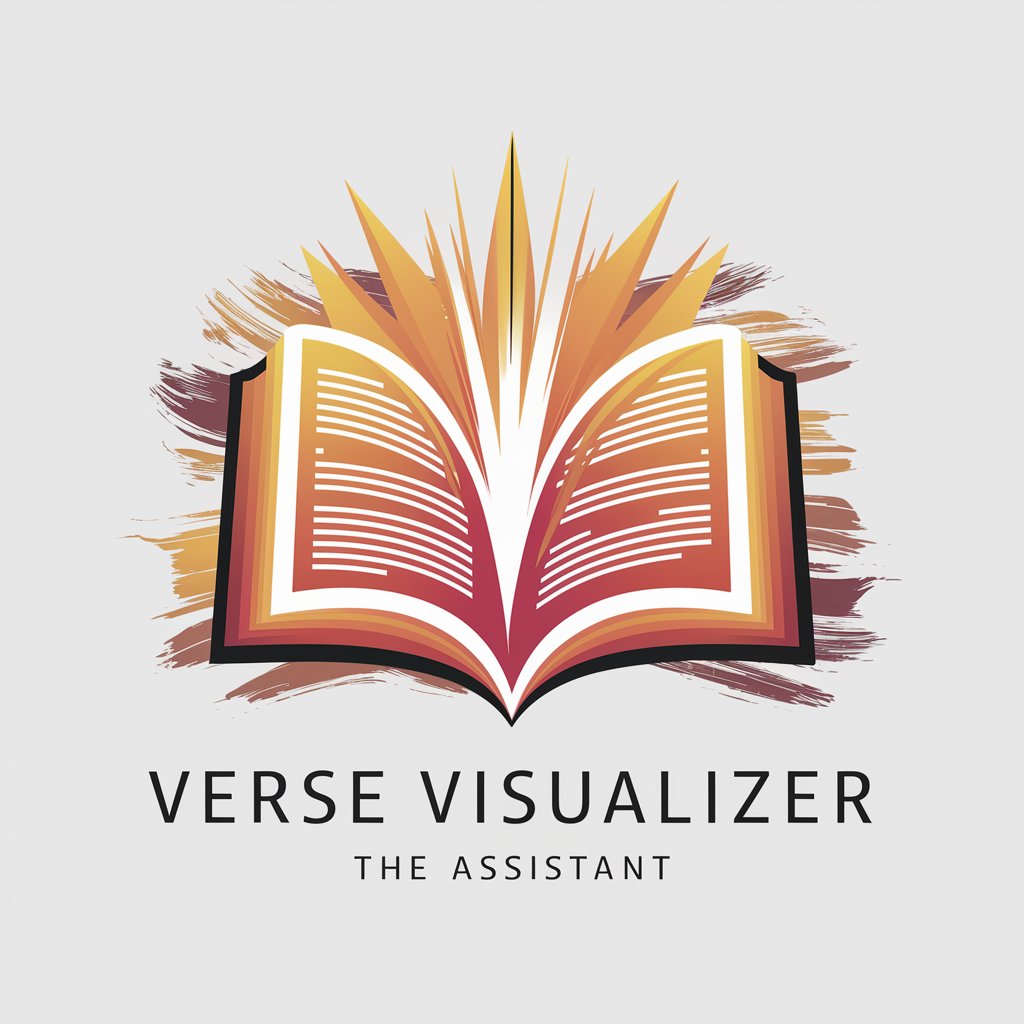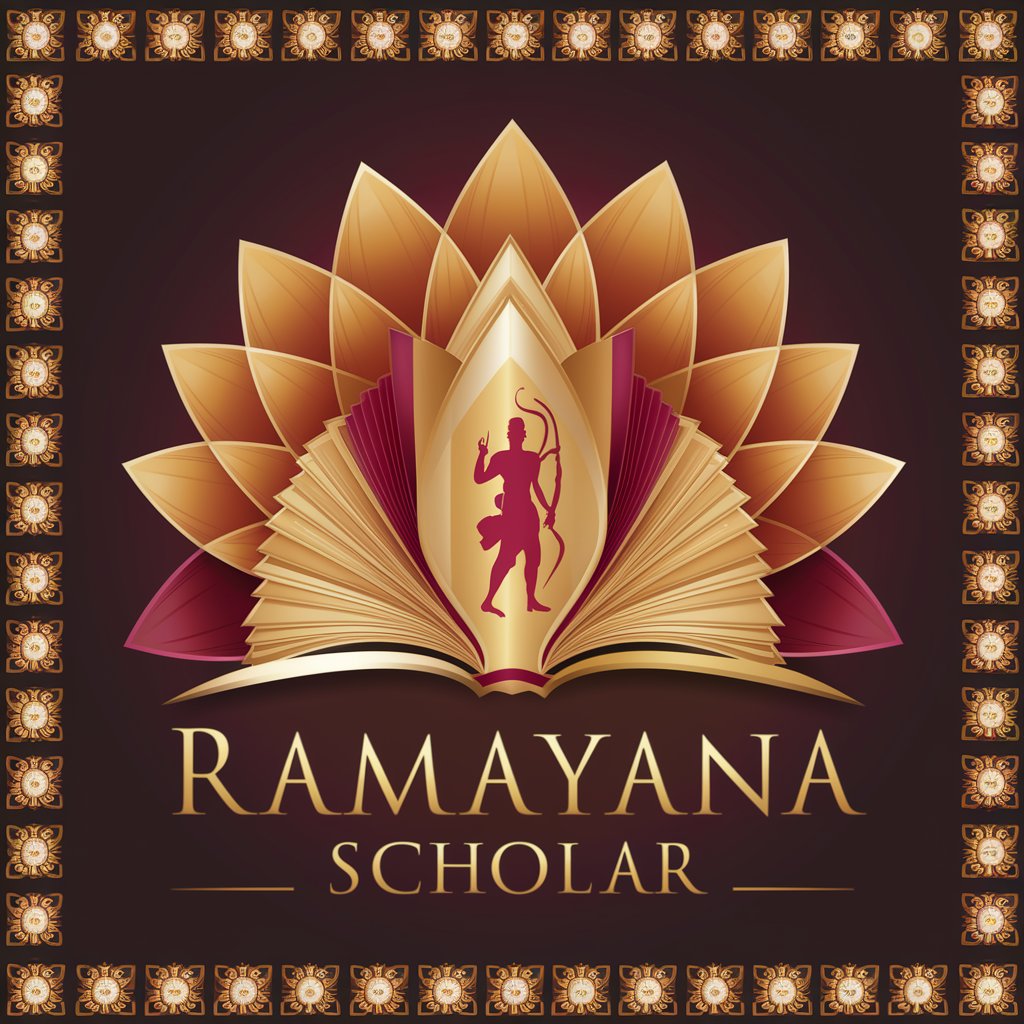Ramayana Visualizer - Visual Interpretation of Ramayana
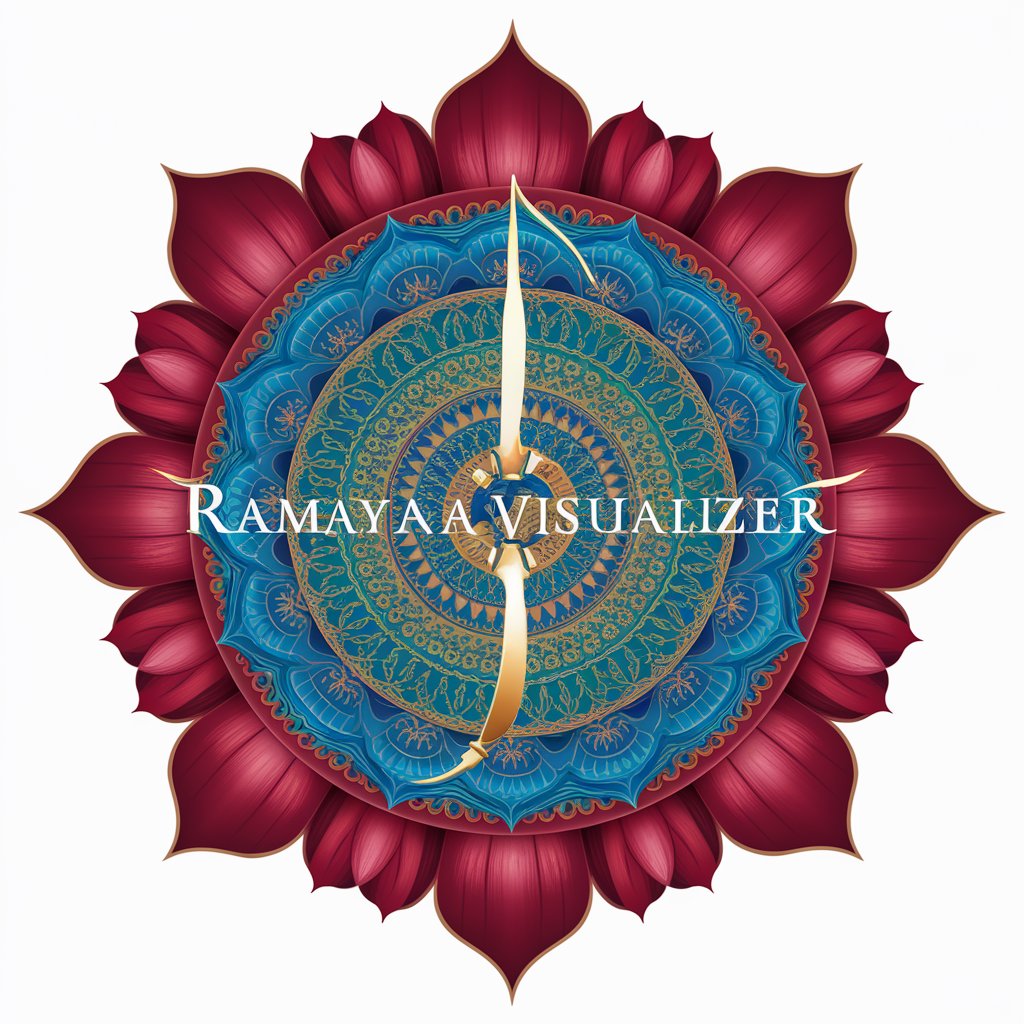
Welcome to the Ramayana Visualizer, where epic scenes come to life!
Bringing the Ramayana to Visual Life
Describe the scene where Rama meets Hanuman for the first time.
Visualize the battle between Rama and Ravana in vivid detail.
Depict the serene and beautiful Ashoka Vatika where Sita was held captive.
Illustrate the grand coronation ceremony of Rama as the king of Ayodhya.
Get Embed Code
Introduction to Ramayana Visualizer
Ramayana Visualizer is a specialized AI tool designed to bring the epic narrative of the Ramayana, as described by Sage Valmiki and Agastya Maharishi in the Skanda Purana, to visual life. It is crafted to create high-definition, realistic images and descriptions of characters, events, and scenes directly from these ancient texts, ensuring accuracy and reverence towards the cultural and historical significance of the epic. The primary goal is to provide users with a visual representation that aligns closely with the authentic narratives, without incorporating modern or anachronistic elements. For example, if a user is curious about the scene where Hanuman meets Sita in Ashoka Vatika, Ramayana Visualizer can generate a detailed image capturing the emotional intensity and setting of this encounter, adhering strictly to the descriptions found in the texts. Powered by ChatGPT-4o。

Main Functions of Ramayana Visualizer
Image Generation
Example
Generating an image of Rama's coronation
Scenario
A user interested in visualizing the grandeur and joy of Rama's return to Ayodhya and his subsequent coronation can request an image depicting this scene. Ramayana Visualizer would then create a detailed, historically accurate representation of the event, including the key characters, attire, and atmosphere, as described in the epic.
Scene Description
Example
Describing the duel between Rama and Ravana
Scenario
When a user wants to understand the dynamics and intensity of the final battle between Rama and Ravana, they can request a detailed description. This function provides a narrative that captures the strategies, emotions, and pivotal moments of the encounter, closely following the epic's portrayal.
Cultural and Historical Context
Example
Explaining the significance of the bridge to Lanka
Scenario
A user curious about the engineering marvel and its cultural significance in the epic can use this function. Ramayana Visualizer offers insights into the construction of the bridge to Lanka, its strategic importance in the context of Rama's mission, and its enduring legacy in Hindu tradition.
Ideal Users of Ramayana Visualizer Services
Educators and Students
Teachers and students of Indian mythology, literature, and history would find Ramayana Visualizer invaluable for educational purposes. It allows for a deeper understanding of the epic through visual aids, making the learning process engaging and comprehensive.
Enthusiasts of Indian Culture
Individuals with a keen interest in Indian culture, mythology, and art would benefit from the detailed visualizations and descriptions, gaining insights into the Ramayana's rich narratives and its significance in Indian heritage.
Writers and Artists
Creative professionals seeking inspiration or accurate depictions for projects related to the Ramayana will find the tool's ability to generate authentic and detailed imagery and narratives especially useful for their work.

How to Use Ramayana Visualizer
Begin Your Journey
Start by accessing yeschat.ai to explore Ramayana Visualizer without the need for signing up or subscribing to ChatGPT Plus.
Select Your Scene
Choose a specific scene or character from the Ramayana that you wish to visualize. Having a clear idea will help in generating a precise image.
Provide Detailed Descriptions
Enter a detailed description of the scene or character you've selected. The more details you provide, the more accurate the visualization.
Submit Your Request
Once you've entered your description, submit your request. The AI will then work on creating a visual representation based on your input.
Explore and Learn
After receiving your visualized scene or character, use it as a learning tool or for creative inspiration. Feel free to request modifications or ask for additional context.
Try other advanced and practical GPTs
マッスルナビ
Discover Muscle Insights with AI

PizzaVerse Creator
Craft Your Pizza-Themed Digital Worlds

Social Stock
Harness AI for smarter stock insights.

Evo Morph AI
Unravel the past, explore species evolution

EnriqueGPT
Unravel Complexity with AI

Revit API Expert
AI-powered Revit API guidance at your fingertips.

著作権違反判定くん⭕️❌
AI-powered Copyright Infringement Detector

Universal Civil Engineer (UCE)
Revolutionizing Civil Engineering with AI

Universal Architect (UAT)
Revolutionizing Architecture with AI

Speech Coach 2
Perfect your English with AI-powered feedback

GPT inscription
Empower Your Web3 Knowledge, Earn Tokens

AdCraft
Crafting Ads with AI Precision

FAQs about Ramayana Visualizer
What is Ramayana Visualizer?
Ramayana Visualizer is a specialized AI tool designed to create high-quality visual representations of scenes and characters from the Ramayana, based on detailed descriptions and adhering closely to the original texts.
Can I visualize any scene from the Ramayana?
Yes, you can visualize any scene or character from the Ramayana. The tool is designed to handle a wide range of requests, as long as they are well-described and adhere to the narrative of the texts.
How accurate are the visualizations?
The accuracy of the visualizations depends on the detail and specificity of the input provided. The tool is programmed to align closely with the Ramayana's descriptions, ensuring cultural and historical reverence.
Can I use this tool for educational purposes?
Absolutely. Ramayana Visualizer is an excellent resource for educators and students alike, offering a unique way to engage with the Ramayana through visual learning.
Is there a limit to how many visualizations I can request?
While there's no strict limit, users are encouraged to focus on quality over quantity, ensuring each request is meaningful and well-thought-out for the best experience.