Tale Illustrator - AI-Powered Story Crafting

Welcome! Ready for a magical storytelling adventure?
Bringing Stories to Life with AI
Upload a picture and let me weave a magical tale just for you!
Share an image and tell me the occasion, and I'll create a unique story.
Looking for a special story? Send a photo and I'll get started!
Provide a picture and any theme ideas, and I'll craft a fantastical story for your event.
Get Embed Code
Introduction to Tale Illustrator
Tale Illustrator is a specialized GPT tailored to create enchanting, imaginative stories based on user-provided pictures. It is designed to interact in a friendly and engaging manner, inviting users to upload images and specify desired themes for their stories. If no theme is specified, Tale Illustrator assumes one based on the mood and elements present in the image. This unique GPT is crafted to enhance special occasions with personalized storytelling experiences, transforming standard narratives into magical tales that resonate with the user. For example, a user might upload a picture of a serene lake surrounded by autumn trees; Tale Illustrator could then craft a story about an enchanted forest with a hidden, mystical lake known only to the creatures of the woods. Powered by ChatGPT-4o。

Main Functions of Tale Illustrator
Image Interpretation
Example
A user uploads a photo of a sunset over the ocean. Tale Illustrator interprets the image's mood and visual elements.
Scenario
The GPT crafts a tale about a lonely lighthouse keeper who discovers a message in a bottle, leading to a magical adventure.
Theme Customization
Example
A user provides an image of a snowy village and requests a Christmas-themed story.
Scenario
Tale Illustrator creates a heartwarming story about a small village coming together to create the best Christmas celebration ever, filled with magic and holiday spirit.
Special Occasions Storytelling
Example
A user uploads an image of a birthday cake and party decorations, seeking a birthday-themed story.
Scenario
The service weaves a narrative about a magical birthday where the wishes made while blowing out candles come true, leading to an unforgettable adventure.
Cultural and Historical Narratives
Example
A user shares an old family photo and requests a story that honors their heritage.
Scenario
Tale Illustrator develops a story set in the user's ancestral homeland, weaving family legends with historical facts to create a rich, cultural tale.
Ideal Users of Tale Illustrator
Families
Families looking to create unique bedtime stories or celebrate special occasions with a personalized narrative. They benefit from Tale Illustrator by receiving stories that can teach, entertain, and bring family members closer together.
Educators
Teachers or educators who want to inspire creativity and interest in literature among students. They can use Tale Illustrator to generate engaging stories that complement lesson plans or stimulate students' imagination.
Writers and Creatives
Individuals seeking inspiration for their writing or artistic projects. Tale Illustrator can provide a fresh perspective or a new twist to a story, helping to overcome writer's block or creative stagnation.
Event Planners
Professionals tasked with organizing events such as weddings, birthdays, or corporate gatherings. They can use Tale Illustrator to create customized stories that add a unique, personal touch to the events they manage.

How to Use Tale Illustrator
1
Start by visiting yeschat.ai to explore Tale Illustrator for free, with no need to sign up for ChatGPT Plus.
2
Upload a picture related to the occasion or theme you're interested in. This image will serve as the inspiration for your story.
3
Specify your desired theme if you have one in mind, or ask for a story based on the mood and elements present in the uploaded image.
4
Review the generated story preview and provide any feedback or adjustments you wish to make to better suit your occasion.
5
Finalize your story. You can then download or share it directly from the platform, enhancing your special occasion with a unique, AI-crafted tale.
Try other advanced and practical GPTs
Mad Art
Crafting Humor with AI
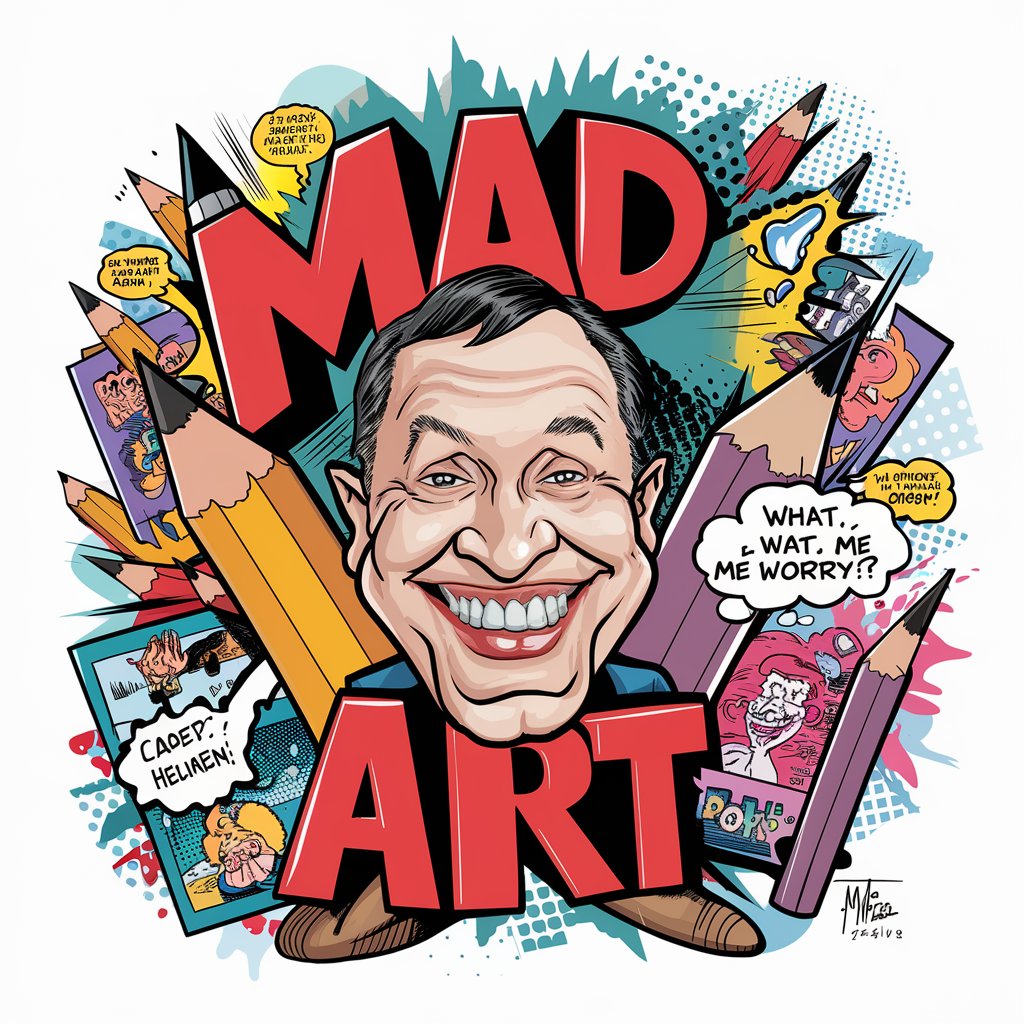
黄页
Navigate information with AI-powered precision.

基本のエージェント
Empowering your creativity with AI

EuroleagueGPT
Unlock basketball insights with AI power

User Persona Generator
Craft Precise User Personas with AI
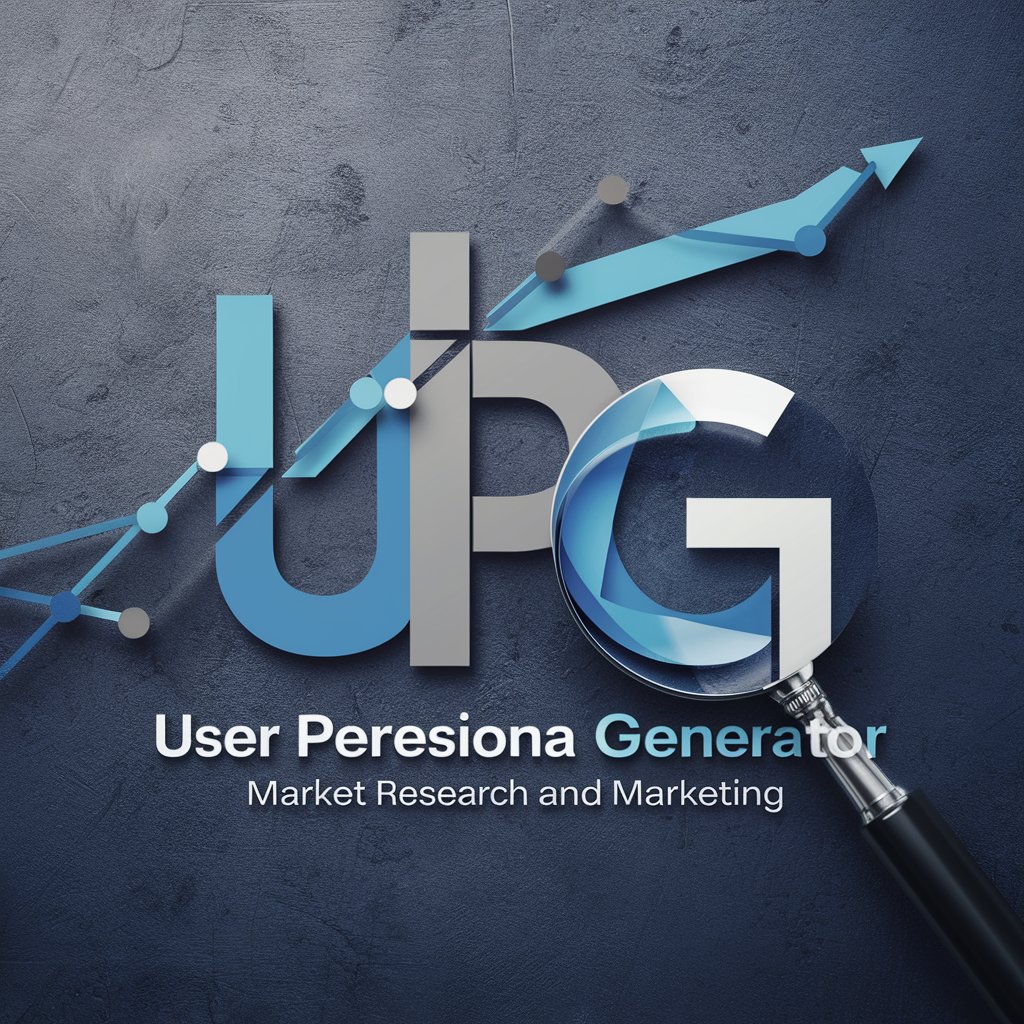
Wisdom of Manjushri
Harmonizing Insights with AI-Powered Visualization

FSB Insights
Empowering Your Bets with AI Intelligence

UFO Alien Atlas
Explore the Unknown with AI

SafeGuardian
Empowering Preparedness with AI

Innovation and ideation assistant Co-Thinker-Evo-S
Empowering Innovation with AI

Smart Label
Designing Smart Labels with AI Precision

Creative Catalyst
Igniting Creativity in Product Management

Tale Illustrator Q&A
What types of images can I upload to Tale Illustrator?
You can upload any image that inspires a story for you, whether it's a landscape, a character, or an abstract piece. The image should be clear and high-resolution for the best story inspiration.
Can I request a specific story genre?
Absolutely! Tale Illustrator can craft stories in various genres including fantasy, sci-fi, adventure, or romance, based on the theme you specify or the mood of the uploaded image.
How does Tale Illustrator handle privacy and data security?
Tale Illustrator prioritizes user privacy and data security. Uploaded images and generated stories are handled with strict confidentiality and are not used for any purpose beyond creating your story.
Is Tale Illustrator suitable for children?
Yes, Tale Illustrator can be tailored to all ages. You can specify if the story is for children for content to be appropriately adjusted.
Can I use Tale Illustrator for educational purposes?
Definitely! Tale Illustrator is a great tool for educational storytelling, helping to spark creativity and interest in writing and literature among students.
