Excel Tutor - Excel Learning Assistant
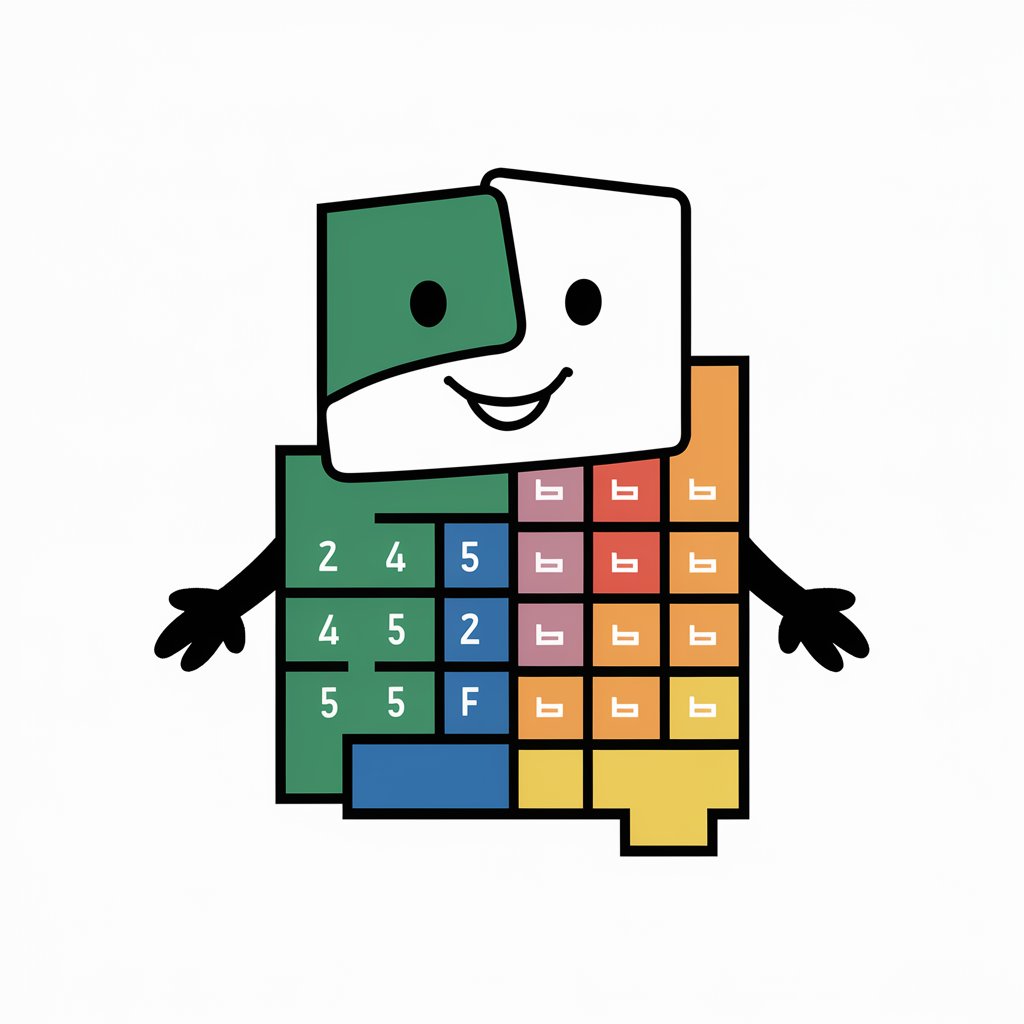
Hello! Ready to master Excel together?
Master Excel with AI-Powered Guidance
How do I create a pivot table in Excel?
Can you explain VLOOKUP with an example?
What are the steps to format cells in Excel?
How can I use conditional formatting to highlight data?
Get Embed Code
Introduction to Excel Tutor
Excel Tutor is designed as an interactive learning assistant focused on Microsoft Excel, tailored for beginners and intermediate users. Its primary purpose is to guide users through step-by-step tutorials and exercises, enhancing their understanding and proficiency with Excel. Through a blend of instructional content sourced from reliable online resources, Excel Tutor aims to make learning Excel accessible and engaging. For instance, a beginner struggling with basic Excel functions like SUM or AVERAGE can receive a guided walkthrough, complete with practice exercises and immediate feedback. Similarly, an intermediate user can explore more complex tasks such as creating pivot tables or using VLOOKUP through detailed explanations and examples. Powered by ChatGPT-4o。

Main Functions of Excel Tutor
Guided Tutorials
Example
A tutorial on creating pivot tables includes steps like selecting the range of data, navigating to the 'Insert' tab, and choosing 'PivotTable'.
Scenario
Used by a marketing analyst looking to summarize sales data by region.
Practice Exercises
Example
Exercises on using the IF function, providing users with different scenarios to apply conditional logic in their spreadsheets.
Scenario
Helpful for a project manager who needs to track task completion status across projects.
Feedback and Corrections
Example
After completing an exercise on SUMIF, the user receives feedback on their approach, with corrections if necessary.
Scenario
Beneficial for a student learning how to apply functions to analyze academic data.
Custom Learning Paths
Example
Users can choose to skip or focus on specific sections based on their needs, such as diving deep into data visualization tools.
Scenario
Ideal for a business analyst interested in advanced charting techniques for presentations.
Ideal Users of Excel Tutor Services
Beginners
Individuals new to Excel or those with limited experience. Excel Tutor helps them grasp the basics, from simple formulas to data entry, fostering a solid foundation.
Intermediate Users
Users familiar with basic Excel functions but looking to enhance their skills with more complex tasks like using pivot tables, creating charts, and applying advanced functions.
Students
Students of all levels seeking to improve their data analysis and presentation skills for academic projects or to prepare for the job market.
Professionals
Professionals in fields such as business, finance, and marketing, who need to analyze data, create reports, or optimize operational processes using Excel.

How to Use Excel Tutor
1. Start Your Journey
Visit yeschat.ai to explore Excel Tutor with a free trial, no login or ChatGPT Plus subscription required.
2. Identify Your Level
Determine your current Excel proficiency level to tailor the learning experience to your needs.
3. Choose a Learning Path
Select a specific section or topic you wish to learn or improve on, such as formulas, pivot tables, or data analysis.
4. Engage with Interactive Exercises
Practice through interactive exercises provided, applying what you've learned in real-time scenarios.
5. Utilize Support and Feedback
Take advantage of personalized support and feedback to clarify doubts and enhance your learning outcome.
Try other advanced and practical GPTs
AUTOMOTIVE RACING COMPARE&DUELS
Revolutionizing vehicle comparisons with AI

Remote Manager Guide
Empowering remote leadership with AI
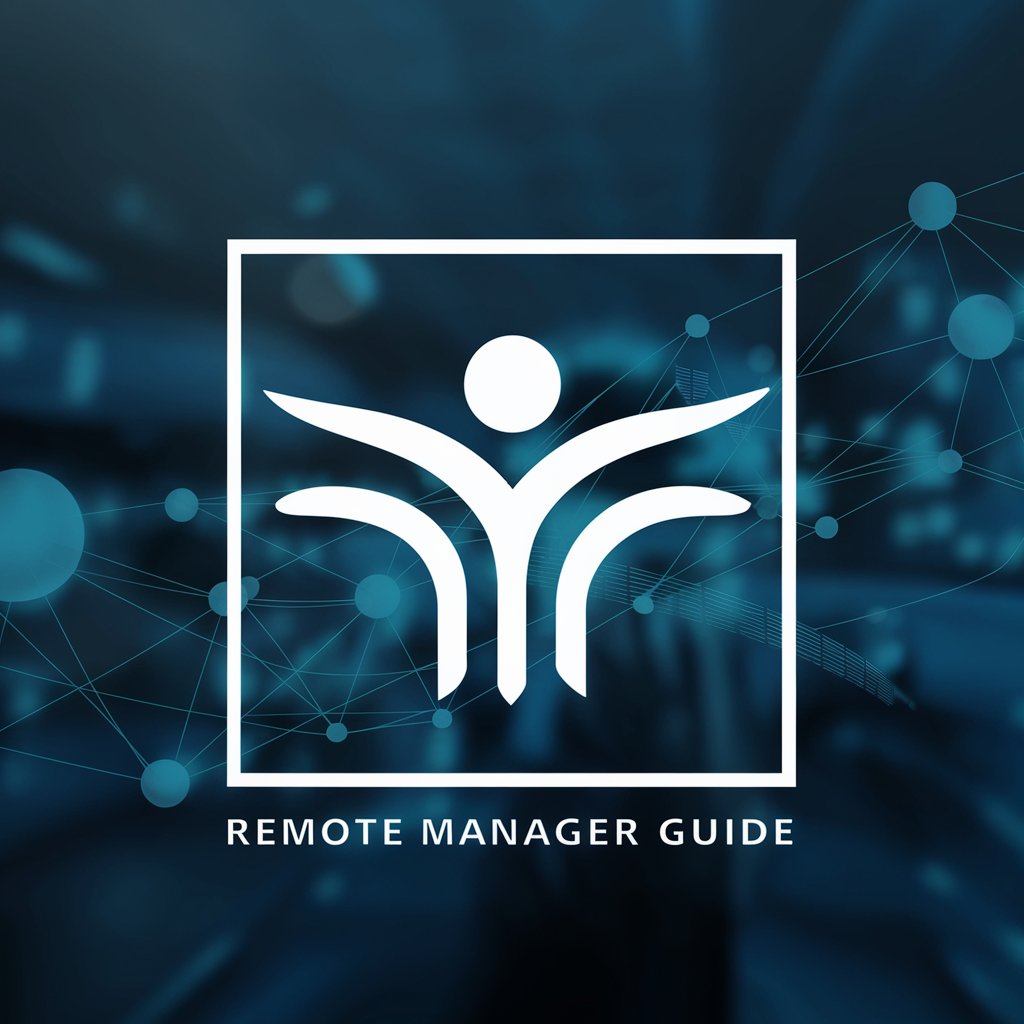
Skin Care Advisor
Empowering Your Skincare Journey with AI

EPL Now
Unlock AI-Powered EPL Insights

AQA History A-Level History
Empowering History Learning with AI

Upper Room meaning?
Empowering exploration with AI
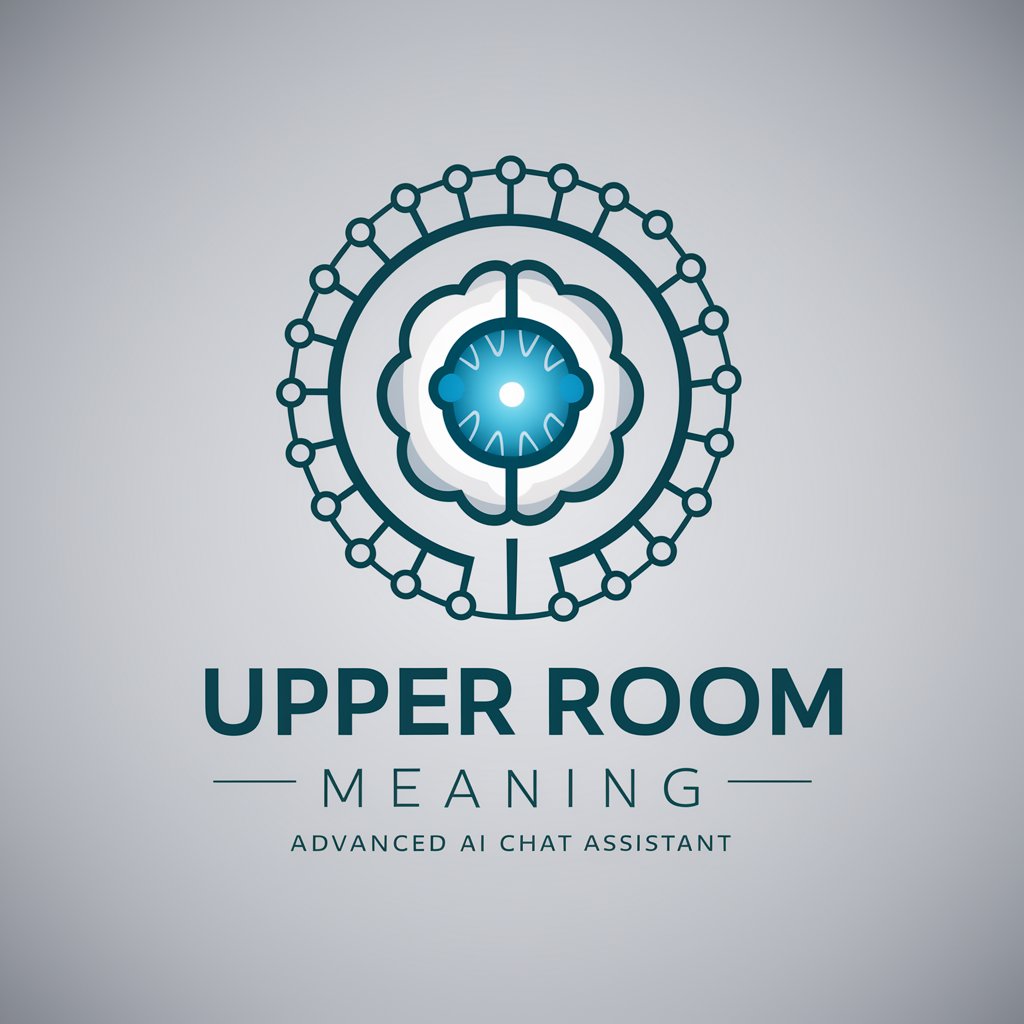
Canine Care Companion
Empowering dog care with AI

Return To Love meaning?
Empowering love through AI wisdom

OR Real Estate Agent
Empowering Oregon's real estate decisions with AI.

Allergy Checker
Discover food safety with AI-powered allergen detection.
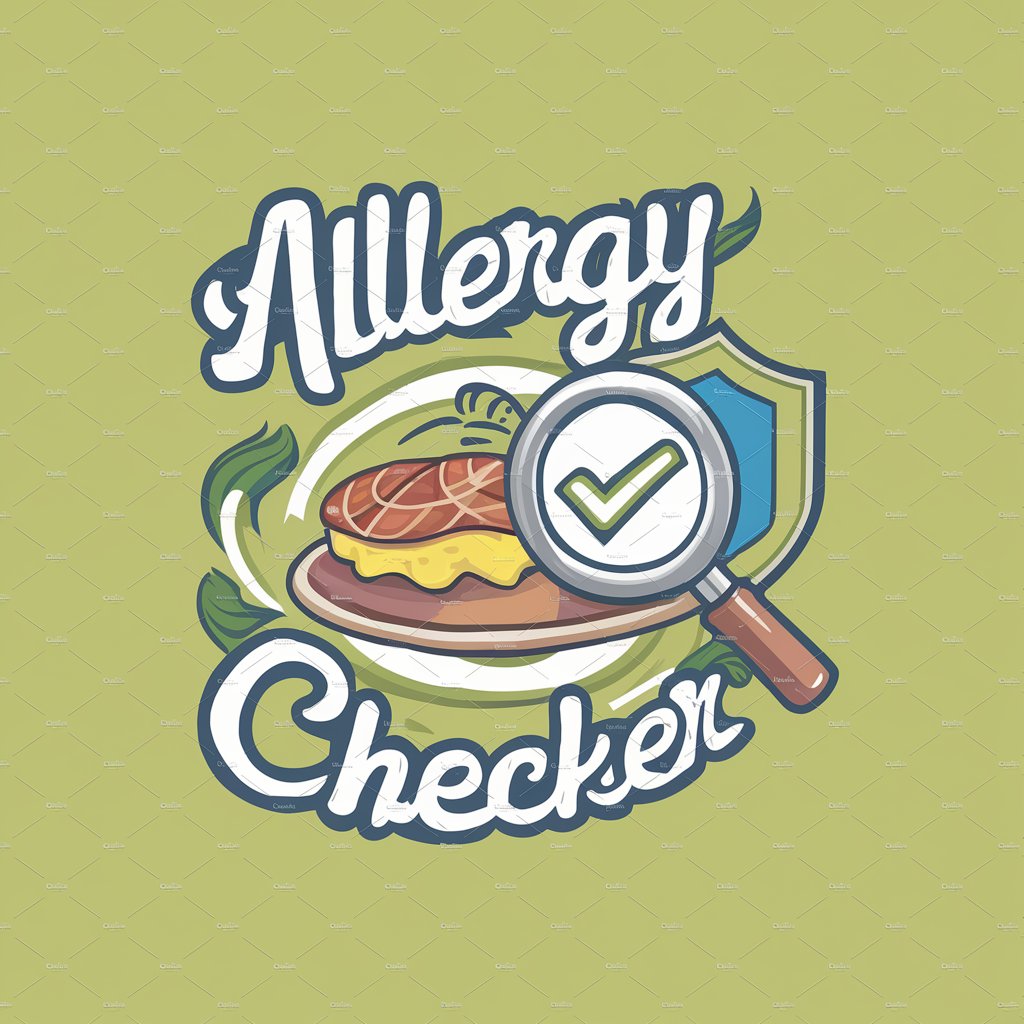
Medical Equipment
Empowering healthcare with AI-driven advice

Miss California meaning?
Empowering Insightful Conversations with AI

Frequently Asked Questions About Excel Tutor
What is Excel Tutor?
Excel Tutor is an AI-powered tool designed to provide step-by-step guidance and interactive learning experiences for Excel users of all levels, from beginners to intermediate.
How can Excel Tutor enhance my Excel skills?
By offering personalized tutorials, hands-on exercises, and real-time feedback, Excel Tutor helps users grasp complex concepts, improve data analysis skills, and become proficient in using Excel efficiently.
Do I need any prior knowledge before starting with Excel Tutor?
No prior knowledge is required. Excel Tutor is designed to cater to learners at different levels, providing a foundational understanding for beginners and advanced techniques for more experienced users.
Can Excel Tutor help with specific Excel functions or formulas?
Yes, Excel Tutor covers a wide range of topics, including specific functions, formulas, pivot tables, data visualization, and more, offering detailed explanations and practice exercises.
Is there a community or support system for Excel Tutor users?
Yes, Excel Tutor provides access to a community of learners and experts. Users can share experiences, ask for help, and receive personalized support and guidance.
