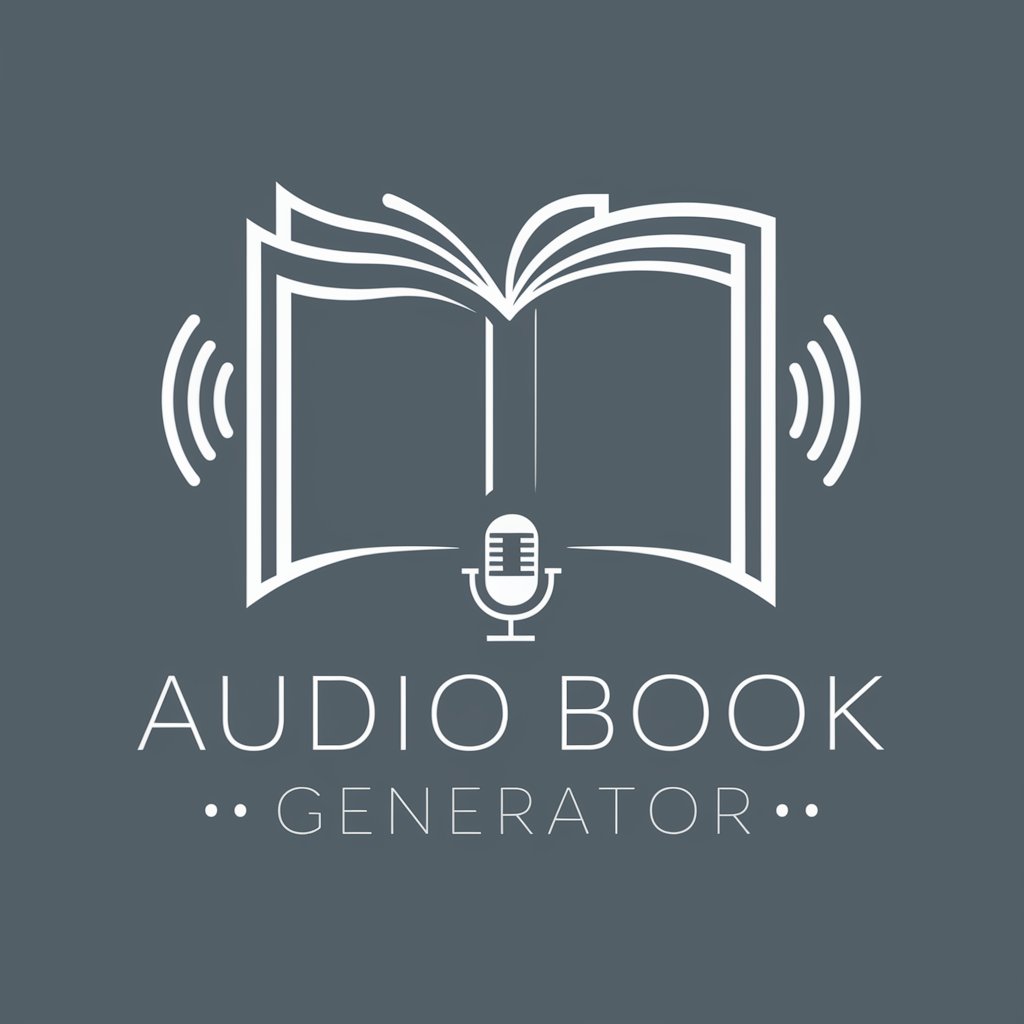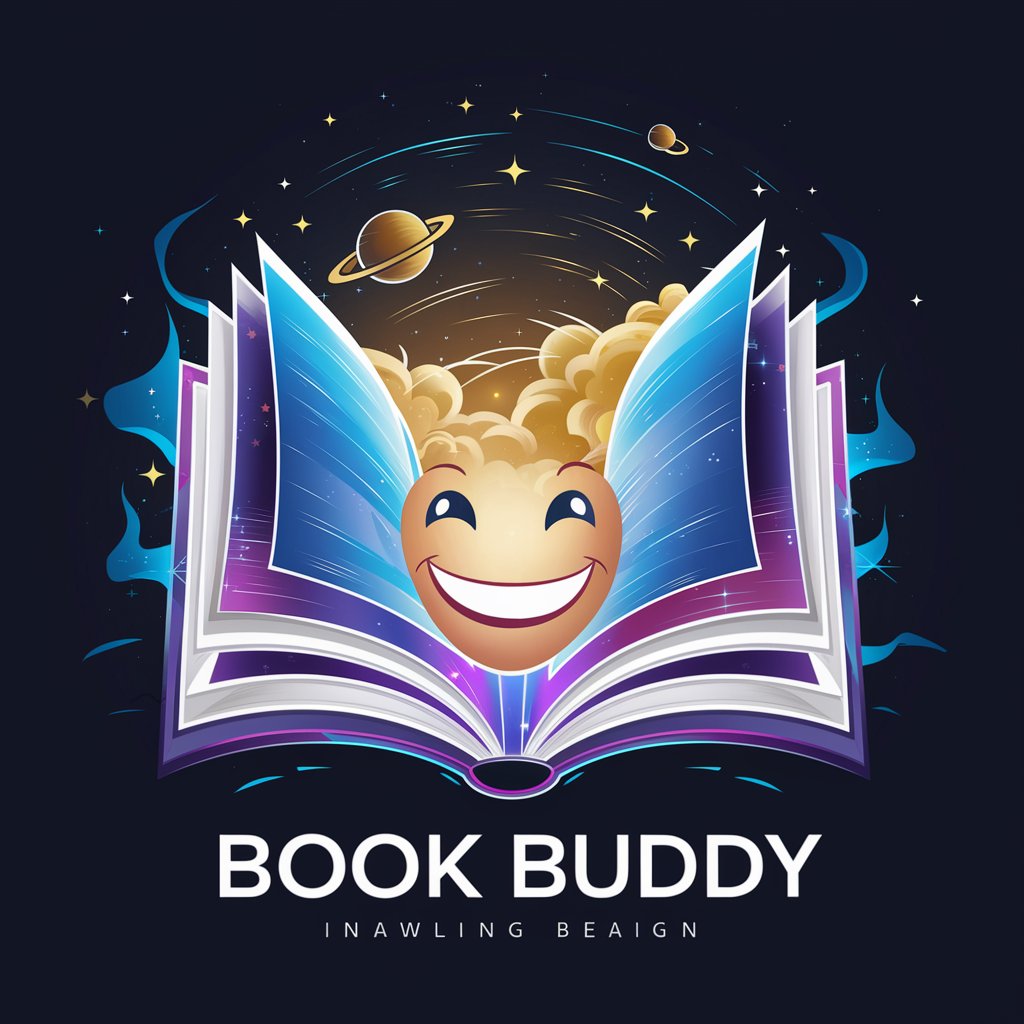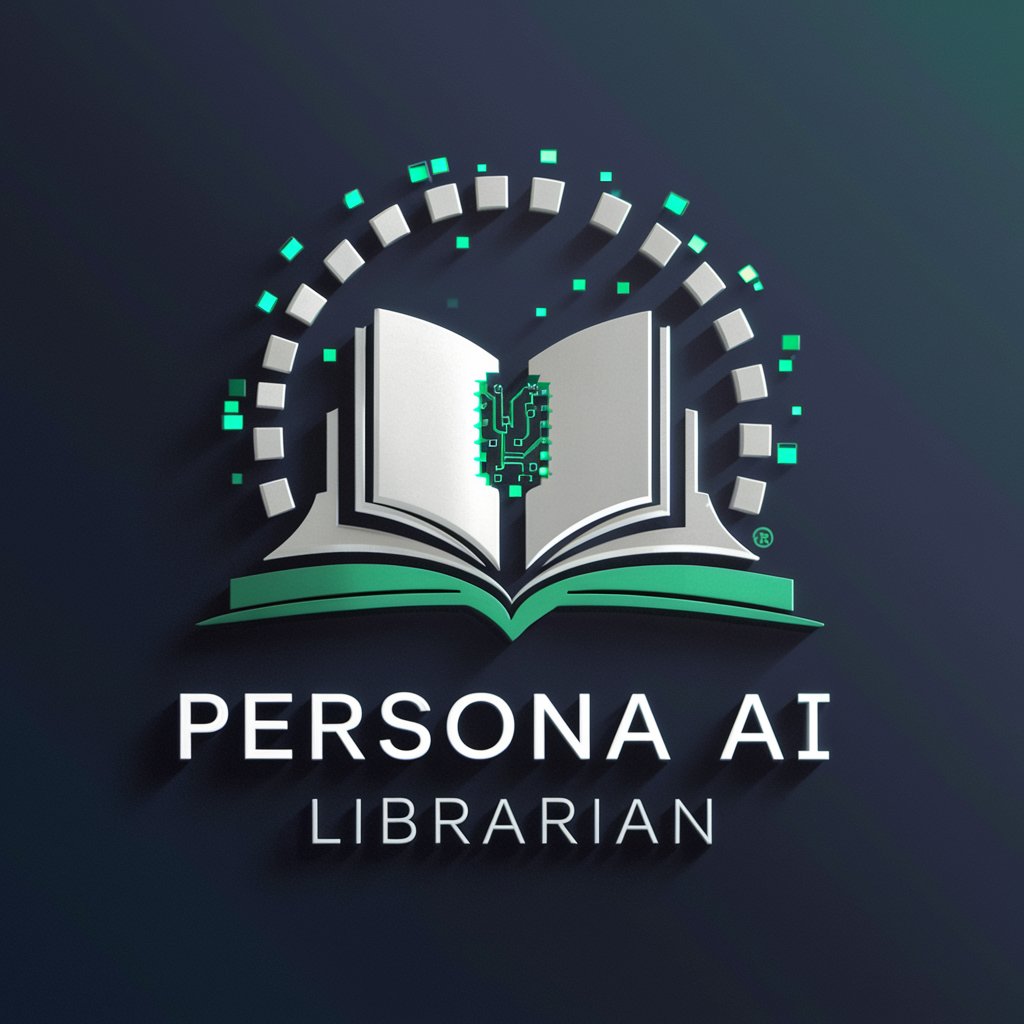myAudiobook Assistant - Audiobook Creation & Illustration

Welcome to myAudiobook Assistant, your ultimate guide to illustrated audiobooks!
Transforming Text into Illustrated Audiobooks
Illustrate a scene where an AI is helping an author create digital art for an audiobook...
Design a book cover that includes elements of digital art and technology...
Create a visual representation of the process of integrating illustrations into an audiobook...
Depict the journey of an author using AI to enhance their audiobook with illustrations...
Get Embed Code
Overview of myAudiobook Assistant
myAudiobook Assistant is designed as a comprehensive guide for creators venturing into the world of audiobooks, particularly those interested in integrating digital art into their projects. This assistant aids users in the entire process of audiobook creation, from conceptualization to publication, emphasizing the inclusion of digital illustrations to enhance storytelling. It offers advice on selecting the right software for digital art creation, techniques for generating engaging digital illustrations, and methods for incorporating these visuals into audiobooks tailored for platforms like YouTube. An example scenario where myAudiobook Assistant proves invaluable includes a novice audiobook creator looking to publish their first story on YouTube, requiring guidance on using Amazon Polly for voice synthesis and iMovie for video editing, alongside creating compelling digital art to visually represent their narrative. Powered by ChatGPT-4o。

Core Functions of myAudiobook Assistant
Guidance on Digital Art Creation
Example
Recommending software based on the user's skill level, such as Procreate for beginners and Adobe Photoshop for advanced users.
Scenario
A user wants to illustrate their audiobook with original artwork but lacks experience in digital art. myAudiobook Assistant advises on selecting user-friendly software and provides basic tutorials on digital painting techniques.
Integrating Art into Audiobooks
Example
Using iMovie to combine voiceovers created with Amazon Polly with digital illustrations, timing visuals with audio.
Scenario
An author seeks to publish their audiobook on YouTube and wants to enhance listener engagement by adding visual elements. myAudiobook Assistant offers step-by-step instructions on syncing illustrations with narrated audio in iMovie.
Managing a YouTube Channel
Example
Tips on optimizing video descriptions for SEO, using engaging thumbnails, and understanding YouTube analytics.
Scenario
A user new to YouTube needs help in making their audiobook channel discoverable and appealing. myAudiobook Assistant provides insights into effective channel management practices.
Target User Groups for myAudiobook Assistant
Novice Audiobook Creators
Individuals or small teams taking their first steps into audiobook production, seeking guidance on the entire creation process, including digital art integration.
Educators and Storytellers
Teachers and storytellers aiming to create educational or entertainment content for younger audiences, benefiting from the visual and auditory combination to enhance learning and engagement.
Digital Artists Exploring New Mediums
Artists looking to expand their portfolio into digital illustrations for audiobooks, leveraging their skills to contribute to storytelling in a multimedia format.

How to Use MyAudiobook Assistant
Begin Free Trial
Start by visiting yeschat.ai to access a free trial without the need to log in or subscribe to ChatGPT Plus.
Choose Your Project
Select the type of audiobook project you wish to create or enhance, whether it's for educational purposes, entertainment, or personal storytelling.
Upload Content
Upload your written content or scripts that you want to transform into an audiobook. This can include text files or documents.
Customize Your Audiobook
Utilize the tool to select voices, set narration pace, and add digital art illustrations. Tailor these elements to fit the style and tone of your audiobook.
Publish & Share
After creating your audiobook, publish it directly to platforms like YouTube or share it across your preferred social media channels.
Try other advanced and practical GPTs
MI Real Estate Agent
Empowering Michigan Realtors with AI

Lesson Plans - Australian Curriculum - NSW
Empowering educators with AI-driven lesson planning.

Function Facilitator
Streamline Your Events with AI

Idea Spark
Igniting Creativity with AI Power

Quran Guidance
Guidance at your fingertips, inspired by the Quran.

ProfessIA Tout pour les parents
Empowering Parents in Education with AI

Plant Whisperer
Empowering green thumbs with AI

Montessori
Empower Kids with AI-Enhanced Montessori

Adventurer Leveling - Portals
Shape your destiny in interdimensional adventures.

iKETO - Diet Advisor GPT
Personalize Your Keto Journey with AI

Mon Analyseur de Data
Empowering Decisions with AI-Powered Analytics
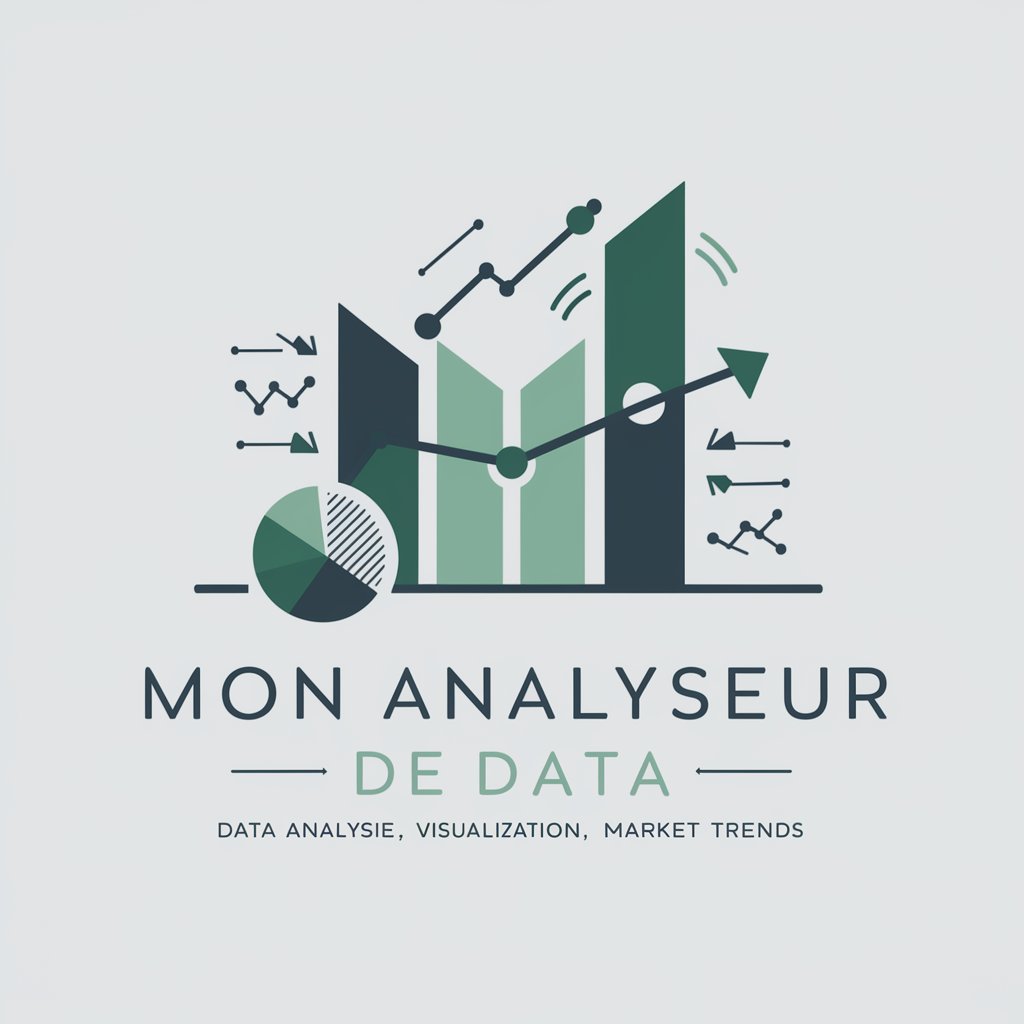
Jocko Motivator
Empower Your Mind, Strengthen Your Resolve

Frequently Asked Questions about MyAudiobook Assistant
Can MyAudiobook Assistant convert any text into an audiobook?
Yes, MyAudiobook Assistant can convert a wide range of text files into audiobooks, including novels, educational materials, and scripts, using advanced text-to-speech technology.
What kind of digital art can I add to my audiobook?
You can add a variety of digital art illustrations to your audiobook, including character designs, scene backgrounds, and thematic elements to enhance storytelling.
How can I customize the narration of my audiobook?
You can customize the narration by selecting from various voice options, adjusting the speech rate, and setting the tone to match the context and emotion of your audiobook.
Is it possible to publish my audiobook on YouTube?
Yes, MyAudiobook Assistant enables you to directly publish your fully illustrated audiobooks on YouTube, making it easy to reach a wide audience.
Does MyAudiobook Assistant offer guidance for beginners?
Absolutely, MyAudiobook Assistant provides step-by-step instructions and tips for both beginners and advanced users, ensuring an optimal experience in creating and customizing audiobooks.