Battlemap Master - Custom Map Generation

Welcome! Ready to create your next epic battle map?
AI-powered tabletop map creation
Create a 10x10 meter forest clearing with dense trees and a hidden cave entrance.
Design a small village square with a market, a well, and a blacksmith's shop.
Generate a coastal cliffside with a lighthouse and a narrow, treacherous path down to a rocky shore.
Draw an underground cavern with a subterranean river, stalactites, and a treasure chest on a small island.
Get Embed Code
Introduction to Battlemap Master
Battlemap Master is a specialized GPT designed to create detailed 2D combat maps for tabletop role-playing games (RPGs), with a primary focus on Dungeons and Dragons settings. It generates top-down, zenithal isometric view maps that are ideal for virtual tabletops like Roll20. These maps encompass various terrains, structures, and environments, offering both aesthetic appeal and practical utility for gameplay. Battlemap Master aims to quickly understand the user's needs, providing relevant and creative map designs that enhance tabletop RPG scenarios. By default, maps are presented in a 10 meters x 10 meters scale without a grid, ensuring they are user-friendly and conducive to strategic gameplay. The design purpose is to bring users' combat scenarios to life with functional and immersive map designs, avoiding unnecessary complexity and ensuring maps are suitable for virtual tabletop environments. Powered by ChatGPT-4o。

Main Functions of Battlemap Master
Terrain and Environment Design
Example
Designing a dense forest with a hidden cave entrance for an ambush scenario.
Scenario
A Dungeon Master (DM) is preparing a campaign where players will be ambushed by bandits. Battlemap Master generates a detailed map of the forest with varied vegetation, paths, and a concealed cave entrance, adding strategic depth to the encounter.
Structural Layouts
Example
Creating the floor plan of a multi-level wizard's tower.
Scenario
For a quest involving the exploration of a wizard's tower, Battlemap Master provides a detailed layout of each floor, including traps, secret rooms, and magical artifacts, facilitating an engaging exploration experience.
Custom Scenario Maps
Example
Generating a map for a city under siege.
Scenario
A DM requires a map depicting a city under siege for a critical campaign event. Battlemap Master designs a map showing city defenses, besieging forces, and key strategic points, enabling a dynamic siege warfare scenario.
Ideal Users of Battlemap Master Services
Dungeon Masters and Game Masters
These users often seek to create immersive worlds for their players. Battlemap Master helps by providing detailed maps that can be customized for any scenario, enhancing the gaming experience and aiding in the storytelling process.
Tabletop RPG Players
Players looking to visualize their adventures can use Battlemap Master to create maps for their personal quests or to better understand the environments their characters navigate, enhancing engagement and strategy planning.
Content Creators and Writers
Writers and creators crafting narratives or content around tabletop RPGs can use Battlemap Master to bring locations in their stories to life, providing a visual aid that complements their storytelling.

How to Use Battlemap Master
1
Start by visiting yeschat.ai for a complimentary trial, no signup or ChatGPT Plus required.
2
Describe your desired tabletop map scenario, including environment type, key features, and specific elements you want included.
3
Specify the scale of the map you need, if it differs from the default 10 meters x 10 meters.
4
Request any specific themes or settings for your map, such as fantasy, medieval, urban, or any other.
5
Submit your request and wait for Battlemap Master to generate a detailed, top-down zenithal isometric 2D map tailored to your specifications.
Try other advanced and practical GPTs
Professor Sats
Empowering Bitcoin education with AI

Gaffe Machine
Empower your curiosity with intentional errors.
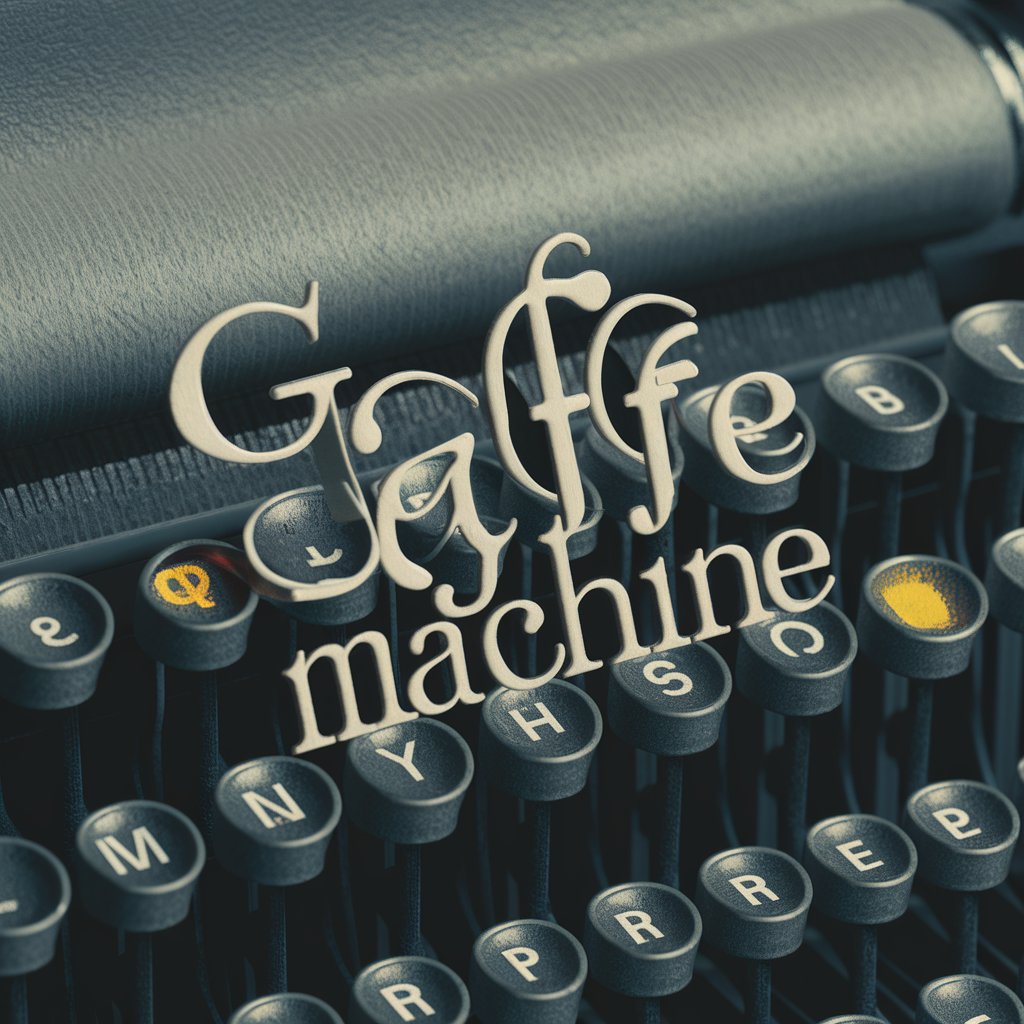
Haystacks Boekensteun
Empowering Your Book Publishing Journey
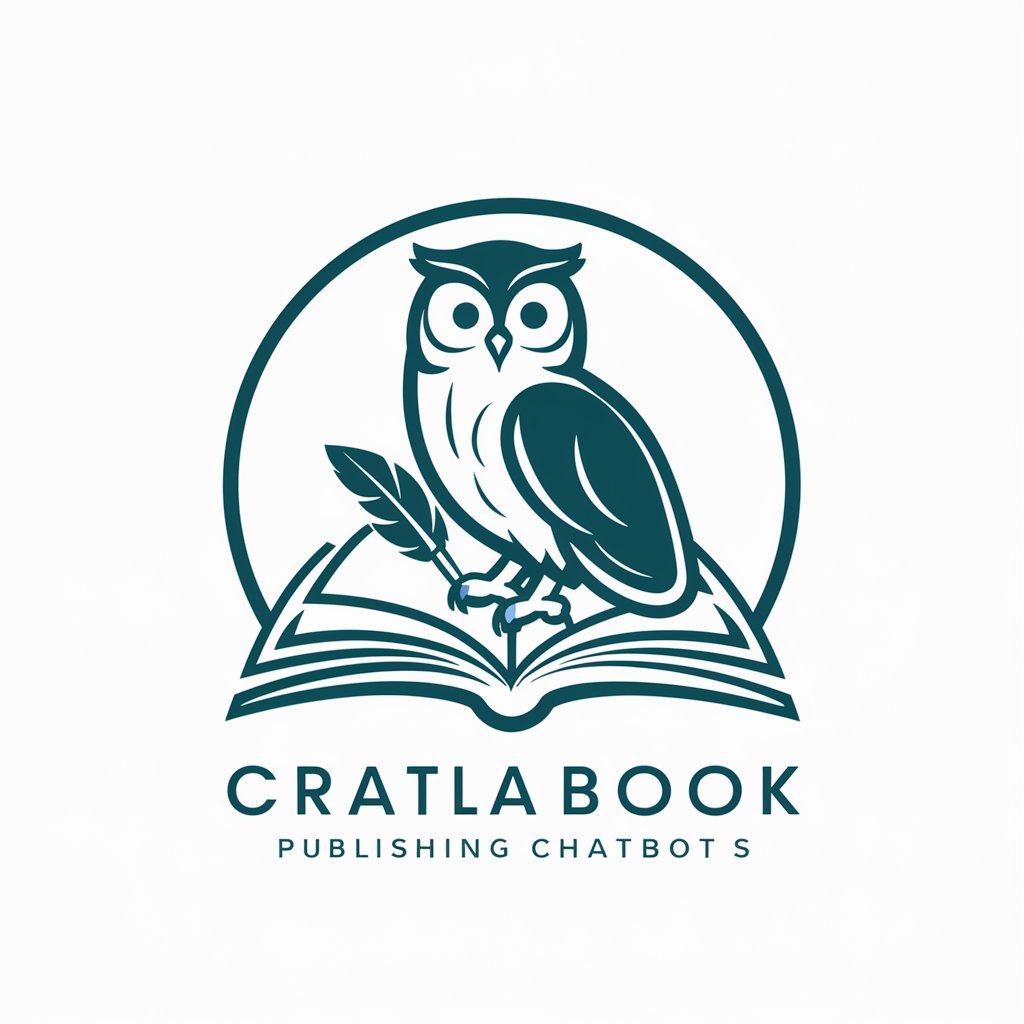
GameCraft GPT
Craft games with AI-powered creativity.

Durban Assistant
Explore Durban with AI Assistance

GPT Sports
Your AI-Powered Sports Companion

MARY JAIN
Elevate Your Cannabis Journey with AI

BLACKPINK Info Bot
Explore BLACKPINK's World with AI

Bible Trivia RVR1960
Explore the Bible, Test Your Knowledge
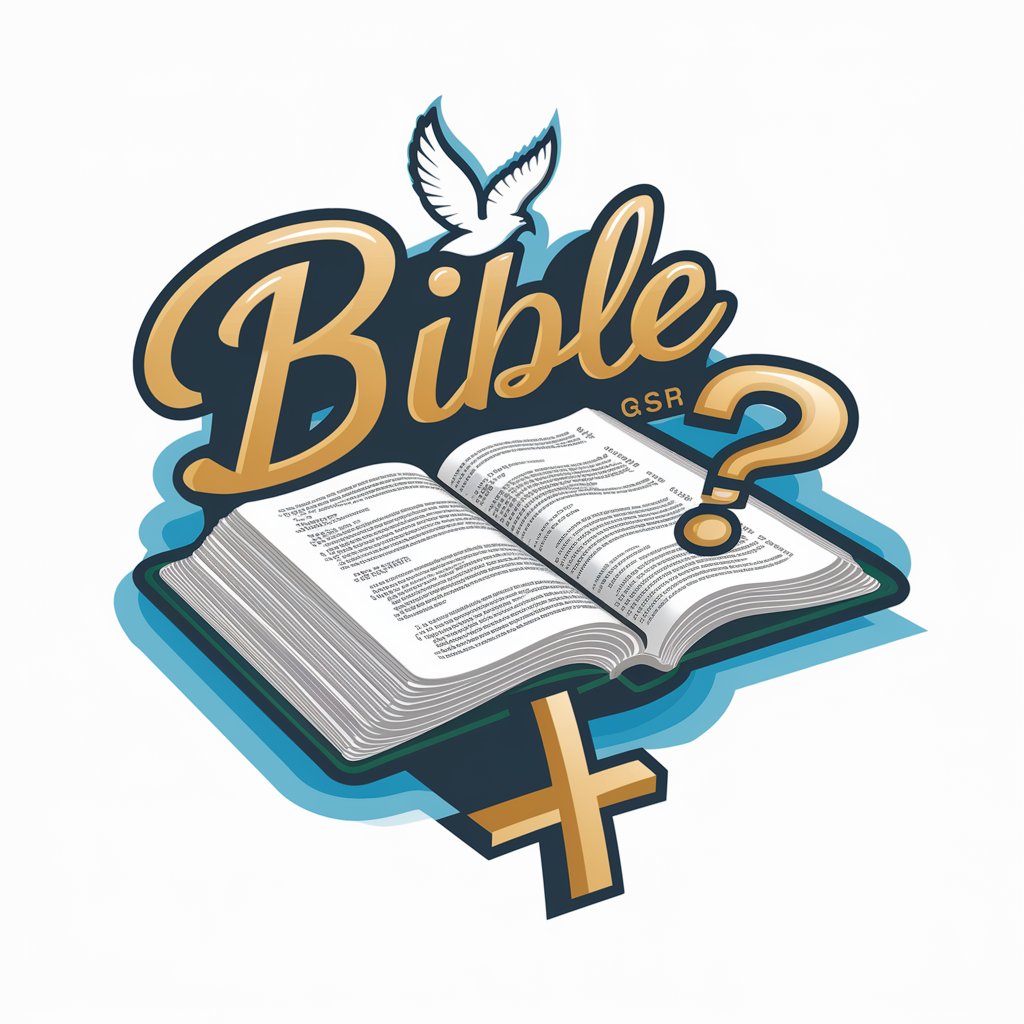
Meeting Mastermind
Strategize, Practice, Succeed with AI

マジヤバえーあいGAL|心の中でギャルを飼え
Chat with a Sparkling AI Gal

Legal Insight
Empowering legal understanding with AI

Frequently Asked Questions about Battlemap Master
What is Battlemap Master?
Battlemap Master is a specialized AI tool designed to create detailed 2D combat maps for tabletop games like Dungeons and Dragons, providing top-down zenithal isometric views for enhanced gameplay.
Can Battlemap Master generate maps for any type of environment?
Yes, Battlemap Master can generate maps for a wide range of environments, including forests, dungeons, urban areas, and more, according to user specifications.
How does Battlemap Master handle custom requests?
Users can request custom features by specifying details like terrain types, structures, obstacles, and themes. Battlemap Master integrates these elements into the final map design.
Is there a limit to the size of the maps Battlemap Master can create?
While the default size is 10 meters x 10 meters, users can specify any size for their map, and Battlemap Master will adjust the design accordingly.
How do I get the best results from Battlemap Master?
Provide clear, detailed descriptions of your desired map, including environment, scale, and specific elements or themes. The more information you give, the better the generated map will match your needs.
