Thumbnail Creator - Custom Thumbnail Generation

Welcome! Let's design your perfect thumbnail together.
Design Your Thumbnails, AI-Powered Customization
Describe the style you prefer for your thumbnail design.
What margin sizes do you have in mind for your thumbnails?
Do you have any specific color preferences for the thumbnail background?
Are there any particular elements or themes you want to include in the design?
Get Embed Code
Introduction to Thumbnail Creator
Thumbnail Creator is a specialized AI-driven tool designed to assist users in the creation of customized thumbnail images for various digital platforms. Its primary function revolves around engaging users in an interactive design process, where their specific preferences such as style, margin sizes, and aspect ratio are considered to generate unique and appealing thumbnails. An example scenario illustrating its use could be a YouTube content creator looking to design eye-catching thumbnails for their video series. By specifying desires for a vibrant, text-centric design with large margins, Thumbnail Creator can produce several design options fitting these criteria. Powered by ChatGPT-4o。

Main Functions of Thumbnail Creator
Interactive Design Process
Example
Engaging with users to understand their specific thumbnail design requirements.
Scenario
A blogger seeking to create uniform thumbnails for their posts would use this function to specify color schemes, font styles, and imagery to align with their blog's aesthetic.
Customizable Design Elements
Example
Allowing users to select margin sizes, aspect ratios, and background colors for their thumbnails.
Scenario
An e-commerce website uses this function to generate thumbnails that match the site’s color scheme and layout, ensuring consistency across all product pages.
Multiple Design Generation
Example
Creating four unique thumbnail designs based on user specifications for direct comparison.
Scenario
A social media manager designs several thumbnail options for an upcoming campaign, allowing the marketing team to choose the design that best fits their message.
Ideal Users of Thumbnail Creator Services
Digital Content Creators
This group includes YouTubers, bloggers, and social media influencers who require distinctive and engaging thumbnails to attract views and clicks. Thumbnail Creator helps them design thumbnails that stand out and are in line with their brand identity.
Marketing Professionals
Marketing professionals and social media managers can use Thumbnail Creator to design consistent and brand-aligned thumbnails for advertisements, product showcases, and social media posts, aiding in the creation of a cohesive brand image.
Graphic Designers
Graphic designers can leverage Thumbnail Creator to streamline their workflow, generating initial design concepts quickly, which can then be refined according to client needs or personal aesthetic judgments.

How to Use Thumbnail Creator
Start Your Free Trial
Begin by visiting yeschat.ai for an immediate start with our free trial, accessible without the necessity for login or ChatGPT Plus.
Define Your Needs
Identify and specify your thumbnail requirements, including style, aspect ratio, margins, and any text or imagery you wish to incorporate.
Interact with Thumbnail Creator
Engage in a dialogue with Thumbnail Creator, sharing your design preferences and specifications for the thumbnail.
Review Generated Options
Examine the thumbnails generated based on your preferences. Thumbnail Creator will provide four distinct design images for your review.
Select and Finalize
Choose the most suitable thumbnail from the options provided. You can request adjustments to fine-tune the design to your liking.
Try other advanced and practical GPTs
Mind Map Maestro
Organize Ideas with AI Precision

Automation Ally
Empowering automation with AI expertise.

AstronomyGPT 🌌
Exploring the cosmos with AI.

Book Buddy
Discover Books with AI-Powered Insights
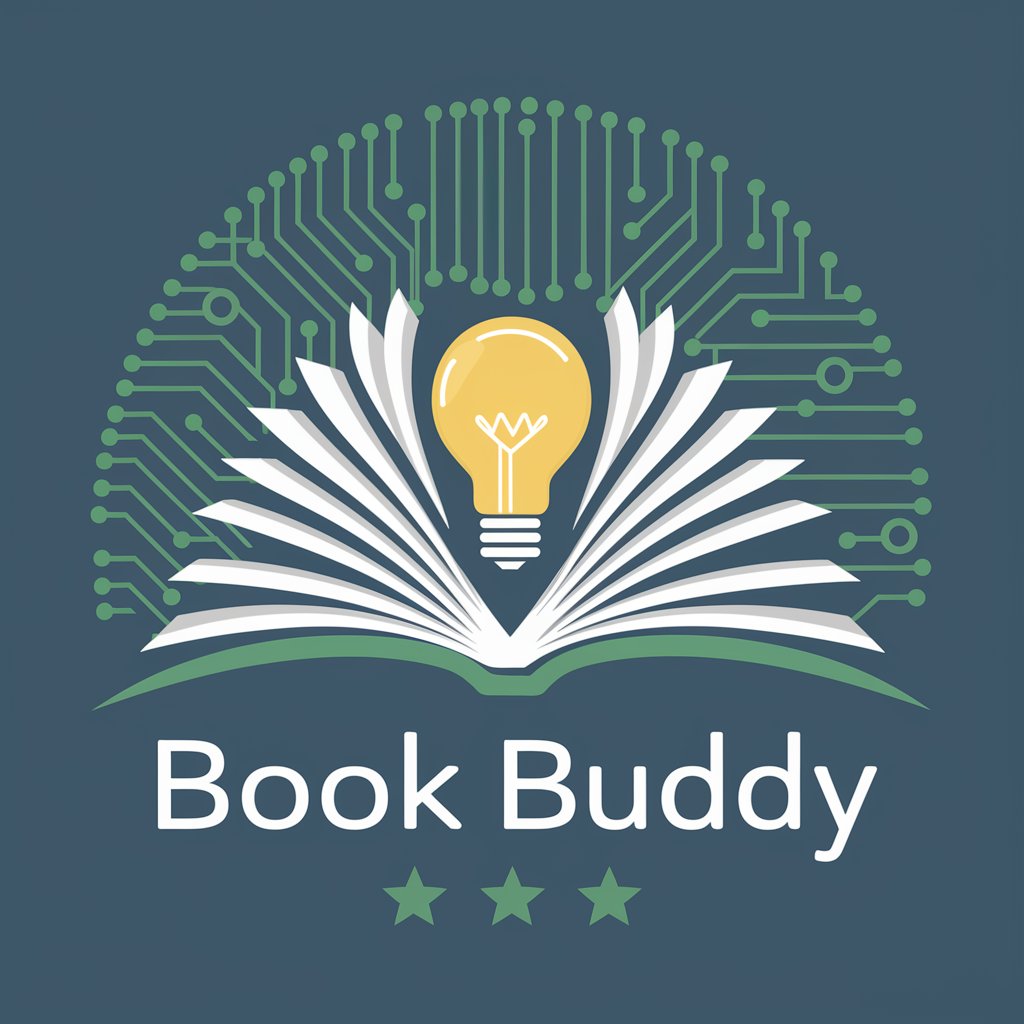
LaMardeBits
Empowering your insights with AI-driven press analysis and content creation.
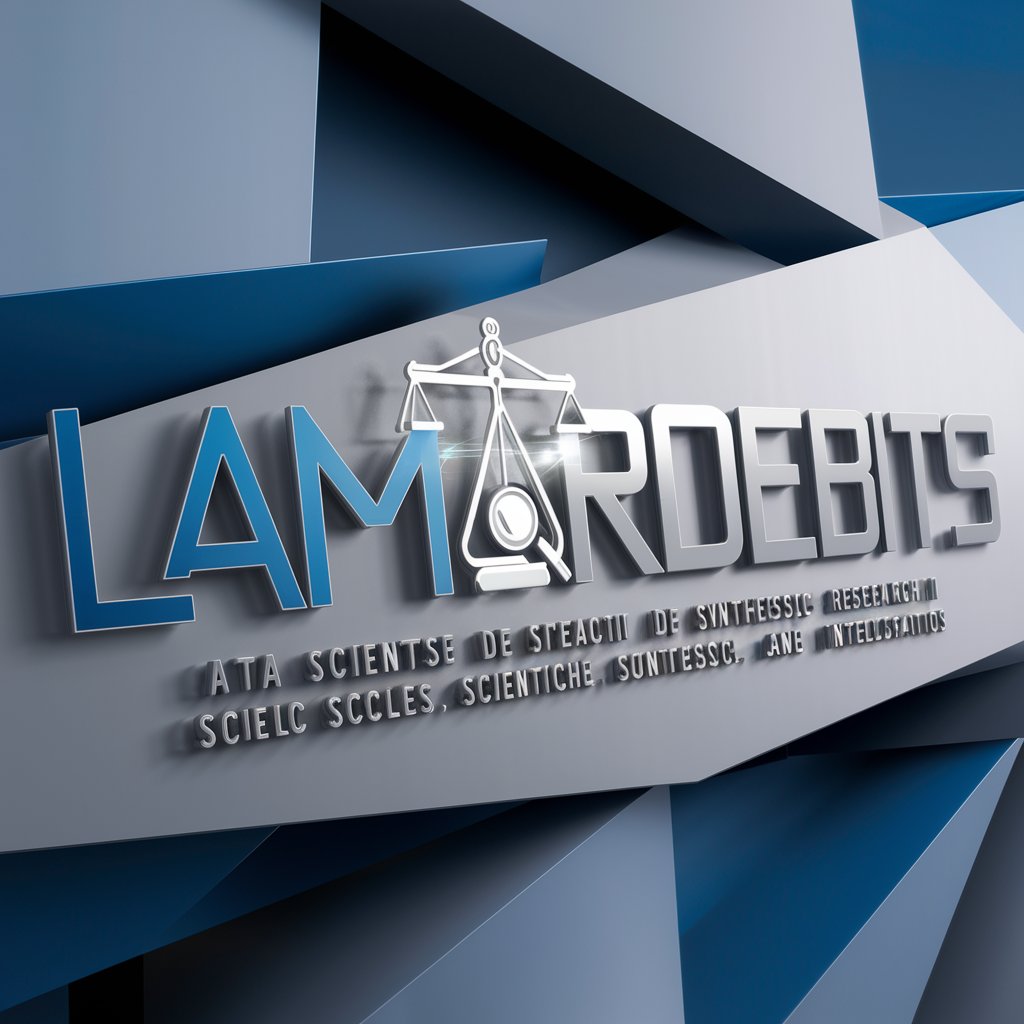
Smart Home Perfected Budget Specialist
Tailoring Your Smart Home, Budget Perfected

Kosmea
Elevate Your Style with AI

Debate Coach
Sharpen Your Arguments with AI

IB Computer Science
Empowering IB Students with AI
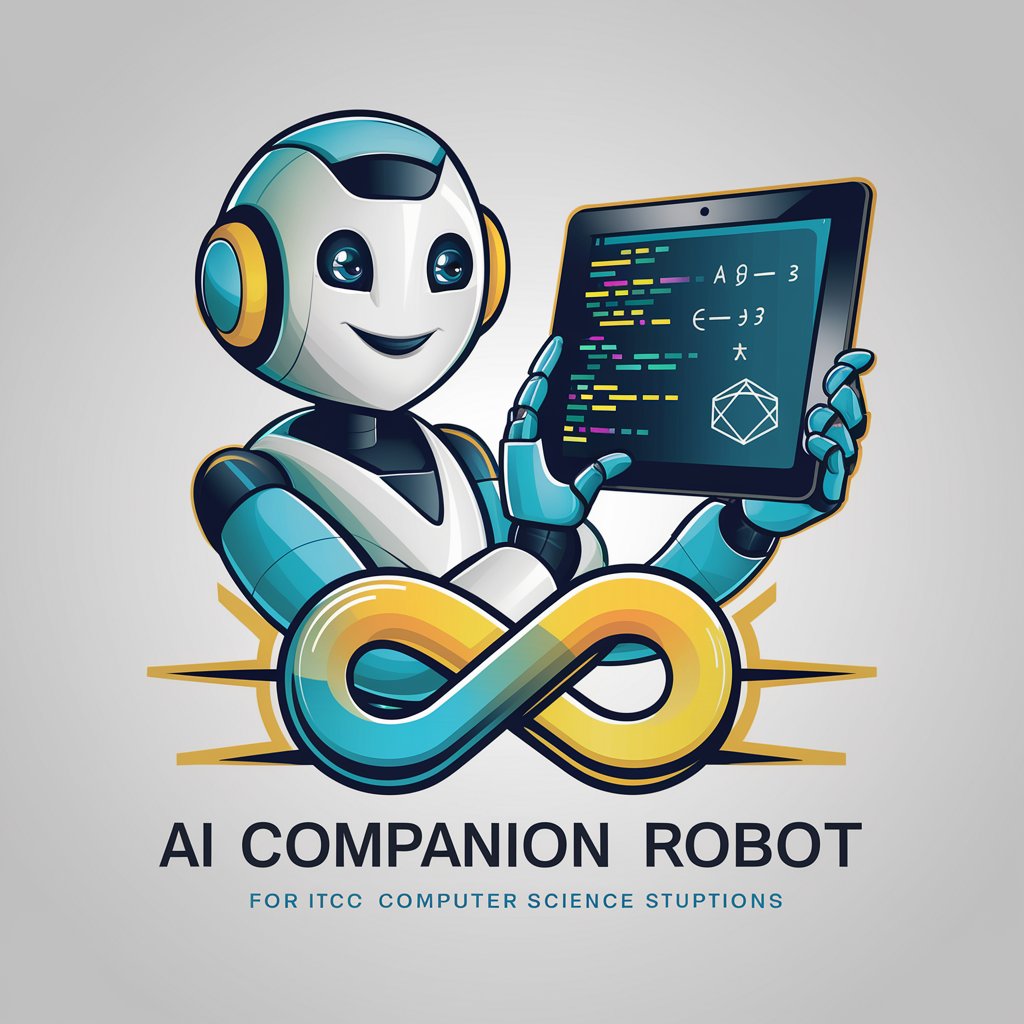
Presto Player
Enhance your site with AI-powered video playback

Lexideck Labyrinthine Lore RPG
Craft, Explore, and Collaborate in AI-Driven Lore
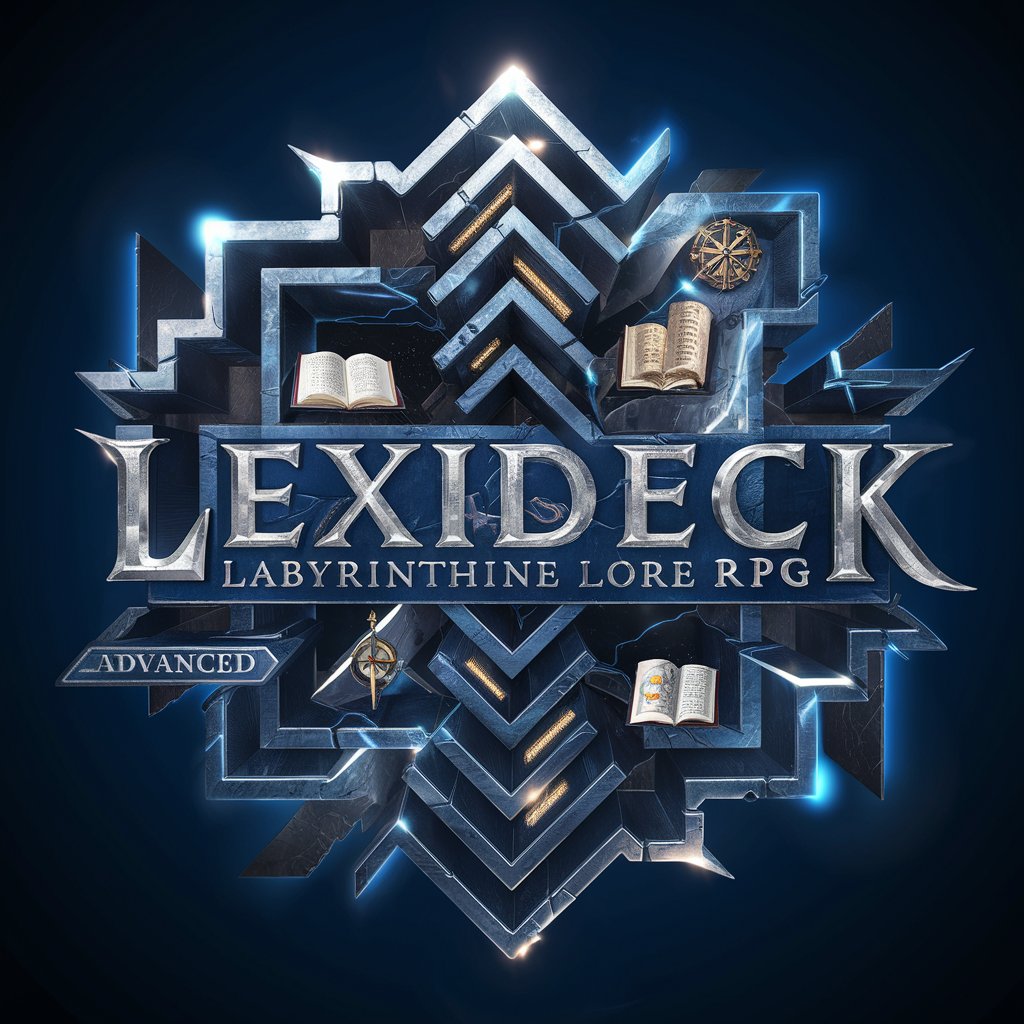
RLX Story Time
Ignite Creativity with AI-Powered Storytelling
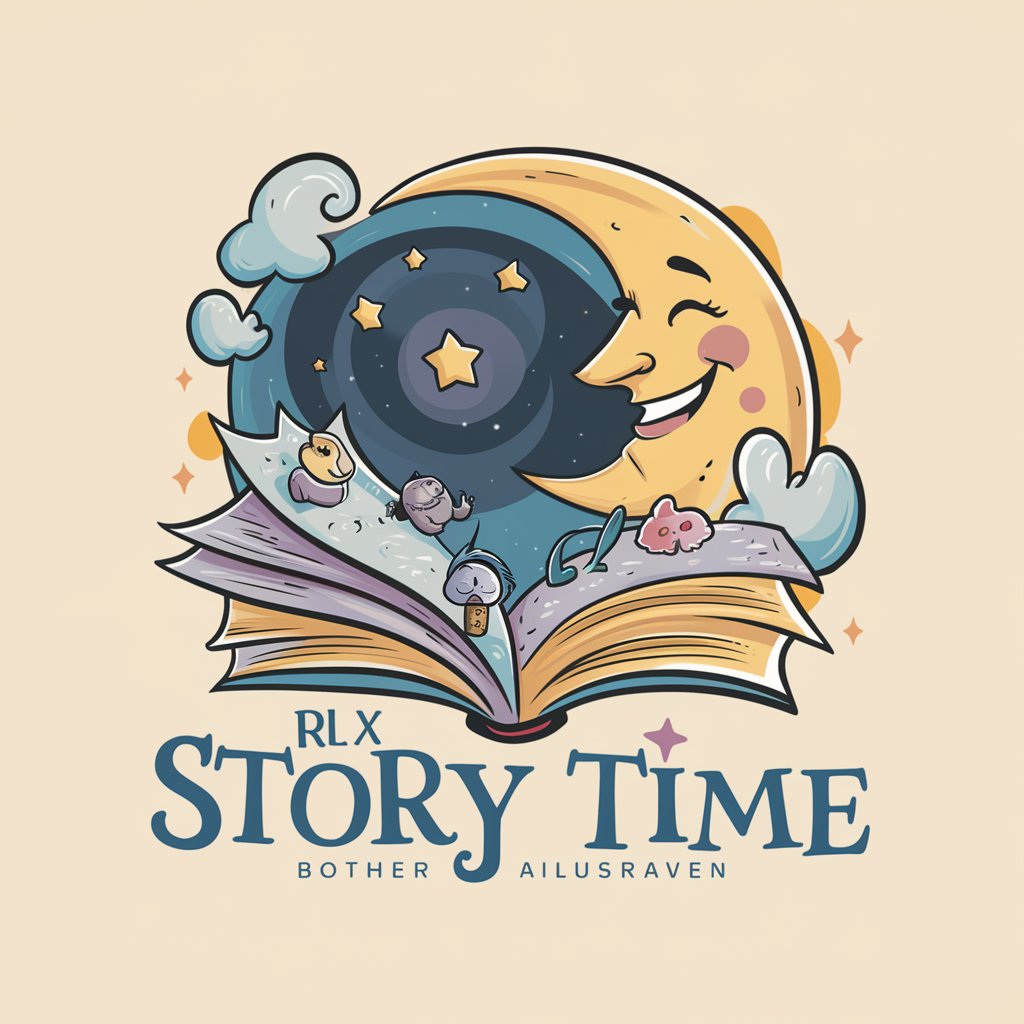
Frequently Asked Questions About Thumbnail Creator
What is Thumbnail Creator?
Thumbnail Creator is an AI-powered tool designed to generate custom thumbnail images for various applications, utilizing user preferences and specifications to create tailored designs.
Can I specify the aspect ratio for my thumbnail?
Yes, users can specify their desired aspect ratio for thumbnails. Thumbnail Creator supports customization to ensure the final product meets your requirements.
How do I provide my design preferences?
Design preferences can be communicated through an interactive process with Thumbnail Creator, where you can specify style, colors, text, and any specific imagery or icons to include.
Is it possible to adjust the generated thumbnails?
Absolutely. After the initial thumbnails are generated, you can request modifications to fine-tune the designs according to your needs.
What makes Thumbnail Creator unique?
Its user-centric approach and AI-powered customization capabilities make Thumbnail Creator stand out. It generates multiple design options based on specific user inputs, ensuring a tailored experience.
