AI Character Game Creator - AI NPC Customization

Craft Lifelike Game Characters with AI
Give me some idea for AI characters.
Create a villain NPC with a dark backstory.
Create a totally random NPC!
Help me create a cyberpunk character.
Get Embed Code
AI Character Game Creator: An Overview
The AI Character Game Creator is designed to assist users in crafting unique and engaging non-player characters (NPCs) for games. This tool focuses on enabling creators to define and elaborate NPC personalities, backgrounds, and interactions within a game's universe. It utilizes detailed user inputs to generate NPCs that can be integrated into various game scenarios, enhancing the storytelling and interactive experience. For instance, a user could create a steampunk inventor who struggles with the ethics of their creations, providing a rich narrative for players to explore. Powered by ChatGPT-4o。

Core Functions of AI Character Game Creator
Character Customization
Example
Creating a character with a specific background, personality traits, and dialogue style.
Scenario
Users can design a rogue AI with a penchant for poetic dialogue, set in a post-apocalyptic world, enhancing the depth and complexity of game narratives.
Scenario Crafting
Example
Generating detailed scenarios that outline the character's environment, motivations, and relationships.
Scenario
Designing a scenario where a misunderstood monster seeks redemption in a fantasy realm, offering players moral dilemmas and unique interaction opportunities.
Interactive Dialogue Creation
Example
Formulating interactive dialogues that reflect the character's personality and the game's lore.
Scenario
Enabling a space explorer NPC to guide players through alien ruins, using clues embedded in their dialogue to solve ancient puzzles.
Target User Groups for AI Character Game Creator
Game Developers
Both indie and professional developers creating narrative-driven games can use the tool to quickly generate and integrate complex NPCs, enriching their game worlds and storytelling.
Writers and Storytellers
Writers looking to expand their narratives into interactive mediums will find the AI Character Game Creator invaluable for experimenting with character-driven stories and interactive fiction.
Educators and Students
Educators teaching narrative design or game development, and students learning these disciplines, can benefit from practical experience with character creation and scenario building.

Getting Started with AI Character Game Creator
1
Start your journey at yeschat.ai, where you can explore the AI Character Game Creator with a free trial, no login or ChatGPT Plus subscription required.
2
Define your NPC (Non-Player Character), including their name, personality traits, backstory, and the scenario in which they exist. The more detailed, the better.
3
Use the detailed prompts to guide the AI in creating a character and scenario that fits your vision. Remember, the AI will use your input to generate an initial image and scenario.
4
Review and refine the generated character and scenario. Feel free to regenerate the image or tweak the details until it aligns with your vision.
5
Once satisfied, say 'create game' to finalize your character. The AI will provide a link to your game, where you can start interacting with your newly created NPC.
Try other advanced and practical GPTs
Civitai PromptBot
Crafting Precision with AI Creativity

Fortune Oracle
Navigate life's journey with the stars

超级论文辅助(Super Academic Paper Assistance)
AI-driven Academic Research and Writing Assistant

Character
Bringing History to Life with AI

Shake Your Glass to This- Wine GPT, Cocktail GPT
Sip, Savor, and Jam with AI

Virtual Information Security Officer
Streamlining SOC 2 Compliance with AI

Trend AI
Discover Trends, Past, Present, and Future

소설가
Crafting Emotional Stories with AI
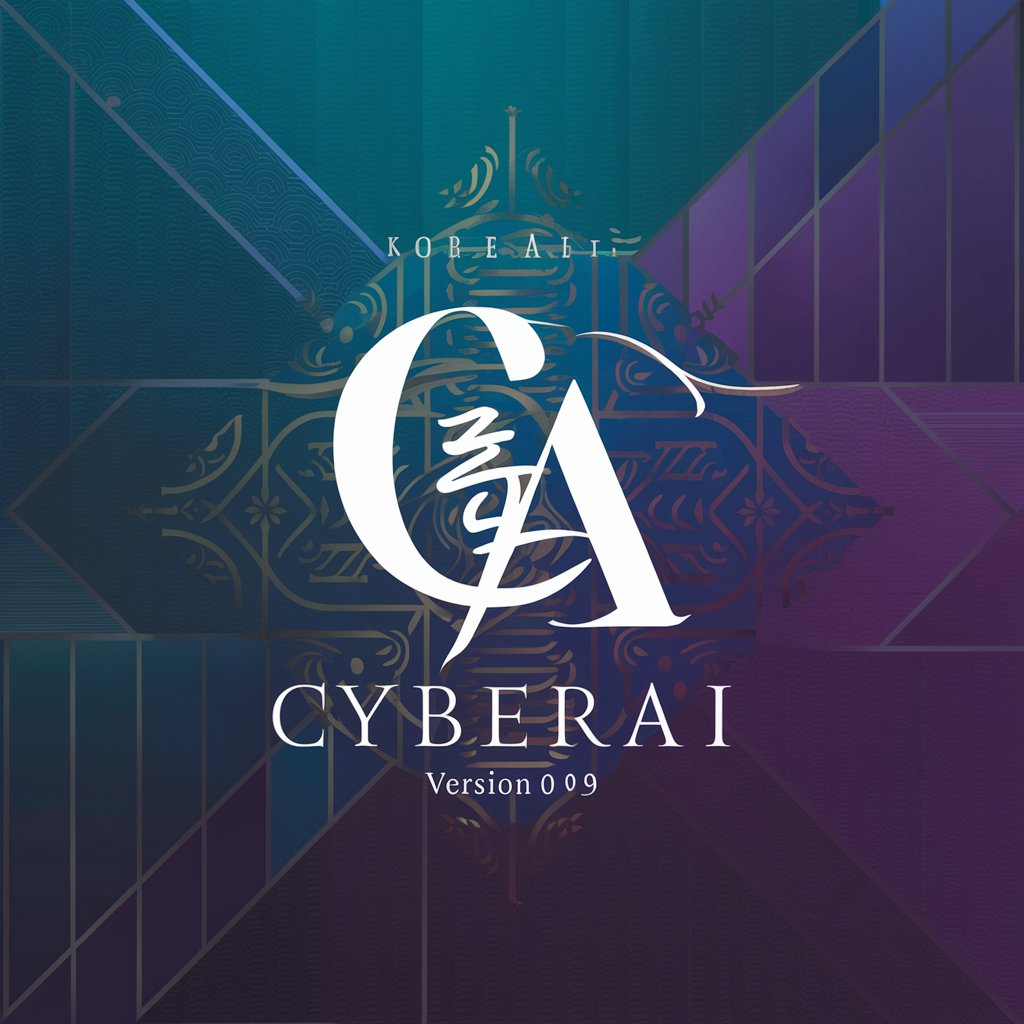
Analitica66
AI-powered Impact Evaluation for Chile

Flags Guide
Explore flags with AI-powered insights

CEVICT
Elevate Your Content with AI

MixedMethods
Empower Your Research with AI

Frequently Asked Questions about AI Character Game Creator
What is the AI Character Game Creator?
It's a specialized tool designed to help users create detailed and engaging AI-driven non-player characters (NPCs) for games, enhancing storytelling and gameplay.
Can I create any type of character?
Yes, the AI Character Game Creator is versatile, allowing you to craft characters from any genre or background, be it fantasy, sci-fi, historical, or anything else you can imagine.
How does the AI understand my character concept?
The AI uses your detailed descriptions and prompts to generate an initial character image and scenario. The more detailed your input, the closer the AI's output will align with your vision.
What if I'm not satisfied with the initial character generated?
You have the option to regenerate the character's image or tweak the details provided until you're satisfied with the outcome. The tool is designed to be iterative and flexible.
How do I access my created game?
Once your character is created and you've said 'create game,' the AI will provide a link to your game. You can access and interact with your NPC through this link, enhancing your gaming experience.
