Comment.me - Code Commenting Tool

Welcome to Comment.me, your code documentation assistant!
Automate your code documentation with AI.
Analyze this function and provide a JSDoc comment that explains its purpose and parameters:
Modify the existing comment to make it more descriptive and accurate:
Add a JSDoc comment to this code snippet to clarify its functionality:
Enhance the current comment to better explain what this function does and how it works:
Get Embed Code
Introduction to Comment.me
Comment.me is a specialized AI tool designed to enhance code documentation through automated comment generation. It reads through uploaded or provided code snippets in multiple programming languages and automatically generates or modifies comments to explain the functionality of each function within the code. The primary design purpose is to improve code readability and maintenance by ensuring every function is accompanied by a comprehensive, understandable comment that explains its purpose, parameters, and return values. An example scenario where Comment.me proves invaluable is during code reviews, where it can automatically provide documentation for complex functions, making the reviewer's task easier and the codebase more accessible to future contributors. Powered by ChatGPT-4o。

Main Functions of Comment.me
Automatic Comment Generation
Example
Given a Python function without any documentation, Comment.me will analyze the function's parameters, operations, and return statements to generate a descriptive comment explaining what the function does, its parameters, and what it returns.
Scenario
A developer uploads a batch of legacy Python code lacking in documentation. Comment.me processes each function within the code, generating comments that make the codebase easier for new team members to understand and work with.
Comment Modification
Example
For a JavaScript function with outdated or minimal comments, Comment.me revises the existing comment to better reflect the function's current functionality, ensuring the documentation remains relevant and useful.
Scenario
During a software update, a developer needs to ensure that all modified functions have comments that accurately describe their new behavior. Comment.me automatically updates these comments based on the code changes, streamlining the documentation process.
Support for Multiple Programming Languages
Example
Comment.me can work with various programming languages, including but not limited to Python, JavaScript, Java, and C++. This allows for a wide range of codebases to be documented efficiently, regardless of the language used.
Scenario
A multi-language software project requires consistent documentation across its codebase. Comment.me is used to ensure that functions in all languages used within the project are properly commented, enhancing code readability and maintainability.
Ideal Users of Comment.me Services
Software Developers
Software developers, particularly those working in large teams or on open-source projects, can greatly benefit from Comment.me's automated comment generation and modification features. This helps in maintaining code clarity and easing the onboarding process for new team members.
Code Reviewers and Quality Assurance Professionals
Code reviewers and QA professionals who are tasked with ensuring code quality and maintainability will find Comment.me's automated documentation capabilities invaluable in identifying functions lacking comments and ensuring all parts of the codebase are adequately explained.
Educators and Students
Educators teaching programming languages and students learning to code can use Comment.me to better understand code functionality and to practice good documentation habits. Automatically generated comments can serve as examples of how to effectively document code.

How to Use Comment.me
1. Start for Free
Access Comment.me's functionalities without needing a subscription or login by visiting yeschat.ai for a complimentary trial.
2. Upload or Paste Code
Provide the code you want commented by either uploading a file directly or pasting the code into the provided text area.
3. Choose Language
Specify the programming language of your code if the platform does not automatically detect it. This ensures accurate commenting.
4. Generate Comments
Initiate the process for Comment.me to analyze your code and automatically generate comprehensive comments for each function.
5. Review and Edit
After comments are generated, review and make any necessary adjustments to ensure they meet your requirements before finalizing.
Try other advanced and practical GPTs
Any Learn
Optimize Learning with AI-Powered Plans
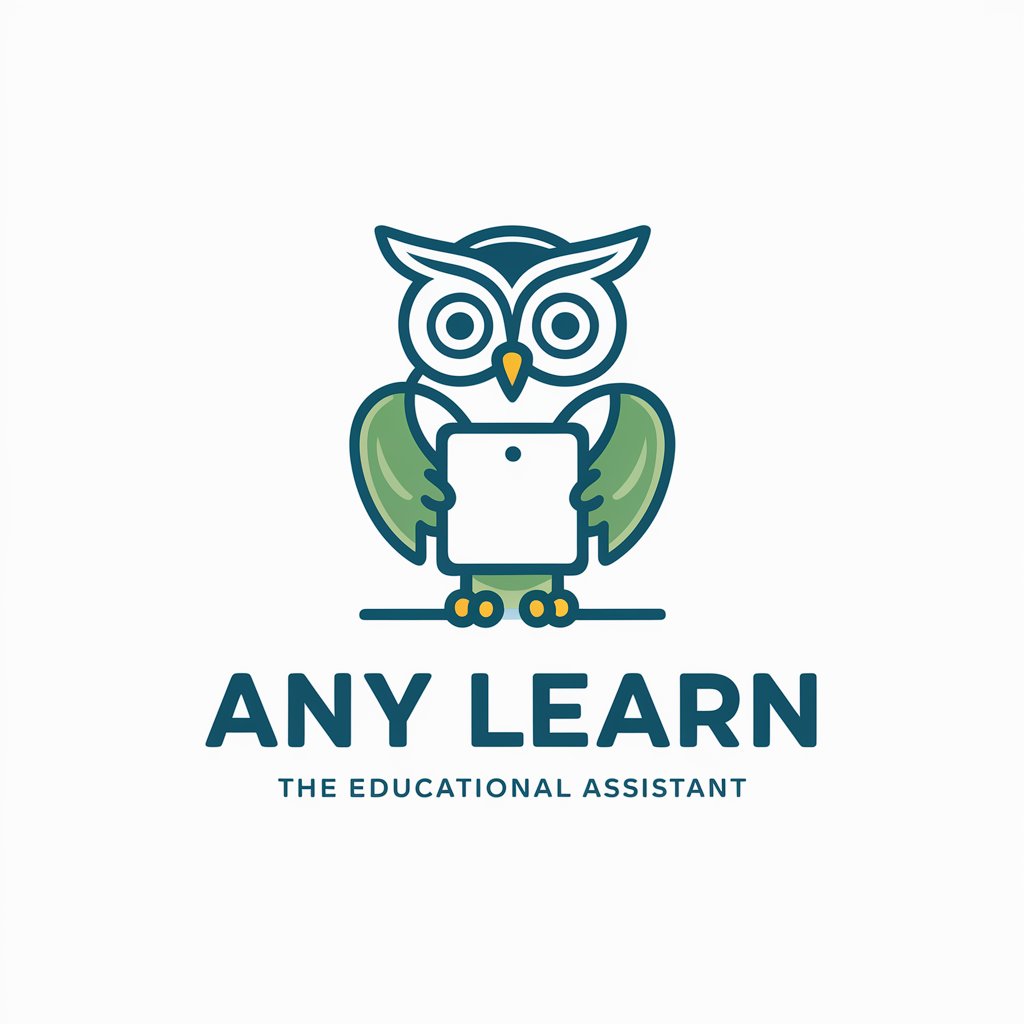
Wallapopp Wizard
Maximize your Wallapop sales with AI-driven insights.

개인 변호사
Empower your legal decisions with AI

Paper Guru
AI-Powered Academic Writing Companion

Remedies Tutor
Empowering Law Students with AI-Powered Remedies Insights

PlanifGPT-Schmid
Streamlining Bakery Schedules with AI

Marketing Ace
Empowering your e-commerce success with AI

Saucy Siddhartha
Enlightenment meets humor in AI

Fallacy Finder
Illuminate Your Arguments with AI

Crypto Sage
Empowering your blockchain journey with AI.

Clarity - Appreciation
Discover Heartfelt Gifts with AI

Storytune Publisher
Crafting Songs that Teach and Delight
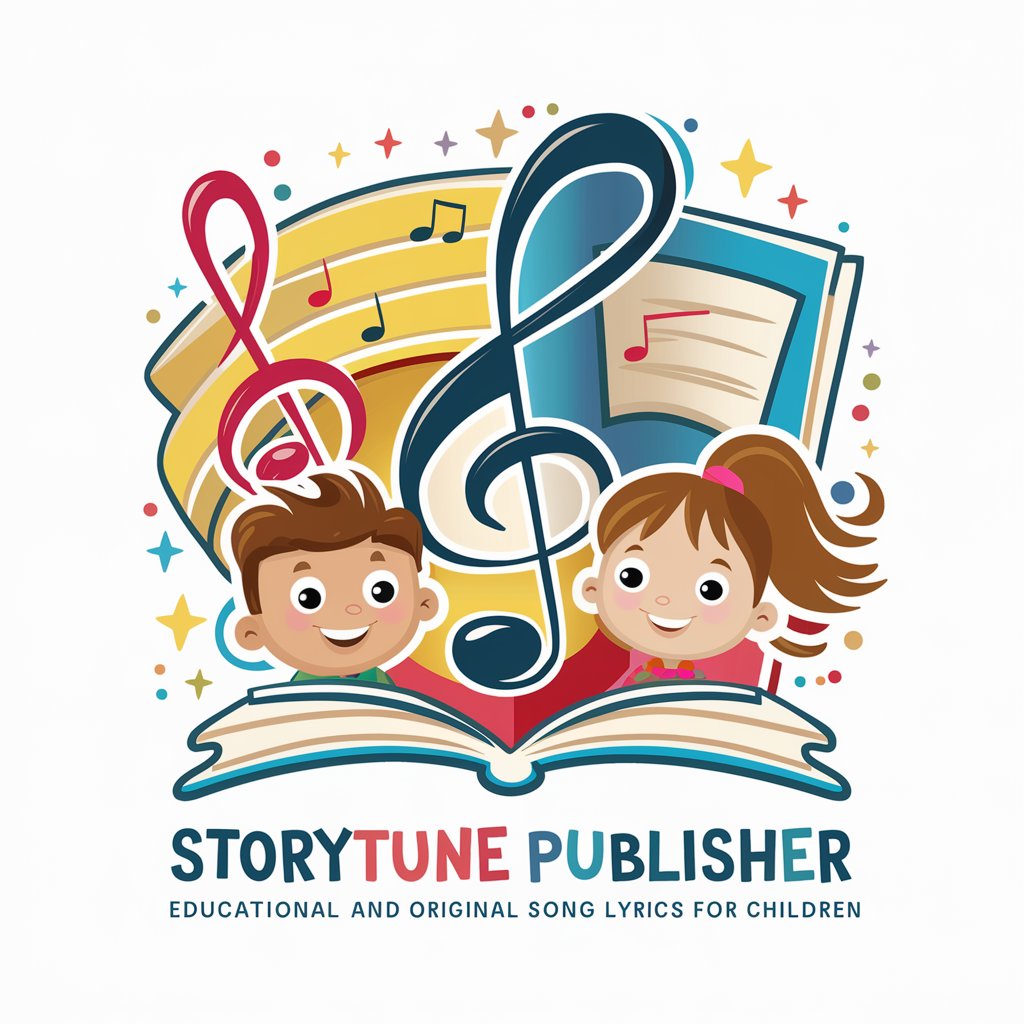
Frequently Asked Questions about Comment.me
What languages does Comment.me support for code commenting?
Comment.me supports a wide range of programming languages including but not limited to Python, JavaScript, Java, C++, and more, covering most of the popular coding languages used today.
Can Comment.me handle complex code structures for commenting?
Yes, Comment.me is designed to analyze and understand complex code structures, providing accurate and meaningful comments even in intricate coding scenarios.
How does Comment.me ensure the quality of comments?
Comment.me uses advanced AI algorithms trained on vast amounts of code to generate comments that are not only relevant but also informative, enhancing code readability and maintainability.
Is there a limit to the size of the code I can upload for commenting?
While Comment.me can handle large files, there may be practical limits based on your internet connection and browser capabilities. For extremely large files, consider breaking them down into smaller segments.
Can I customize the comments generated by Comment.me?
Yes, after comments are generated, you have the option to review and edit them to better suit your specific requirements or coding standards.
