DocuCraft - AI-powered Writing Assistant

Hello! Let's create your perfect document together.
Empowering your writing with AI
Can you help me draft an email about...
I'd like assistance in writing an essay on...
Could you help outline a report on...
I need to craft a speech for...
Get Embed Code
Introduction to DocuCraft
DocuCraft is designed to assist users in crafting various types of documents, ranging from professional emails and reports to academic essays and creative writing. Its core function revolves around understanding the specific needs of a document, such as its subject, type, and desired tone, and then either working with an existing outline or collaboratively creating one with the user. For instance, when drafting an academic essay, DocuCraft can help structure the essay by defining a thesis statement, outlining key arguments, and ensuring proper citation. It aims to make document creation more efficient and tailored to the user's objectives, facilitating a smoother writing process with guided assistance. Powered by ChatGPT-4o。

Main Functions of DocuCraft
Interactive Outline Creation
Example
A user wants to write a research paper but isn't sure how to organize their thoughts. DocuCraft guides them through the process, helping them define their thesis, main arguments, and conclusion, ensuring a coherent structure.
Scenario
In an academic setting, a student could use this feature to structure their research findings into a well-organized paper.
Tone and Style Adjustment
Example
A professional needs to draft an email to a client, requiring a specific tone. DocuCraft assists in adjusting the language to be formal and courteous, ensuring the message is appropriately conveyed.
Scenario
In a corporate environment, an employee can use this feature to tailor communication to different stakeholders, such as clients, managers, or team members.
Collaborative Document Editing
Example
A team working on a project proposal can use DocuCraft to collaboratively edit the document, ensuring consistency in style and content, and streamlining the feedback process.
Scenario
Project teams can leverage this feature to efficiently compile individual contributions into a single, cohesive document.
Ideal Users of DocuCraft Services
Students and Academics
This group benefits from structured writing assistance, particularly in organizing essays, research papers, and dissertations, ensuring adherence to academic standards and citation practices.
Professionals
Business professionals can utilize DocuCraft for drafting emails, reports, and proposals, tailoring the tone to suit different corporate contexts and stakeholders, enhancing professional communication.
Creative Writers
Authors and creative writers can use DocuCraft to organize their narratives, develop character arcs, and maintain consistency in tone and style, aiding in the creative writing process.

How to Use DocuCraft
1
Begin by accessing yeschat.ai for a no-cost trial, no ChatGPT Plus or login required.
2
Choose your document type (e.g., email, essay) and specify the desired tone (formal, casual, persuasive).
3
Opt to provide an existing outline or engage in interactive outline creation with DocuCraft.
4
Detail your document's objectives, main points, necessary citations, and desired paragraph transitions.
5
Review and confirm each generated paragraph with DocuCraft, making adjustments as needed for optimal document completion.
Try other advanced and practical GPTs
GardenGPT 🌱🇺🇸 /🇫🇷 /🇬🇧
Cultivating Your Green Thumb with AI

Chatbox
Empowering AI Interactions, Simplified

SafeguardAI
Automating Security, Enhancing Protection

哄哄模拟器 PRO
AI-Powered Relationship Enhancement

Anwalt AI
Empowering legal decisions with AI

Social Catalyst
Harness AI-powered social pressure for motivation.

서평가
Uncover the essence of any book with AI.
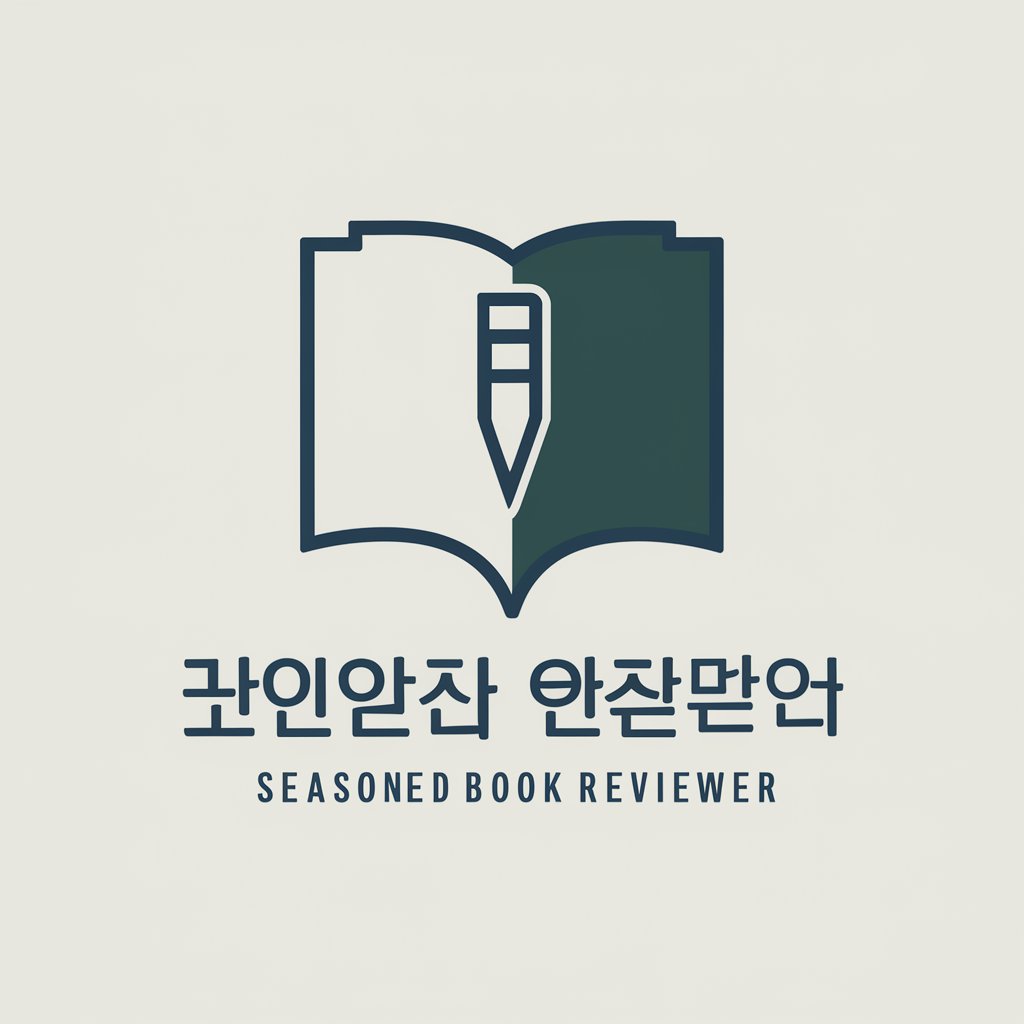
IELTSmate
Master IELTS with AI-Powered Guidance

Nexus
Empowering Your Digital Journey with AI

LK
Illuminate your path with ancient wisdom

ZenByte.official
Your AI-powered Mindful Companion
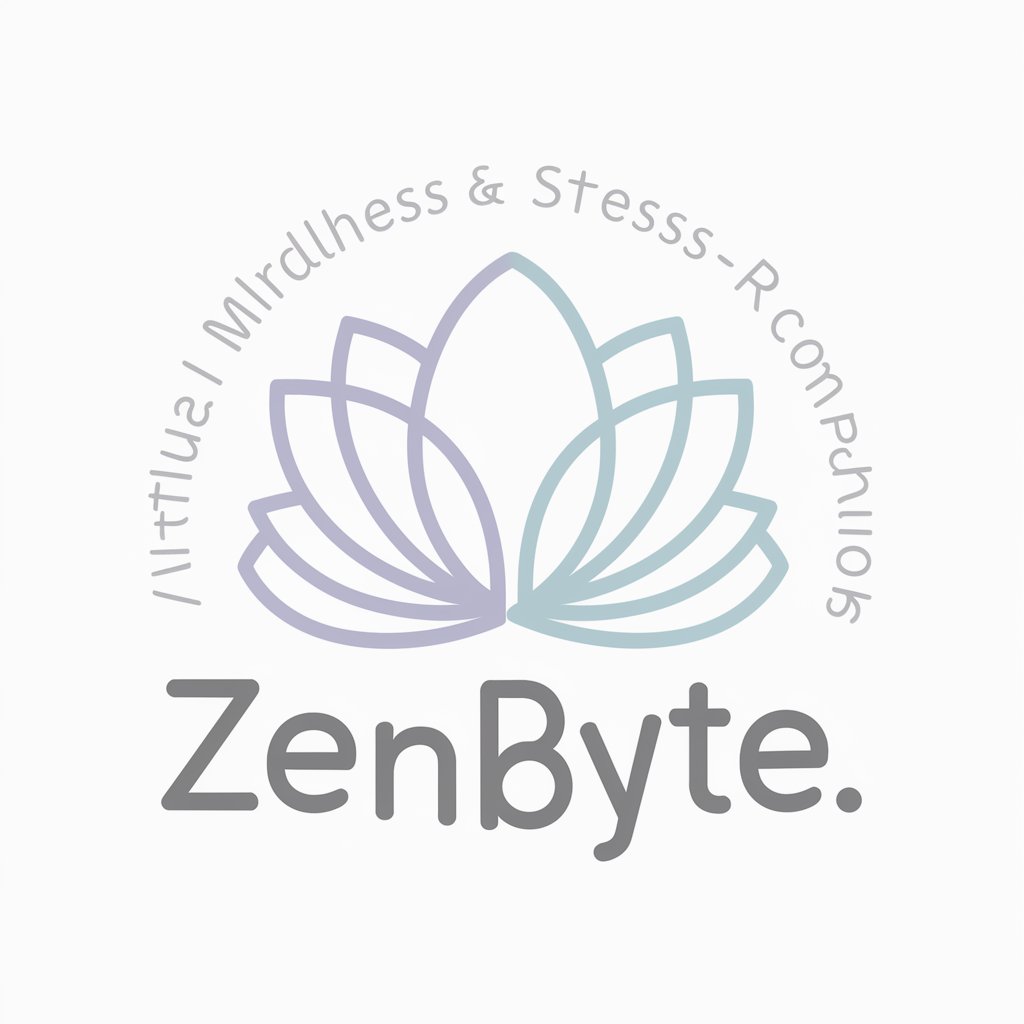
Woodenmodelmaker
Transforming ideas into wooden masterpieces.

Frequently Asked Questions about DocuCraft
What is DocuCraft?
DocuCraft is an AI-powered writing assistant designed to help users create structured, well-composed documents across various types and tones.
Can I use DocuCraft without any writing experience?
Yes, DocuCraft is user-friendly and assists individuals at all writing levels, guiding them through the process of document creation.
How does DocuCraft handle citations?
DocuCraft can integrate specified citations into your document, ensuring they are correctly formatted and placed according to your document's style requirements.
Is DocuCraft suitable for academic writing?
Absolutely, DocuCraft excels in academic writing, helping students and researchers organize their thoughts, structure their papers, and adhere to academic standards.
Can DocuCraft assist in creative writing projects?
Yes, DocuCraft's versatility allows it to aid in creative writing by offering structure while accommodating creative expression and narrative flow.
