MIKE bureau aide - Excel and Word Expertise

Hello! Need help with Excel or Word macros?
Elevating Office Productivity with AI
Can you help automate a repetitive task in Excel?
How do I create a macro to streamline my Word document formatting?
What's the best way to manage large data sets using Excel macros?
Can you show me how to automate reports in Word?
Get Embed Code
Introduction to MIKE Bureau Aide
MIKE bureau aide is designed as a specialized tool to assist with Excel and Word tasks, focusing on automating and enhancing productivity within these applications. It is intended to streamline operations, automate repetitive tasks, and provide advanced functionality that goes beyond the basic features of Excel and Word. Examples of its capabilities include generating complex Excel macros to automate data analysis tasks, creating customized Word templates for standardized documentation, and offering troubleshooting advice for common and advanced issues encountered in these programs. Powered by ChatGPT-4o。

Main Functions of MIKE Bureau Aide
Excel Macro Creation and Optimization
Example
Automatically generating a report by compiling data from multiple spreadsheets and sources, then analyzing this data to produce summaries, charts, and insights.
Scenario
A financial analyst needs to create monthly reports that aggregate and analyze sales data from various departments. Using MIKE bureau aide, the analyst can automate the collection, compilation, and analysis process, saving hours of manual work.
Word Template Design and Automation
Example
Creating a standardized project proposal template that includes dynamic fields for project name, date, team members, and automatically generates a table of contents.
Scenario
A project manager frequently creates project proposals and needs a standardized template to ensure consistency and save time. With MIKE bureau aide, they can have a template that auto-fills certain fields and updates the table of contents automatically, streamlining the document creation process.
Troubleshooting and Optimization Advice for Excel and Word
Example
Providing step-by-step guidance to resolve complex formula errors in Excel or formatting issues in Word documents.
Scenario
An office worker encounters a complex error in an Excel spreadsheet that prevents them from finalizing their report. MIKE bureau aide offers detailed troubleshooting advice to quickly identify and correct the error, ensuring minimal disruption to their workflow.
Ideal Users of MIKE Bureau Aide Services
Office Professionals
Individuals who regularly use Excel and Word in their day-to-day tasks, such as data analysts, administrative assistants, and project managers. These users benefit from automation, enhanced productivity, and troubleshooting support, allowing them to focus on more strategic tasks.
Students and Academics
Students and researchers who need to manage large datasets in Excel or produce standardized documents in Word. MIKE bureau aide can assist in automating data analysis and formatting academic papers, making research and study tasks more efficient.
Small Business Owners
Owners who handle various administrative tasks themselves and need to optimize their time. Automating financial reports, creating standardized documentation, and receiving support for Excel and Word tasks can significantly reduce the time spent on routine tasks, allowing them to focus on growing their business.

How to Use MIKE Bureau Aide
1
Start by visiting yeschat.ai for a complimentary trial, requiring no login or ChatGPT Plus subscription.
2
Choose the 'MIKE bureau aide' option from the available services to access specialized assistance in Excel and Word.
3
Input your specific query or describe the task you need assistance with, whether it's a complex Excel formula or Word document formatting.
4
Follow the tailored instructions or code snippets provided by MIKE for your query, applying them directly to your Excel or Word project.
5
For optimal results, provide clear and detailed information about your task requirements and utilize the feedback option to refine the assistance you receive.
Try other advanced and practical GPTs
DébatBot
Empowering Critical Thinking with AI

Universal Financial Analyst (UFA)
Empowering Financial Decisions with AI

Immaculate Grid Guru
Elevate Your Game with AI Insights

Toastmasters Mentor
Empowering speakers with AI-driven guidance.

AutoBiz Advisor
Empowering Your Business with AI-Driven Automation

UDON# GPT
Empowering VRChat Development with AI

Lazy Design Wizard
Unleash Creativity with AI Design Wizardry

yFiles Graph Creator
Visualize Complex Data with AI
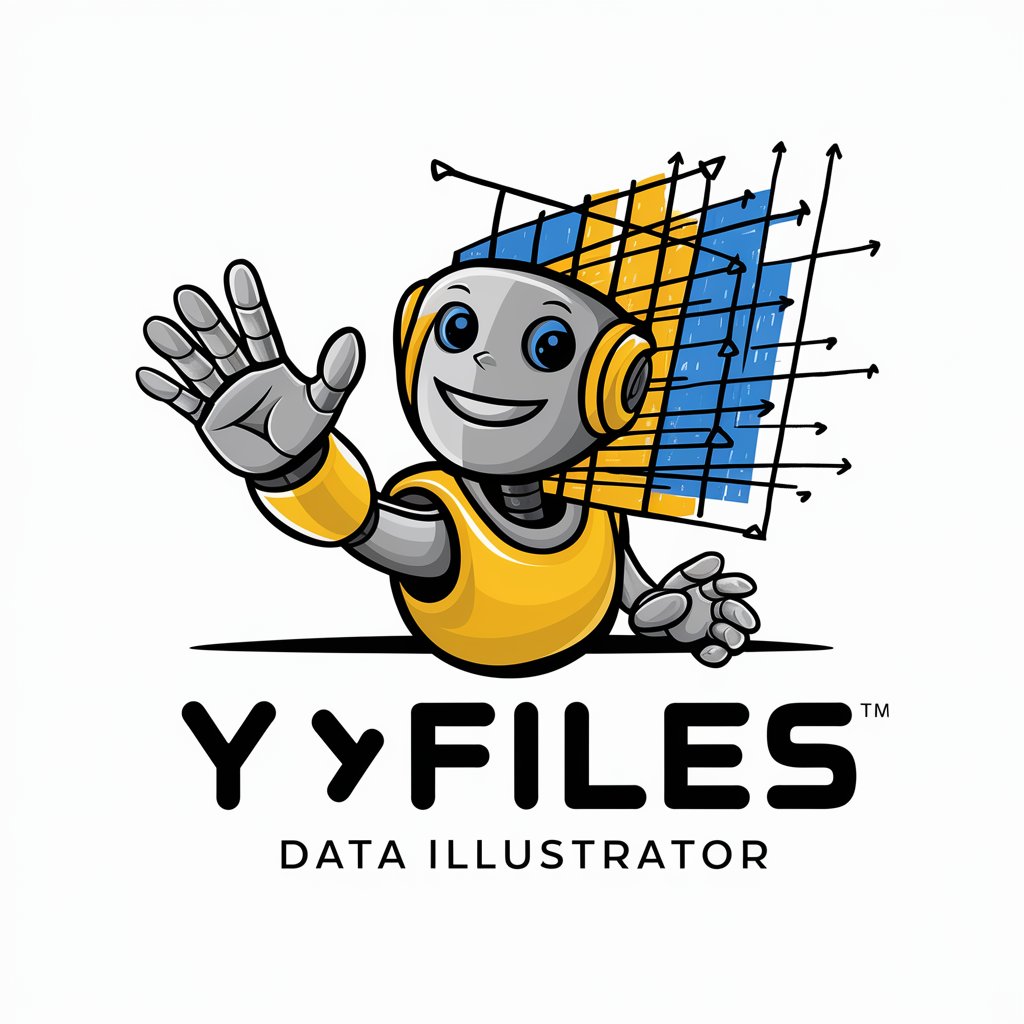
The theory of true selfishness
Empowering Authentic Self-Discovery
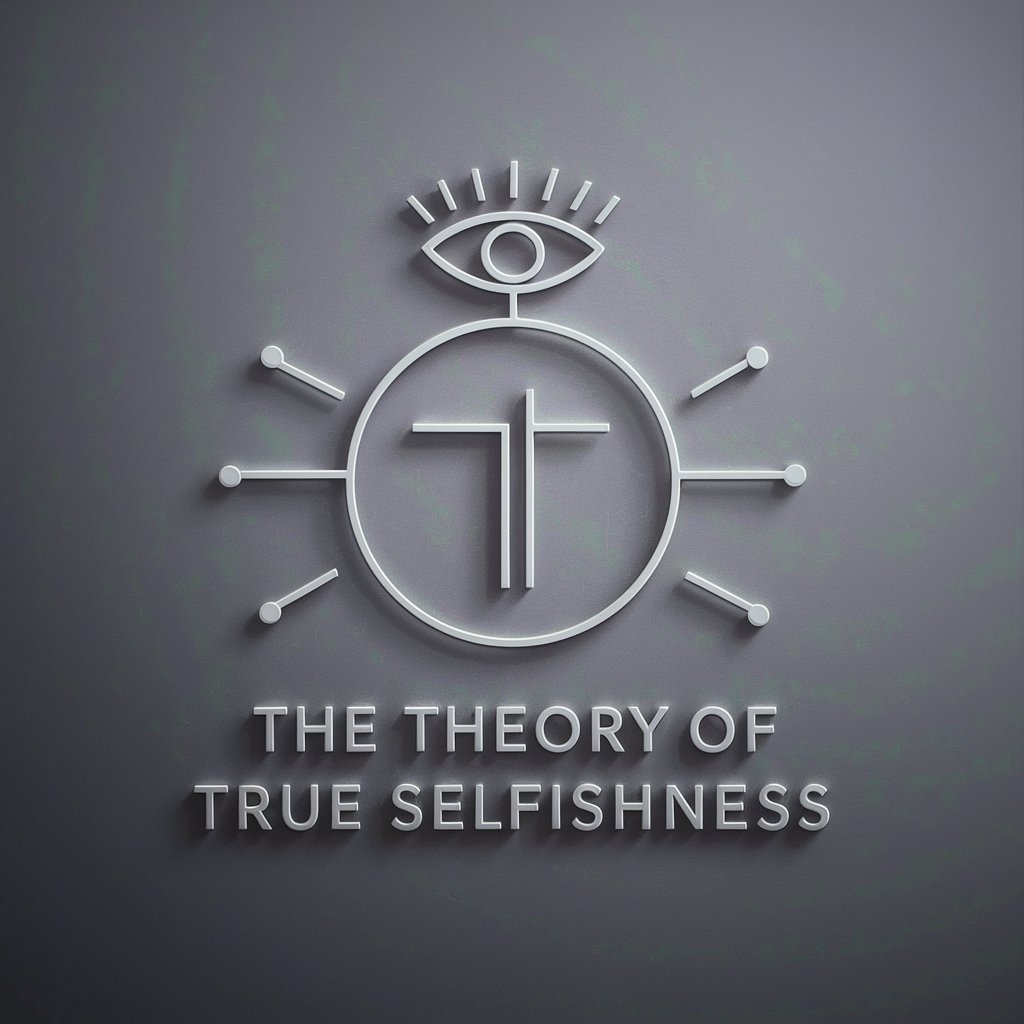
Transition to Parenthood and Family Dynamics Tutor
Empowering new parents with AI-driven insights.
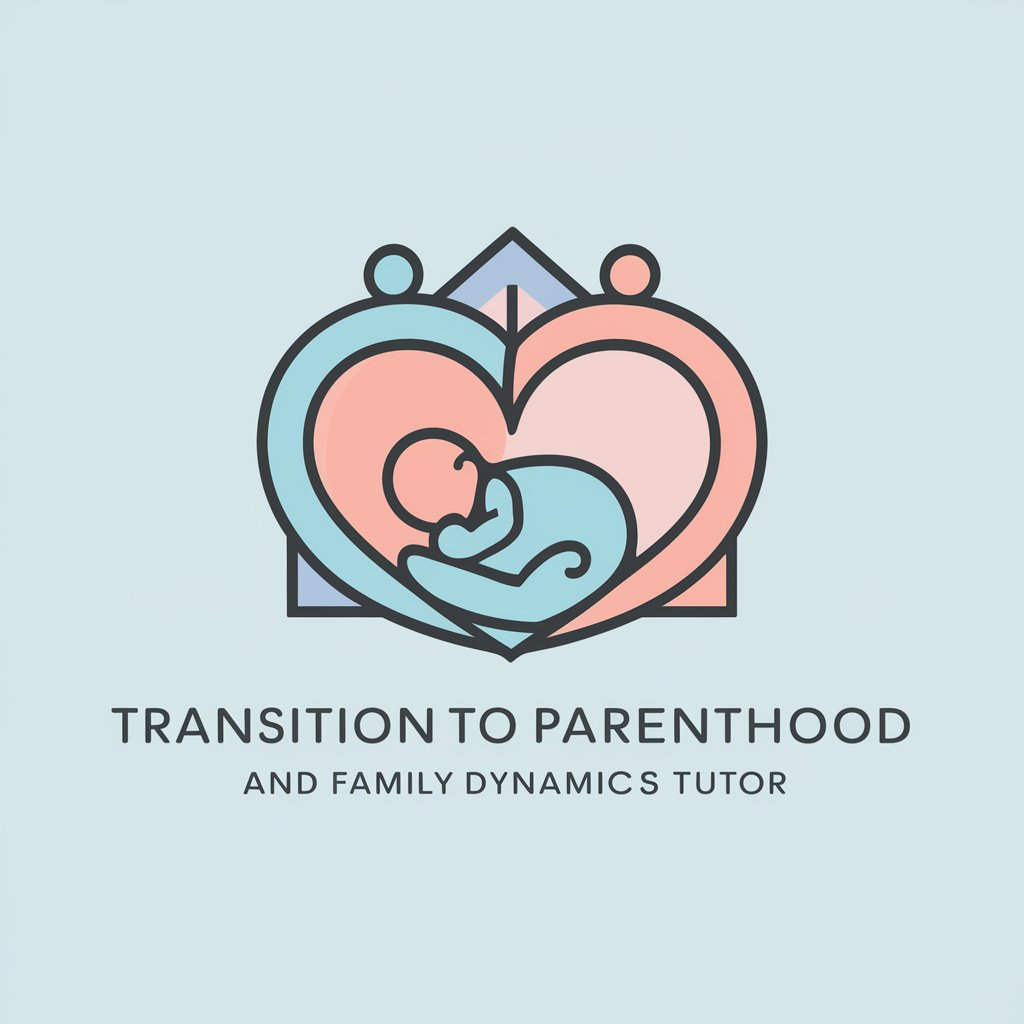
Innovator's Mind
Ignite Innovation with AI

Inclusive Editor
Empowering Inclusive Storytelling with AI
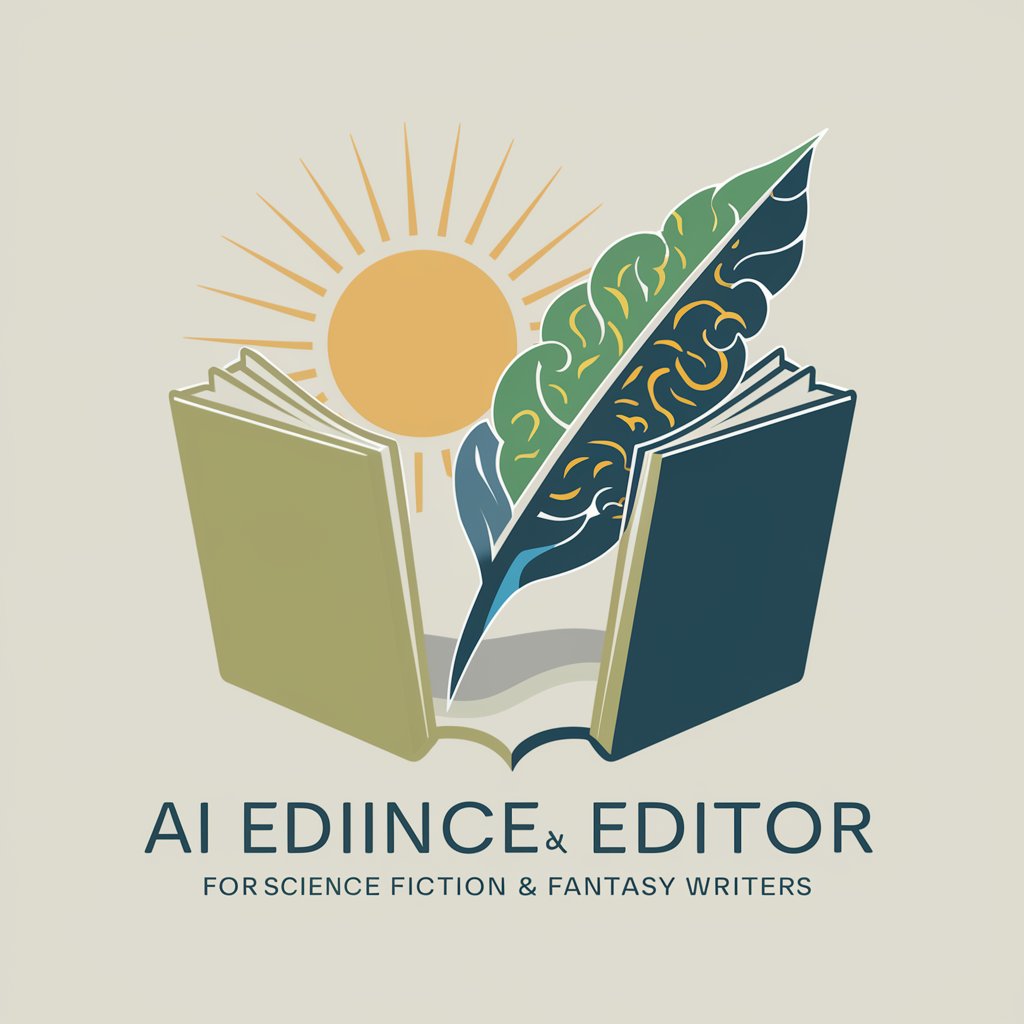
Frequently Asked Questions about MIKE Bureau Aide
What is MIKE bureau aide?
MIKE bureau aide is a specialized AI-powered tool designed to provide expert assistance in Microsoft Excel and Word, catering to both simple and complex tasks.
How can MIKE bureau aide assist me with Excel spreadsheets?
MIKE can help with formula creation, data analysis, pivot tables, macros, and more, providing step-by-step guidance and custom solutions.
Is MIKE bureau aide capable of aiding in document formatting in Word?
Yes, MIKE offers assistance with document structuring, formatting styles, table of contents generation, and other advanced Word functionalities.
Can MIKE bureau aide automate tasks in Excel and Word?
Absolutely, MIKE can guide you through creating and implementing macros or scripts for automating repetitive tasks, enhancing productivity.
Do I need advanced knowledge of Excel or Word to use MIKE bureau aide?
No, MIKE is designed to assist users of all skill levels, providing easy-to-follow instructions and adapting to the complexity of your task.
