Presentation Slides - AI-Powered Slide Creation

Welcome! Ready to visualize your data?
Craft compelling stories with AI.
Visualize the relationship between...
Create a diagram that shows...
Analyze the database structure for...
Generate a flowchart depicting...
Get Embed Code
Understanding Presentation Slides
Presentation Slides is a specialized AI-driven tool designed to simplify and enhance the process of creating presentations. It utilizes dynamic templates and AI capabilities to generate presentations that are both visually appealing and content-rich. The primary design purpose is to streamline the presentation creation process, making it more efficient and accessible for users across various domains. By incorporating elements such as introductory slides, agendas, content slides (text, list, code), closing remarks, and gratitude slides, the tool caters to a wide range of presentation needs. For instance, a user planning to deliver a talk on 'The Future of Renewable Energy' can leverage Presentation Slides to generate a structured presentation, starting with an introduction to the topic, followed by an agenda outlining the main points, detailed slides on each point, and concluding with a summary and acknowledgments. Powered by ChatGPT-4o。

Core Functions and Real-World Applications
Template Selection
Example
Users can choose from templates like 'simple', 'droplet', etc., to match their presentation style with the subject matter.
Scenario
A business analyst might select the 'droplet' template for a sleek, professional presentation on market trends.
Content Customization
Example
Slides are customizable with titles, main text, and simple image prompts for dynamic content generation.
Scenario
An educator preparing a lecture on 'Ancient Civilizations' can create slides with detailed notes and prompts for images like 'pyramids', 'ancient scrolls', etc., to enhance learning.
Dynamic Slide Generation
Example
Based on user input, the tool dynamically generates slides tailored to the presentation’s theme and objectives.
Scenario
A tech startup uses the tool to create a pitch deck, inputting details about their product, market analysis, and business model, resulting in a compelling presentation for investors.
Target User Groups for Presentation Slides
Educators and Students
This group benefits from the ability to quickly assemble educational presentations with rich content and visuals, enhancing the learning experience.
Business Professionals
Professionals in business, marketing, and sales can create persuasive and informative presentations for reports, pitches, and strategy meetings, streamlining their workflow.
Researchers and Academics
Researchers can efficiently disseminate their findings and theories, focusing on content while the tool assists in presenting it in an organized and visually appealing manner.

How to Use Presentation Slides
Start Your Journey
Head over to yeschat.ai to kickstart your presentation-making journey with a hassle-free trial, no login or ChatGPT Plus subscription required.
Select Your Template
Choose from a variety of presentation templates that best suit your topic or theme to ensure a visually appealing and coherent presentation.
Customize Your Slides
Use the provided fields to add titles, contents, and simple image descriptions to each slide according to your presentation's flow and requirements.
Review and Adjust
Preview your slides, making any necessary adjustments to the content or layout to ensure clarity and impact for your audience.
Export Your Presentation
Once satisfied, easily export your presentation to shareable formats, ready for your next meeting, conference, or class.
Try other advanced and practical GPTs
TranslatorALL Global (翻譯全球用這個就夠)
Bridging Languages with AI Precision

Noah's midjourney Q&A
Unleashing Creativity with AI-Powered Insights

IB Exam Buddy
AI-powered IB Study Companion
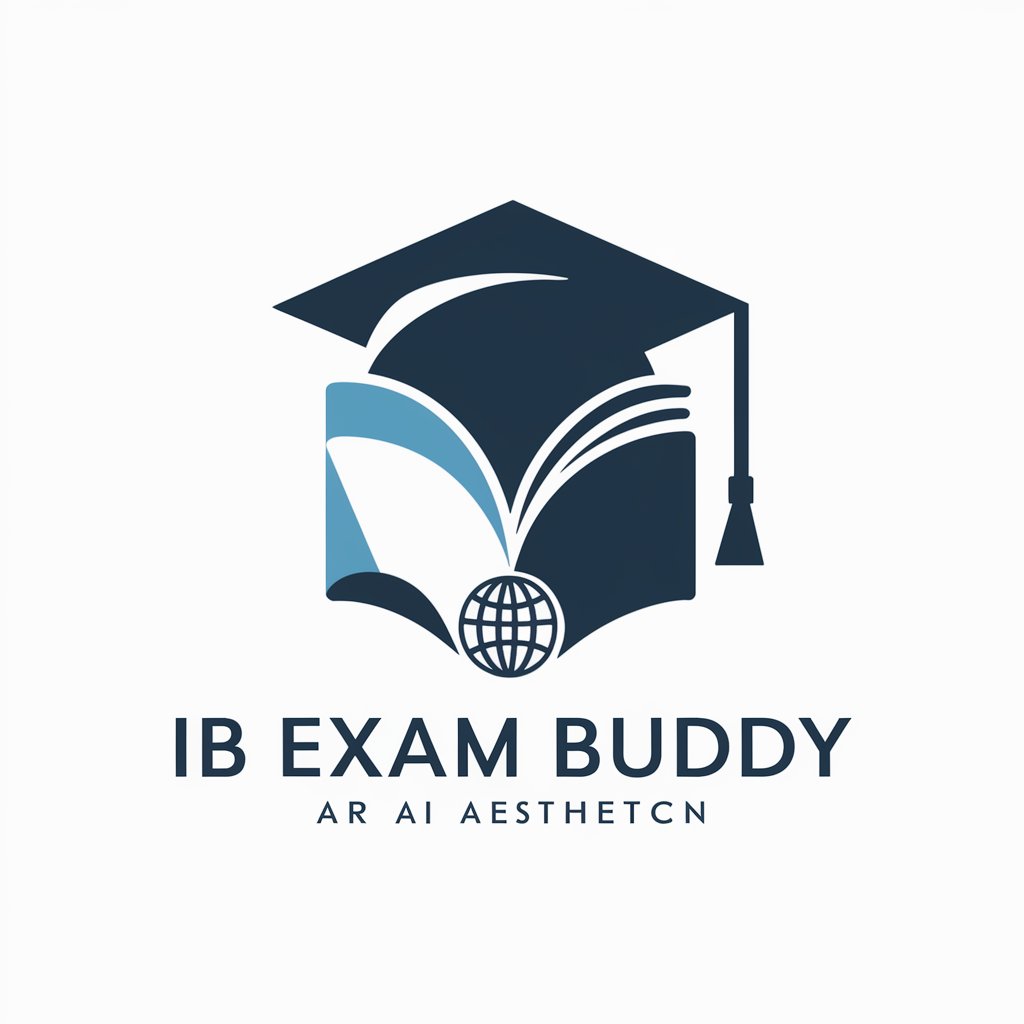
Martelletto.AI
Navigating Law with AI

SPARK ✧ Upscale
AI-Powered Image Magic

🍩 Get Simpsonized! 🍩
Turn yourself into a Springfield citizen!

Ejercicios Espirituales de la Mística Primitiva
Deepen Your Spiritual Journey with AI
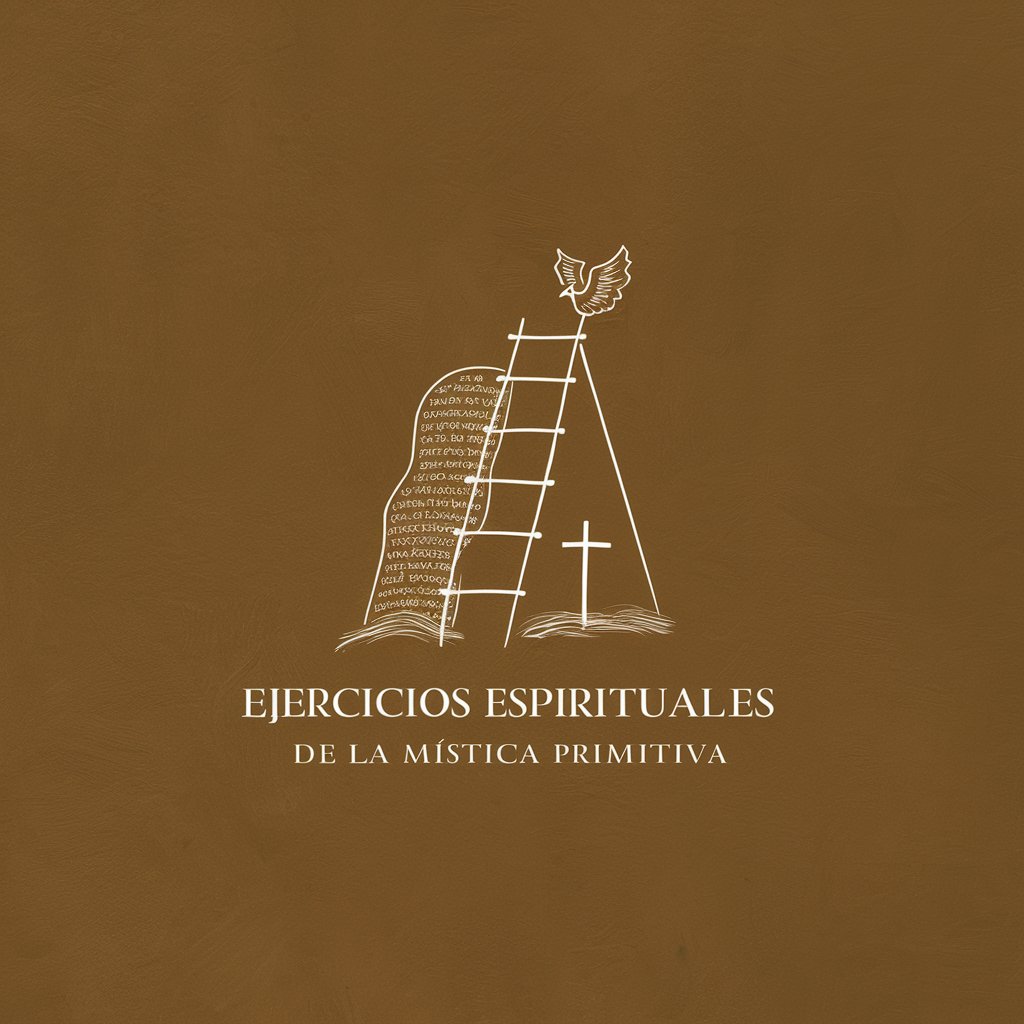
Super Search
Elevate Your Search with AI Power

Bitcoin 306 AI™【OFFICIAL】
Empowering your crypto journey with AI.

Daily Japanese Quote
Discover Japan through its quotes
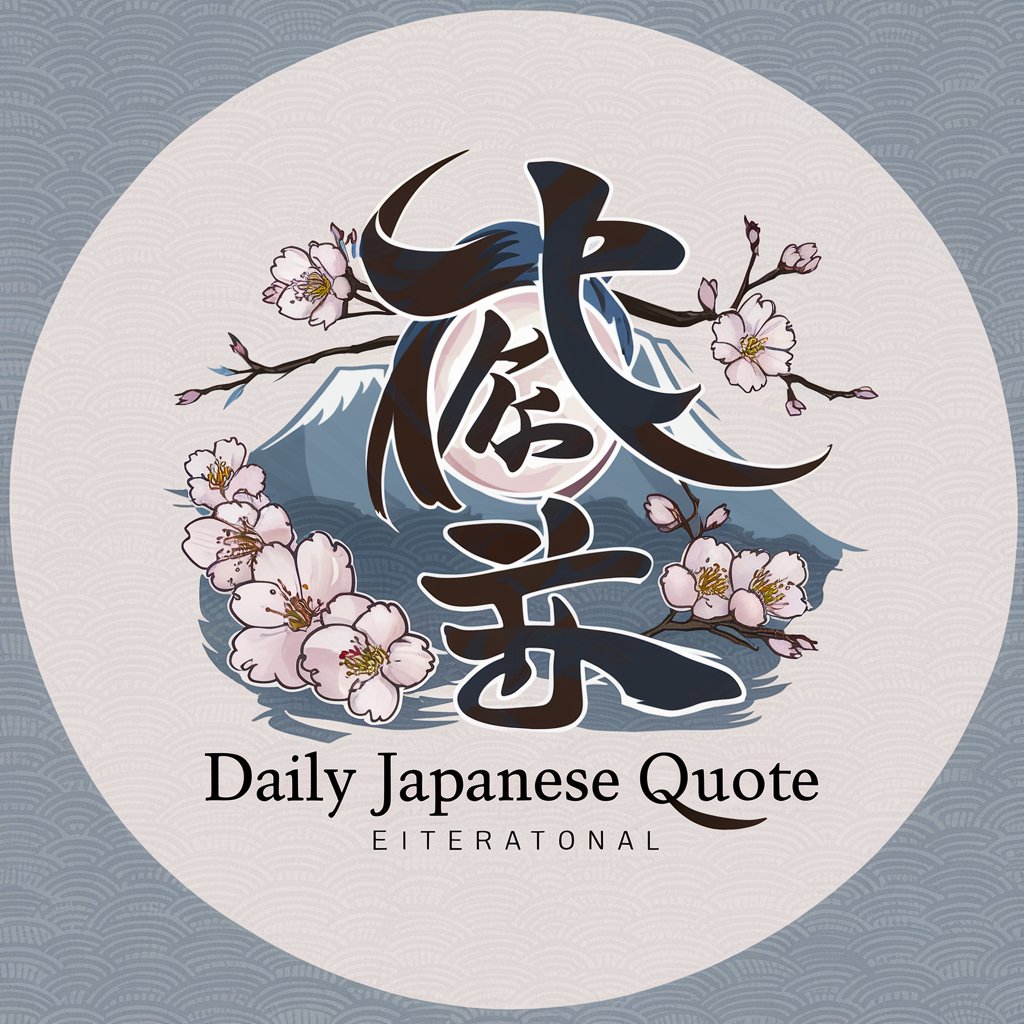
SciKai-1
Empowering Research with AI

IoTInnovator AI
Empowering IoT projects with AI-driven insights.
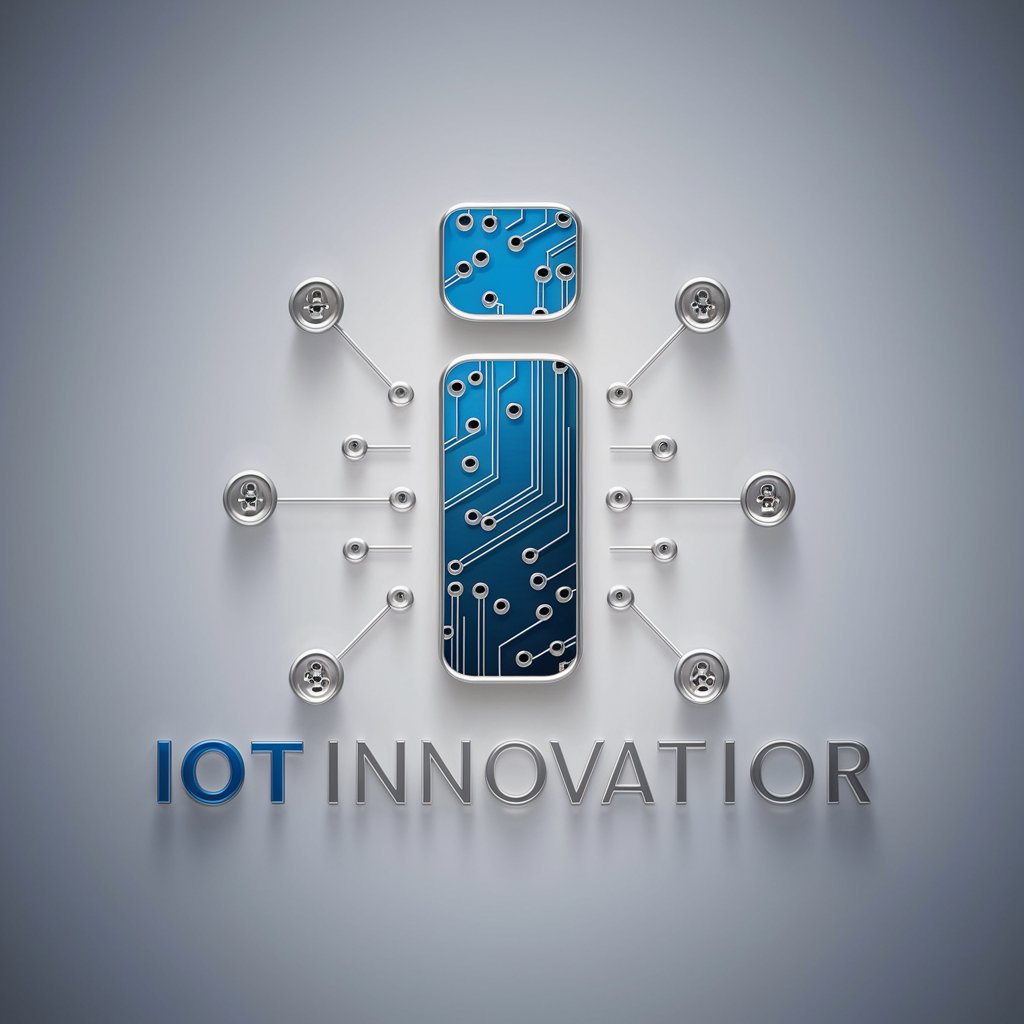
FAQs about Presentation Slides
What types of presentations can I create with Presentation Slides?
Presentation Slides supports a wide array of topics from academic presentations, business reports, tech pitches, to personal storytelling. Its versatility is designed to cater to different needs, whether for education, professional settings, or leisure.
Can I add custom images to my slides?
While direct image uploading isn't supported, you can provide simple image descriptions for each slide. Our AI then suggests relevant, AI-generated images based on these descriptions to complement your content.
Is there a limit to the number of slides per presentation?
There's no strict limit, but for optimal performance and clarity, it's recommended to keep presentations concise, focusing on key points and information.
How can I share my presentations?
After creating your presentation, you can export it to various formats suitable for online sharing, email, or even direct presentations on compatible platforms.
Are there any customization options for the design and layout?
Yes, you can select from several template designs and layouts to match the tone and style of your presentation. These templates provide a starting point for customization, allowing you to tailor each slide to your specific needs.
