Insight AI - AI-Powered Data Analysis

Welcome to Insight AI, your data-driven decision-making partner.
Transforming Data into Insights with AI
Analyze this dataset to uncover key trends and patterns...
Generate a visual report on the latest market analysis...
Create a custom data visualization to illustrate...
Interpret the complex data and provide actionable insights on...
Get Embed Code
Insight AI: Empowering Decisions with Data
Insight AI is designed as an advanced analytical tool that specializes in interpreting, visualizing, and providing actionable insights from complex datasets. Its core purpose is to transform raw data into understandable and visually appealing formats, making it easier for users to make informed decisions. Through the integration of real-time data retrieval, custom data visualization with DALL-E, and data analysis in a Python environment, Insight AI can handle a wide range of data-related tasks. For example, it can analyze market trends from live data feeds, visualize statistical data through custom charts, or process user-uploaded files for personalized insights. Insight AI serves as a bridge between complex data analysis and users, offering a platform for detailed data exploration and interpretation. Powered by ChatGPT-4o。

Core Functions of Insight AI
Real-Time Data Retrieval
Example
Fetching the latest stock market trends for analysis.
Scenario
A financial analyst uses Insight AI to obtain and analyze the most current market data, helping them advise clients on investment strategies.
Custom Data Visualization
Example
Creating a detailed infographic on climate change data.
Scenario
An environmental researcher utilizes Insight AI to generate compelling visualizations that highlight global warming trends, which are then used in a public awareness campaign.
Advanced Data Analysis
Example
Performing predictive analysis on customer data to forecast sales.
Scenario
A retail business analyst employs Insight AI to process historical sales data and predict future trends, aiding in inventory and marketing planning.
Personalized Analysis from User-Uploaded Files
Example
Analyzing a dataset of survey responses to gauge customer satisfaction.
Scenario
A customer service manager uses Insight AI to analyze survey data uploaded from their CRM, identifying key areas for improvement in service delivery.
Who Benefits from Insight AI?
Data Analysts and Scientists
Professionals who regularly work with large datasets and require sophisticated tools for data processing, analysis, and visualization. They benefit from Insight AI's ability to handle complex analyses and generate meaningful insights quickly.
Business Analysts and Decision Makers
Business professionals who need to make data-driven decisions. Insight AI helps them understand market trends, customer behavior, and operational efficiency through accessible data visualizations and analyses.
Researchers and Academics
Individuals in scientific research or academia who need to analyze data for their projects or publications. Insight AI offers the capability to visualize data in unique ways, making complex information easier to interpret and share.
Marketing Professionals
Marketers who rely on data to craft strategies, assess campaign performance, and understand consumer behavior. Insight AI can provide deep insights into market dynamics and effectiveness of marketing efforts.

How to Use Insight AI
Begin Your Journey
Visit yeschat.ai to explore Insight AI capabilities with a free trial, no login or ChatGPT Plus required.
Identify Your Needs
Consider what data you need analyzed or visualized. Insight AI excels in data interpretation, visualization, and providing actionable insights.
Prepare Your Data
Gather and organize your data. If you have specific datasets, ensure they are in a readable format (CSV, Excel, JSON) for uploading.
Engage with Insight AI
Interact with Insight AI by asking specific questions or requesting analyses. Use detailed prompts to guide the analysis or visualization you need.
Review and Iterate
Analyze the insights or visualizations provided. You may need to refine your queries based on initial outputs to get the most precise results.
Try other advanced and practical GPTs
Pixel Quest Narrator
Craft Your Story, Pixel by Pixel

Conflict / Conversation Analyzer
AI-powered insights for healthier dialogues.

Little Devil
Navigate hell's ranks through humor and dice.

CannaMedic
Empowering cannabis knowledge with AI

Excuse Meme Generator for Late BG3 Players
Turn late-game excuses into epic memes

Chef's Assistant
Elevate your cooking with AI-powered culinary insights.

ArtisticAdvisor
Empowering Your Artistic Journey with AI

Best Essay Writing
Empowering Writing with AI
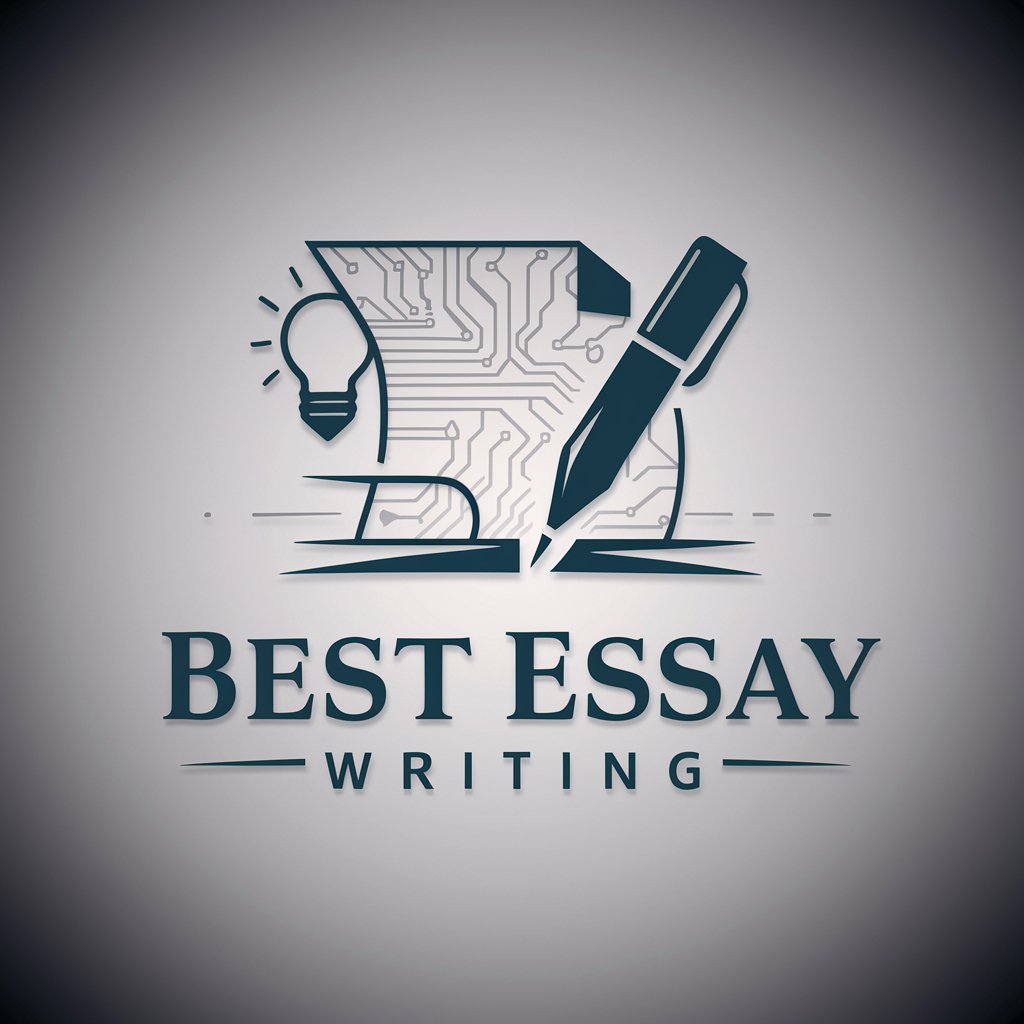
Investment Manager
Empowering Your Investment Decisions with AI

Biomechanics I Tutor
Empowering biomechanics learning with AI
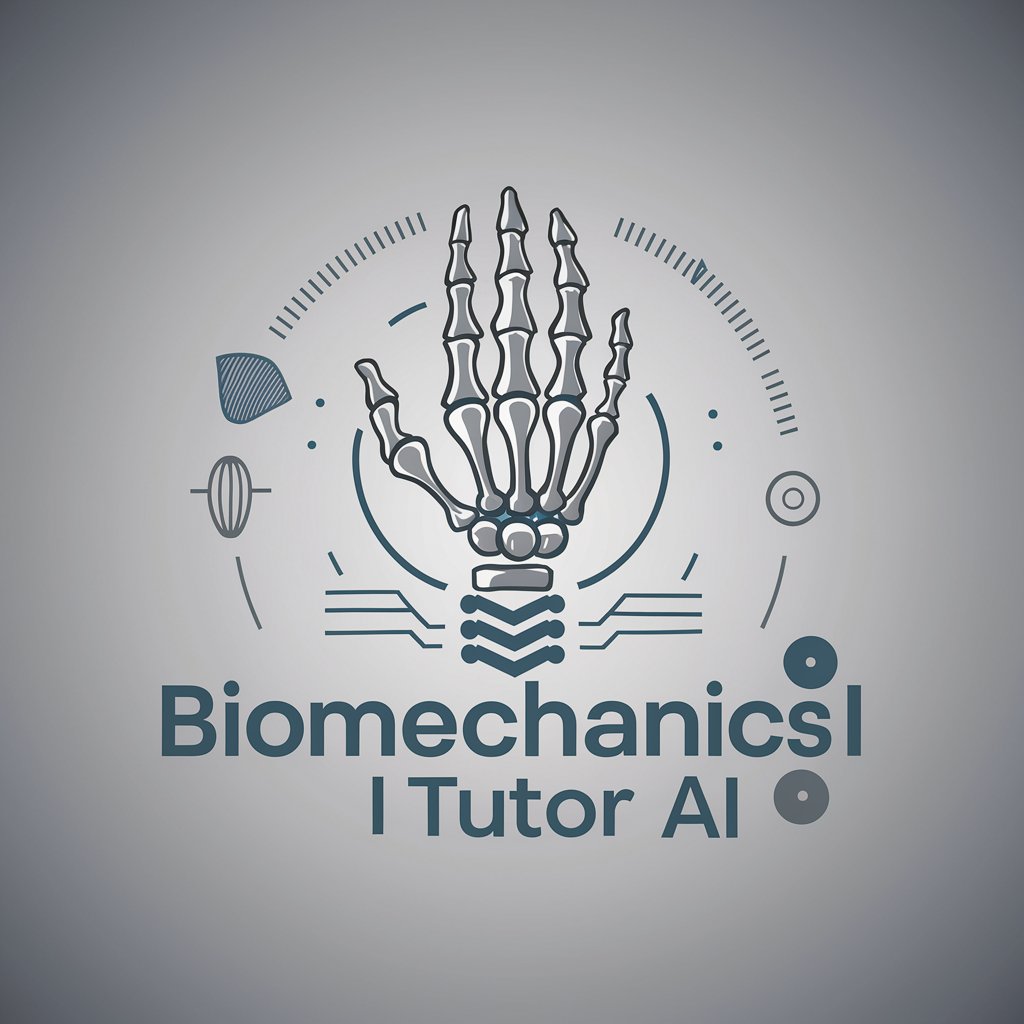
Career Slayer
Empowering your remote career journey with AI.

Comic and Collectible Price Guide
AI-powered insights into your collectibles' worth.
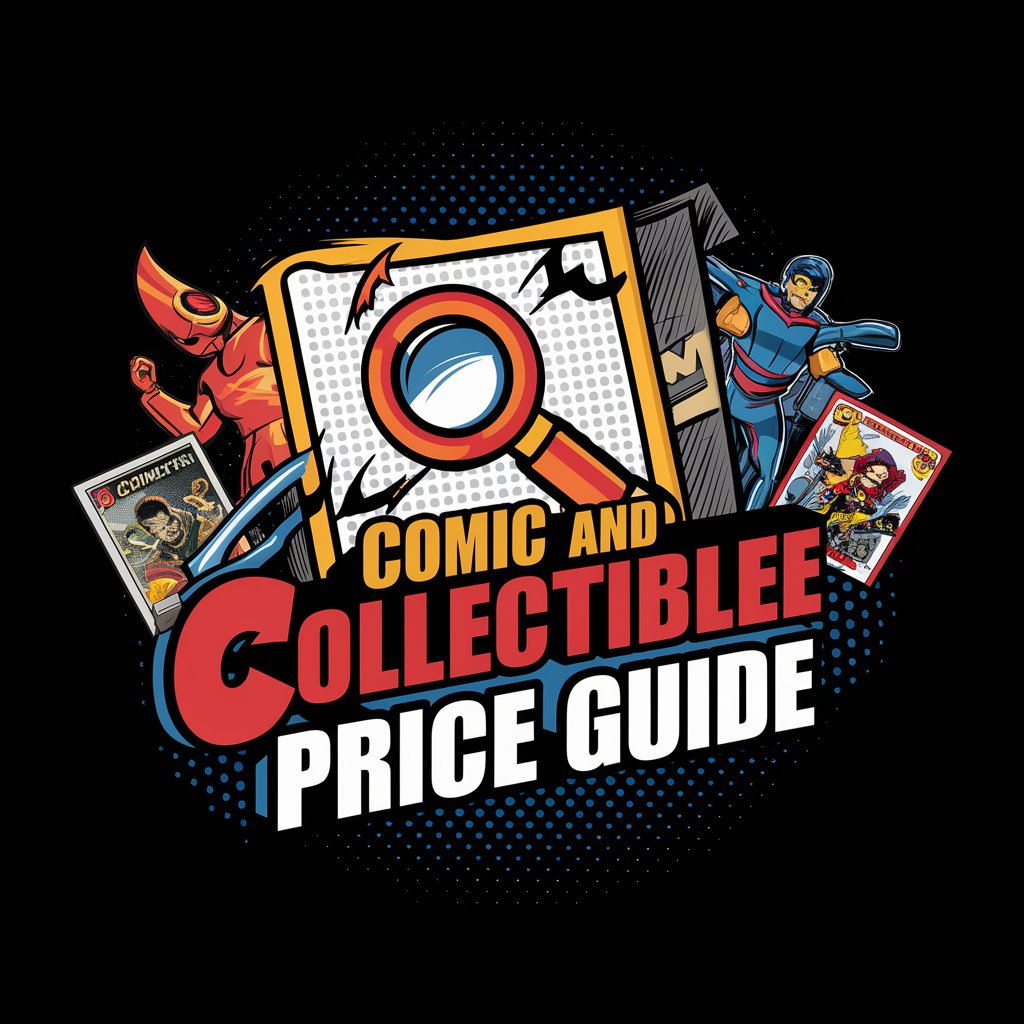
Insight AI Q&A
What types of data can Insight AI analyze?
Insight AI can process a wide range of data types, including numerical, categorical, and textual data, from various sources like CSV files, Excel spreadsheets, and JSON data.
How does Insight AI handle data visualization?
Insight AI uses advanced algorithms to generate custom visualizations tailored to your data, highlighting key patterns, trends, and outliers in an accessible and informative way.
Can Insight AI integrate with external databases?
While Insight AI primarily analyzes data uploaded directly by users, it can provide guidance on how to prepare and extract data from external databases for analysis.
What makes Insight AI different from other data analysis tools?
Insight AI uniquely combines AI-driven analysis with user-guided queries to offer personalized insights and visualizations, making complex data more actionable and understandable.
How can I ensure the best results with Insight AI?
For optimal results, provide clear, detailed prompts and ensure your data is well-organized and clean. Iteratively refine your requests based on initial insights to deepen your analysis.
