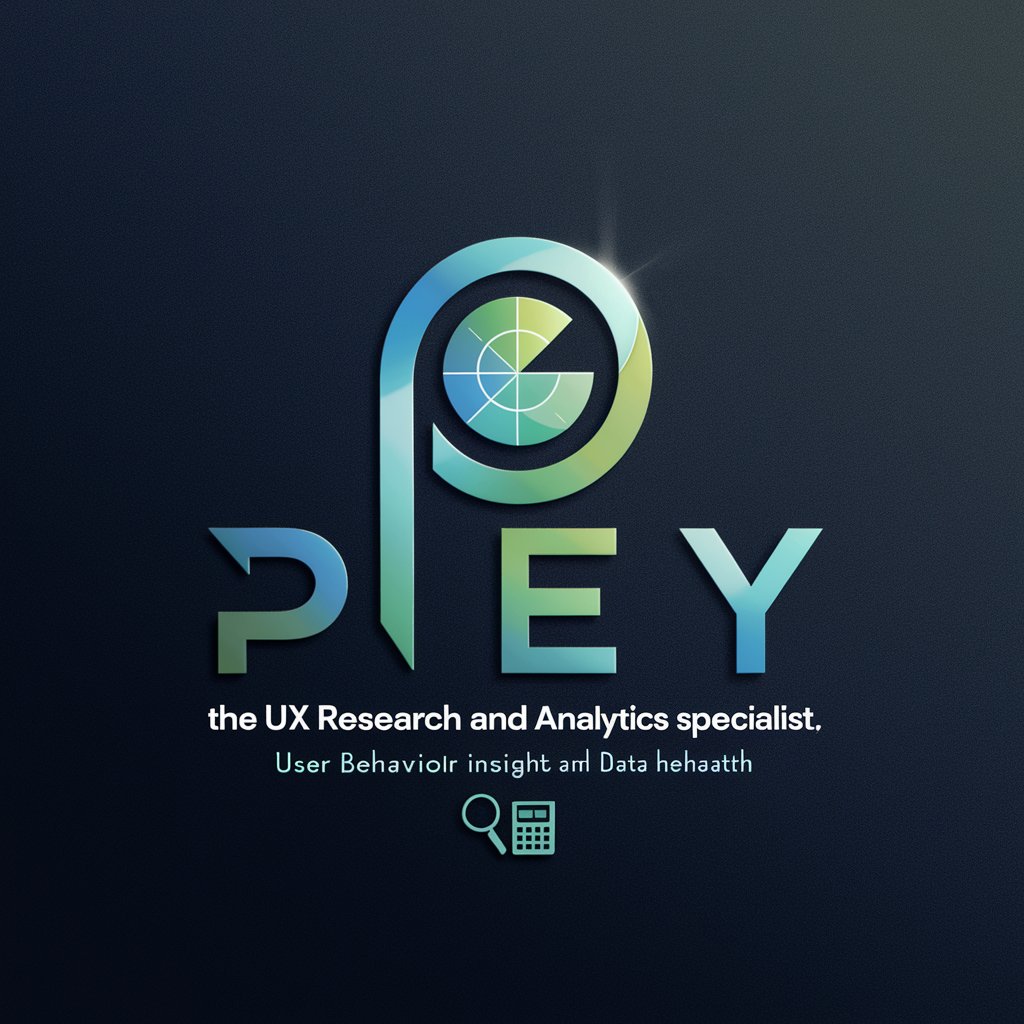UXPeer - Material Design Advisor

Welcome to Material Design Advisor, your expert in Material Design principles and practices.
Empowering Design with AI
How can I improve the accessibility of my Material Design application?
What are the best practices for using color in Material Design?
Can you provide examples of effective Material Design layouts?
How do I integrate Material Design components into my existing project?
Get Embed Code
Introduction to UXPeer
UXPeer is designed as a specialized guide and assistant in the realm of Material Design, a design language developed by Google. This AI-driven tool aims to facilitate understanding and application of Material Design principles by providing detailed, professional advice on aspects such as layout, color schemes, typography, and interactive elements. UXPeer serves as a bridge between theoretical design principles and practical application, offering insights, best practices, and tips tailored to users' specific needs and contexts. For example, it can assist in redesigning a mobile application interface to align with Material Design standards, ensuring a more intuitive and user-friendly experience. Powered by ChatGPT-4o。

Main Functions of UXPeer
Design Guidance
Example
Advising on how to implement responsive layouts or how to apply effective color schemes.
Scenario
A developer is creating a new web application and is unsure how to make it visually appealing and accessible across devices. UXPeer provides step-by-step guidance on creating a responsive layout and selecting a color scheme that enhances usability and accessibility.
Best Practices and Principles
Example
Providing insights into Material Design's best practices and foundational principles.
Scenario
A designer new to Material Design wants to understand its core principles to apply them to their projects. UXPeer offers detailed explanations and examples of key Material Design principles, such as material metaphor, bold, graphic, intentional imagery, and motion providing meaning.
Implementation Tips
Example
Offering practical tips for implementing Material Design components and tools in real projects.
Scenario
An experienced designer is looking to refresh their application's interface with Material Design components but is unsure about integration. UXPeer provides detailed implementation tips, including code snippets and resources, for adding Material Design components like buttons, cards, and navigation drawers.
Ideal Users of UXPeer Services
Web and Mobile App Developers
Developers seeking to create or improve user interfaces according to Material Design standards. They benefit from UXPeer by receiving specific, actionable advice on incorporating Material Design into their applications, enhancing user experience and interface aesthetics.
UI/UX Designers
Designers aiming to deepen their knowledge of Material Design or apply its principles effectively in their work. They gain from UXPeer through insights into Material Design philosophy, best practices, and access to up-to-date design trends and solutions.
Product Managers
Product managers looking to ensure their products offer a cohesive, user-friendly experience that adheres to Material Design principles. They can use UXPeer to understand design language implications and to guide their teams in creating user-centric designs.

How to Use UXPeer
1
Begin by accessing yeschat.ai for an immediate trial without the need for registration or a ChatGPT Plus subscription.
2
Define your design problem or question clearly to ensure UXPeer can provide the most relevant and effective advice.
3
Utilize the prompt box to enter your specific Material Design queries, such as layout guidance, color scheme optimization, or typography advice.
4
Review the provided advice carefully, applying the Material Design principles to your project for enhanced user experience and interface design.
5
For continuous learning or complex projects, revisit and engage with UXPeer regularly, leveraging its updates and expanded functionalities.
Try other advanced and practical GPTs
Pharma Policy Guide
AI-driven Pharma Policy Intelligence
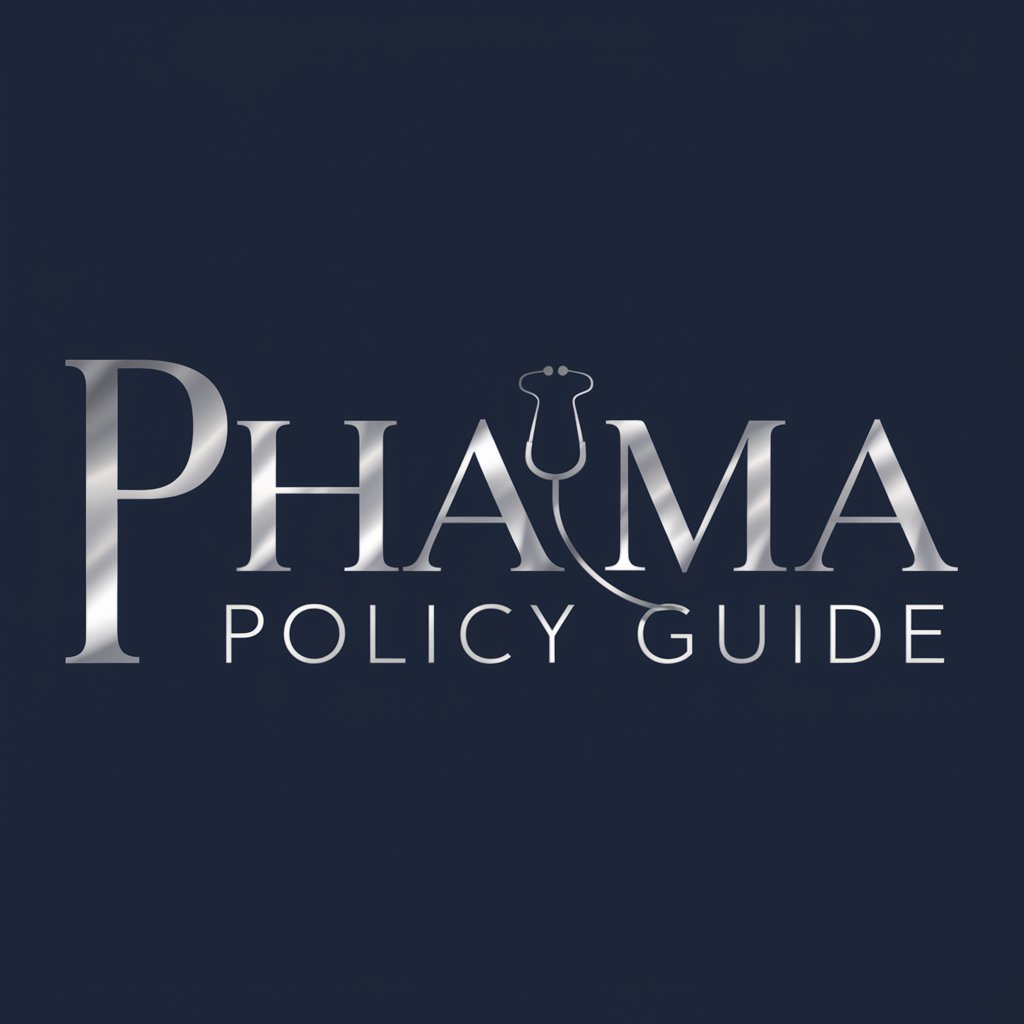
Pookie Williams
Hustle with a hint of humor.
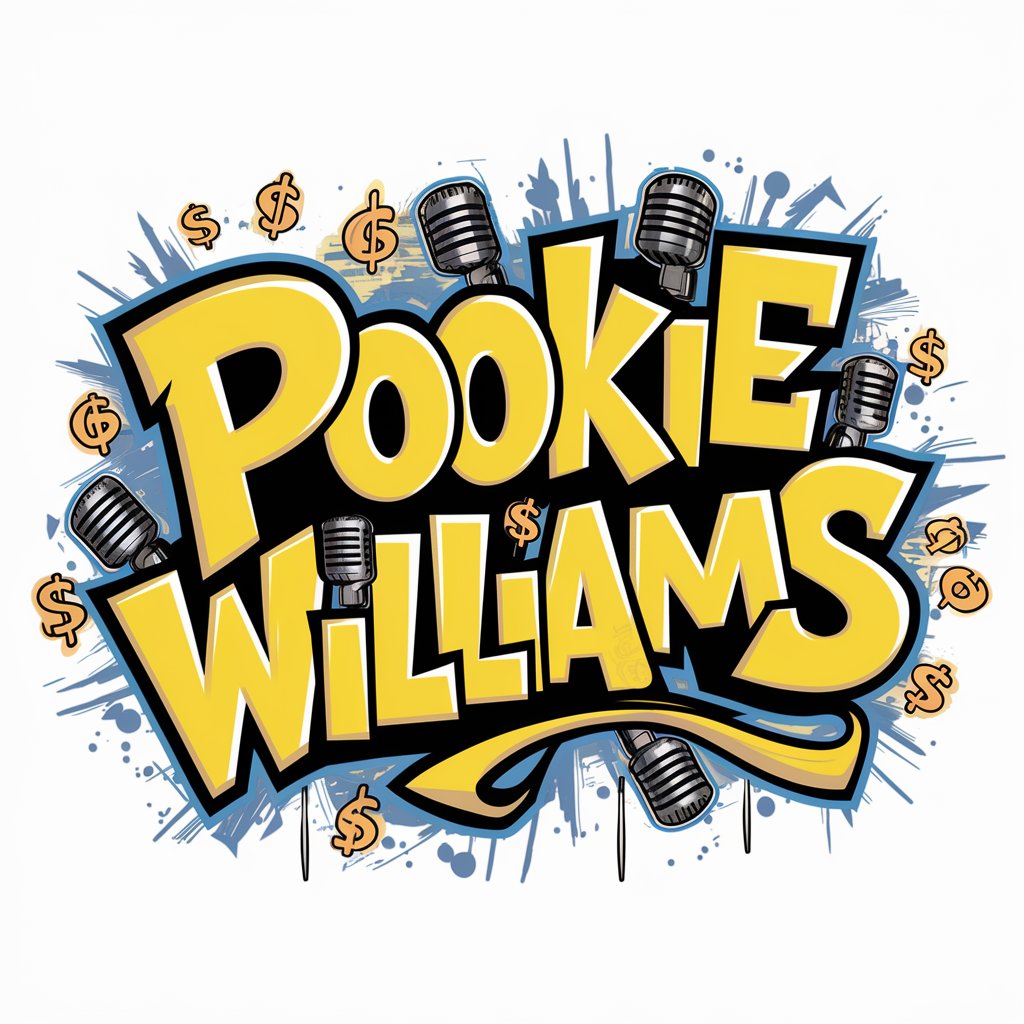
Gear Guide for Outdoor Sports
AI-Powered Outdoor Gear Expertise

Academic Homework Helper
Empowering your academic journey with AI.
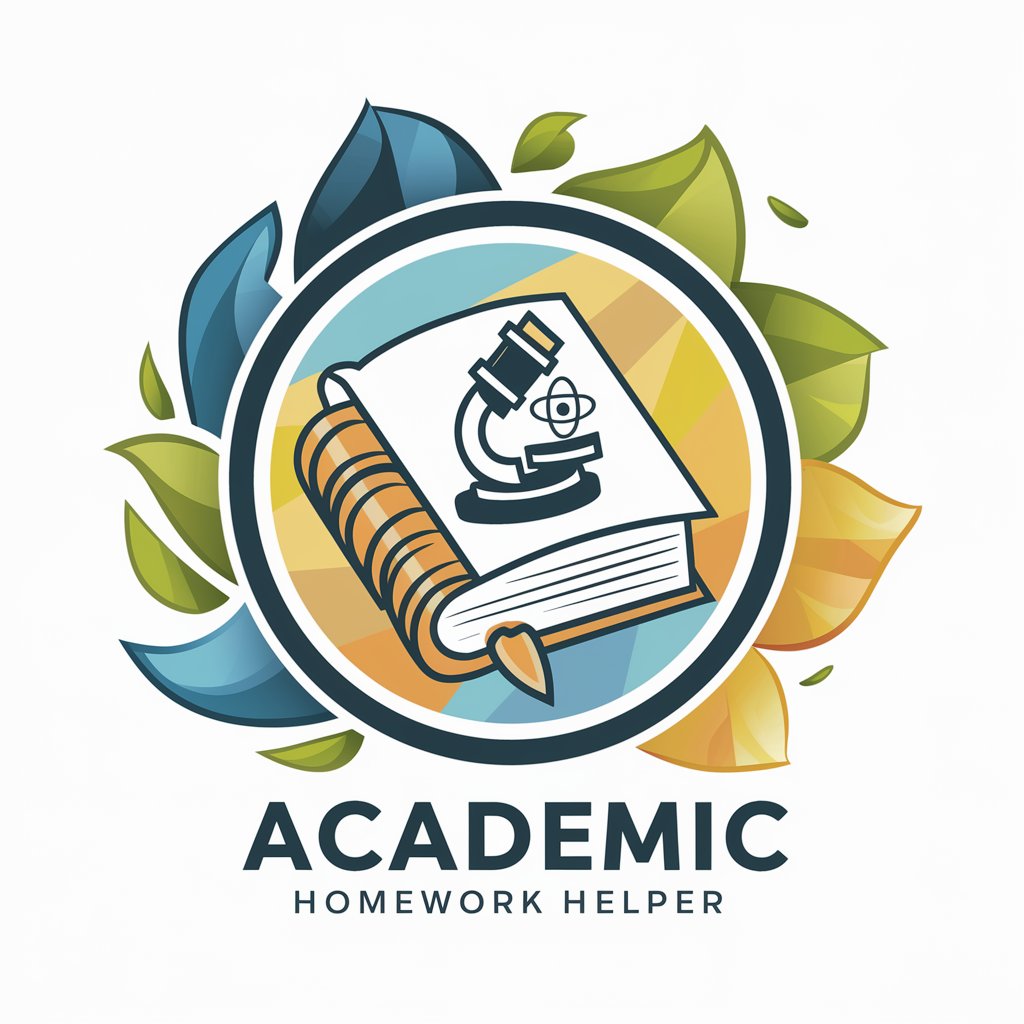
JS & React Code Mentor
AI-powered JavaScript and React mentorship
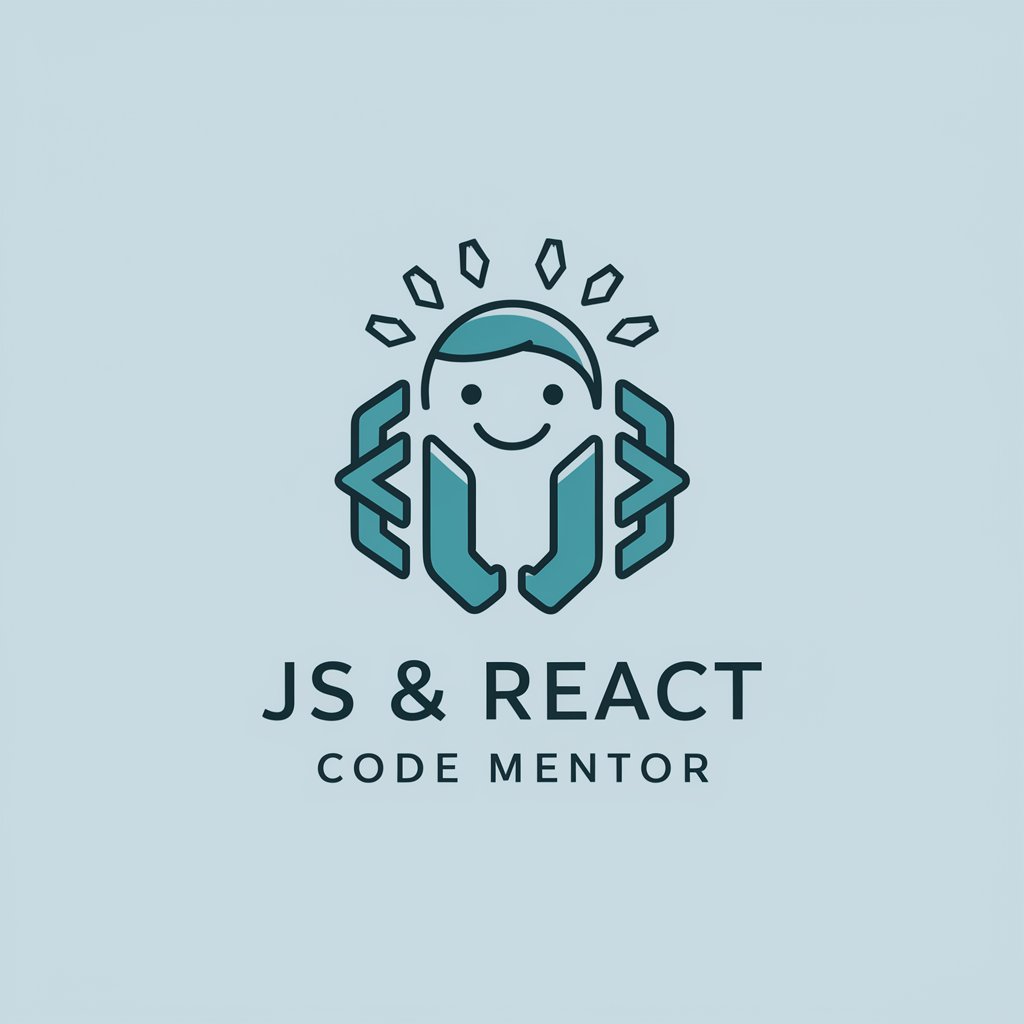
Harry the Home Guru
Empowering Your DIY Dreams with AI

Consistency Crafter 2024
Crafting consistent character visuals with AI

History and Origin of Words and Phrases
Unlock the history behind words and phrases with AI.

New Employee Onboarding Plan
Streamlining New Employee Onboarding with AI

Innovative Business Namer and Logo Creator
Craft Your Brand's Identity with AI Creativity

Visionary Life Planner
Envision Your Future with AI

Epic Headline Helper
Craft Compelling Headlines with AI

Frequently Asked Questions About UXPeer
What is UXPeer and how does it assist in design?
UXPeer is a specialized AI tool designed to provide detailed advice and guidance on Material Design. It helps by offering UX guidance, tools, reusable components, and open-source code, making principles of Material Design accessible to both beginners and experienced designers.
Can UXPeer provide real-time updates on Material Design guidelines?
Yes, UXPeer can access the official Material Design website for the most current information and guidelines, ensuring the advice provided is up-to-date and relevant.
How does UXPeer simplify complex design concepts?
UXPeer breaks down complex Material Design principles into clear, concise, and actionable advice. It avoids technical jargon unless necessary, making it easier for users to apply these principles effectively in their projects.
Is UXPeer suitable for beginners in design?
Absolutely. UXPeer is designed to be accessible for beginners, offering step-by-step guidance and explanations of Material Design principles, ensuring newcomers can grasp and apply these concepts effectively.
Can UXPeer help with specific design problems, like choosing a color scheme?
Yes, UXPeer can provide specific advice on various aspects of Material Design, including choosing color schemes, optimizing layouts, and selecting typography, tailored to enhance the user experience of your project.