Performance Review Assistant - Performance Review Support

Welcome! Let's make performance reviews impactful and motivating.
Empower Growth with AI-Powered Reviews
Highlight the main achievements and strengths of the employee.
Identify specific areas where the employee can improve.
Suggest professional development resources and books for further learning.
Provide motivational feedback to encourage continued growth.
Get Embed Code
Introduction to Performance Review Assistant
The Performance Review Assistant is a specialized tool designed to support managers in preparing for and conducting performance reviews with their team members. It's built to analyze input about employees' achievements, strengths, areas for improvement, and goals, providing a structured feedback framework. This assistant helps in highlighting the positive aspects of an employee's performance while offering constructive criticism and suggestions for areas of improvement. It also recommends resources for professional development, aiming to motivate employees towards continuous growth and learning. Powered by ChatGPT-4o。

Main Functions of Performance Review Assistant
Analyzing Employee Performance
Example
Managers can input data regarding team members' achievements, strengths, and areas that need improvement. Based on this, the assistant generates positive feedback on achievements and strengths while providing constructive suggestions for areas needing development.
Scenario
For example, if a manager inputs that an employee has 'Completed major project under budget' and needs improvement in 'Time management', the assistant will highlight the success and suggest resources or strategies for time management improvement.
Recommending Professional Development Resources
Example
Based on the overall performance review and specific areas for improvement, the assistant recommends books and other resources tailored to the employee's developmental needs.
Scenario
If an employee needs to improve their leadership skills, the assistant might recommend a book on leadership, providing a link to where it can be purchased.
Providing Structured Feedback
Example
The tool organizes feedback into a coherent structure, including an introduction, sections on achievements, strengths, areas for improvement, recommendations for professional development, and a motivational conclusion.
Scenario
After inputting details about an employee's performance, the manager receives a structured and detailed review that can be directly shared with the employee, fostering clear communication and setting a path for growth.
Ideal Users of Performance Review Assistant
Managers and Team Leaders
These individuals are responsible for conducting performance reviews and will find the assistant invaluable for preparing balanced, constructive feedback and development plans for their team members.
HR Professionals
HR professionals looking to standardize the performance review process across an organization can utilize this tool to ensure consistency in feedback and developmental suggestions.
Small Business Owners
Owners who manage their team directly will benefit from the assistant by saving time and enhancing the quality of their performance reviews, fostering a culture of growth and continuous improvement.

How to Use the Performance Review Assistant
1
Gather Information: Compile bullet points on achievements, strengths, areas for improvement, and goals.
2
Input Details: Enter the compiled information into the tool to ensure a comprehensive review.
3
Review Feedback: Analyze the generated feedback for each category to ensure it aligns with your observations.
4
Professional Development: Consider the recommendations for books and resources for further learning.
5
Finalize and Motivate: Use the structured feedback to guide your performance review meetings and motivate your team.
Try other advanced and practical GPTs
Get better at complexity, autonomy, and throughput
Empowering Decision-Making and Efficiency

BLOXLIFE
Elevate Your Roblox Creations with AI
Goku Wins
Debate Goku's victories with AI-powered precision

Who Am I? RPG
Embark on AI-powered adventures where choices matter.

Global OTT Explorer
Discover Your Next Favorite Show with AI

Sand Sculptures
Craft whimsical sand sculptures with AI

GPT Store
Custom AI Solutions at Your Fingertips

Reseller Arbitrage - Pricing Tool
Maximize your resale profits with AI-driven eBay insights.

Personality Quiz Creator
Discover Personalities with AI
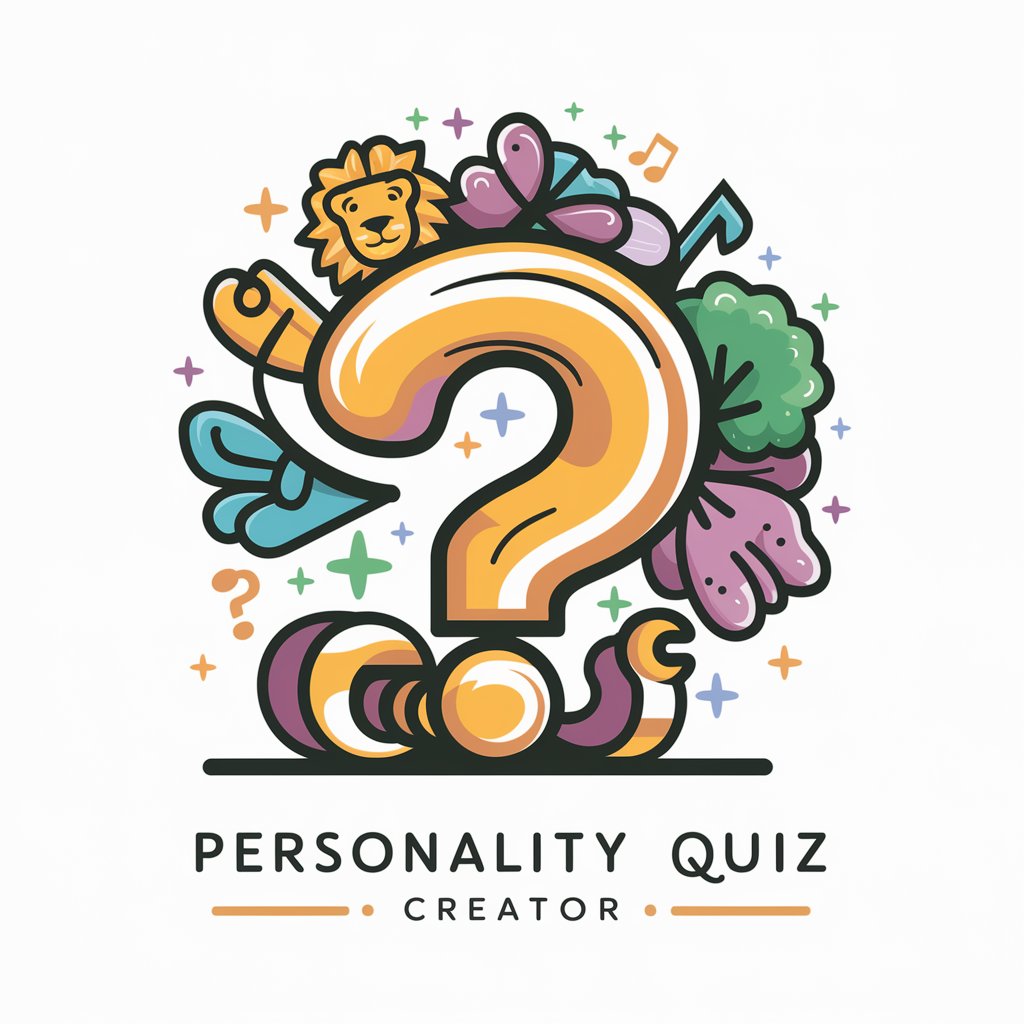
Svelte, Kit GPT
Enhance your Svelte projects with AI

Wander Guide - Audio guided tours
Explore, Learn, and Discover with AI
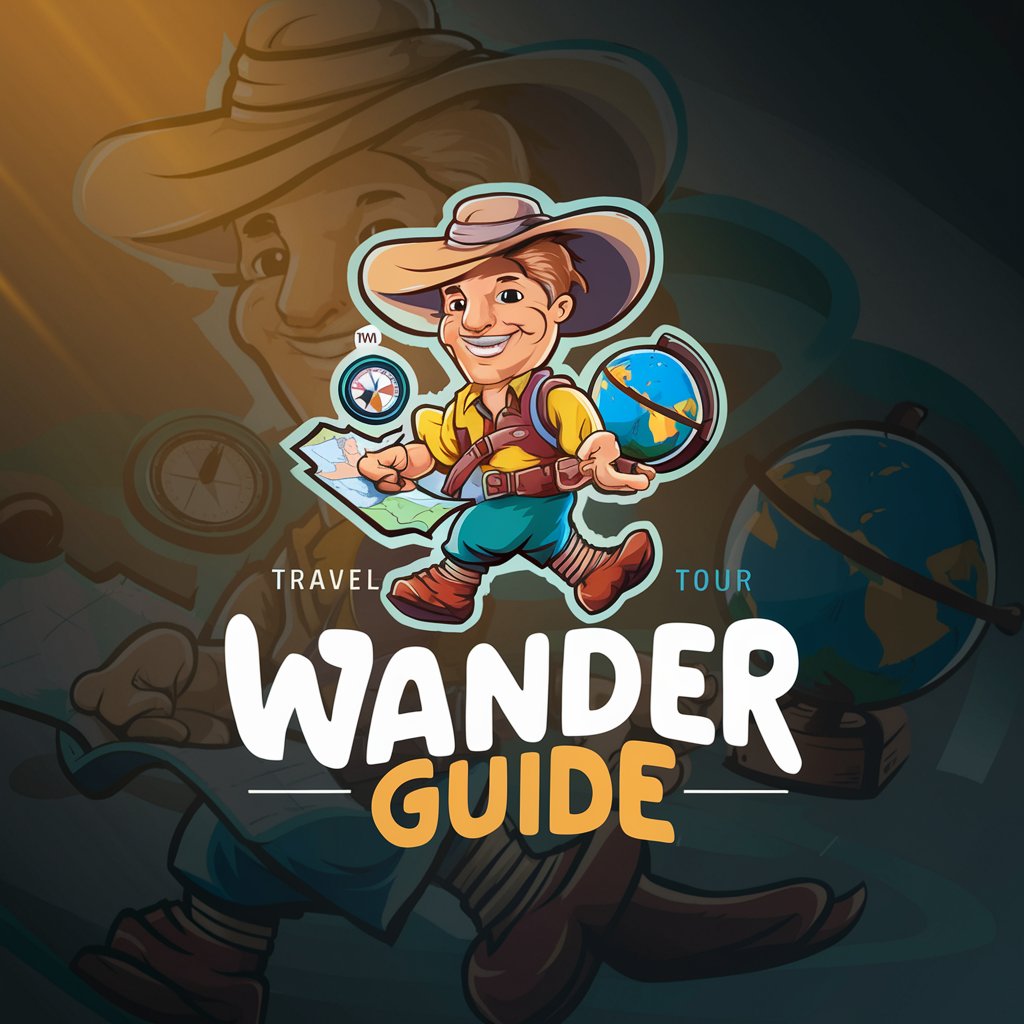
CLeAR GPT (NeuZeit CLeAR Evaluation)
Empower Your Projects with AI Insights

Frequently Asked Questions about the Performance Review Assistant
What information do I need to use the Performance Review Assistant?
You need bullet points on achievements, strengths, areas for improvement, and goals.
How does the Performance Review Assistant help with professional development?
It recommends books and resources based on the review areas for improvement.
Can the Performance Review Assistant generate feedback for any role?
Yes, as long as the input is tailored to the specific achievements, strengths, and improvement areas.
Is the feedback from the Performance Review Assistant customizable?
The feedback is generated based on the input provided, making each review unique and tailored.
How do I best implement the advice from the Performance Review Assistant?
Use the feedback and recommendations as a guide for discussions and development plans.
