geni-e - Image Generation and Customization

Welcome to geni-e, your AI image optimization partner!
Empower Your Product Images with AI
Generate an image of a modern, high-tech product workspace with AI elements.
Create a scene showcasing a product photoshoot with digital enhancements.
Design an illustration of a creative team brainstorming with AI assistance.
Produce a visual of a seamless online shopping experience powered by AI.
Get Embed Code
Overview of geni-e
geni-e is a revolutionary image-generation platform designed to facilitate the creation of new product images with ease and efficiency. Its core functionality revolves around allowing users to upload their existing product images and generate variations using either pre-generated backgrounds or custom prompts. This technology is particularly useful for enhancing online product listings, social media posts, and marketing materials. For instance, an online retailer can take a single product photo and generate multiple images showcasing the product in various settings without the need for physical photoshoots. This not only saves time and resources but also enables the creation of visually appealing and diverse content for e-commerce platforms. Powered by ChatGPT-4o。

Core Functions and Real-World Applications
Image Generation
Example
Creating variations of a product image by placing it in different backgrounds, such as a beach scene for a summer product or a cozy room for home goods.
Scenario
An online store wants to showcase a new line of sunglasses in various summer settings to highlight their versatility and style. By uploading the product image to geni-e, they can generate multiple images of the sunglasses in different beach scenes, enhancing the product's appeal to potential buyers.
Custom Background Creation
Example
Generating unique backgrounds based on specific themes or concepts provided by the user.
Scenario
A marketing team preparing for a holiday sale wishes to display their products in festive settings. Using geni-e, they input custom prompts such as 'Christmas theme' or 'New Year's celebration' to generate backgrounds that match their campaign's theme, thereby creating engaging visuals for their promotions.
SEO Optimized Image Filenames and Alt-Text
Example
Automatically generating SEO-friendly filenames and alt-text for images to improve web visibility and accessibility.
Scenario
An e-commerce business seeks to improve its website's SEO ranking. By using geni-e, they not only generate new product images but also receive optimized filenames and alt-text, ensuring their products are more likely to appear in search engine results.
Target Audience for geni-e Services
Online Retailers and E-commerce Platforms
These users can leverage geni-e to create a variety of product images for their online listings, enhancing the visual appeal of their products and potentially increasing sales.
Marketing Professionals and Social Media Managers
They can use geni-e to quickly generate engaging content for marketing campaigns, social media posts, and advertisements, saving time and resources on content creation.
Small Business Owners
With limited resources for professional photoshoots, small business owners can utilize geni-e to create high-quality images for their products, enabling them to compete more effectively in the digital marketplace.

How to Use geni-e
Start for Free
Visit https://app.geni-e.com for a free trial without the need for login or a ChatGPT Plus subscription.
Explore Features
Familiarize yourself with the dashboard and explore the various features available, including uploading product images, selecting backgrounds, and generating new images.
Upload Your Image
Upload the product image you wish to enhance or modify. Ensure the image is clear and well-lit for optimal results.
Customize Your Image
Choose between pre-generated backgrounds or use custom prompts to generate unique backgrounds. Apply any additional adjustments as needed.
Download and Use
Once satisfied with the generated image, download it using your credits. Remember, downloading one product image costs 2 credits.
Try other advanced and practical GPTs
My Best Friend
Engage with AI, Embrace the Fun

Business Plan Architect
Craft Your Business Future with AI

Mobile App Icon Generator with AI 🎨 🤖
Craft Your Icon with AI Magic

Photo Mentor
Capturing Your Potential Through AI

Virtual Travel Experience GPT
Explore the world with AI-powered virtual tours.

Advanced Human Design Guide
Unlock Your Design's Potential
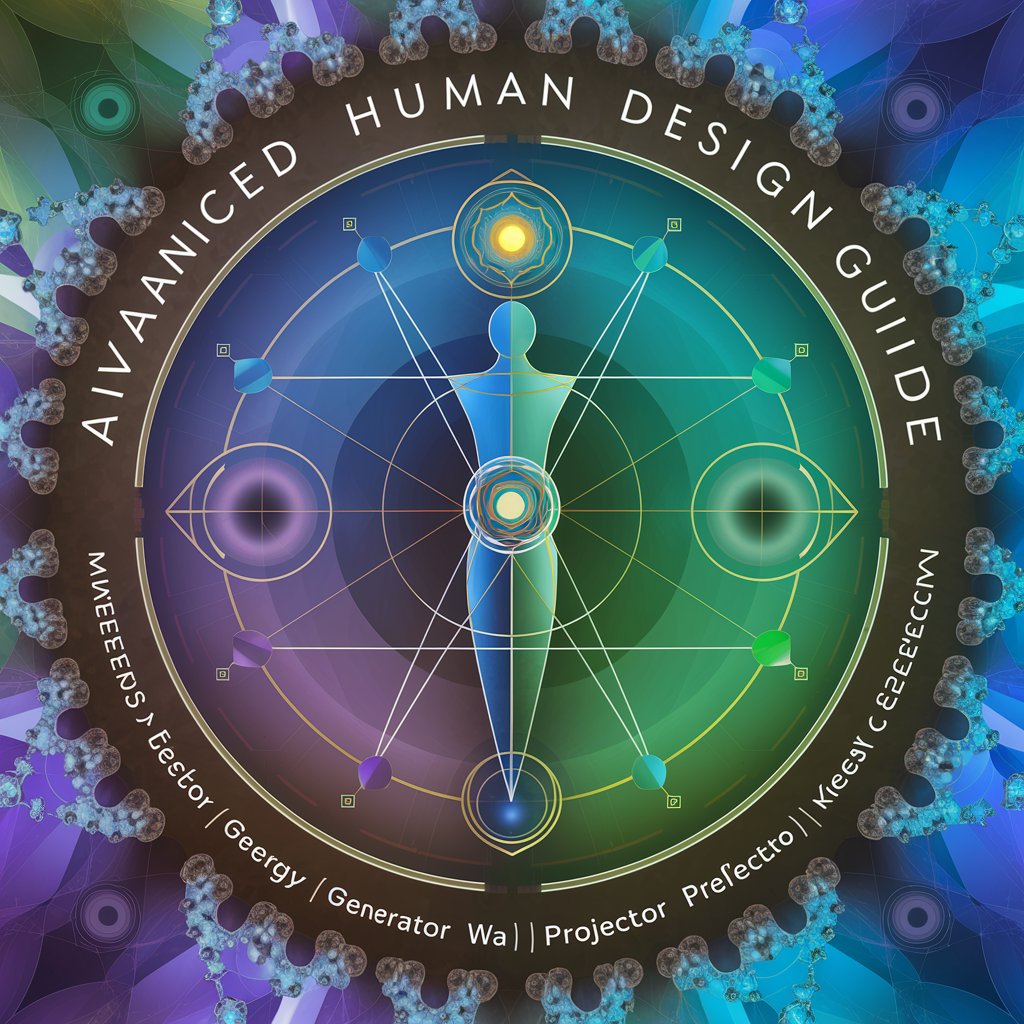
summary.ai
Unlock insights with AI-powered summaries
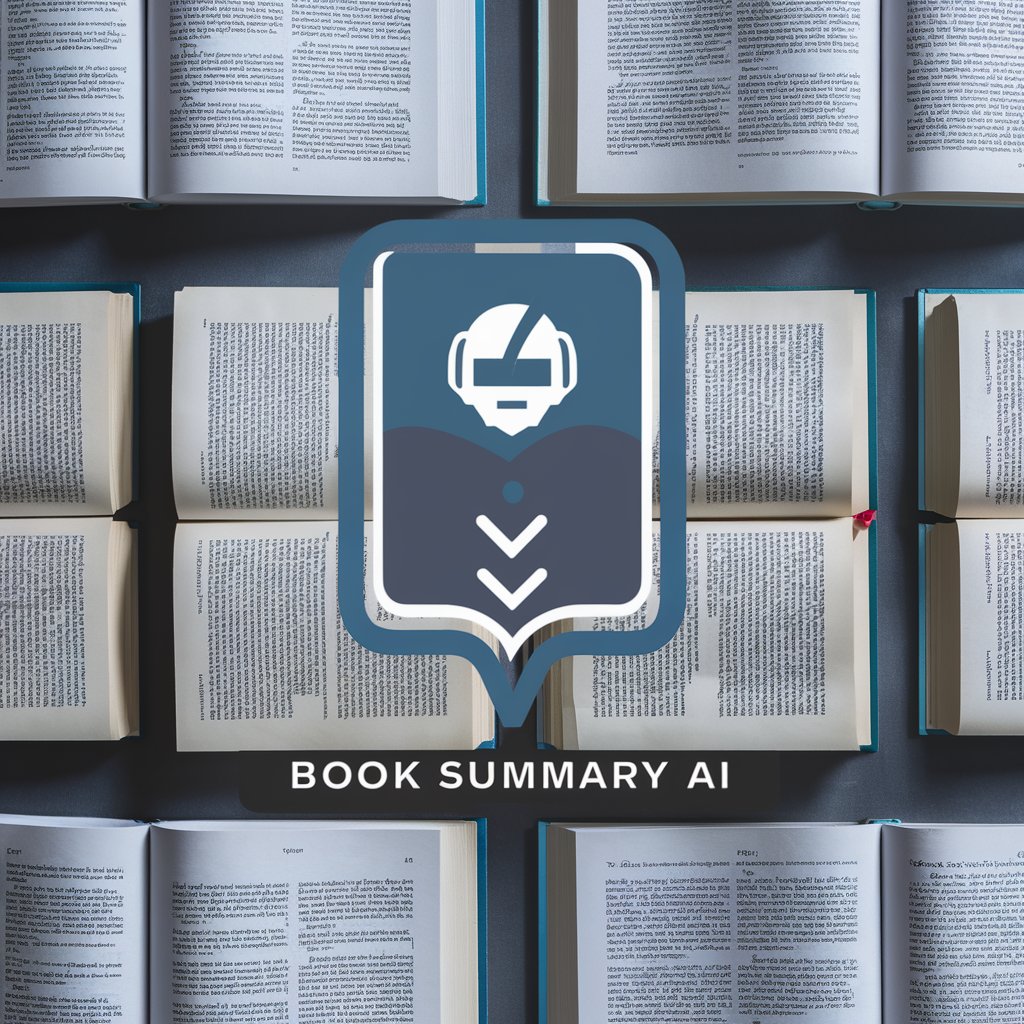
Data Fabric GPT
Unleashing data potential with AI

Speakeasy Coach
AI-powered English Speaking Coach

The Other Snowflake
Emotionally Powered AI

Advertising Copywriting Master v3.1
Bridging Products to Users with AI

The Culturally Responsive Creative Educator!
Empower learning through cultural arts

geni-e Q&A
What is geni-e?
geni-e is a free image-generation tool designed to help you create new product images by uploading existing ones and generating variations with unique backgrounds.
Is geni-e free to use?
Yes, geni-e is completely free to use, offering 25 free credits each month for generating product images.
How do credits work in geni-e?
Credits are used for generating and downloading product images. You receive 25 free credits monthly, with each download costing 2 credits.
Can I customize backgrounds in geni-e?
Yes, with geni-e, you can select from pre-generated backgrounds or use custom prompts to create unique backgrounds for your product images.
Can I use geni-e images for commercial purposes?
Yes, images generated with geni-e can be used for commercial purposes, but ensure to comply with relevant licensing and copyright requirements.
