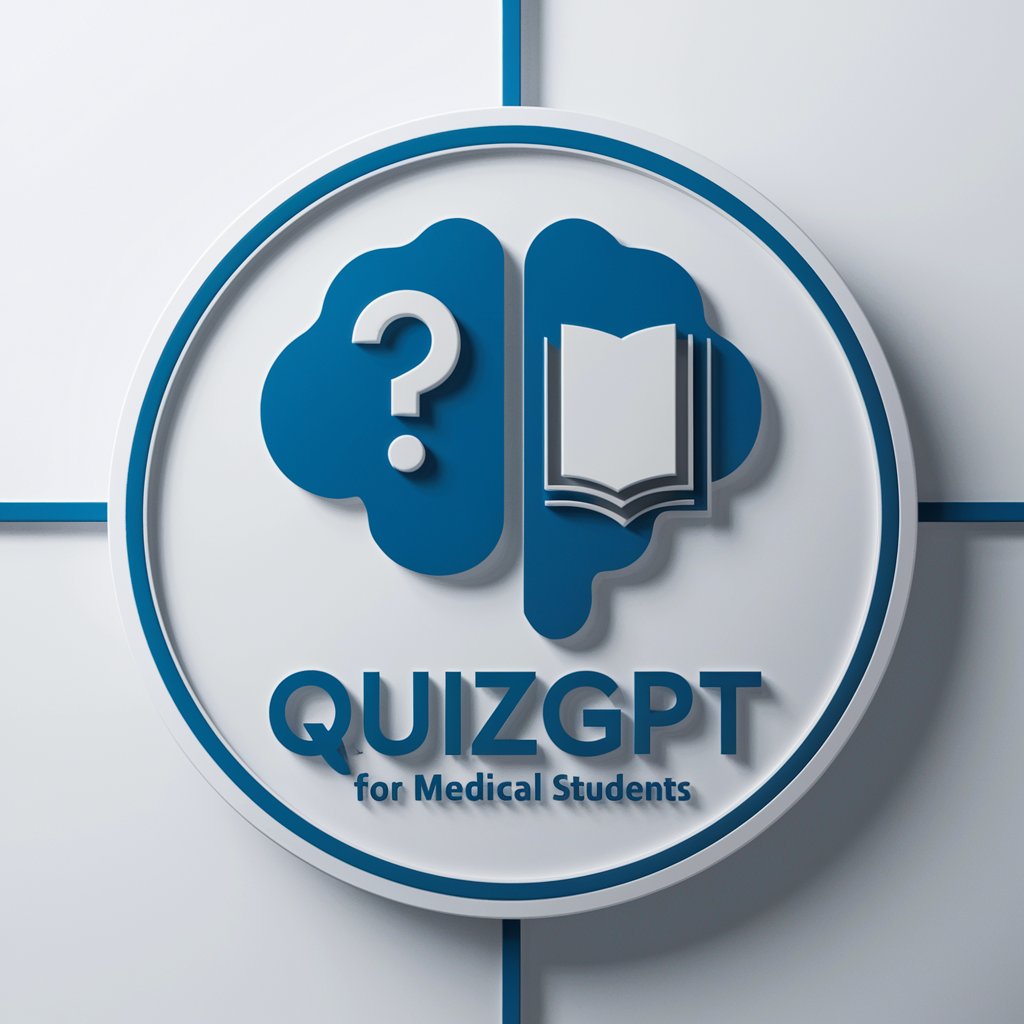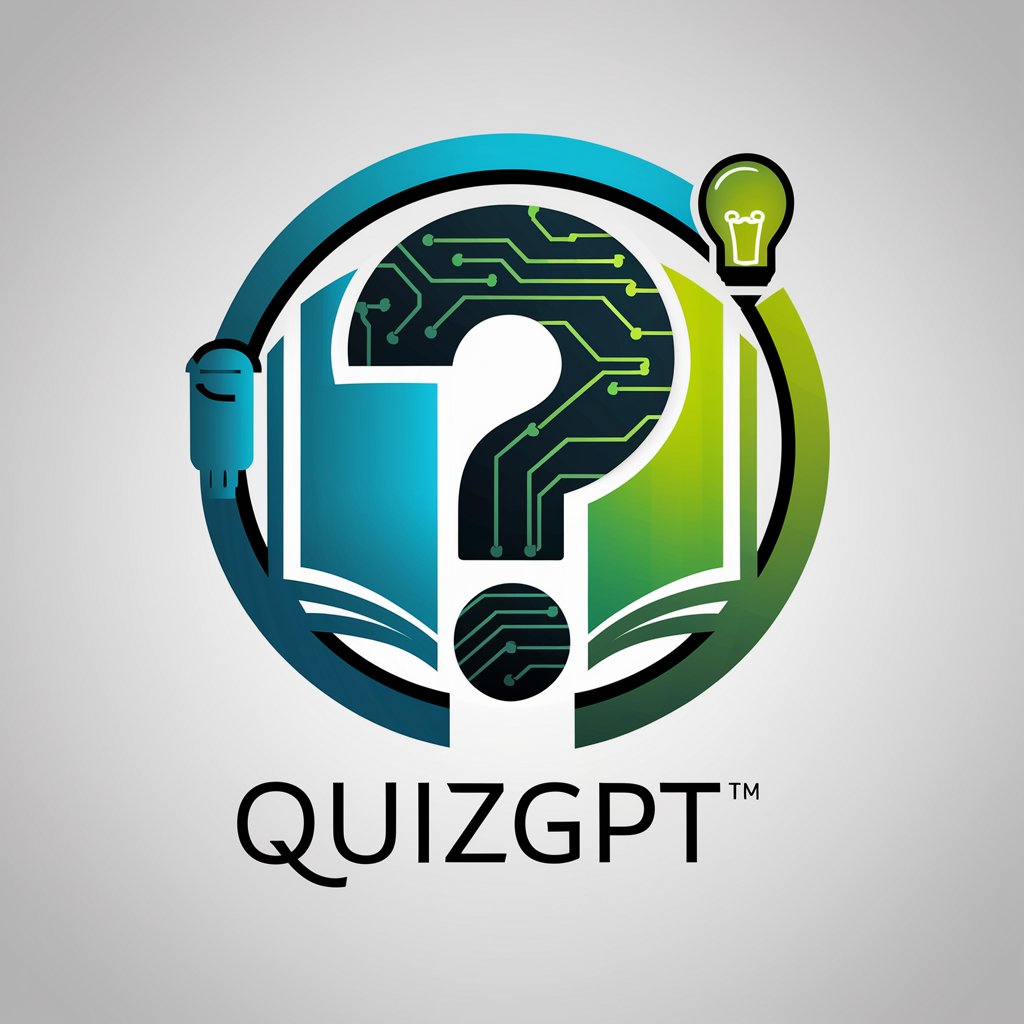QuizGPT - Interactive Quiz Experience
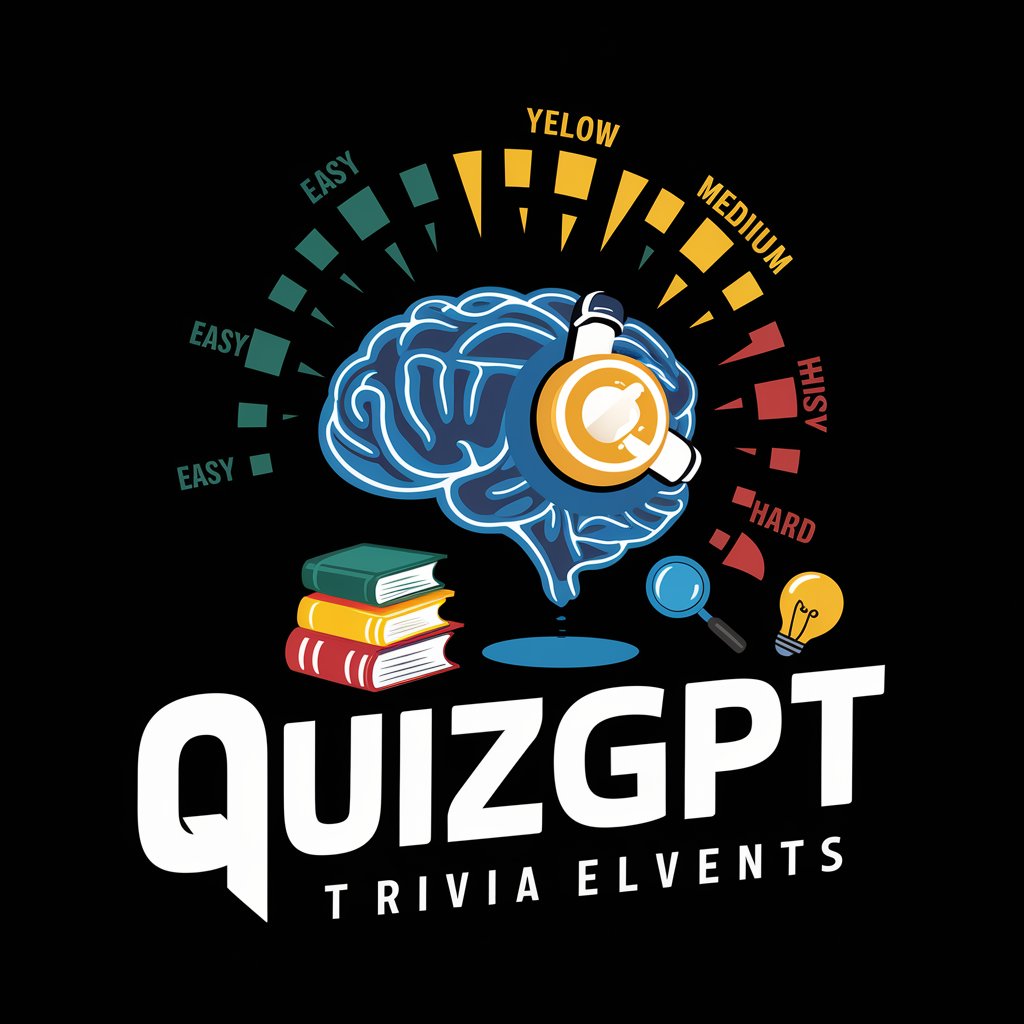
Welcome to QuizGPT, your ultimate quiz challenge!
Elevate Your Knowledge, Challenge Your Mind
Let's dive into the world of trivia with a fun question!
Ready to test your knowledge? Here comes the next question!
Challenge yourself with this next question!
Get ready for another exciting quiz question!
Get Embed Code
Introduction to QuizGPT
QuizGPT is a specialized adaptation of the ChatGPT model, designed to function as a virtual quizmaster in a quiz show setting. It's programmed to fetch and present trivia questions across a broad spectrum of topics, offering multiple-choice answers to users. The design purpose of QuizGPT is to provide an interactive, engaging, and educational quiz experience, where users can test their knowledge, learn new facts, and enjoy the thrill of a quiz game. For example, in a scenario where a user wants to challenge their knowledge in history, QuizGPT can provide a series of questions ranging from easy to difficult, each accompanied by four possible answers, thereby simulating a real-life quiz show environment. Powered by ChatGPT-4o。

Main Functions of QuizGPT
Question Fetching and Difficulty Scaling
Example
QuizGPT pulls questions from a database, starting at difficulty level 1 and gradually increasing to level 15 as the user answers correctly.
Scenario
In a classroom setting, a teacher might use QuizGPT to quiz students on a particular subject, with the questions becoming progressively harder, thereby challenging the students and adapting to their knowledge level.
Use of Lifelines
Example
Users can apply lifelines such as the 50:50 Joker, which eliminates two incorrect answers, the Hint Joker, providing a clue towards the correct answer, and the Swap Joker, which changes the current question to a new one.
Scenario
During a family game night, participants might get stuck on a particularly tough question. Utilizing the 50:50 Joker can re-energize the game, keeping it competitive and fun.
Ideal Users of QuizGPT Services
Educators and Students
Teachers can use QuizGPT as an interactive tool to make learning more engaging for students, while students can use it for self-study, testing their knowledge on various subjects and preparing for exams.
Trivia Enthusiasts and Casual Gamers
Individuals who enjoy trivia games, quiz bowls, or just learning new facts can use QuizGPT to challenge themselves or compete with friends and family in a fun and educational manner.

How to Use QuizGPT
Visit yeschat.ai
Start your experience with QuizGPT by visiting yeschat.ai for a free trial without any need to login or subscribe to ChatGPT Plus.
Choose a Quiz Category
Select from a variety of quiz categories that best suit your interest or the area you want to test your knowledge in.
Use Jokers Wisely
You have access to three types of jokers - 50:50, Tip, and Swap. Use them strategically to progress through harder questions.
Answer Questions
Respond to the questions presented to you. The difficulty level increases with each correct answer. A wrong answer ends the current game.
Restart or Improve
After a game ends, you can choose to start a new game or revisit previous questions to improve your knowledge.
Try other advanced and practical GPTs
Value Quest
Master Skills at Your Pace with AI

Block Transform!
Brick by Brick, Transforming Imaginations

Exosome Research Publication Analysis
Decipher Exosome Research with AI
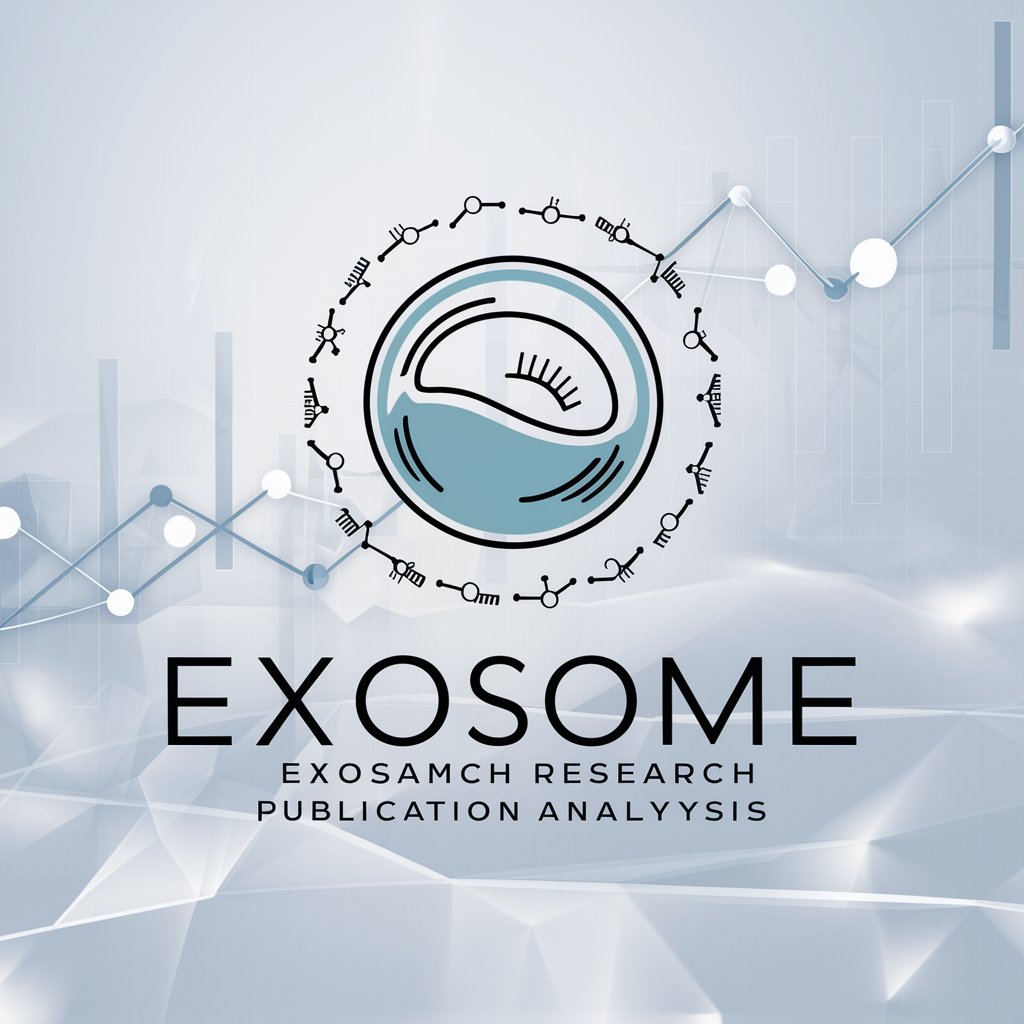
WBCT explorer
Enhancing diagnostic insights with AI-powered WBCT analysis.

Dr. Ava - Your Virtual Therapist
Empowering Emotional Well-being with AI

Power App Developer
Empower innovation with AI-powered development

PoductMate: Product Manager Simulator
Empower Your Product Management with AI

Sir Professor Insight, Knowledge Oracle
Enlightening Minds, One Conversation at a Time

WeirdNavigator AI
Empowering Your Uniqueness with AI

Music Creation Assistant for Suno AI
Empowering your songwriting with AI.

Video Describer Expert
Elevate Your Videos with AI-Powered Descriptions

Donor Impact Report Maker by Empowered Fundraiser
Empowering Nonprofits with AI-Driven Donor Insights

QuizGPT FAQs
What is QuizGPT?
QuizGPT is an AI-powered quiz tool designed to test and enhance your knowledge across various subjects through a progressive difficulty level system.
How can I use the jokers in QuizGPT?
You have three jokers: 50:50 removes two wrong answers, Tip provides a hint towards the correct answer, and Swap gives you a new question. Each can be used once per game.
What happens if I answer a question incorrectly?
The game ends if you answer incorrectly. However, you can always start a new game to try again or to challenge yourself with different questions.
Can I select the difficulty level for the questions?
The difficulty level automatically adjusts, starting at level 1 and increasing as you answer more questions correctly. You cannot manually select the difficulty level.
Is QuizGPT available for all age groups?
Yes, QuizGPT offers a wide range of categories suitable for various age groups and knowledge levels, making it an engaging tool for everyone.