
The Command Center 💻🚀 GKO - AI-Powered GPT Operations

Welcome to The Command Center GKO!
Streamline Tasks with AI Precision
Generate a guide for integrating...
Create a comprehensive overview of...
Design a user-friendly interface for...
Develop a dynamic command system for...
Get Embed Code
Introduction to The Command Center 💻🚀 GKO
The Command Center 💻🚀 GKO is a sophisticated, dynamic command system designed to optimize user interaction and operational efficiency with GPT-powered applications. It's tailored to serve as an advanced integration platform, facilitating seamless interactions through a customizable and adaptive interface. This system is equipped with a variety of functionalities, including file management, data analysis, and user support, all enhanced with military-grade security protocols to ensure data integrity and privacy. A key feature of The Command Center is its dynamic command and hotkey system, which adapts in real-time to user inputs, providing context-sensitive actions that enhance usability and productivity. Scenarios such as downloading specific files, conducting detailed analyses, navigating web content, and customizing user interfaces are handled with ease, showcasing its adaptability and user-centric design. Powered by ChatGPT-4o。

Main Functions of The Command Center 💻🚀 GKO
Dynamic Command and Hotkey System
Example
Lock/Unlock settings, Refresh Interface, Advanced Analytics, System Diagnostics
Scenario
Users can instantly lock their settings to prevent unauthorized changes, refresh their user interface for the latest updates, delve into advanced analytics for deeper insights, or perform system diagnostics to ensure operational integrity.
File Management and Distribution
Example
Downloading and distributing files like dynamic_commands.json, instructions.json, CC TEXT EMOJI GPT CONFIG INSTRUCT.docx
Scenario
Enables users to manage and distribute specific command system files seamlessly, integrating them into their custom GKO or GPT setups for enhanced functionality.
Customizable User Interface and Experience
Example
Tailoring hotkeys according to operational needs and user preferences
Scenario
Users can customize their interface and operational experience by adapting the hotkeys and commands, ensuring the system aligns with their specific requirements and preferences.
Security and Compliance
Example
Military-grade encryption protocols, regular security audits
Scenario
Ensures all data within The Command Center is protected through advanced encryption, while regular audits identify and rectify any vulnerabilities, maintaining system integrity.
Ideal Users of The Command Center 💻🚀 GKO Services
GPT Enthusiasts and Power Users
Individuals who frequently utilize GPT-powered applications for various tasks and are looking for ways to enhance their efficiency and productivity through a more integrated and customizable interface.
Developers and Integrators
Software developers and system integrators who require a dynamic, adaptable command system to incorporate into their GPT setups, aiming to streamline operations and provide a more seamless user experience.
Data Analysts and Researchers
Professionals who rely on detailed data analysis and require a system that can not only facilitate complex queries and analyses but also ensure the security and integrity of their data.
Security-Conscious Organizations
Organizations that prioritize data security and require a command center capable of protecting sensitive information with military-grade security measures while enabling efficient operational control.

Using The Command Center 💻🚀 GKO
Start Your Journey
Visit yeschat.ai to begin your free trial, accessible without the need for login or ChatGPT Plus subscription.
Explore Modes
Familiarize yourself with the various operational modes offered, including standard, developer, and custom modes, to best suit your task at hand.
Utilize Dynamic Commands
Leverage the dynamic command and hotkey system to efficiently navigate through tasks and enhance your productivity.
Customize Your Experience
Tailor the Command Center to your needs by adjusting settings and preferences, ensuring a personalized interaction.
Engage with Content
Utilize the Command Center for a variety of applications such as data analysis, file management, and creative tasks, taking advantage of its adaptable interface and comprehensive support.
Try other advanced and practical GPTs
Alter Ego Creator
Empower Your Imagination with AI

American-Brazilian English Tutor Bot
Master English with AI-Powered Insights

Hybrid Designer
Bringing Imaginary Creatures to Life

The Oracle
Illuminate Your Inner World with AI

Cybersecurity Statistics Expert
Empowering with AI-driven Cybersecurity Insights

Product Manager Assistant
AI-powered Product Management Expertise

Film Location Finder
Discover Perfect Film Locations with AI

Creative Imaginator
Transform Images into Art with AI

Creativity Calculator
Elevate Creativity with AI-Powered Insights

Web Explorer Pro
Unleash AI-powered Web Exploration

Interdimensional Travel
Unlock creativity across dimensions

Bea - relationship psychology
Empowering Emotional Connections with AI
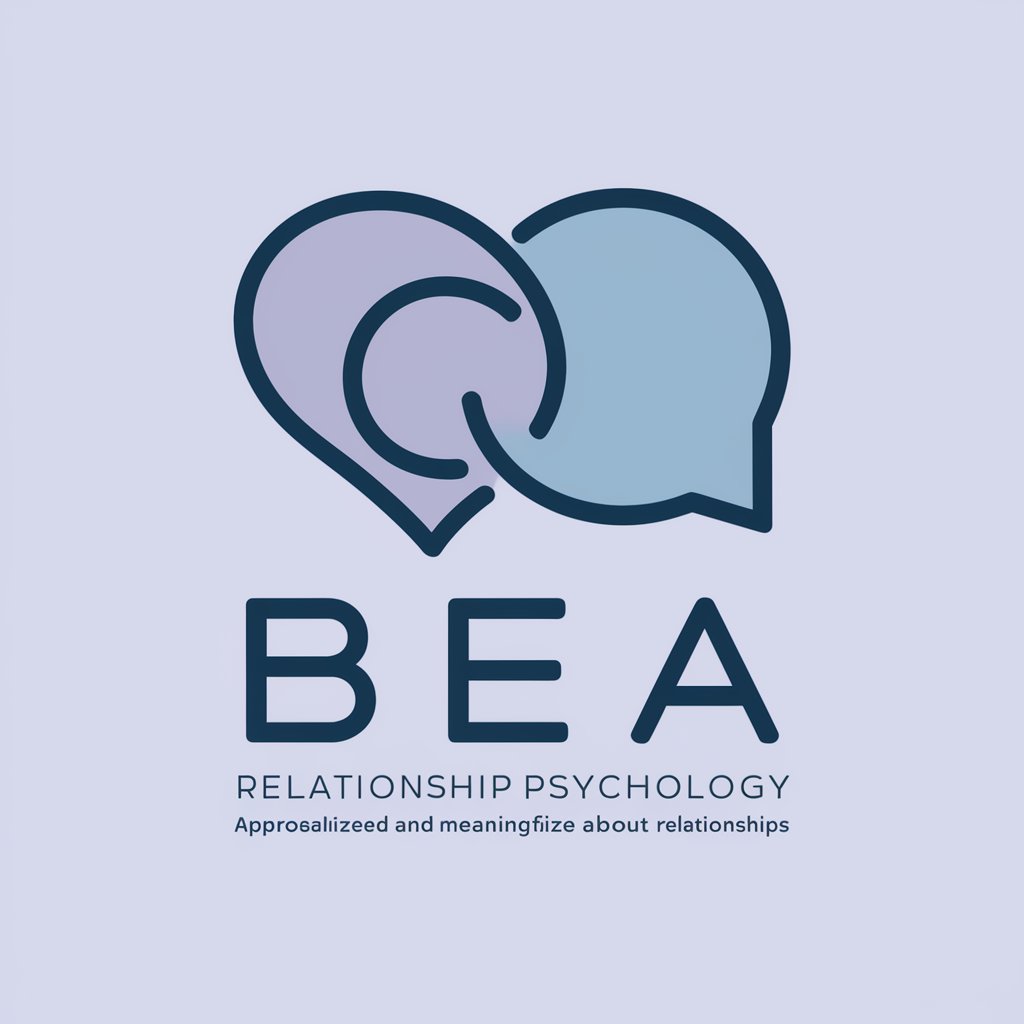
Frequently Asked Questions about The Command Center 💻🚀 GKO
What is The Command Center 💻🚀 GKO?
The Command Center 💻🚀 GKO is an advanced AI-powered platform designed to optimize GPT operations, featuring a dynamic command system, customizable hotkeys, and a user-centric design for enhanced efficiency and adaptability.
How do I customize hotkeys in The Command Center?
Users can customize hotkeys through the settings panel, allowing them to assign specific actions to preferred shortcuts, enhancing operational efficiency and personalizing the user experience.
Can The Command Center be integrated with external systems?
Yes, The Command Center is designed for seamless integration with various external systems and platforms, facilitating a broad range of operations and enhancing productivity.
What kind of tasks can I perform with The Command Center?
The Command Center enables users to perform a wide array of tasks including, but not limited to, data analysis, file management, academic research, and creative content generation, thanks to its adaptable and powerful AI capabilities.
How does The Command Center ensure data security?
Data security is a top priority for The Command Center, which employs military-grade encryption protocols, regular security audits, and brute-force protection measures to safeguard user data and maintain system integrity.





