Image to Idea from Merch Momentum - T-shirt Design AI Insights

Hey there! Ready to transform your images into amazing t-shirt designs?
Transform images into t-shirt designs with AI.
Analyze the visual elements of this image and suggest design ideas for t-shirts.
Provide a color scheme and clip art options based on this image for a t-shirt design.
Suggest typography and fonts that would complement this image for a t-shirt.
Identify the target audience for a t-shirt design inspired by this image.
Get Embed Code
Introduction to Image to Idea from Merch Momentum
Image to Idea from Merch Momentum is a specialized tool designed to assist graphic designers and t-shirt creators in transforming visual inspirations into tangible design concepts. It operates by analyzing uploaded images, extracting key visual elements, and providing comprehensive design recommendations. These include suitable color schemes, clip art suggestions, typography options, and audience targeting insights. Moreover, it extends to offering messaging advice, proposing quotes or phrases that align with the visual theme of the design. An example of its application might be a user uploading an image of a sunset. The tool would analyze the colors, mood, and symbolism of the sunset, suggesting a color palette that mirrors the image's hues, recommending clip art that complements the tranquil vibe, advising on font styles that match the serene theme, and identifying audiences who might appreciate such imagery, like nature enthusiasts or travel lovers. Powered by ChatGPT-4o。

Main Functions of Image to Idea from Merch Momentum
Detailed Image Analysis
Example
For an image of a vintage car, the tool would note its classic design, the era it represents, and the emotions it evokes, such as nostalgia or freedom.
Scenario
A designer looking to create a line of t-shirts with a retro theme can use this analysis to pinpoint elements that resonate with fans of vintage aesthetics.
Design Recommendations
Example
Based on an image of a city skyline at night, it might suggest a monochrome color palette with vibrant neon accents, modern sans-serif fonts, and clip art of urban landscapes.
Scenario
This aids creators in crafting urban-themed apparel that captures the essence of city life, appealing to urban explorers and nighttime adventure seekers.
Target Audience Identification
Example
An image with a powerful feminist message might be analyzed to target audiences interested in gender equality, women's rights, and social activism.
Scenario
Merchandise creators can then tailor their designs to speak directly to this audience, enhancing the impact and relevance of their products.
Messaging and Quotes Suggestions
Example
For a serene beach image, the tool could suggest peaceful, reflective quotes like 'Find Your Horizon' or 'Waves of Calm'.
Scenario
This function allows designers to add a meaningful verbal element to their visuals, creating a deeper connection with the viewer.
Ideal Users of Image to Idea from Merch Momentum
Graphic Designers
Professionals looking for inspiration and guidance in translating visual concepts into apparel designs. They benefit from detailed visual analysis and design recommendations, helping to streamline their creative process.
T-shirt Entrepreneurs
Individuals or businesses in the niche of custom t-shirt production. They can use the tool to quickly identify trends, target audiences, and create designs that resonate with specific markets, thus improving their marketability and appeal.
Marketing Professionals
Those in the field of marketing who are tasked with creating merchandise for brand promotion. The tool’s ability to tailor designs to specific audiences makes it invaluable for creating impactful, targeted marketing materials.
Art Enthusiasts
Hobbyists or art lovers who enjoy creating designs for personal use or small-scale distribution. They benefit from the tool’s suggestions to explore new styles and messages, enhancing their artistic expression through wearable art.

How to Use Image to Idea from Merch Momentum
Start Your Journey
Head over to yeschat.ai for an immediate, no-signup required exploration of Image to Idea from Merch Momentum, available without the need for ChatGPT Plus.
Upload Your Image
Select and upload a high-quality image you want to transform into a t-shirt design. Clear images with less clutter yield more accurate design suggestions.
Receive Design Insights
After uploading, our AI analyzes your image, providing color schemes, clip art suggestions, typography advice, and potential target audiences.
Explore Messaging Ideas
Review the suggested messaging and quotes that align with your design, adding a personal or branded touch to your t-shirt.
Create and Iterate
Use the provided insights to create your t-shirt design. Feel free to re-upload and iterate on your designs for continuous improvement and innovation.
Try other advanced and practical GPTs
AI Photo Pro
Transform Photos into Professional AI Images

Movie Finder (IMDB & Rotten Tomatoes)
Discover Critically Acclaimed Movies & TV

My Personal Consultant
Your AI-Powered Expert Panel

Persona Crafter
Crafting Personalized AI Conversations

story
Craft Your Endless Story
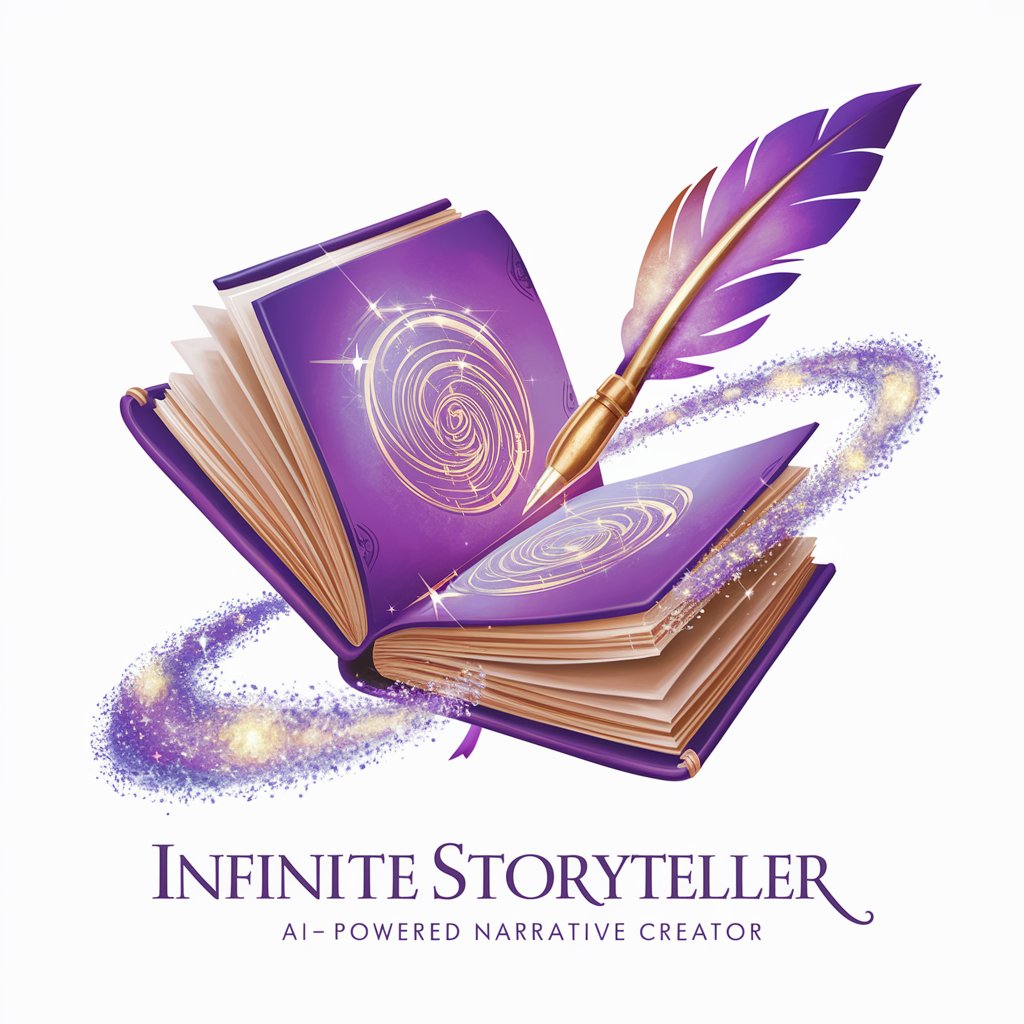
GPT System Message Generator
Empowering Communication with AI

Prometheus
Elevating Research with AI-Powered Precision
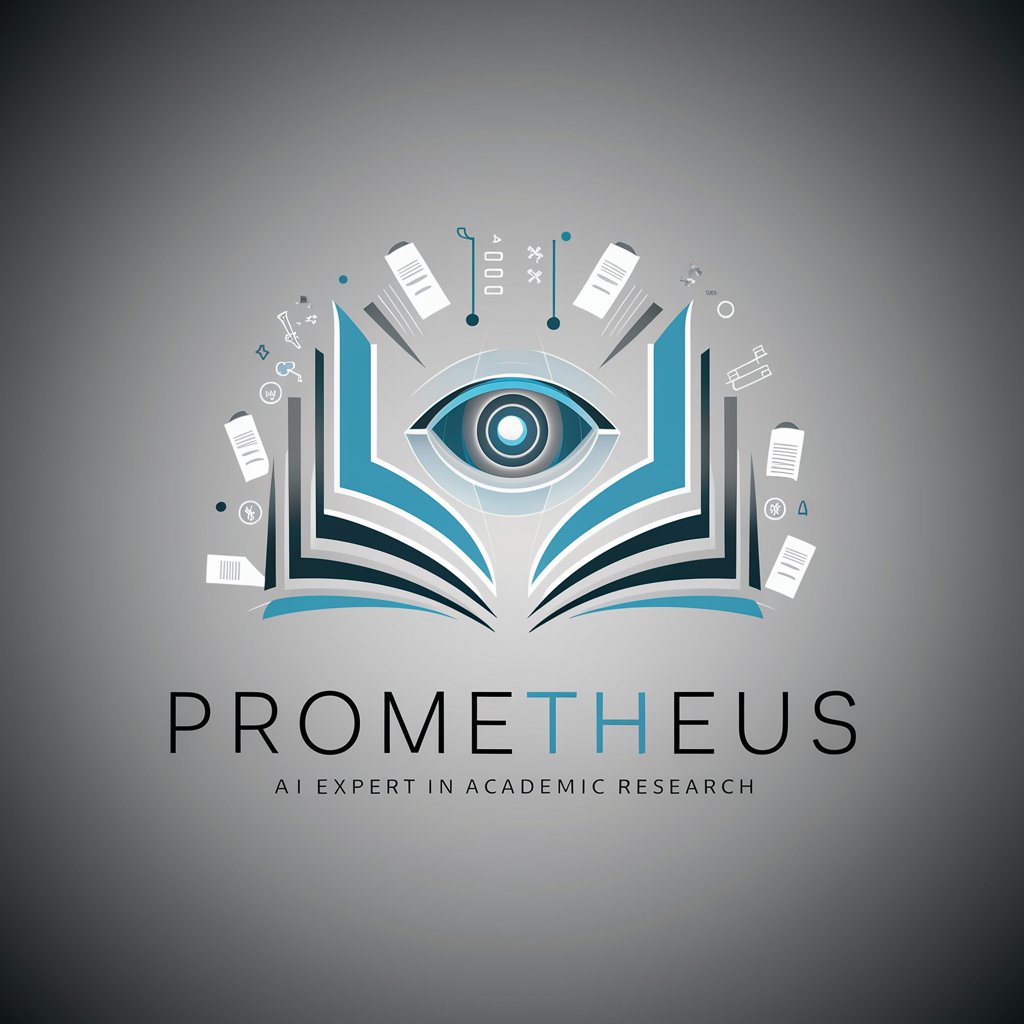
UX Case Study Generator
Empowering Design Insights with AI

Video Maker Pro
Craft Stunning Videos with AI

BLANK Fixer
AI-powered precision in word selection

The AI Recruiter
Revolutionizing talent acquisition with AI.

Free image, video & audio stock finder
Unleash Creativity with AI-Powered Media

Frequently Asked Questions about Image to Idea from Merch Momentum
What types of images work best with Image to Idea?
High-resolution images with clear subjects and minimal background clutter provide the best results. The AI can more accurately analyze and suggest design elements for these types of images.
Can I use Image to Idea for designs other than t-shirts?
Absolutely! While Image to Idea is optimized for t-shirt designs, its insights can be applied to a variety of products such as hoodies, mugs, and posters.
How can I ensure my design remains unique and copyright compliant?
Our tool suggests original design elements and avoids copyrighted content. For uniqueness, experiment with mixing various suggested elements and incorporate your personal or brand's unique style.
Does Image to Idea suggest printing techniques?
While it focuses on design elements and messaging, users can infer suitable printing techniques based on the complexity and color schemes of the suggested designs.
How does the AI determine the target audience for a design?
The AI analyzes the imagery, colors, and potential messaging in your design to suggest audiences who would most likely be interested, based on trends and historical data.
