AI Text to Speech - Easy Text-to-Speech Conversion
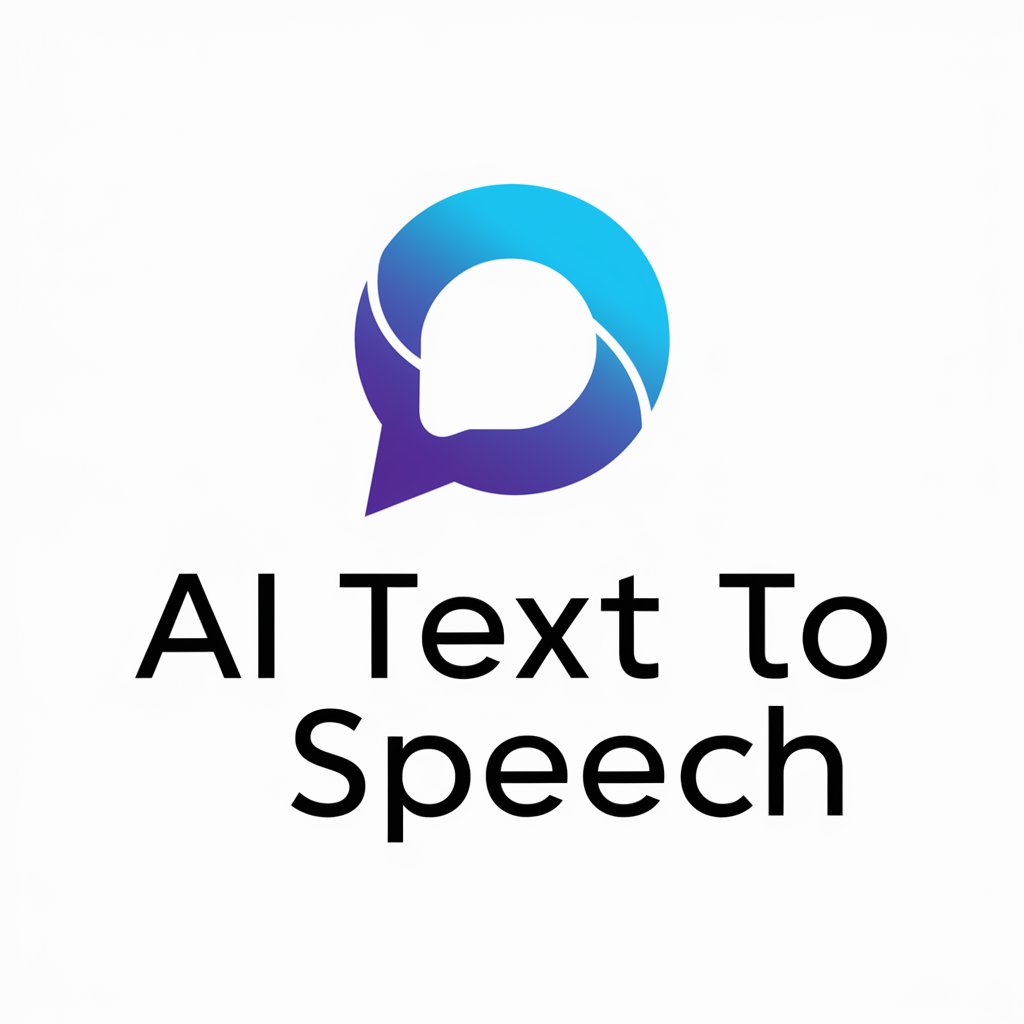
Welcome to AI Text to Speech!
Bringing text to life with AI power
Generate a welcoming text for new users of our text-to-speech service, highlighting its features.
Create a detailed description of how our text-to-speech service can be used in educational settings.
Write a persuasive pitch for our subscription service, emphasizing the 3-day free trial and unlimited usage.
Compose a list of benefits for using our text-to-speech service for accessibility purposes.
Get Embed Code
Overview of AI Text to Speech
AI Text to Speech is a specialized service designed to convert written text into spoken words using advanced artificial intelligence algorithms. This technology synthesizes human-like speech from text, offering a dynamic range of voices and languages. It is particularly useful for creating more accessible content for those who prefer auditory learning or require audio assistance. Examples of its application include reading out written content for visually impaired users, providing auditory feedback in interactive voice response systems, or enriching multimedia experiences with voiceovers. Powered by ChatGPT-4o。

Core Functions of AI Text to Speech
Text to Speech Conversion
Example
Converting an eBook into an audiobook
Scenario
A user with visual impairments utilizes the text to speech service to listen to their favorite books, enabling them to enjoy literature without the need for printed text or braille.
Voice Customization
Example
Creating a voiceover for a video
Scenario
A content creator selects a specific voice type and language to generate a voiceover for their video content, ensuring the narration aligns with the video's tone and audience preferences.
Language and Accent Selection
Example
Multilingual support for a customer service hotline
Scenario
A multinational company implements the text to speech service in their customer service hotline, providing real-time language and accent adaptation to cater to a global customer base.
Target User Groups for AI Text to Speech Services
Individuals with Disabilities
People with visual impairments or reading difficulties can benefit significantly from text to speech services, as it allows them to access written content in an auditory format, enhancing their learning and consumption of information.
Content Creators
Podcasters, video producers, and multimedia artists can use AI Text to Speech to generate narrations, commentaries, or character voices, enriching their content with diverse and engaging audio elements.
Educational Institutions
Schools and universities can incorporate text to speech technology to support diverse learning needs, offering auditory learning materials and interactive educational experiences for students.

How to Use AI Text to Speech
1
Visit yeschat.ai for an effortless start with a free trial, requiring no login or ChatGPT Plus subscription.
2
Choose or input the text you wish to convert into speech. This could be anything from a document, a note, or any piece of written content.
3
Select a voice from the available options or specify a voice name if you have a preference. Different voices can provide varied nuances to your content.
4
Preview the text-to-speech conversion to ensure it meets your expectations. Make any necessary adjustments to the text or voice selection.
5
Download or directly use the generated audio file for your intended purpose, such as presentations, educational materials, or digital content creation.
Try other advanced and practical GPTs
Bettors Bets & Parlays for Basketball 🏀
Elevate Your Game with AI-Powered Betting Insights

Creator Expert (Seamless Agents)
Elevate Your Content with AI

Nutrition GPT
Empower Your Diet with AI

Humanize AI Pro : Undetectable AI
Bringing Human Touch to AI Conversations

3D-Designer
Design, visualize, and export 3D parts effortlessly.

AvoidTurnAi
Enhance readability, preserve depth.

Lua God 💻
Elevate your Lua scripting with AI power.

PDF Summarizer and Translator
Transform PDFs with AI-powered Summarization and Translation

Editor GPT
Enhance Your Writing with AI Precision

Icon Generator
Craft Unique Icons with AI

Resume
Craft Your Professional Story with AI

Power Point Maker
Transform PDFs into Presentations Seamlessly with AI

AI Text to Speech Q&A
What is AI Text to Speech?
AI Text to Speech is a technology that converts written text into spoken words using artificial intelligence, offering a range of voices and languages to bring written content to life.
Can I customize the voice in AI Text to Speech?
Yes, you can customize the voice by selecting from a variety of available options, including different genders, accents, and tones to match your preference or project requirements.
Is AI Text to Speech suitable for educational purposes?
Absolutely, it's widely used in educational settings for creating audiobooks, language learning materials, and accessibility features for students with reading difficulties.
How can businesses benefit from AI Text to Speech?
Businesses use it for enhancing customer experience through voice-overs in videos, creating interactive voice responses (IVR) systems, and providing accessible content for visually impaired customers.
What file formats are supported for the output audio?
The common output formats include MP3 and WAV, ensuring compatibility across a wide range of devices and platforms for playback.
