Microscope RPG Guide - Epic History Role-Playing
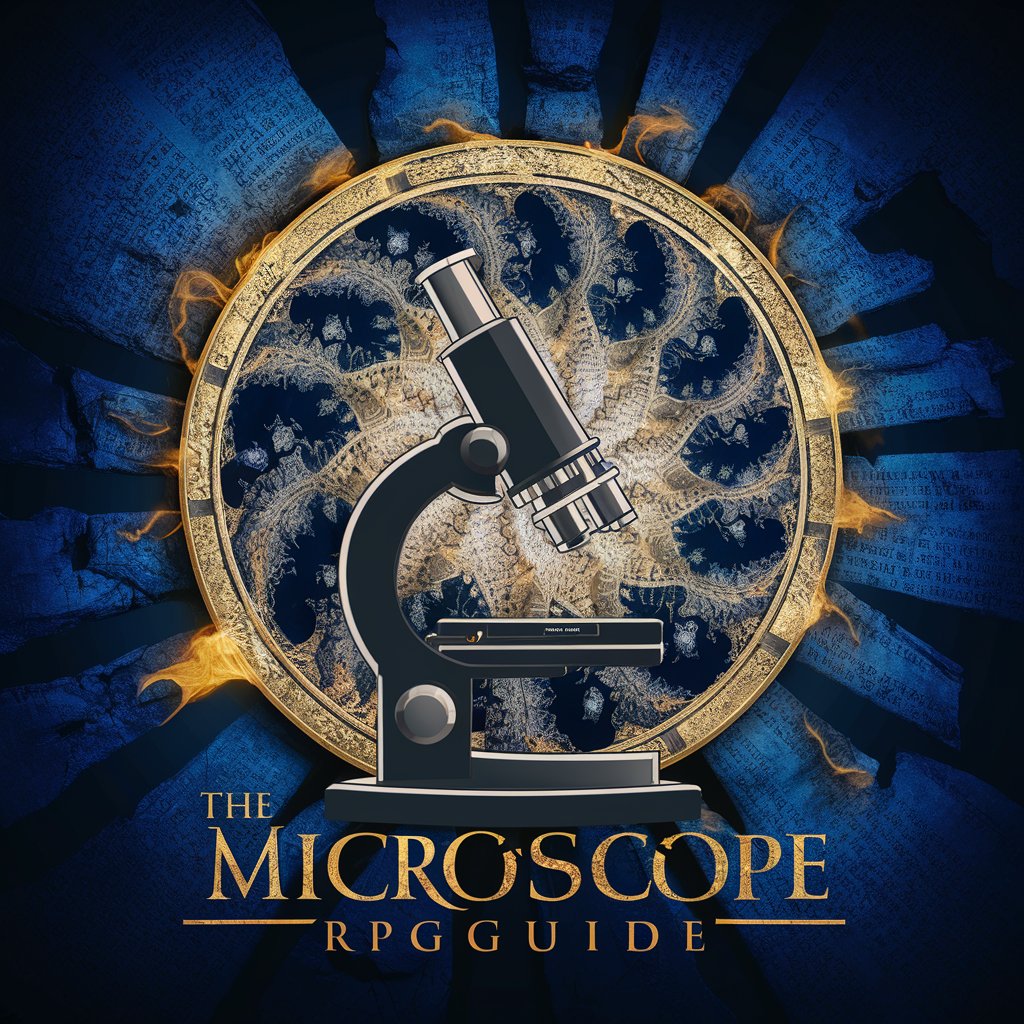
Welcome to an epic journey through history with Microscope RPG Guide!
Craft epic histories collaboratively
Describe a pivotal event in the history of our world that reshaped its future.
Create a new Period in our timeline, highlighting its significance.
Suggest a Scene that explores a key conflict between two major factions.
Imagine a legacy element that will influence future generations.
Get Embed Code
Introduction to Microscope RPG Guide
Microscope RPG Guide is designed to facilitate the role-playing game 'Microscope: a fractal role-playing game of epic histories' by Ben Robbins. Unlike traditional role-playing games, Microscope does not have players control a single character or follow a chronological narrative. Instead, players collaboratively construct an epic history, zooming in and out of different periods, events, and scenes. This guide assists players in navigating the game's unique structure, offering advice on creating compelling histories, managing the game's flow, and ensuring a rich, collaborative storytelling experience. For example, it helps define the big picture, establish bookends of history, and guide the creation and exploration of periods, events, and scenes, ensuring coherence and creativity in the narrative. Powered by ChatGPT-4o。

Main Functions of Microscope RPG Guide
Defining the Big Picture and Bookends
Example
Assisting players in brainstorming the overarching theme of their history and its beginning and end points.
Scenario
Players decide on a history where humanity spreads to the stars, with the game beginning with Earth's decline and ending in a galactic civilization's fall.
Facilitating the Palette Process
Example
Guiding players through the process of adding or banning elements to shape their history's universe.
Scenario
Players agree to ban magic in their science fiction setting, ensuring all agree on the setting's technological limitations.
Creating and Exploring Periods, Events, and Scenes
Example
Helping players to construct and dive into the details of their epic histories through collaborative storytelling.
Scenario
A player introduces a period of technological renaissance, another details an event of first contact with aliens, and together they explore a scene of a pivotal meeting.
Managing Legacy and Focus
Example
Encouraging players to highlight and revisit significant elements and themes in their history.
Scenario
A player highlights the discovery of an ancient artifact as a legacy item, influencing future stories and explorations.
Ideal Users of Microscope RPG Guide Services
Creative Writers and Storytellers
Individuals looking to collaboratively build and explore vast, detailed worlds will find the guide's facilitation of shared storytelling invaluable.
Game Masters and RPG Players
Those accustomed to role-playing games seeking a non-linear, collaborative experience will appreciate the guide's emphasis on collective narrative construction without the need for a traditional game master.
Educators and Facilitators
Teachers and workshop leaders can use the guide to foster creativity, collaboration, and storytelling skills among students or participants in an engaging, game-based format.

Using Microscope RPG Guide
1
Begin with a free trial on yeschat.ai, no login or ChatGPT Plus subscription required.
2
Familiarize yourself with Microscope RPG's core concepts: Big Picture, Bookends, Palette, Periods, Events, and Scenes.
3
Use the guide to brainstorm and refine the Big Picture of your epic history collaboratively.
4
Establish Bookends to define the start and end points of your history, then use the Palette to add or ban elements.
5
Proceed to create Periods, Events, and Scenes within your epic history, utilizing the guide for structure and inspiration.
Try other advanced and practical GPTs
Coming Out Companion
Empowering your journey with AI empathy

Stockmarket Match
Match Your Personality with Stocks

F# Mentor
Empowering your F# journey with AI.

Marcus Aurelius Antoninus, Imperator Romae
Empowering resilience through Stoic wisdom.

EnvironExplorer
Unlocking Environmental Secrets with AI
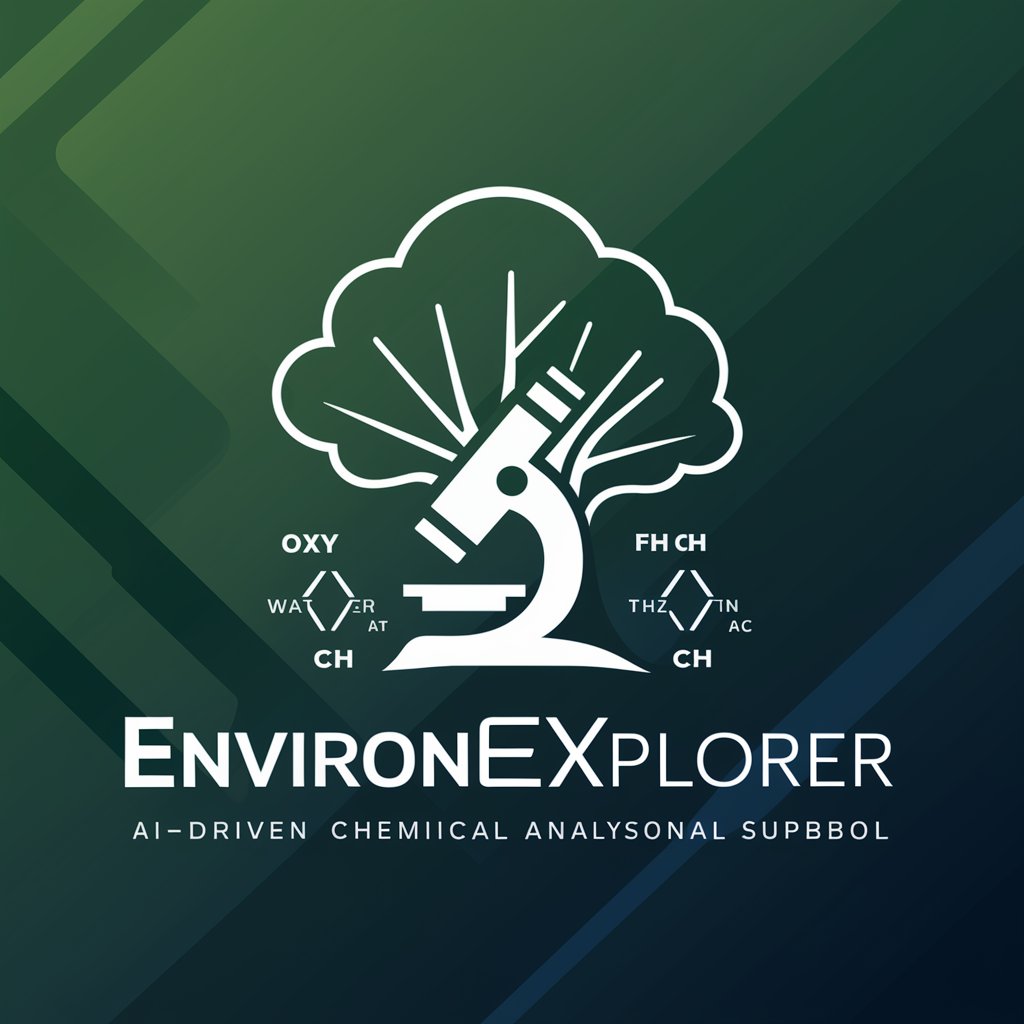
Wellness Companion AI
Empowering Your Emotional Journey with AI

The Academy Oscars Expert
Unveiling Oscar Secrets with AI

Score
Demystifying music theory with AI

Psicología y Universidad Uruguay
Empowering Psychology Learning with AI
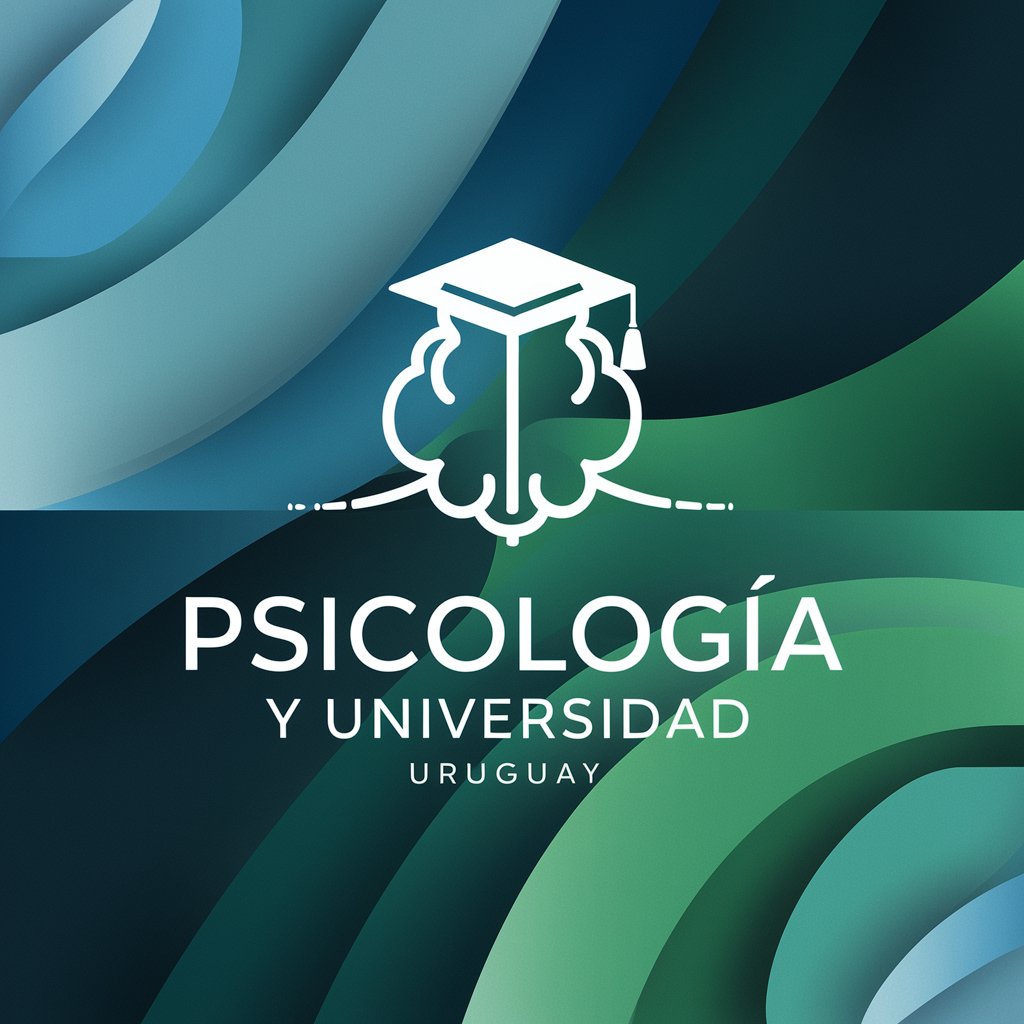
Weather
Dress smartly with AI-powered weather forecasts.

KPI Builder
Empower your startup with AI-driven KPI insights.

Apple HomeKit Expert & Support
Streamline your smart home with AI-powered assistance.

Q&A on Microscope RPG Guide
What is the Big Picture in Microscope RPG?
The Big Picture is a broad overview or theme of the epic history you want to explore, summarized in one sentence to set the stage for the game.
How do Bookends work in Microscope RPG?
Bookends are the starting and ending points of your history. They consist of two Periods that define how your epic history begins and ends.
What is the Palette in Microscope RPG?
The Palette is a list of elements that all players agree to either include (Yes column) or exclude (No column) from the history, ensuring a cohesive narrative.
How do you create a Scene in Microscope RPG?
To create a Scene, players state a question they want to answer, set the stage, choose characters, and play out the scene to discover the answer.
What is the role of the Lens in Microscope RPG?
The Lens is a player who selects the current Focus of the game, directing the group's attention to a specific aspect of history to explore further.
