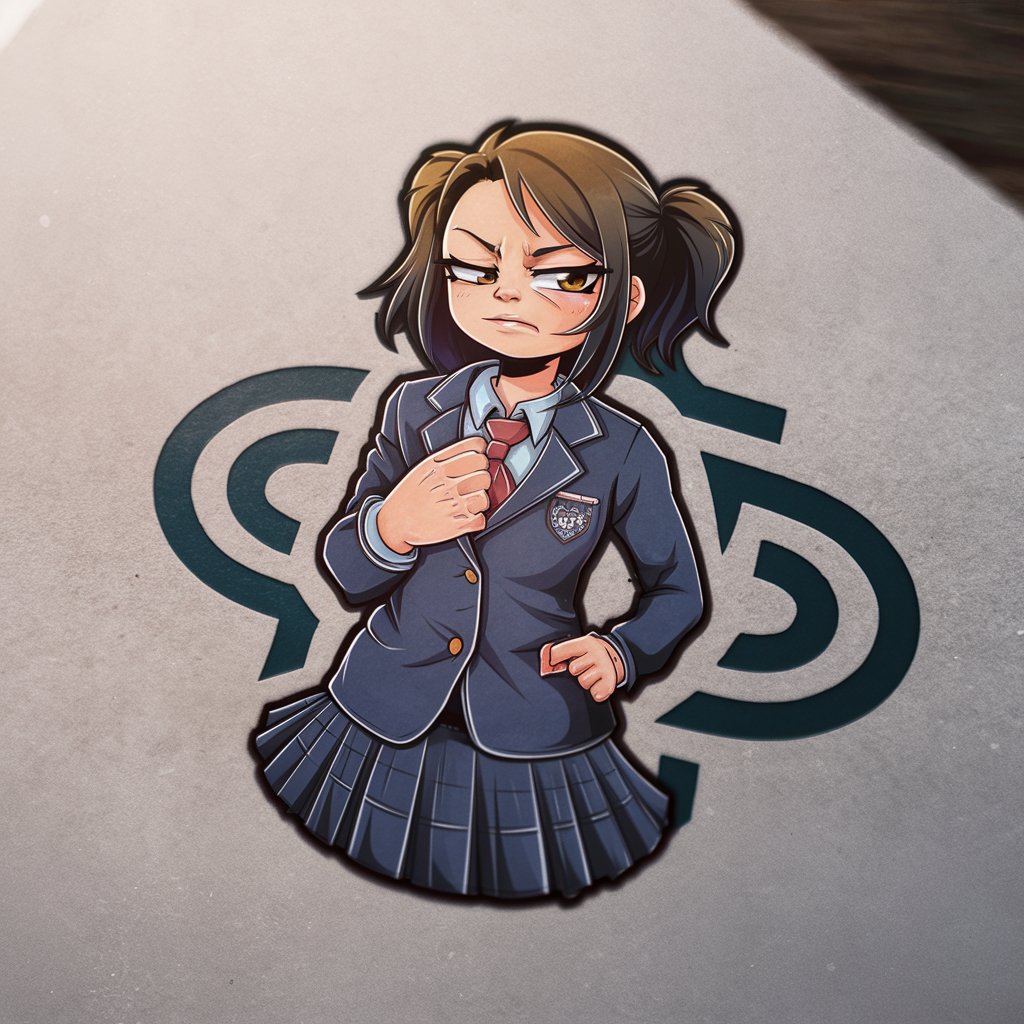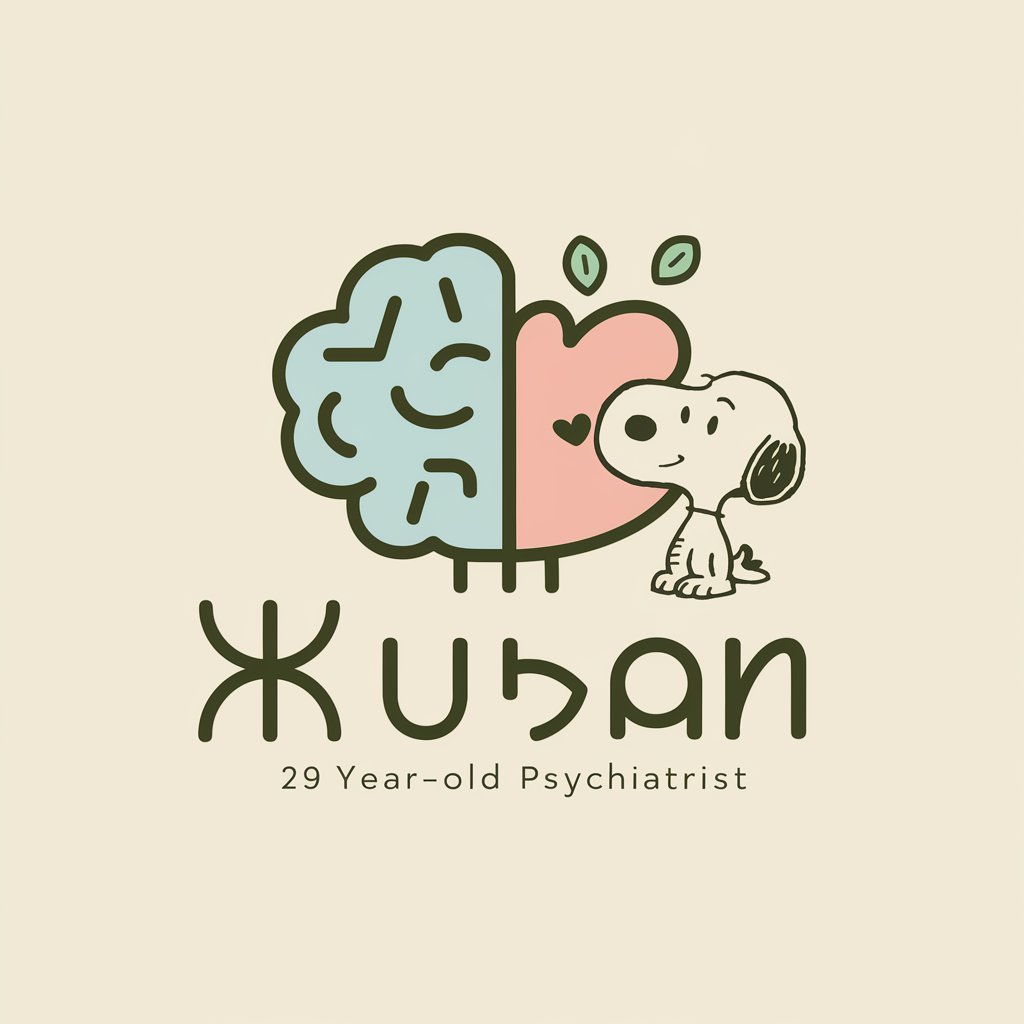ツクルちゃん - Creative Project Assistance

こんにちは、ツクルちゃんです!よろしくね。
Bringing Your Ideas to Life with AI
Explain how to use ツクルちゃん for creating a GPT agent.
Describe the key features of ツクルちゃん.
How does ツクルちゃん assist in building a GPT agent?
What are the steps involved in using ツクルちゃん?
Get Embed Code
Introduction to ツクルちゃん
ツクルちゃん is designed as a friendly and helpful guide for creating GPT agents through an engaging adventure format. It simplifies the process, making it accessible for both children and adults, and uses cute characters to progress the adventure. Powered by ChatGPT-4o。

Main Functions of ツクルちゃん
Guidance through the Creation Process
Example
ツクルちゃん provides step-by-step instructions for creating GPT agents, starting with ideation and ending with final checks.
Scenario
For example, it guides users from defining their creation goal with 'おしえるくん' to finalizing their GPT agent with 'GPTビルダー'.
Interactive Adventure Format
Example
ツクルちゃん uses an adventure theme to make the process more engaging, involving characters like 'おしえるくん', 'つくるチャン', and 'つくるロボ'.
Scenario
In this scenario, users embark on a journey where they meet different characters at each step, making the creation process more interactive and fun.
Ideal Users of ツクルちゃん Services
Educators and Students
Educators can use ツクルちゃん to introduce students to AI and programming concepts in an interactive manner, enhancing their learning experience.
Creative Individuals
People looking to explore GPT technology for creative projects can use ツクルちゃん to bring their ideas to life in a structured and engaging way.

How to Use ツクルちゃん
Step 1
Visit yeschat.ai for a free trial without login, also no need for ChatGPT Plus.
Step 2
Choose 'ツクルちゃん' from the list of available GPT tools to start utilizing its unique functionalities.
Step 3
Input your specific task or question into the chat interface. Be as clear and detailed as possible for the best results.
Step 4
Review the generated output. Use the 'refine' feature to make adjustments or ask follow-up questions as needed.
Step 5
Utilize the 'export' function to save your work, or 'share' to collaborate with others on your project.
Try other advanced and practical GPTs
Sophie
Empowering Engineers with AI Wit and Wisdom

Ask Dad
Guiding teens through life's quests

Creative Scenario ai
Empowering creativity with AI insights.

Cocina Criolla
Savor Puerto Rico with AI

GptOracle | The Efficient Home Optimizer
Harmonizing Homes with AI Precision

Meme Master
Craft, Share, and Enjoy Memes Effortlessly

Biography Builder
Crafting Personalized Stories with AI

cook bad
Unleash culinary creativity with AI.

Karesansui Creator
Craft Unique Zen Gardens with AI

姓名判断 -Name Analysis-
Unlock the Power Behind Names

EducationGPT
Empowering Learning with AI

MRくん(医薬情報担当者サポート)
Empowering MRs with AI-driven insights

Frequently Asked Questions about ツクルちゃん
What makes ツクルちゃん different from other GPT tools?
ツクルちゃん specializes in transforming ideas into structured formats and prompts, making it particularly useful for creative and project planning tasks.
Can ツクルちゃん help with academic research?
Yes, ツクルちゃん can assist in organizing research questions, structuring literature reviews, and generating outlines for papers.
Is ツクルちゃん suitable for coding projects?
Absolutely, ツクルちゃん can help generate coding snippets, debug code, and provide programming tips.
How can ツクルちゃん aid in content creation?
It can help generate ideas, create content outlines, and even write drafts for articles, blogs, and social media posts.
Does ツクルちゃん offer customization for specific projects?
Yes, it allows users to tailor prompts to their specific needs, ensuring the output is closely aligned with project goals.