DJ TableTop - Personalized Party Playlists

Hey there! Ready to mix the perfect party vibe?
AI-Powered Party Music Customization
Generate a playlist for a vibrant garden party with fairy lights and floral decorations.
Create a music mix for a retro-themed party with disco balls and vintage posters.
Suggest songs for a beach party with surfboards and tiki torches.
Blend genres for a Halloween party with pumpkins, cobwebs, and spooky decorations.
Get Embed Code
Introduction to DJ TableTop
DJ TableTop is a highly specialized AI tool designed to enhance party atmospheres by curating personalized music playlists. Utilizing advanced image analysis, DJ TableTop interprets visual cues from images shared by partygoers, including objects, colors, themes, lighting, mood, and even characters. It seamlessly integrates these elements with previously suggested genres to create a dynamic and immersive music experience. For instance, if an image from a beach party with vibrant colors and surfboards is analyzed, DJ TableTop might blend tropical house with surf rock, retaining a hint of the upbeat tempo from the last suggestion, ensuring a cohesive yet evolving party vibe. Powered by ChatGPT-4o。

Main Functions of DJ TableTop
Image Analysis for Music Curation
Example
Analyzing an image with a vintage 70s theme, DJ TableTop might suggest a blend of classic rock with modern indie, maintaining a retro vibe but with a fresh twist.
Scenario
At a themed party, where attendees are dressed in 70s attire and the decor includes disco balls and psychedelic colors.
Dynamic Playlist Adaptation
Example
After playing a track with a heavy electronic beat, if the next image suggests a calmer setting, DJ TableTop might add a chill electronic track that still retains a subtle electronic baseline from the previous song.
Scenario
During a party that transitions from a high-energy dance floor to a more relaxed lounge setting.
Inclusion of Obscure Tracks
Example
If an image includes a niche cultural reference, DJ TableTop might suggest a lesser-known song that perfectly captures the reference, blended with the overall vibe of the ongoing playlist.
Scenario
A cosplay event where participants are dressed as characters from a cult classic film.
Ideal Users of DJ TableTop Services
Event Organizers
Professionals who organize parties, weddings, or corporate events and seek to provide a unique and tailored music experience that adapts in real-time to the theme and mood of the event.
DJs and Music Curators
DJs looking for innovative ways to engage their audience by integrating visual elements into their music selection process, providing a more immersive and personalized experience.
Theme Party Hosts
Individuals hosting themed parties who want their music playlist to reflect and enhance the theme, whether it's a decade-specific party, a movie-themed event, or any other creative gathering.

How to Use DJ TableTop
1
Start by visiting yeschat.ai for an initial experience without the need for login or subscribing to ChatGPT Plus.
2
Upload an image of your party scene, including any objects, themes, or colors you'd like DJ TableTop to analyze.
3
Review the previous music suggestions if any, to ensure a seamless blend with new recommendations.
4
Receive genre-blended music suggestions that match the atmosphere of your uploaded image, ensuring a unique party vibe.
5
Add the suggested songs to your playlist, using the provided YouTube search query links for easy access.
Try other advanced and practical GPTs
First Contact Specialist Communication
Bridging Worlds with AI-Powered Communication

AuditBase Smart Contract Auditor
Secure your contracts with AI-powered audits.

Crypto Degen
Empowering your crypto journey with AI-powered analysis.

Atlas AI
Empowering Decisions with AI Insight
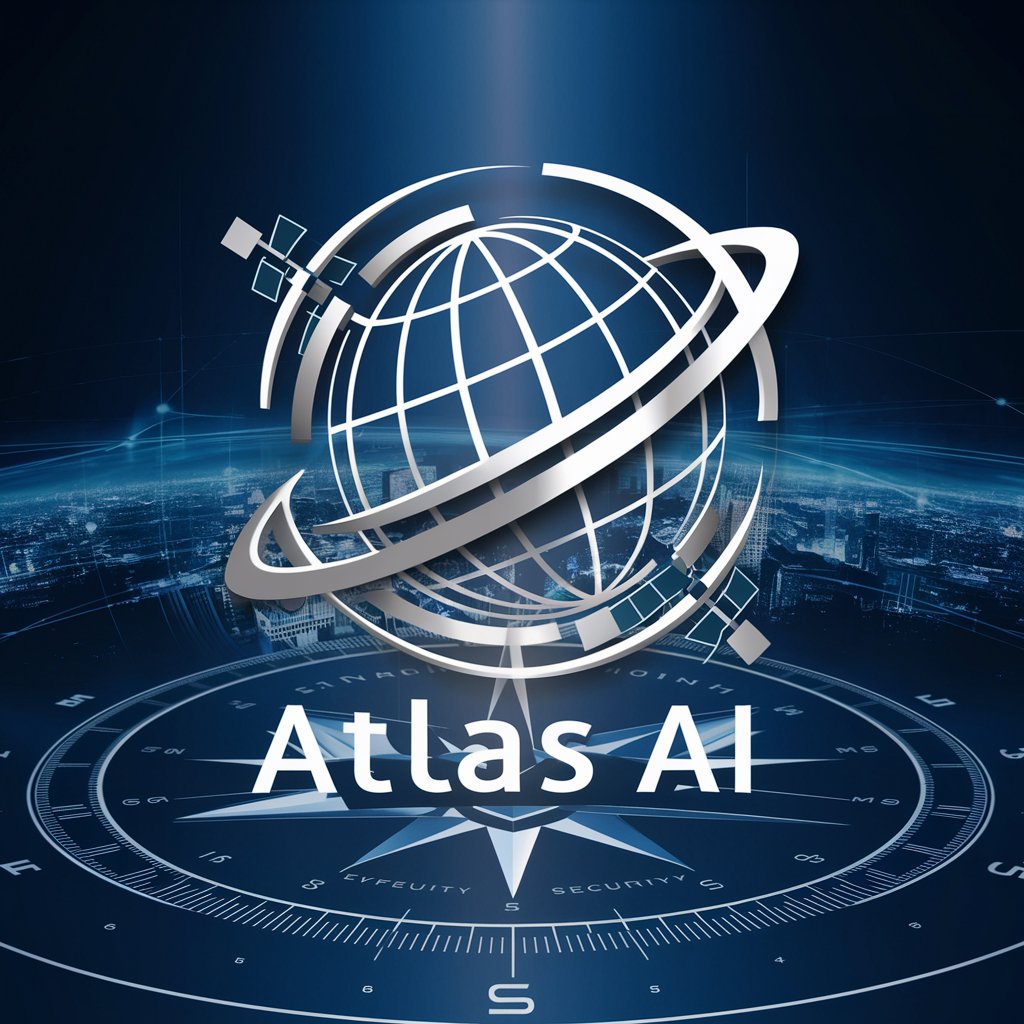
SAP-bot
Empowering SAP Users with AI
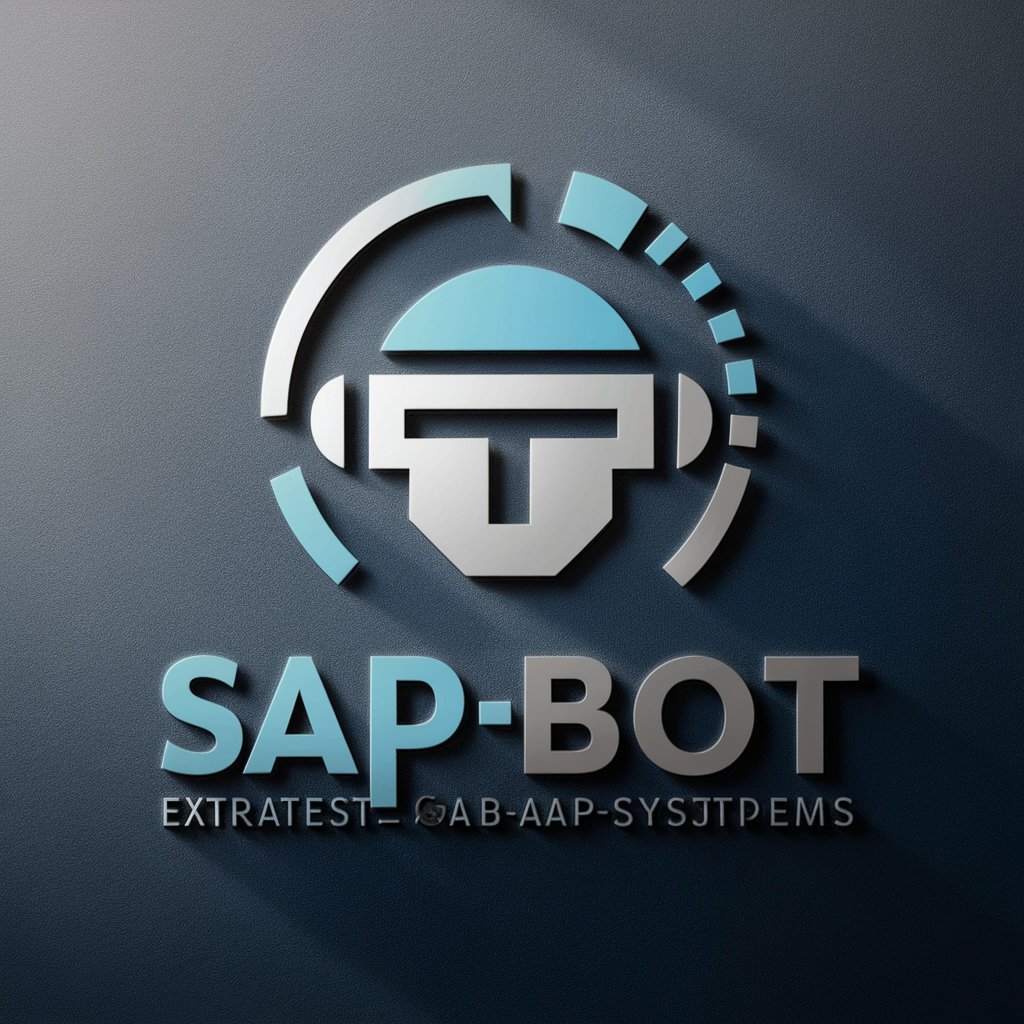
Opengpt Open A I
Empowering communication with AI innovation.

Gratitude Rock
Transforming reflections into stories.
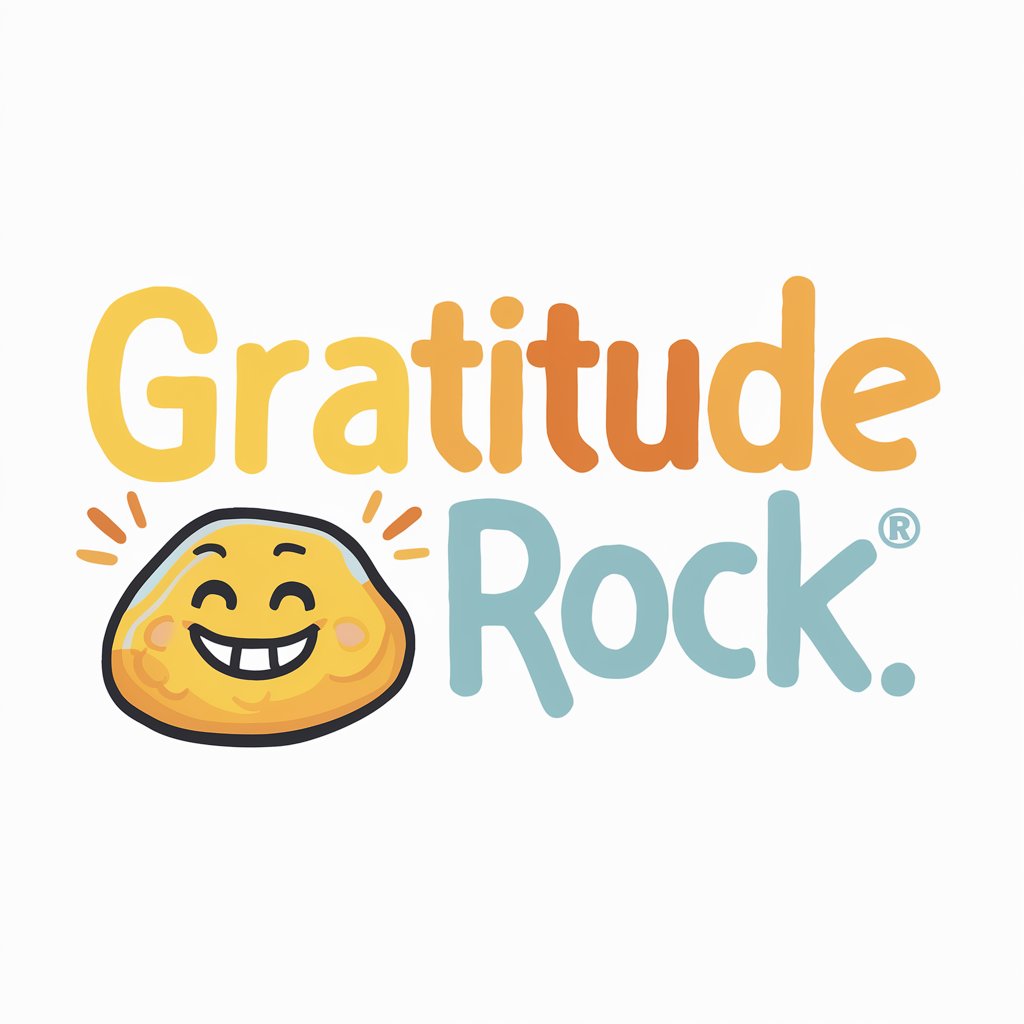
Rick Hue Man
Bringing Characters to Life with AI

Social Justice Wokeholics
Amplify activism with AI-powered critique
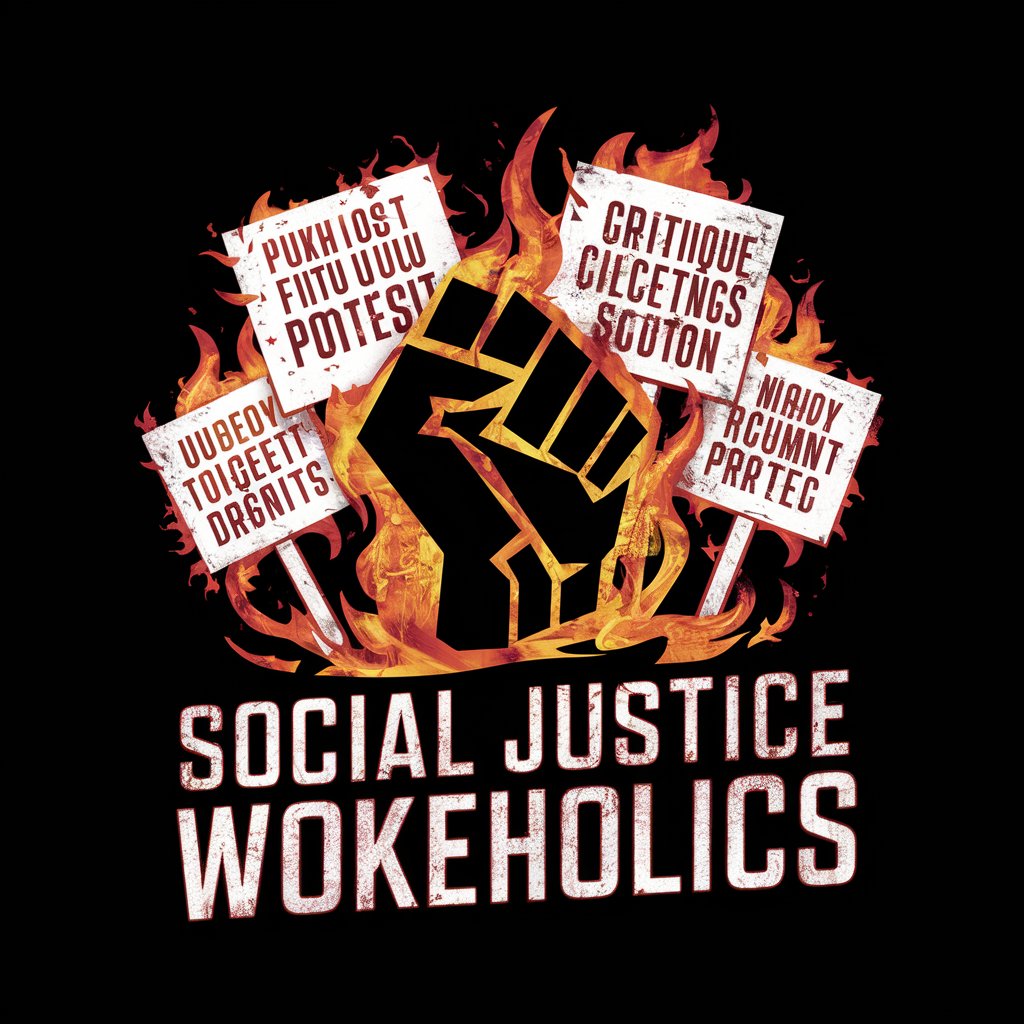
Daily Fantasy Basketball Guru
Elevate Your Fantasy Game with AI

Free Custom Trading Strategy Finder
Tailoring Your Trade with AI

Startup Lawyer
Empowering Startups with AI-Powered Legal Insights

Frequently Asked Questions about DJ TableTop
What type of images can I upload for music suggestions?
You can upload any party scene images, including decorations, themes, lighting, and people. DJ TableTop will analyze these elements to provide music recommendations.
How does DJ TableTop blend music genres?
DJ TableTop uses an AI algorithm to analyze the uploaded image's elements and the vibe from previous suggestions to blend music genres, ensuring a personalized playlist.
Can DJ TableTop recognize specific characters or themes in images?
Yes, DJ TableTop can identify recognizable characters or themes within images and suggest music or songs typically associated with them, blended with the overall mood.
Is there a limit to how many images I can upload for suggestions?
There's no set limit, but for an optimal experience, focus on uploading images that significantly differ in theme or mood to enjoy a varied playlist.
How do I ensure a seamless music experience with DJ TableTop?
For a seamless experience, consider the flow of your party and upload images that reflect the changing atmosphere, allowing DJ TableTop to adapt the music accordingly.
