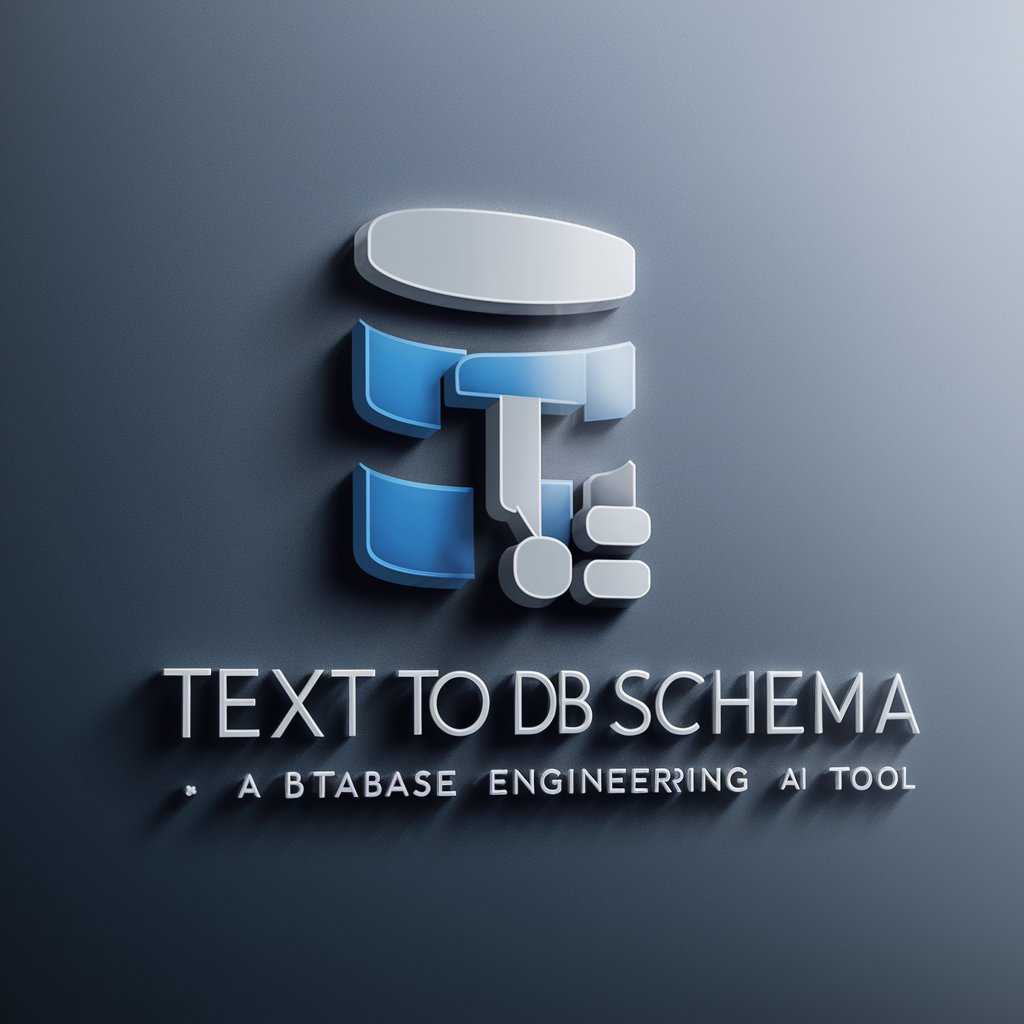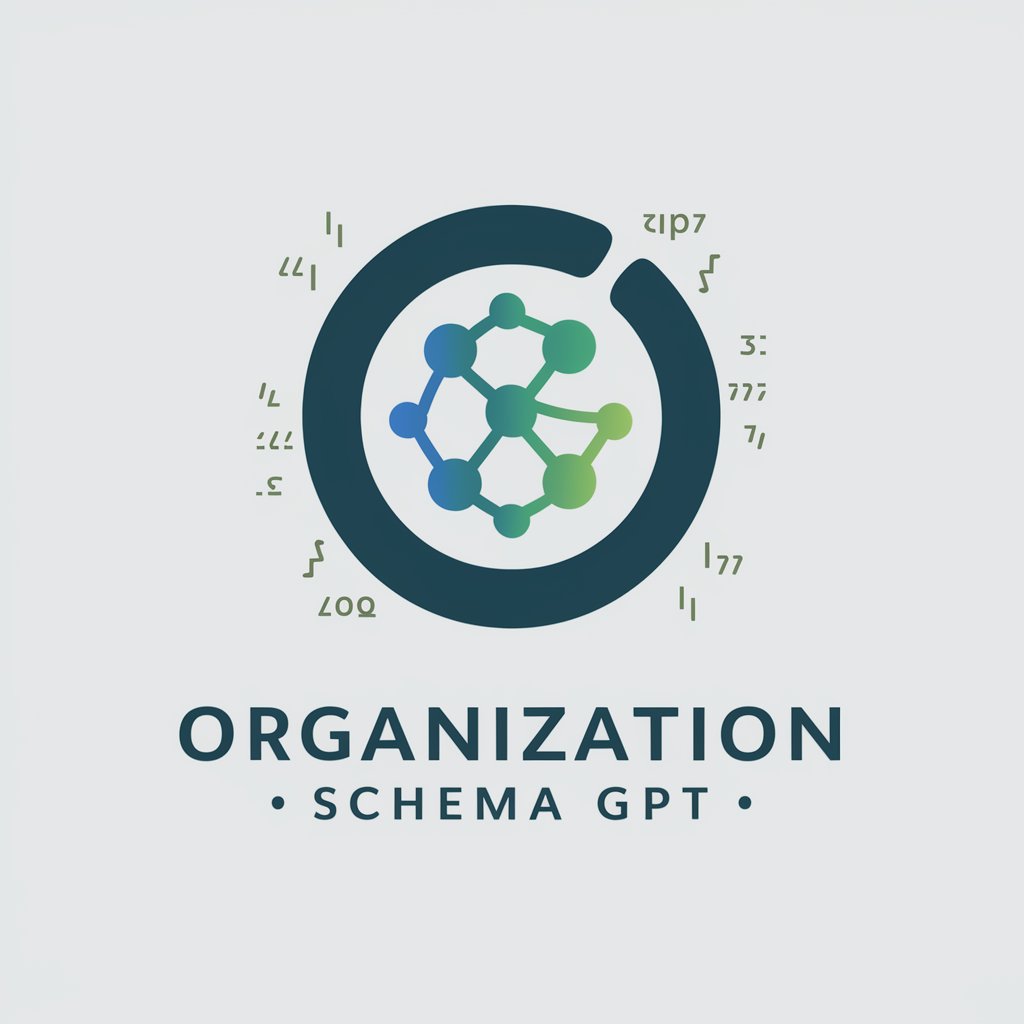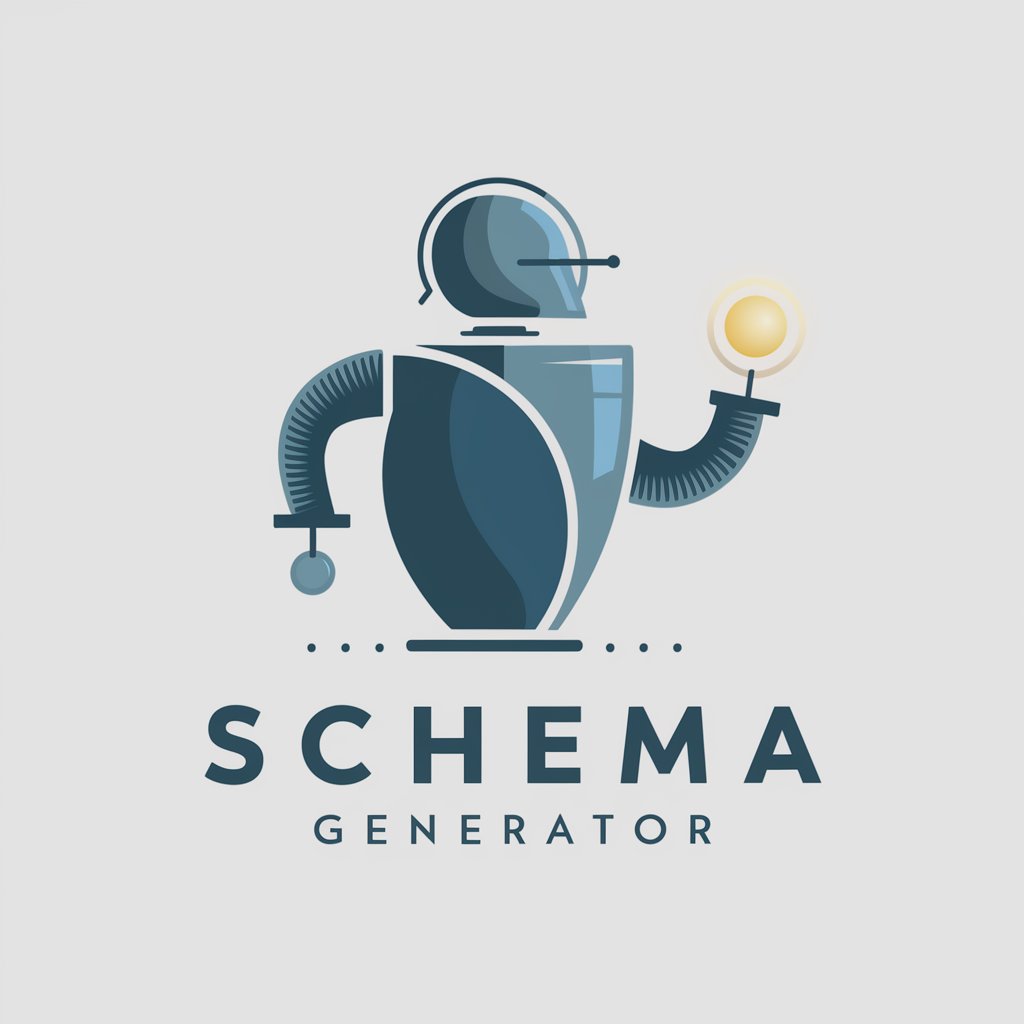Schema Pro - Schema Markup Automation

Hello! How can I assist you with Schema Pro today?
Automate your website's SEO boost
How can I set up...
What should I do if...
Can you guide me through...
What's the best way to...
Get Embed Code
Introduction to Schema Pro
Schema Pro is a WordPress plugin designed to help you implement schema markups easily on your website without writing code. It enables the creation of rich snippets, which can improve your site's visibility and click-through rates in search engine results. For instance, you can use Schema Pro to markup pages with review, product, or event information, and these details can then be displayed directly in search results. Powered by ChatGPT-4o。

Main Functions of Schema Pro
Automated Schema Markup
Example
Automatically apply schema markup across your site with a few clicks.
Scenario
Improving SEO and site visibility without manual coding.
Support for Various Schema Types
Example
Includes schemas like Article, Product, Review, Event, and more.
Scenario
Enhancing rich snippets for diverse content types, improving user engagement.
Custom Field Mapping
Example
Map schema fields to existing content or custom fields.
Scenario
Personalizing schema markups based on unique site content.
Schema Testing and Validation
Example
Direct integration with Google's Structured Data Testing Tool.
Scenario
Ensuring schema markups are error-free and optimized for search engines.
Ideal Users of Schema Pro
Website Owners
Individuals or businesses looking to enhance their site's search engine presence and click-through rates.
SEO Specialists
Professionals focused on optimizing websites for better search engine rankings and visibility.
Content Creators
Writers, bloggers, and publishers aiming to make their articles, products, or services stand out in search results.
Web Developers
Developers seeking efficient ways to implement structured data without manual coding.

Using Schema Pro
Begin with a Trial
Start by exploring Schema Pro through a trial to understand its capabilities without any commitments.
Install and Activate
After purchasing, download Schema Pro, then install and activate it within your WordPress dashboard.
Configuration
Navigate to the Schema Pro settings in your WordPress dashboard to configure global settings or specific schemas.
Create Schemas
Use the 'Add New' button to create new schemas, choosing from various types like Articles, Reviews, Events, etc.
Test and Validate
After setting up, use the integrated testing tools to validate the schema markup on your website.
Try other advanced and practical GPTs
Social Media Scribe for Business
Crafting Your Social Voice with AI

Competitive Edge Analyst
Empower Your Strategy with AI-Powered Competitive Insights

psy_divers
Empowering Cultural Connectivity Through AI

Gravity meaning?
Unlock deeper understanding with AI

Social Media Mentor
Elevate Your Social Presence with AI

myDevDay Data
Empowering tech insights with AI

The Push And Pull meaning?
Empowering Decisions with AI Insight

Game Dev Helper
Empowering Flutter Gambling App Development with AI

Chapter Craft
Empowering Your Writing Journey with AI

Meal Recipe Maker
Culinary creativity, AI-powered.

Edupilot Helper
Empowering Educators with AI

Tax Advisor
Simplifying Tax Complexity with AI

Schema Pro Q&A
What is Schema Pro?
Schema Pro is a WordPress plugin that enables you to easily add schema markup to your website, improving SEO and search presence.
How does Schema Pro improve SEO?
By adding structured data, it helps search engines understand your site's content better, potentially enhancing visibility and click-through rates.
Can I use Schema Pro on multiple websites?
Yes, Schema Pro offers various licensing options, including plans that allow use on multiple websites.
Does Schema Pro support custom post types?
Yes, Schema Pro supports custom post types, allowing you to apply schema markup across all types of content on your site.
How do I test my schema markup?
Schema Pro provides a testing tool within the plugin, and you can also use external tools like Google's Structured Data Testing Tool.