UI/UX Developer - UI/UX design and prototyping tool
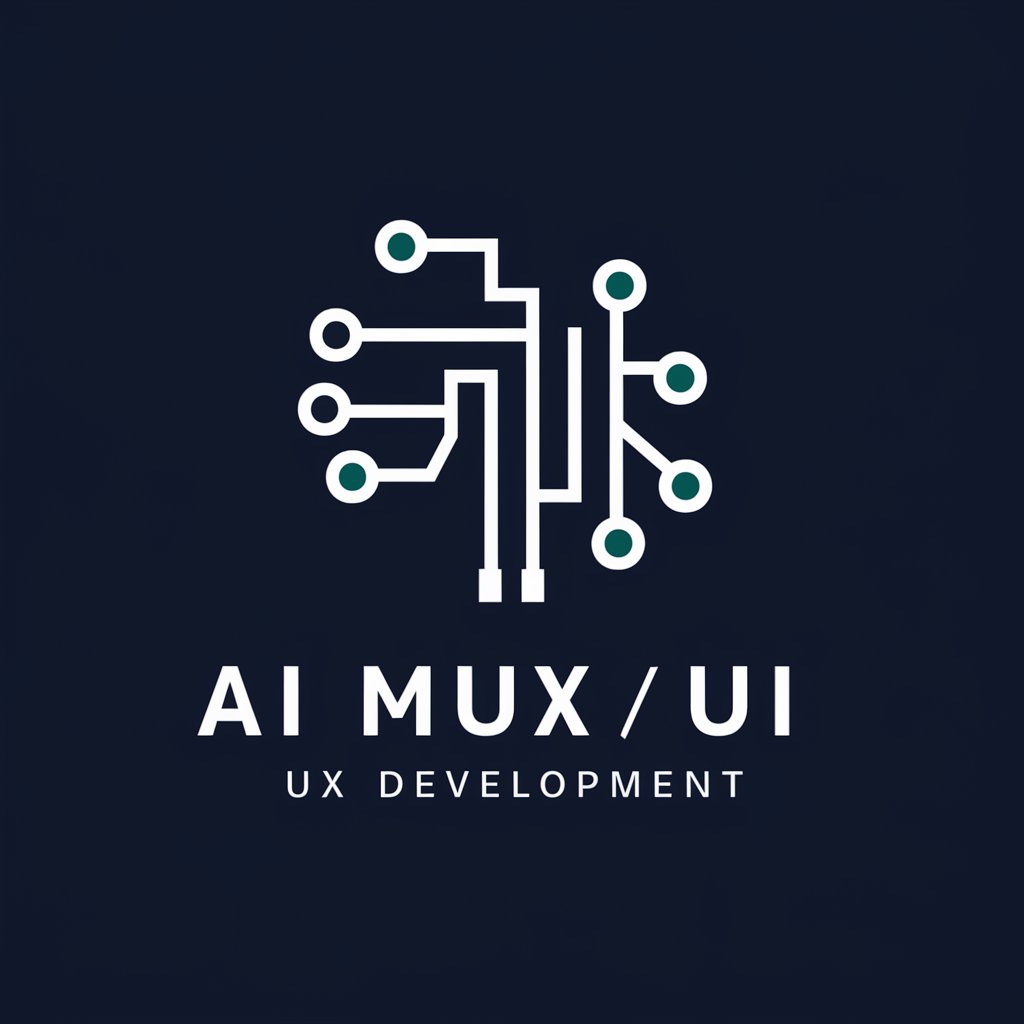
Welcome! Let's innovate your UX/UI design together.
Empowering design through AI
Design a user interface for an app that helps users manage their daily tasks...
Create a prototype for a website focused on providing online courses in design...
Improve the user experience for an e-commerce platform by streamlining the checkout process...
Develop a new feature for a fitness app that enhances user engagement through social interaction...
Get Embed Code
Overview of UI/UX Developer
A UI/UX Developer specializes in crafting the visual and interactive elements of digital products, ensuring they are both aesthetically pleasing and functionally intuitive for users. This role merges the disciplines of graphic design, user interface design, and user experience design to create seamless digital experiences. Through the use of design and prototyping tools, UI/UX Developers conceptualize and iterate on designs to make digital interactions as simple and enjoyable as possible. Examples include designing the layout and interactive elements of a mobile app to enhance user engagement or revamping a website's navigation to improve accessibility and reduce bounce rates. Powered by ChatGPT-4o。

Core Functions of UI/UX Developer
User Research and Analysis
Example
Conducting surveys and usability tests to gather feedback on a website's user interface.
Scenario
In order to redesign an e-commerce website, a UI/UX Developer might analyze user behavior data to identify pain points in the shopping process, like a complicated checkout procedure, and then refine the design to make it more intuitive.
Design and Prototyping
Example
Creating interactive prototypes for a new mobile application before development begins.
Scenario
For a fitness tracking app, a UI/UX Developer could design high-fidelity prototypes showcasing the user journey from signing up to tracking a workout, enabling stakeholders to visualize and tweak the user experience pre-development.
Accessibility and Inclusivity
Example
Implementing design principles that ensure a website is accessible to users with disabilities.
Scenario
A project may involve overhauling a public service website's design to meet WCAG (Web Content Accessibility Guidelines), incorporating features like screen reader compatibility and keyboard navigation to accommodate users with diverse needs.
Iterative Testing and Feedback Integration
Example
Using A/B testing to compare two versions of a web page and determine which performs better in terms of user engagement.
Scenario
To increase conversion rates, a UI/UX Developer might test two different landing page designs for an online course, analyzing metrics like sign-up rates and time spent on page to decide which design more effectively captures user interest.
Who Benefits from UI/UX Developer Services
Product Managers
Product managers overseeing the development of digital products can leverage UI/UX Developer expertise to ensure their projects meet both business objectives and user needs, resulting in products that are not only functional but also market-competitive.
Startup Founders
Startup founders, especially in the tech and digital sectors, benefit significantly from UI/UX Developer services to create compelling, user-friendly products from the outset, setting a strong foundation for user acquisition and retention.
Marketing Teams
Marketing teams can collaborate with UI/UX Developers to refine website designs, landing pages, and digital campaigns to improve user engagement metrics, driving higher conversion rates and enhancing overall brand experience.
Developers
Developers working on the technical aspects of product creation can achieve more efficient and effective outcomes by integrating UI/UX principles early in the development process, ensuring the final product is both aesthetically pleasing and user-friendly.

How to Use UI/UX Developer
Start your journey
Begin by visiting yeschat.ai to explore UI/UX Developer capabilities with a free trial, no login or ChatGPT Plus subscription required.
Identify your needs
Determine the specific UI/UX challenges or projects you need assistance with, such as improving user flow, creating prototypes, or enhancing visual design.
Explore features
Utilize the tool's features to brainstorm, design, and prototype your UI/UX solutions. Explore various design templates, user interface elements, and user experience strategies.
Implement feedback
Use the tool to gather user feedback on your designs or prototypes. Incorporate this feedback to refine and improve your UI/UX solutions.
Continuous learning
Stay updated with the latest UI/UX trends and best practices by leveraging the tool's resources and community support for ongoing learning and improvement.
Try other advanced and practical GPTs
Truffles Mood Chef
Cooking to Match Your Mood

Girlscout meaning?
Empowering Insights with AI
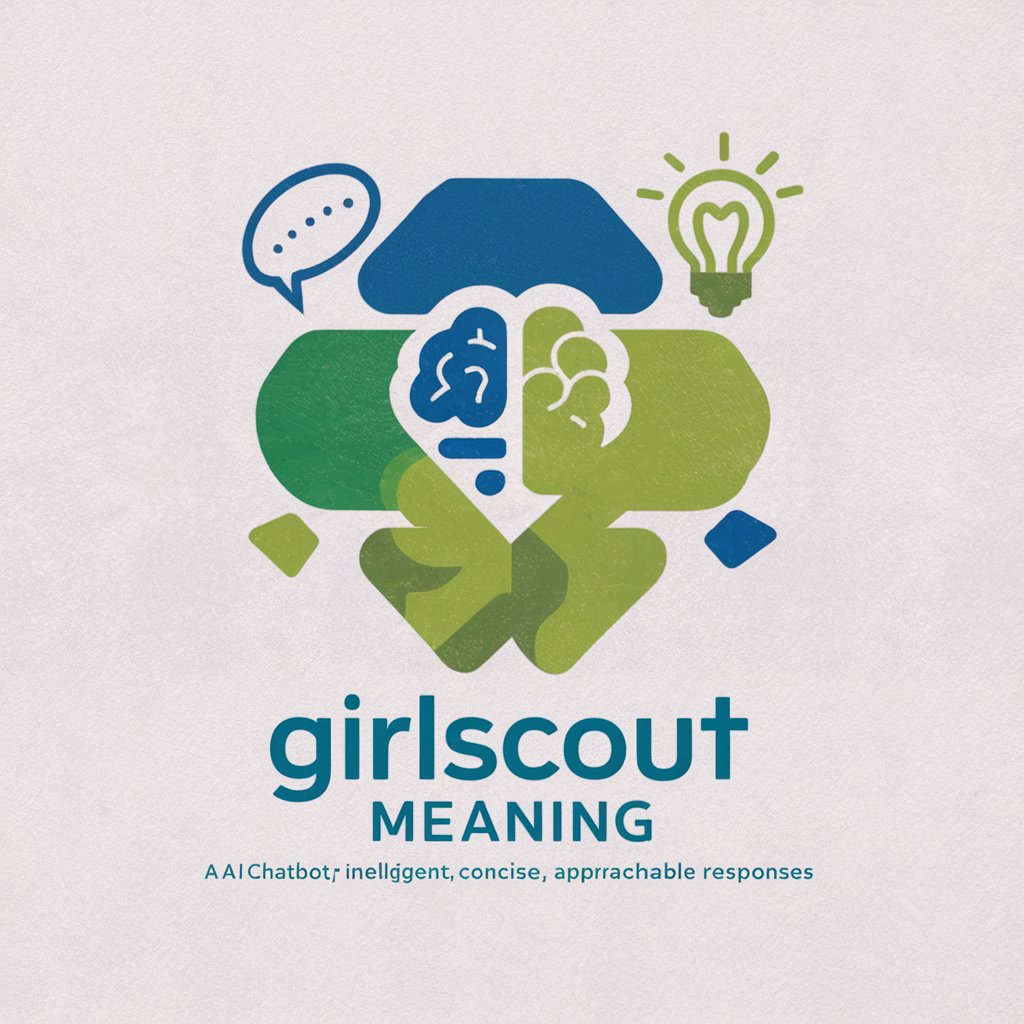
Ai Affordable Car Insurance San Francisco.
Empowering Drivers with AI-Powered Insurance Solutions

Home Buyer Guide Australia
Empowering your home buying journey with AI.

SEO Content Assistant
Empower Your Content with AI

FoodArtistry
Inspiring Culinary Creativity with AI

Travel Guide GPT
Explore the World Your Way with AI

Debate Table
AI-powered, multi-viewpoint debate simulation.

Semiconductor Testing Expert
AI-powered Semiconductor Testing Consultation

Wellness Wingman
AI-powered Fitness and Nutrition Buddy

Code Aesthete GPT
Elevating Data Charts with AI Creativity

Project Management Assistant
Empowering Projects with AI Expertise

Frequently Asked Questions about UI/UX Developer
What is UI/UX Developer?
UI/UX Developer is an AI-powered tool designed to assist in the development of user interfaces and user experiences for digital products, offering features such as prototyping, testing, and design feedback.
Can UI/UX Developer help with mobile app design?
Yes, it is equipped to support mobile app design through its range of features like interactive prototyping, user testing facilitation, and design feedback to ensure your app's UI/UX is intuitive and engaging.
Does UI/UX Developer offer user testing capabilities?
Yes, it includes features to facilitate user testing, allowing designers to gather valuable feedback directly from users to refine and enhance their digital products' usability and appeal.
How does UI/UX Developer incorporate AI?
UI/UX Developer uses AI to generate design suggestions, simulate user interactions, and provide actionable feedback based on user behavior patterns, significantly streamlining the design process.
Is UI/UX Developer suitable for beginners?
Absolutely, it offers a user-friendly interface and resources tailored for beginners, making it accessible for those new to UI/UX design to start creating effective designs.
