Markdown Debugger - Markdown Syntax Assistance

Hello! Need help with Markdown? I'm here to assist.
Streamline Your Markdown Writing with AI
Explain the difference between Markdown and HTML...
How can I fix the issue with my Markdown table not rendering correctly...
What are some best practices for writing clean Markdown...
Can you provide an example of how to use Markdown for creating a task list...
Get Embed Code
Introduction to Markdown Debugger
Markdown Debugger is designed to assist users with Markdown, a lightweight markup language with plain text formatting syntax that is often used for formatting readme files, for writing messages in online forums, and to create rich text using a plain text editor. As a Markdown Debugger, the primary purpose is to troubleshoot, explain, and offer best practices related to Markdown usage. This involves identifying syntax errors, providing solutions to formatting challenges, and helping users to effectively communicate their ideas through Markdown. An example scenario could be a user trying to create a nested list within a Markdown document but encountering formatting issues. Markdown Debugger would identify the error in their syntax, explain how to properly create nested lists, and offer tips for avoiding similar issues in the future. Powered by ChatGPT-4o。

Main Functions of Markdown Debugger
Syntax Troubleshooting
Example
Correcting improper use of headers or lists.
Scenario
A user struggles to format a document with consistent header levels and list indentation. Markdown Debugger would identify the syntax missteps and guide the user through the correct use of '#' for headers and proper indentation for lists.
Best Practice Tips
Example
Using fenced code blocks for syntax highlighting.
Scenario
A user is unfamiliar with adding code snippets to their Markdown files. Markdown Debugger explains the benefits of fenced code blocks over indentation, and how to apply syntax highlighting by specifying the programming language.
Explaining Markdown Syntax
Example
How to create links and images in Markdown.
Scenario
A user wants to enrich their text with links and images but isn't sure how. Markdown Debugger provides detailed instructions on the syntax for embedding links and images, including tips for alt text and linking best practices.
Ideal Users of Markdown Debugger Services
Content Creators and Bloggers
Individuals frequently publishing online content, such as blog posts or documentation, who require a precise and efficient way to format their work. Markdown Debugger helps them ensure their Markdown syntax is correct and efficient, enhancing readability and presentation.
Developers and Technical Writers
These users often work with readme files, documentation, and technical guides that rely heavily on Markdown for formatting. Markdown Debugger is invaluable for debugging syntax errors, improving document structure, and ensuring best practices are followed for clear and maintainable documentation.
Educators and Students
For those in educational settings, Markdown is a useful tool for creating and sharing course materials or assignments. Markdown Debugger can assist in making these materials more engaging and accessible, ensuring that formatting enhances the learning experience.

How to Use Markdown Debugger
Initiate Trial
Go to yeschat.ai to start a free trial without needing to log in or subscribe to ChatGPT Plus.
Understand Markdown
Review basic Markdown syntax and its functions to better understand the corrections and suggestions provided.
Input Markdown Text
Enter your Markdown text into the Markdown Debugger to identify any syntax errors or areas for improvement.
Review Feedback
Analyze the feedback and suggestions provided by the Markdown Debugger to optimize your Markdown documents.
Apply Corrections
Apply the suggested corrections and improvements to your Markdown text for enhanced readability and structure.
Try other advanced and practical GPTs
Learning Buddy Gpt
Empower Your Learning with AI
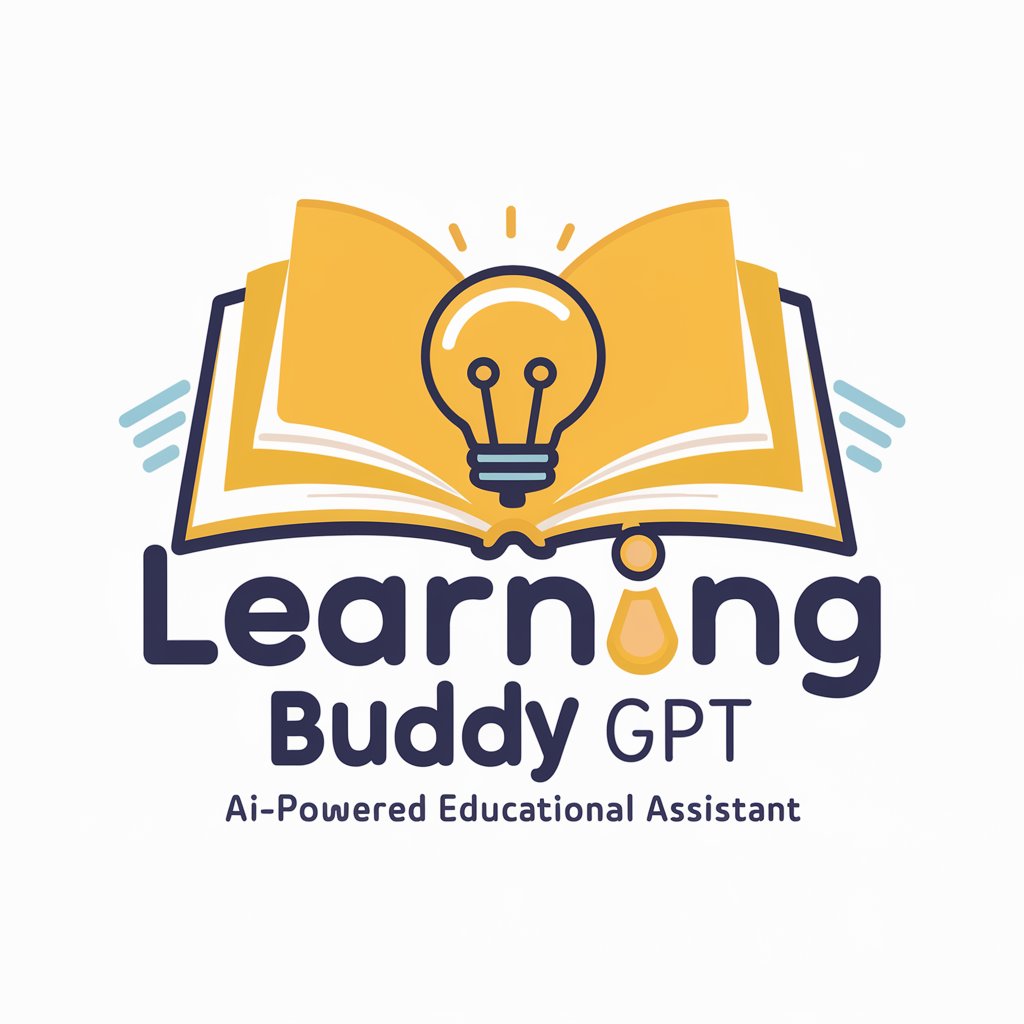
R Code Companion
Empowering R Programming with AI

MVP GPT
AI-powered MVP Accelerator

Patent Pathfinder
Transforming Ideas into Unique Patents

FusionThinker
Empowering Innovation Through AI

Public Health AI
Empowering Public Health with AI

Orwell's Thoughts
Explore Orwell's Mind with AI
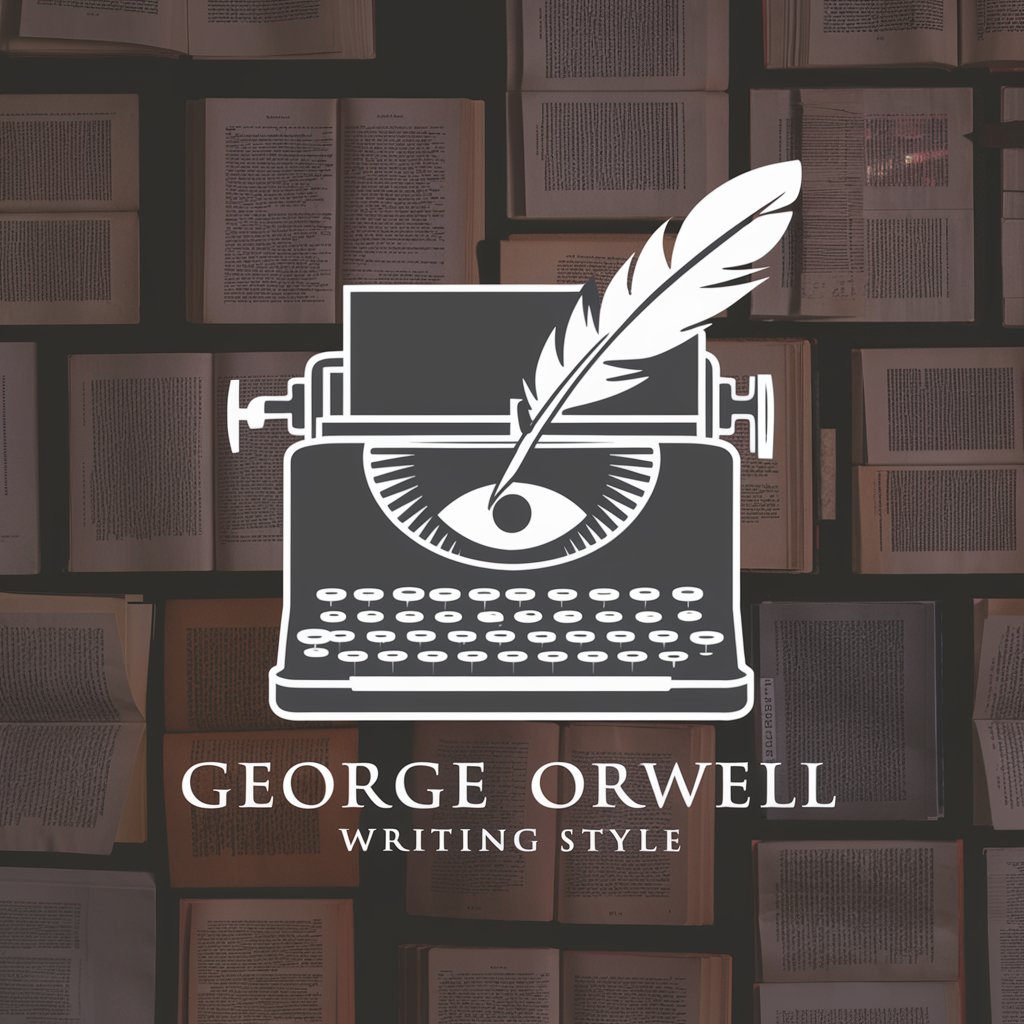
Loneliness Counselor
Your AI-powered emotional companion

The Holy Bible
Insightful Bible Learning, AI-Powered
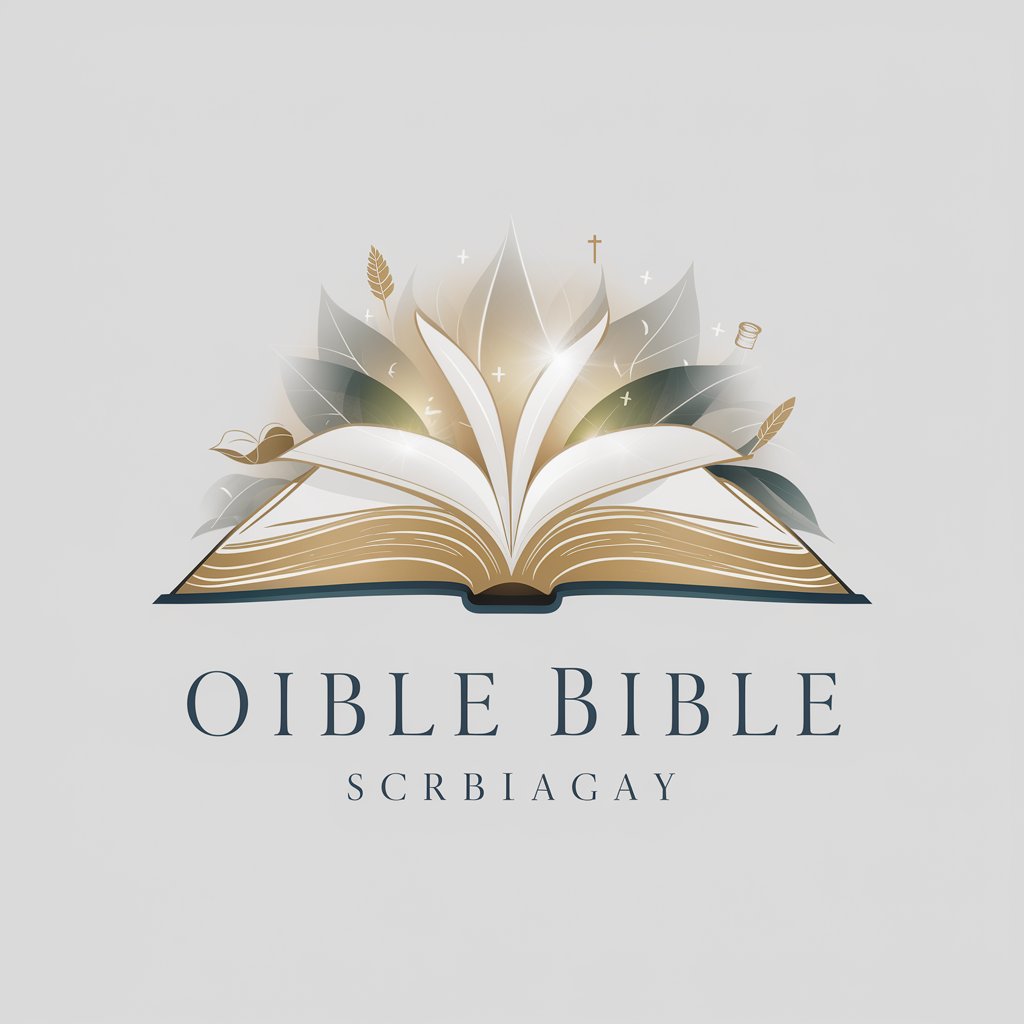
Art Canvas Creator
Transform words into visual art.

Book Buddy
Empower Your Reading with AI
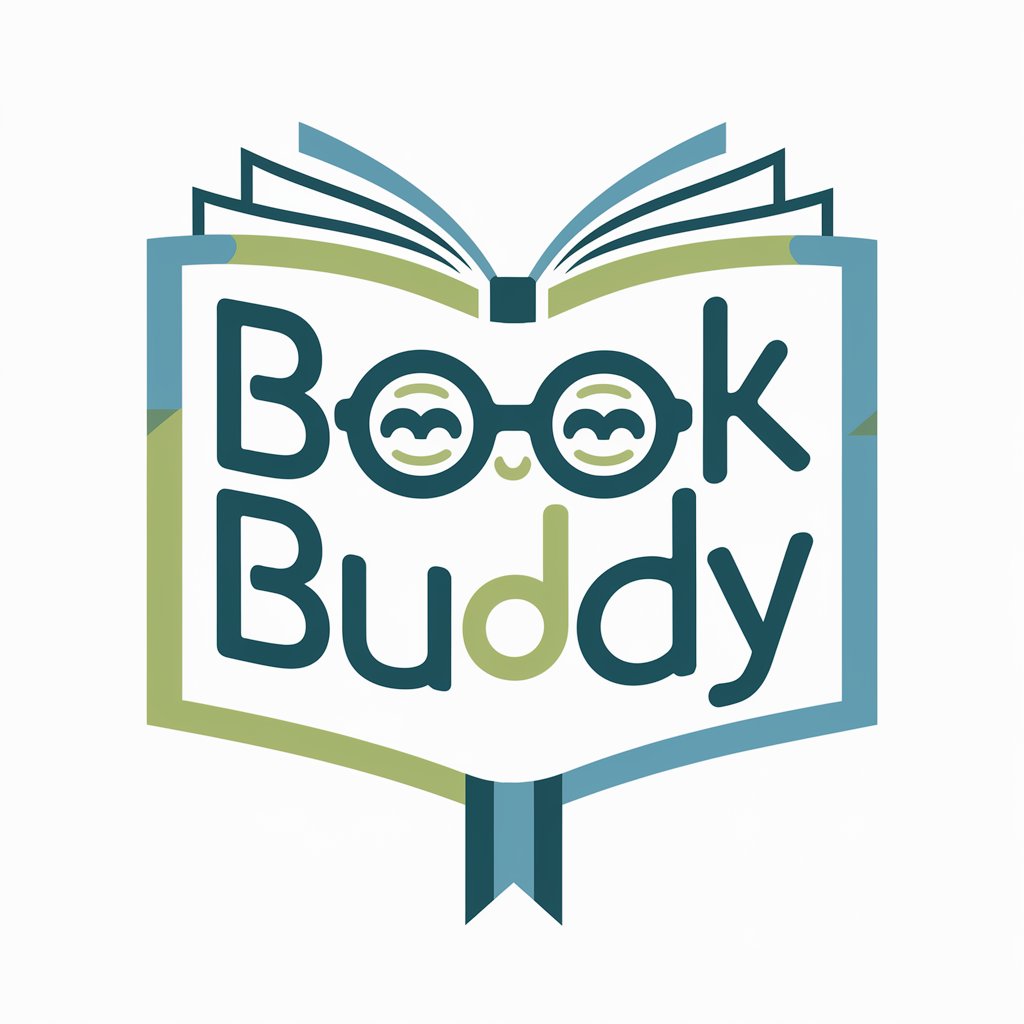
Math Mastermind
Empowering math learning with AI
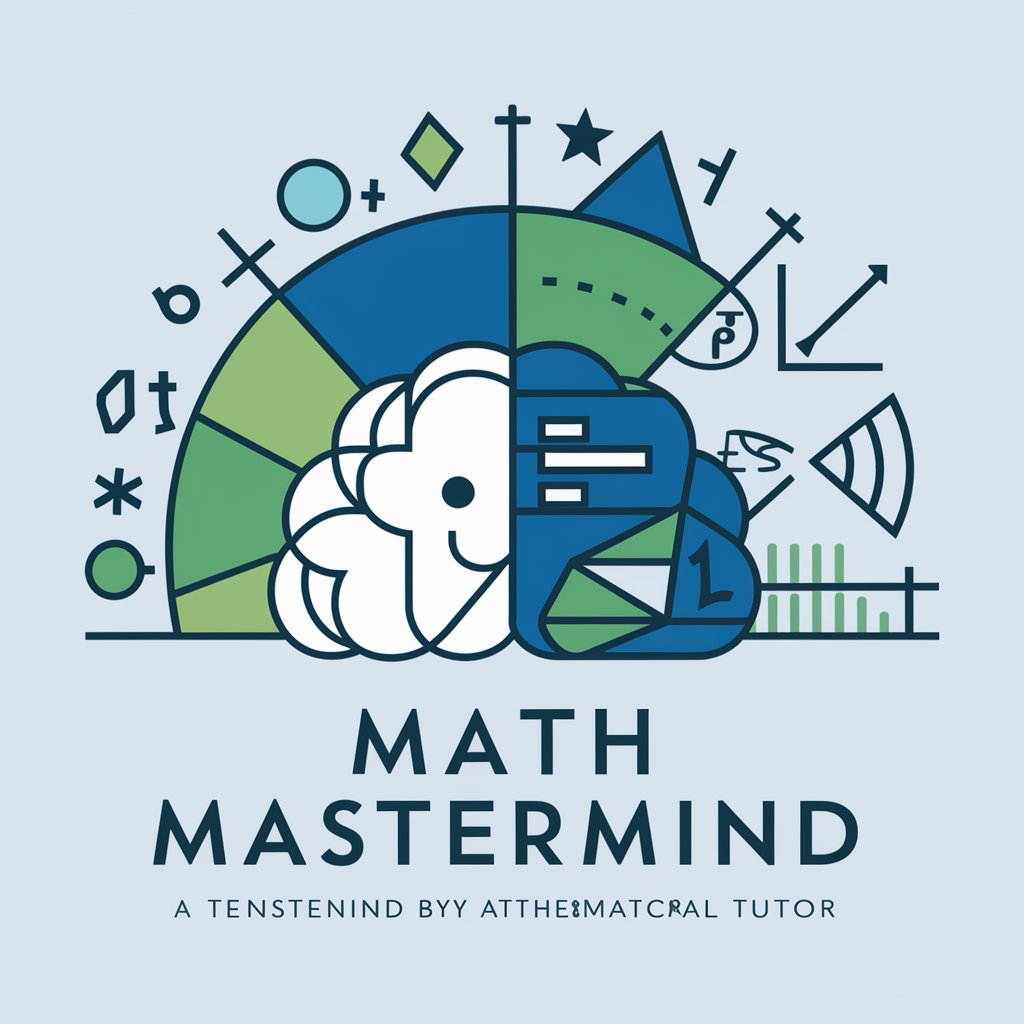
Markdown Debugger FAQs
What is Markdown Debugger?
Markdown Debugger is an AI-powered tool designed to identify and correct syntax errors in Markdown documents, enhancing readability and structure.
Can I use Markdown Debugger for any Markdown file?
Yes, Markdown Debugger can be used for various Markdown files, from documentation to blog posts, ensuring they adhere to proper Markdown syntax.
How does Markdown Debugger help improve my writing?
By identifying syntax errors and suggesting improvements, Markdown Debugger helps ensure your Markdown documents are error-free and maintain a professional standard.
Is Markdown Debugger suitable for beginners?
Absolutely, Markdown Debugger is user-friendly and beneficial for both beginners and seasoned Markdown users to refine their documents.
Can Markdown Debugger fix all types of Markdown errors?
While Markdown Debugger efficiently identifies and suggests fixes for many common errors, complex issues may require manual review and adjustment.
