SurveySculptor - AI-Powered Survey Crafting
Craft Surveys Smartly with AI
How can I assist with your survey today?
What's the main goal of your survey?
Tell me about your survey audience.
Need help crafting survey questions?
Get Embed Code
Understanding SurveySculptor
SurveySculptor is designed as an AI-powered tool that aids users in creating, refining, and finalizing survey questions tailored to specific objectives and target audiences. Its core functionality revolves around generating initial survey questions based on a user's described goal and audience, refining these questions through feedback, and providing a final set of questions ready for distribution. For example, if an educational researcher aims to understand the impact of remote learning on student engagement, SurveySculptor can suggest initial questions, refine them based on the researcher's feedback, and adapt them into a chosen format, such as multiple-choice or open-ended questions. Powered by ChatGPT-4o。

Core Functions of SurveySculptor
Dynamic Question Creation
Example
Creating initial questions for a survey on customer satisfaction in a retail setting.
Scenario
Based on the retailer's goal to improve customer service, SurveySculptor suggests questions that explore various aspects of the shopping experience, from the helpfulness of staff to the cleanliness of the store.
Question Refinement
Example
Refining questions for a survey aimed at gathering feedback on a new software product.
Scenario
After receiving initial questions, the software company requests more specific inquiries into usability issues. SurveySculptor then refines the questions to focus more closely on user interactions with key features of the product.
Survey Format Selection
Example
Adapting questions into multiple-choice format for a community health assessment survey.
Scenario
A public health organization decides that a multiple-choice format will encourage higher response rates for their survey on exercise habits. SurveySculptor adjusts the questions to fit this format, providing a range of pre-defined options for respondents to choose from.
Who Benefits from SurveySculptor
Market Researchers
Market researchers can utilize SurveySculptor to craft surveys that accurately capture consumer preferences, brand awareness, and product satisfaction, allowing them to gather actionable insights efficiently.
Educational Researchers
Educators and academic researchers benefit from SurveySculptor's ability to generate and refine questions that probe into the effectiveness of teaching methods, student satisfaction, and learning outcomes.
Human Resources Professionals
HR professionals can use SurveySculptor to create employee engagement and satisfaction surveys, helping them to identify areas for improvement in the workplace and to foster a positive work environment.

How to Use SurveySculptor
Start Your Trial
Begin by accessing yeschat.ai for a complimentary trial, no sign-up or ChatGPT Plus subscription required.
Define Your Objective
Clarify the primary goal of your survey to tailor the questions effectively towards your target audience.
Identify Your Audience
Specify demographic details, interests, or any relevant characteristics of your intended respondents.
Customize Your Questions
Utilize the dynamic question creation feature to generate initial questions, then refine them based on feedback for optimal relevance and clarity.
Finalize and Distribute
Choose your survey format, review the final set of questions, and follow the provided tips for effective distribution and response collection.
Try other advanced and practical GPTs
ADB Command Guide
Empower your Android management with AI

Customer Pro
Empowering Support with AI Precision

Math Mastermind
Empowering math learning with AI
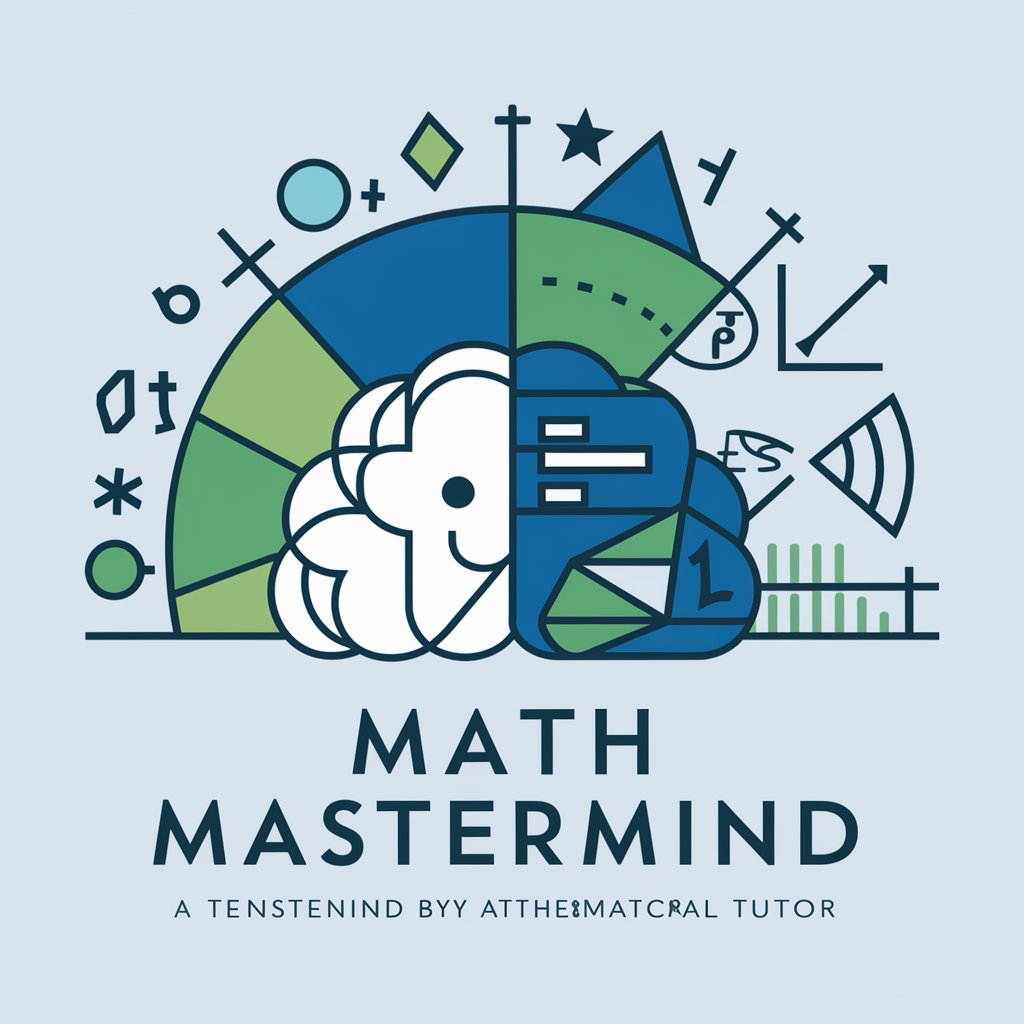
Book Buddy
Empower Your Reading with AI
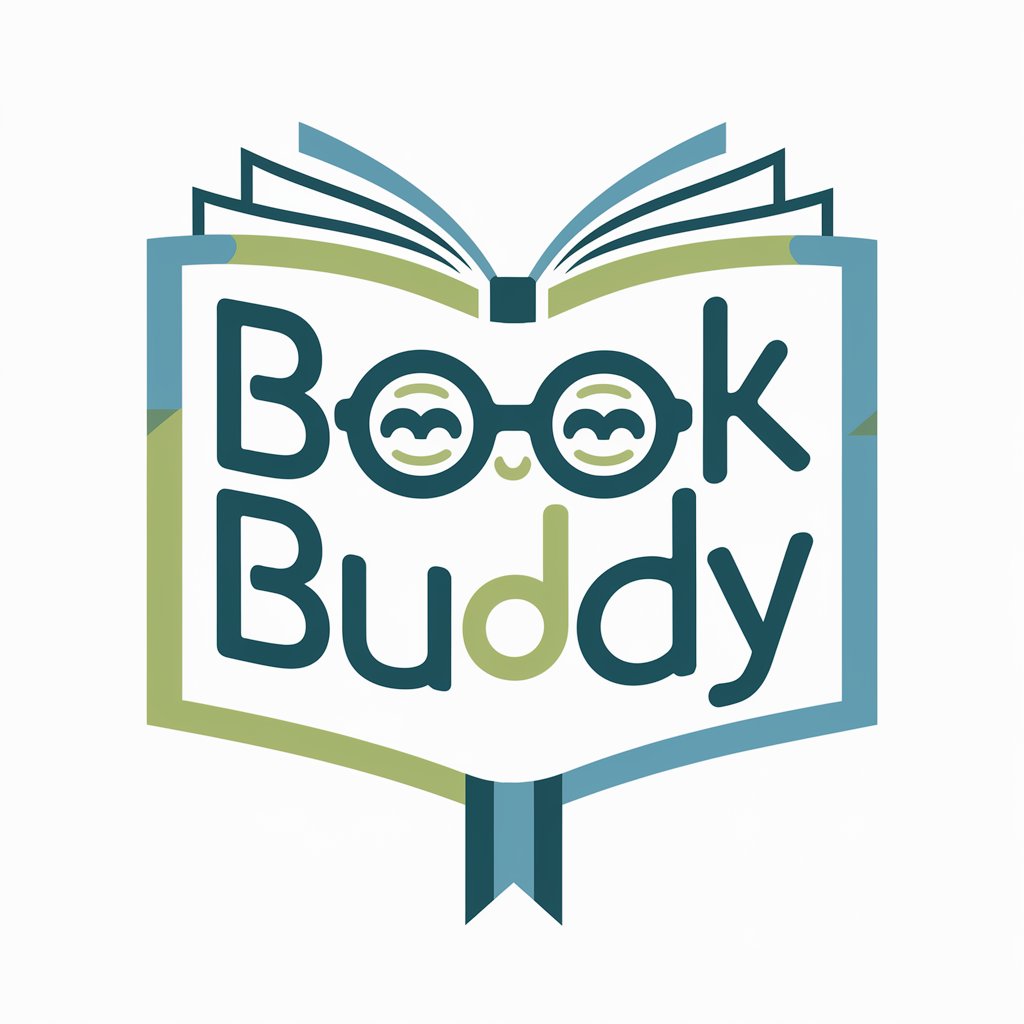
Art Canvas Creator
Transform words into visual art.

The Holy Bible
Insightful Bible Learning, AI-Powered
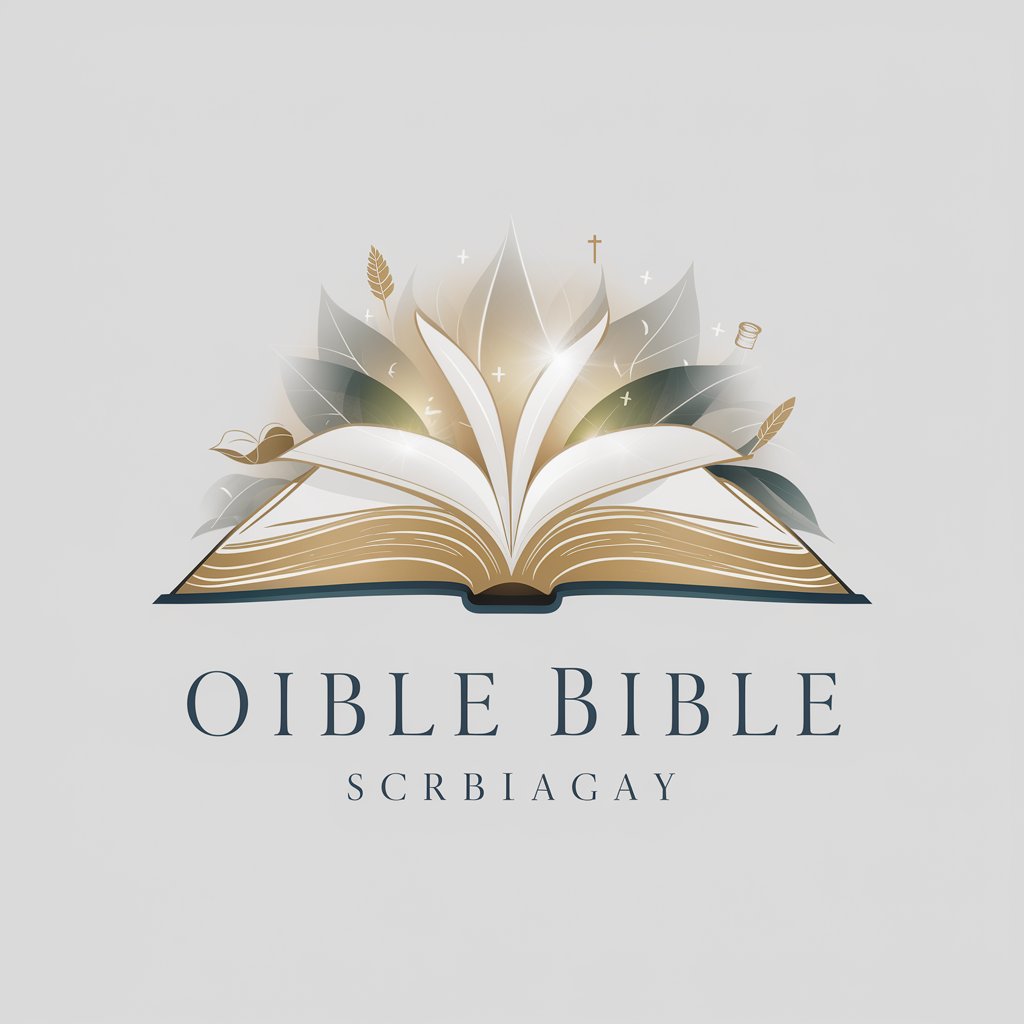
China Travel Buddy
Your AI-powered guide to China

Business Tax
Optimize your taxes with AI-powered guidance.

Crypto Price Finder
Track crypto prices on the fly

Mon Expert Marketing B2B
Empowering B2B Marketing with AI

EstimateAI
Powering Precision in Project Planning

Spanish Vocab
Empowering Spanish vocabulary learning with AI.

SurveySculptor Q&A
What makes SurveySculptor unique?
SurveySculptor stands out for its AI-driven dynamic question creation and refinement process, tailored to both the survey's objectives and the target audience's characteristics.
Can I save and resume my work on SurveySculptor?
Yes, SurveySculptor features a save and resume function, allowing users to pause their survey creation process and continue at a later time without losing progress.
Does SurveySculptor offer post-survey analysis assistance?
SurveySculptor provides analysis tools to interpret survey results, offering insights and actionable data to meet the survey's objectives.
How does SurveySculptor handle feedback?
It includes a feedback collection mechanism for users to share their experiences, enabling continuous improvement of the tool based on user input.
Can SurveySculptor generate questions for any topic?
Yes, SurveySculptor can generate and refine questions for a wide range of topics, thanks to its advanced AI algorithms and deep understanding of various industries and objectives.
