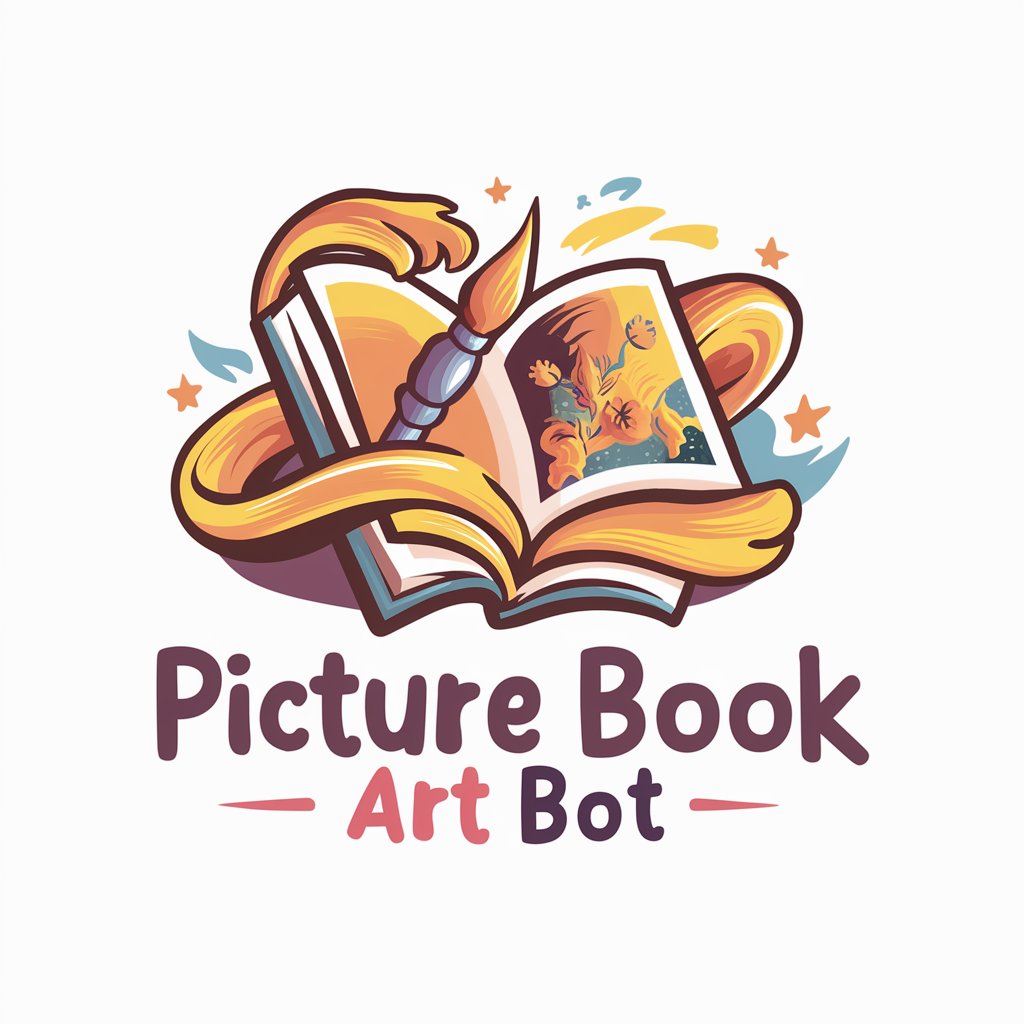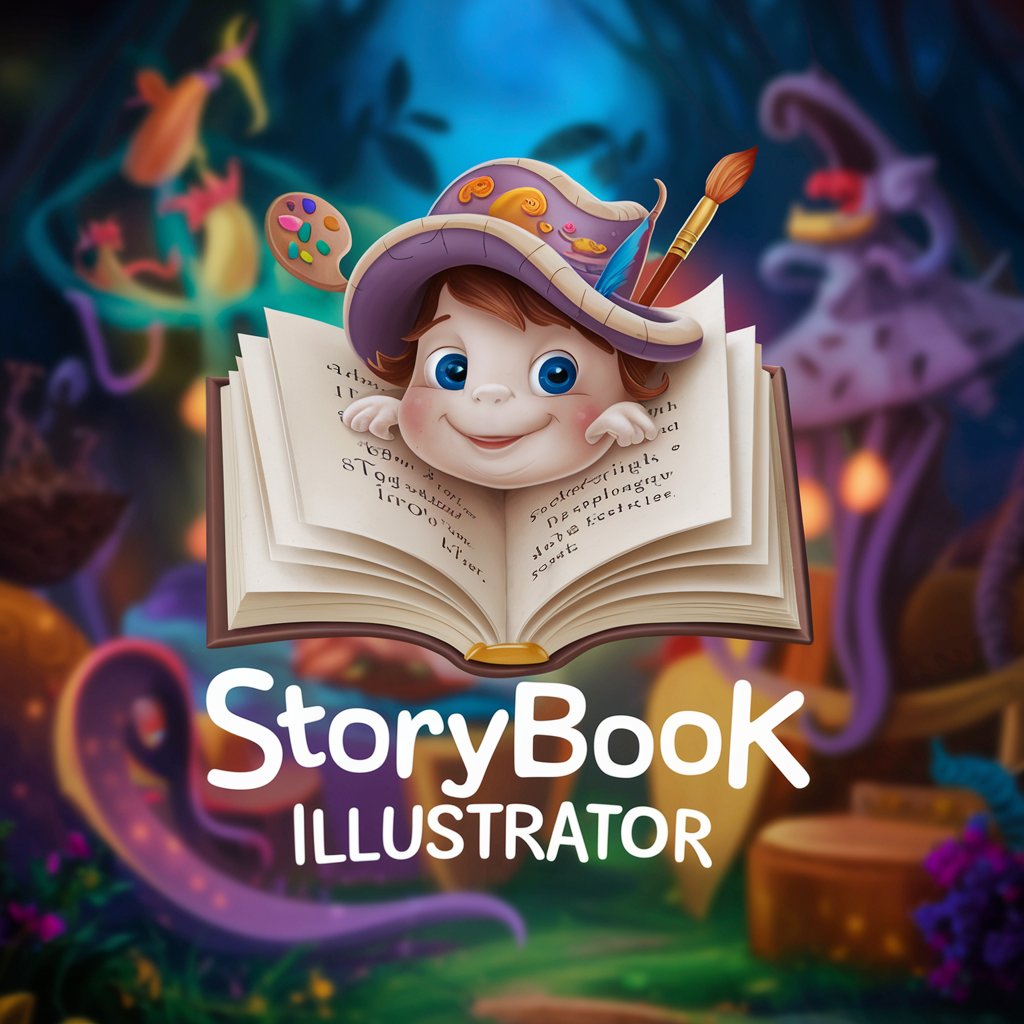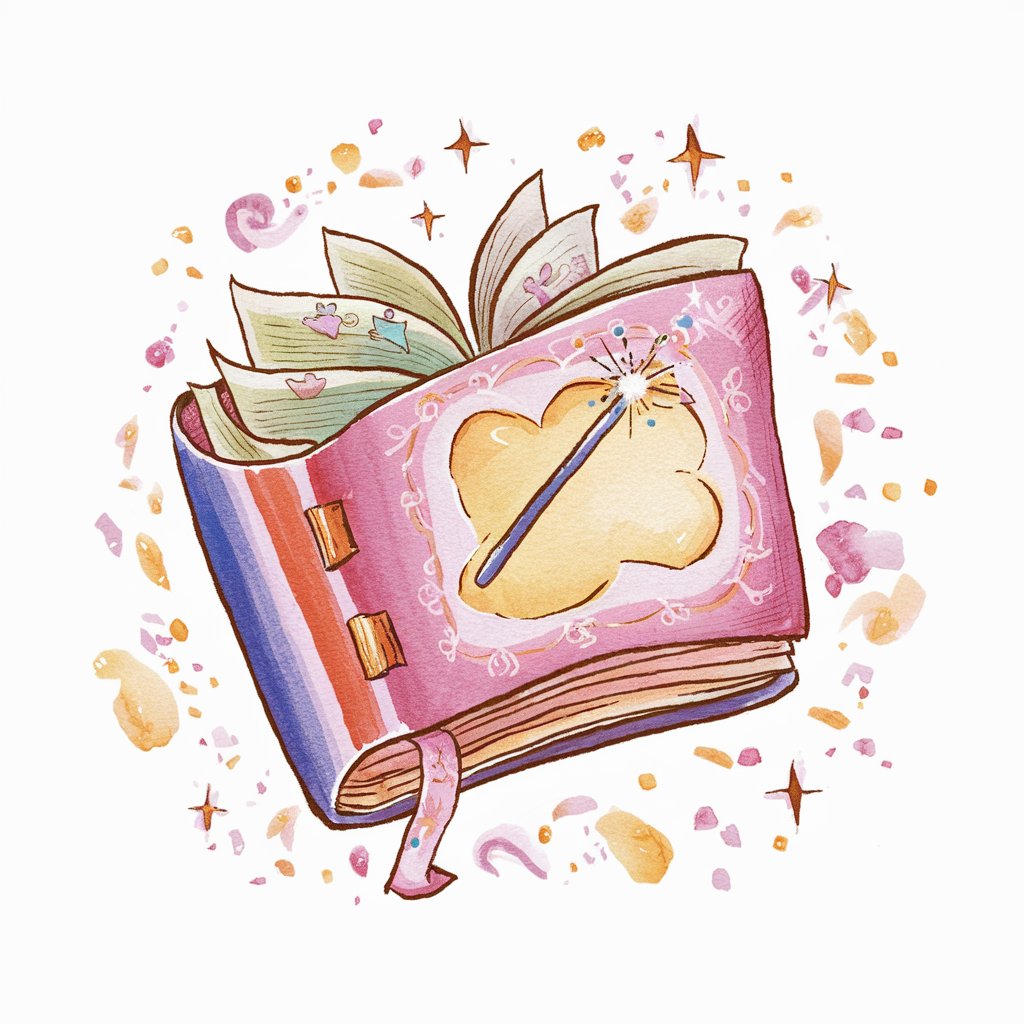Fairytale Illustrator - Fairytale Style Transformations
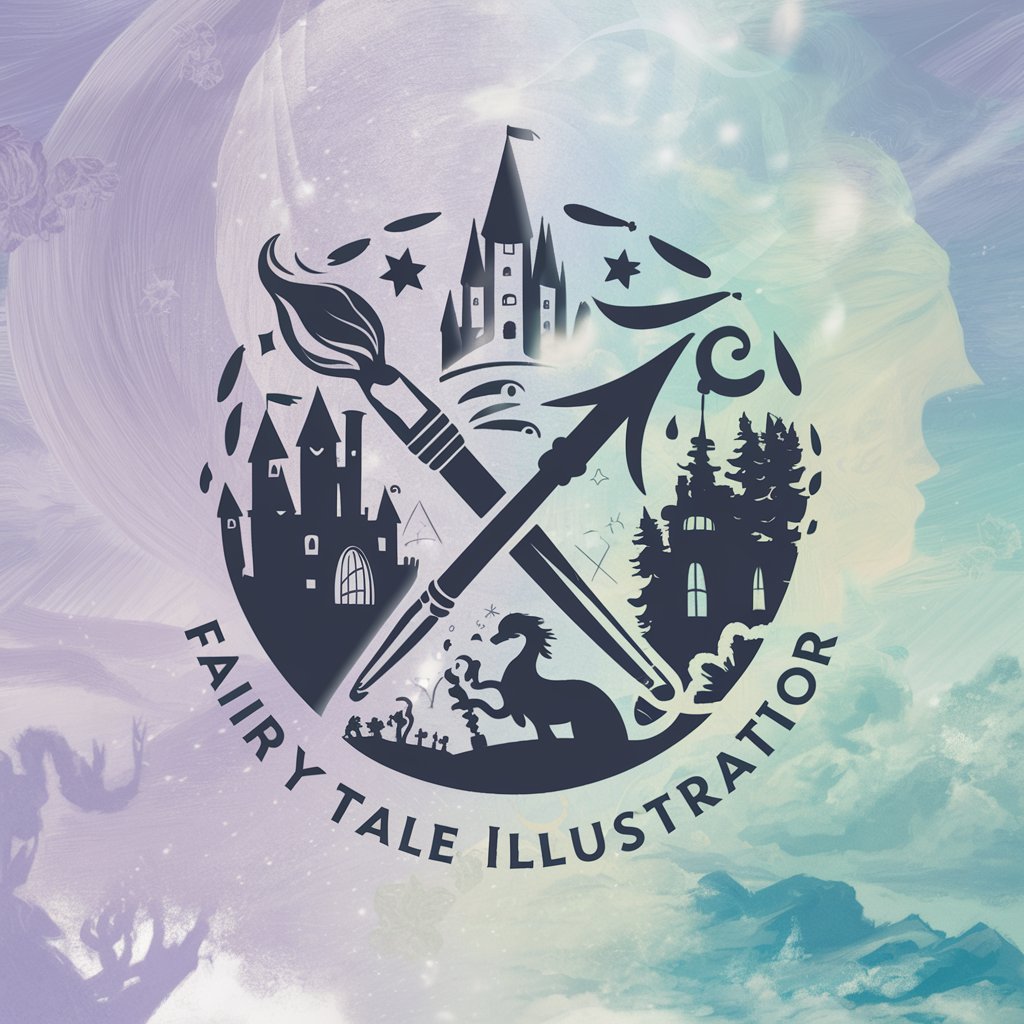
Welcome to Fairytale Illustrator! Let's turn your photos into enchanting storybook illustrations.
Transforming Photos into Fairytales with AI
Turn my photo of a sunset into a magical fairytale illustration with...
Transform this image of a cityscape into a whimsical, storybook scene featuring...
Convert my child's drawing into an enchanting fairytale illustration that includes...
Recreate this picture of a garden in a fairytale style, adding elements like...
Get Embed Code
Understanding Fairytale Illustrator
Fairytale Illustrator is a specialized artificial intelligence tool designed to transform uploaded images into illustrations reminiscent of those found in storybooks. It analyzes the mood, shapes, and any text present within an image, using these elements to recreate the picture in a charming, fairytale style. This transformation process involves identifying key components of the original image, such as characters, settings, and atmosphere, and then re-imagining them with a whimsical, often magical touch. For instance, a photo of a simple garden might be reinterpreted with vibrant, exaggerated flora and fauna, turning it into an enchanted garden scene straight out of a children's book. Powered by ChatGPT-4o。

Key Functions and Use Cases
Mood Analysis
Example
If an uploaded image depicts a rainy city street, Fairytale Illustrator might interpret the mood as reflective or melancholy. The recreated image could feature a more whimsical, rain-drenched scene with colorful, reflective puddles and perhaps a mysterious figure holding an oversized umbrella.
Scenario
This function is particularly useful in scenarios where the mood is a central aspect of the story being told through the image, such as in creating illustrations for a storybook about weather and emotions.
Shape and Character Transformation
Example
An image featuring a cat sitting by a window could be transformed into a fairytale illustration where the cat is reimagined as a wise, talking animal gazing out at a starry, magical landscape.
Scenario
Ideal for pet portraits that owners wish to see re-envisioned in a fantastical setting, adding a layer of magic and wonder to their beloved pet's image.
Incorporation of Text
Example
Should the original image include text, such as a sign or a written note, Fairytale Illustrator can weave this text into the recreated image in a thematic way. For example, a street sign in the photo might become an ornate, scroll-like object held by a character in the illustration.
Scenario
This is particularly useful for personalized gifts or custom book covers, where the inclusion of text can add a meaningful or narrative element to the illustration.
Who Benefits from Fairytale Illustrator?
Authors and Storytellers
Individuals looking to bring their stories to life through unique, captivating illustrations. Fairytale Illustrator offers a novel way to visualize scenes or characters from their writings, making it easier to share their vision with readers.
Parents and Educators
Those seeking to create personalized storybooks or educational materials for children. The whimsical transformations can help engage young readers, making learning more enjoyable and immersive.
Art Enthusiasts and Collectors
People who appreciate the aesthetic of fairytale art and are looking for unique pieces to add to their collections. Custom illustrations based on personal photos can provide a deeply personal touch to their art collection.

How to Use Fairytale Illustrator
Start with YesChat
Visit yeschat.ai to explore Fairytale Illustrator for free without the need to log in or subscribe to ChatGPT Plus.
Upload Your Image
Select the 'Upload Image' option to provide the photo you wish to transform into a fairytale illustration.
Specify Preferences
Indicate any specific themes, characters, or elements you want emphasized in your fairytale rendition for a personalized touch.
Preview & Adjust
Review the generated fairytale-style illustration. You can request adjustments or re-iterations to better match your vision.
Download or Share
Once satisfied with the final illustration, download the artwork or share it directly from the platform.
Try other advanced and practical GPTs
Prompt Generator
Crafting precise prompts, powering AI conversations

Philosopher's Aid
Empowering philosophical inquiry with AI
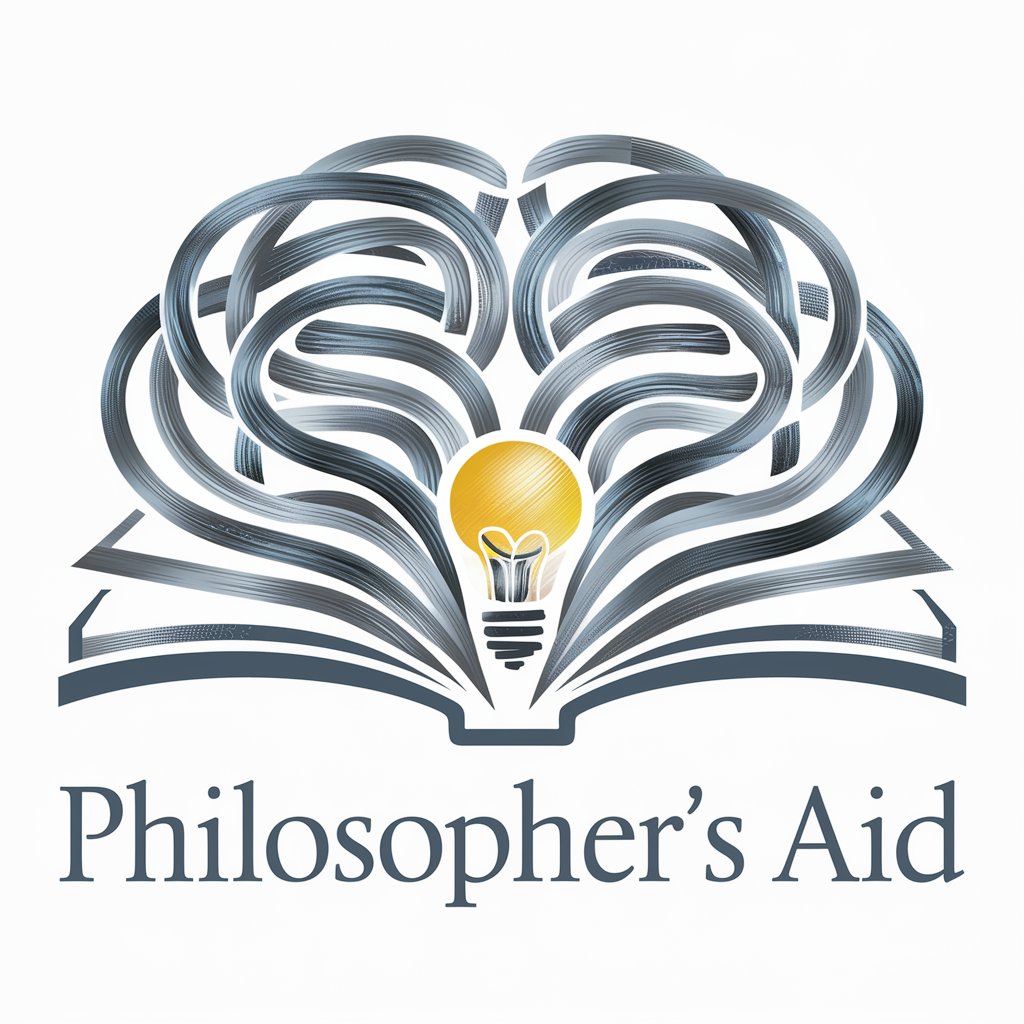
Python Code Writer
AI-powered Python coding made easy.

梦境导师
Empowering creativity and learning through AI

Cyber Guardian
Empowering Cybersecurity with AI

Blender Buddy
Your AI-powered Blender companion

Mixology Master
Craft Cocktails with AI

🍀 Learn Clojure with Ease
Empowering developers with AI-driven Clojure education.
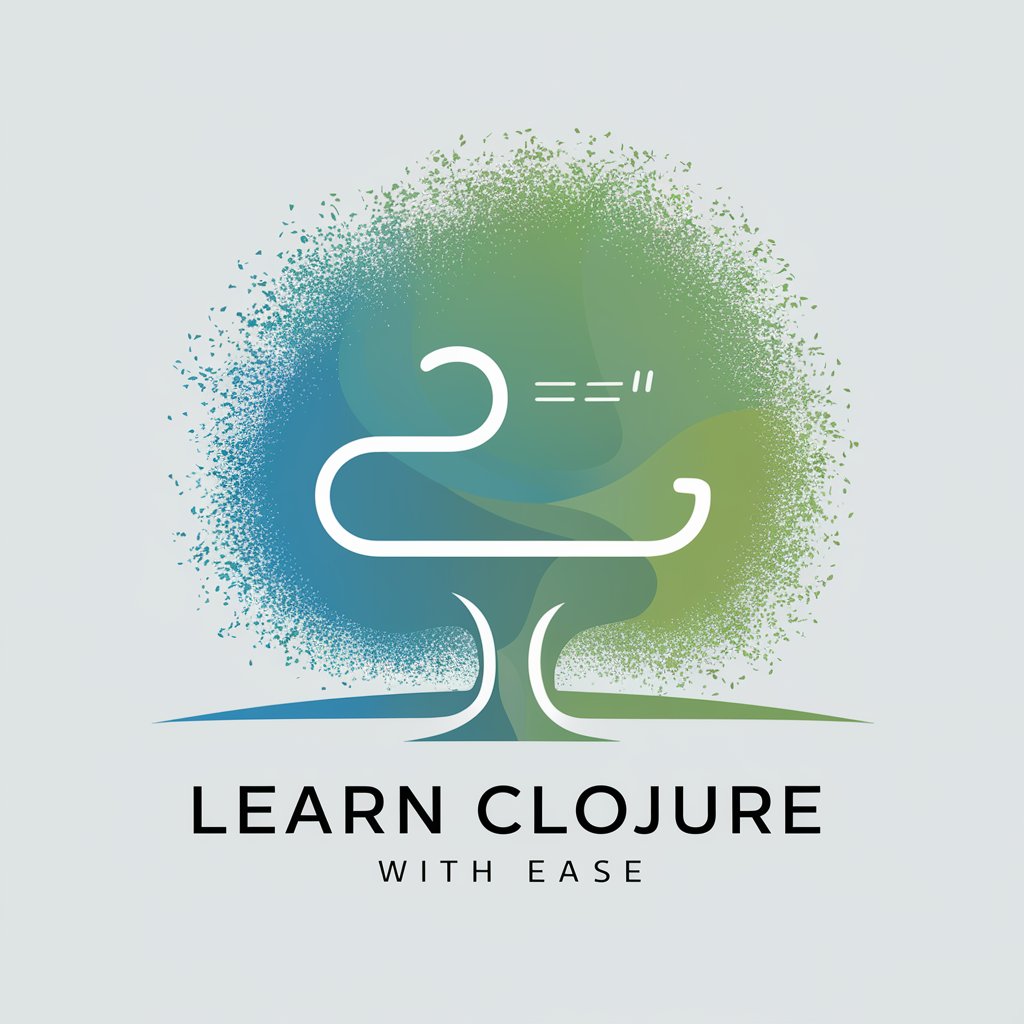
Agile Coach 2.0
Streamline Agile projects with AI

Letter Craft
Crafting Professional Letters, Powered by AI

Love Calculator 💕
Discover love's potential with AI magic.
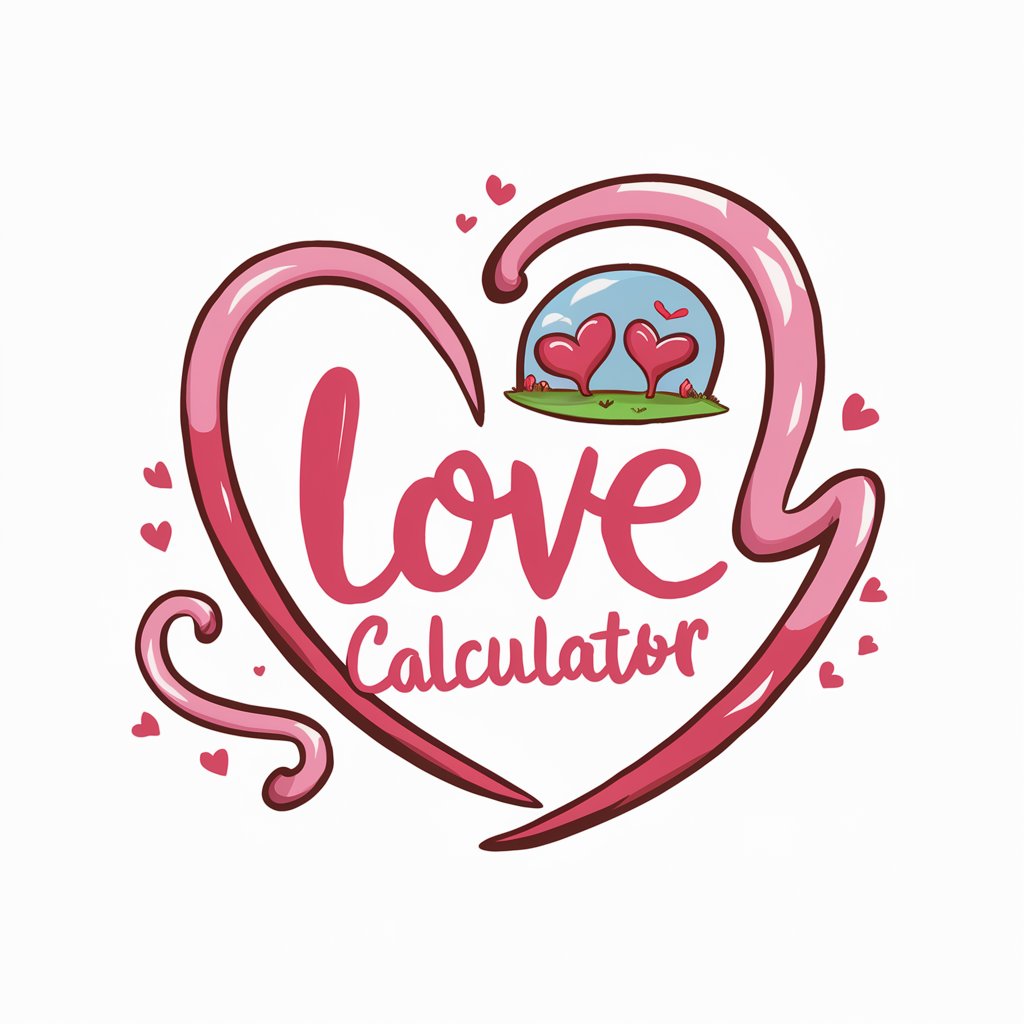
FREE Montessori Activities Finder
Empowering Parents with AI-Powered Montessori Activities
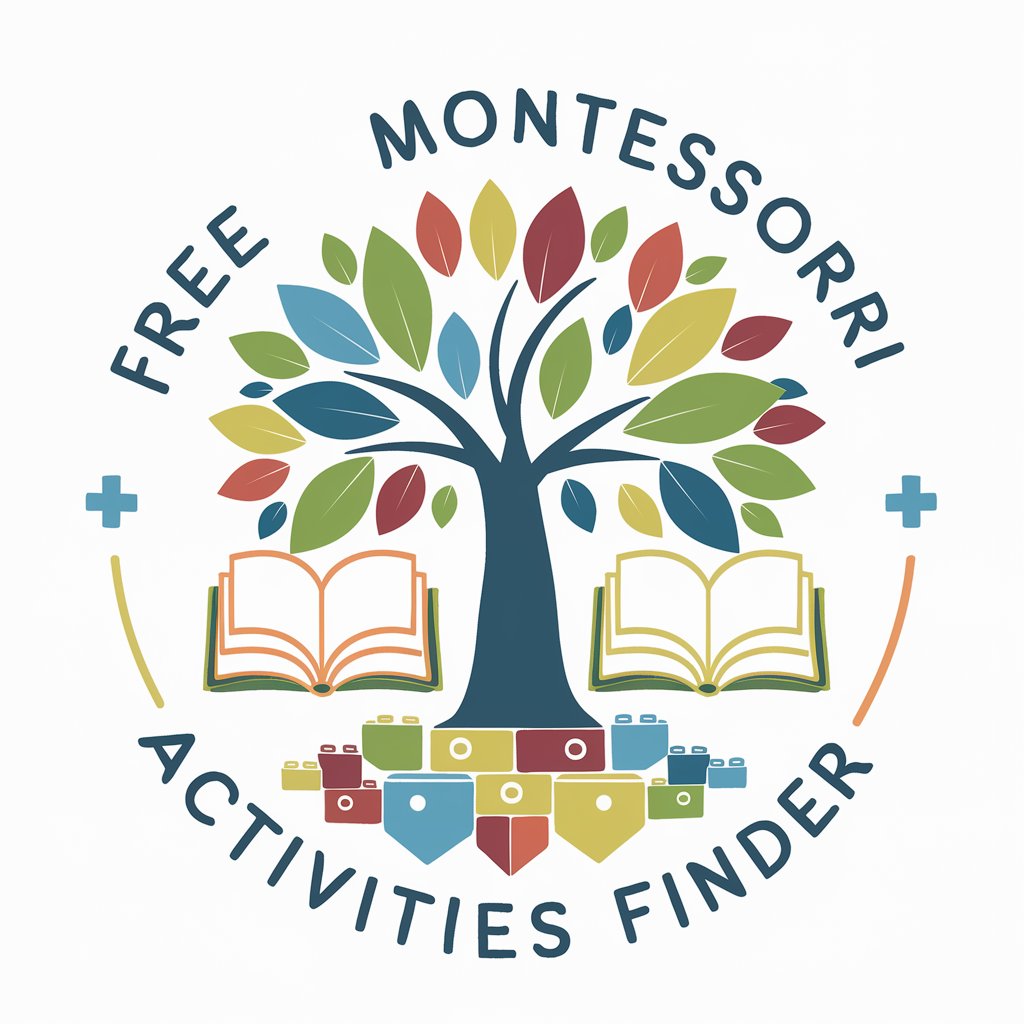
Frequently Asked Questions about Fairytale Illustrator
What types of images work best with Fairytale Illustrator?
Fairytale Illustrator excels with clear, well-lit photos that feature distinct subjects, landscapes, or scenes. High-resolution images allow for more detailed and nuanced fairy tale transformations.
Can I customize the fairytale theme?
Yes, you can specify desired themes, characters, or motifs to be included in your illustration. This customization allows for a unique and personalized artwork.
How long does it take to generate an illustration?
The generation time may vary depending on the complexity of the image and customization requests, but typically, it takes a few minutes to transform your photo into a fairytale illustration.
Is Fairytale Illustrator suitable for children's stories?
Absolutely! The tool is perfect for creating whimsical, enchanting illustrations for children's books, storytelling, or educational materials, bringing stories to life with a magical touch.
Can I use the illustrations commercially?
Before using illustrations for commercial purposes, please ensure you have the right to the original image and check the terms of service for Fairytale Illustrator regarding commercial use of generated artworks.