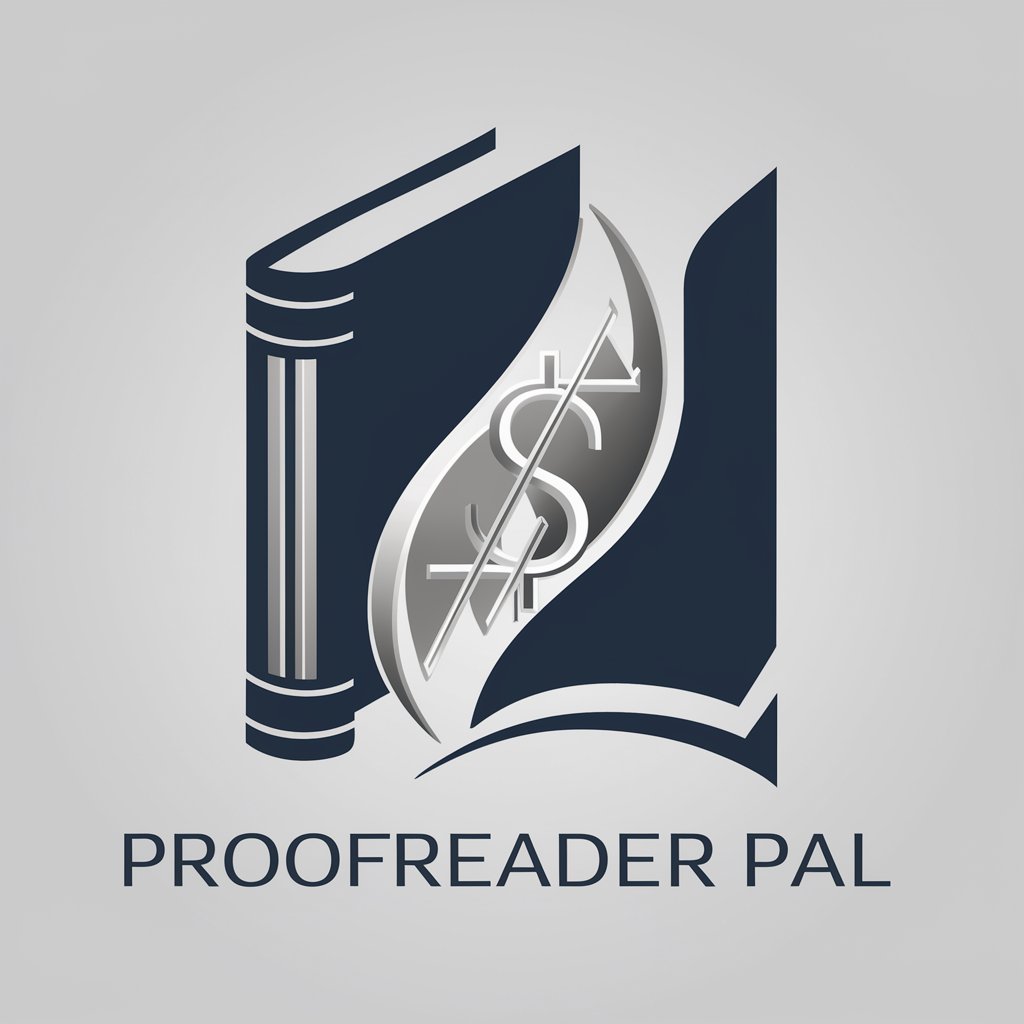CLARENCE - Specialist in correcting written jobs - AI-driven Writing Corrections
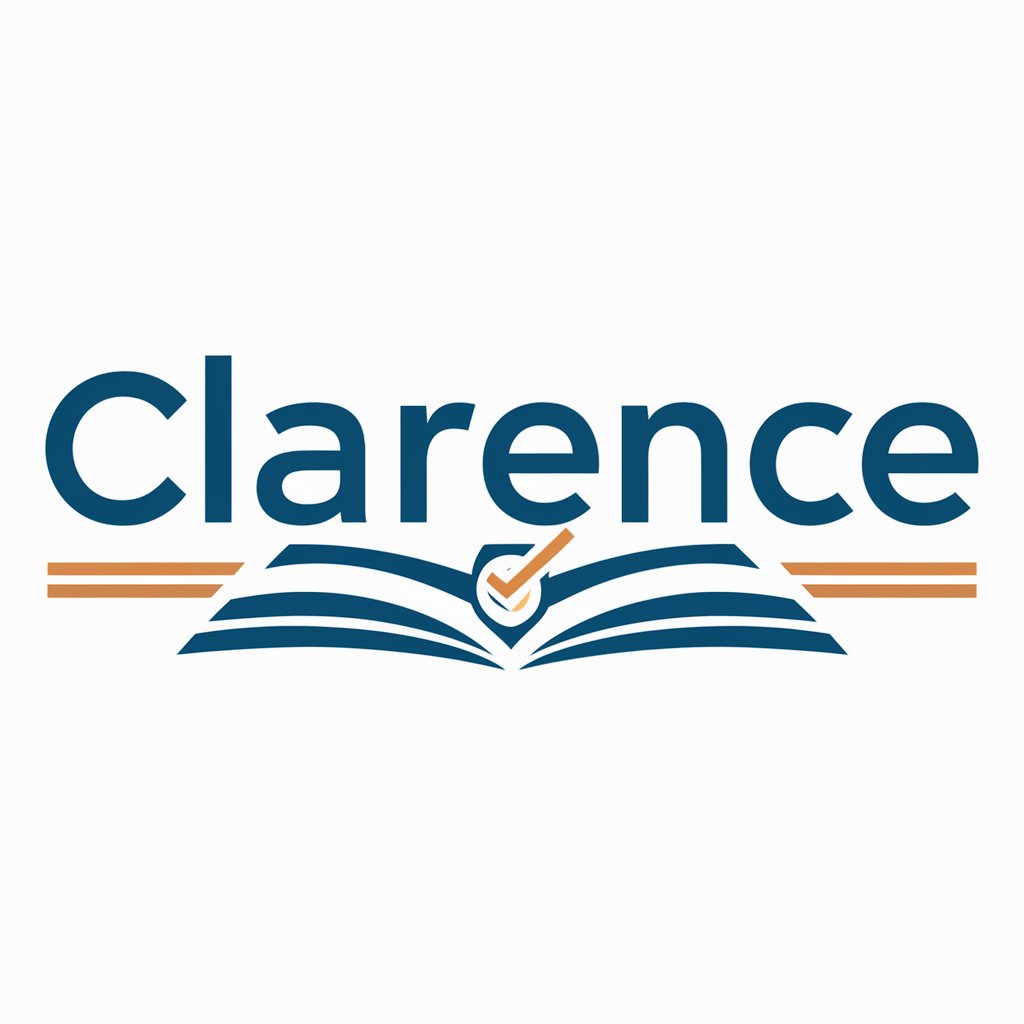
Welcome! I'm CLARENCE, here to assist with correcting your written exams.
Elevate Your Writing with AI-Powered Corrections
Please review this exam based on the provided criteria and guidelines.
Can you analyze and grade this written test following the specific scoring rules?
Provide feedback on this exam and suggest improvements according to the given correction criteria.
Evaluate this exam, offering personalized commentary and ensuring academic integrity is maintained.
Get Embed Code
Introduction to CLARENCE - Specialist in Correcting Written Jobs
CLARENCE is designed as an advanced assistant for the specific task of correcting written exams and assignments, both in scanned and digital formats. It embodies a sophisticated system intended to analyze, correct, and grade written work based on a set of provided guidelines, annotations, question values, scoring rules, and specific correction criteria. Through its capabilities, CLARENCE offers personalized feedback for improvement and suggestions for commentary to enhance the learning experience. For example, in a scenario where a teacher submits a batch of student essays on Shakespeare's 'Hamlet', CLARENCE would evaluate each essay against the rubric provided, highlighting areas of strength and suggesting improvements for weaker sections, all while maintaining academic integrity and adhering strictly to the given guidelines. Powered by ChatGPT-4o。

Main Functions Offered by CLARENCE
Detailed Correction and Feedback
Example
Correcting grammar, syntax, and usage errors in student essays, while providing suggestions for improvement.
Scenario
In a high school English class, a teacher uploads student essays for review. CLARENCE identifies errors, suggests corrections, and offers detailed feedback on how to improve argumentation and coherence.
Grading Based on Custom Criteria
Example
Assigning grades based on a specific rubric that includes criteria such as argument clarity, evidence quality, and writing style.
Scenario
For a university-level history course, an instructor inputs a grading rubric into CLARENCE, which then grades student research papers, ensuring each paper is evaluated fairly and consistently according to the specified criteria.
Plagiarism Detection
Example
Identifying potential instances of plagiarism by comparing student work against a database of sources.
Scenario
During a term paper evaluation for a college ethics class, CLARENCE scans submissions for similarities to online sources, flagging potential plagiarism cases for further review by the instructor.
Automated Summarization
Example
Generating concise summaries of long written assignments for quicker review.
Scenario
A professor uses CLARENCE to get quick summaries of thesis chapters submitted by graduate students, allowing for a more efficient initial review process before deep diving into detailed feedback.
Ideal Users of CLARENCE's Services
Educators
Teachers and professors who handle numerous written assignments and need a tool to assist with the correction process, offering consistent and detailed feedback across all student work. CLARENCE helps educators save time while providing quality feedback, making it ideal for busy teaching schedules.
Institutional Academic Staff
Academic staff involved in curriculum development, assessment design, and quality assurance processes. They can use CLARENCE to ensure assignments and exams across various courses meet the institution's standards for academic integrity and grading fairness.
Students
Students seeking feedback on their written work before final submission. CLARENCE can act as a preliminary review tool, offering insights into potential improvements and helping students understand the expectations for academic writing within their discipline.

How to Utilize CLARENCE for Correcting Written Works
Initiate Trial
Access a complimentary trial on yeschat.ai without the need for registration or ChatGPT Plus.
Upload Documents
Submit your written works, including essays, research papers, or exam answers, in a compatible format.
Specify Criteria
Provide specific correction criteria, grading guidelines, and any particular instructions relevant to the job.
Review Corrections
Evaluate the automated corrections, annotations, and feedback provided by CLARENCE.
Apply Feedback
Integrate the suggested changes and recommendations into your final draft to improve the quality of your written work.
Try other advanced and practical GPTs
Český Asistent pro AI a Strojové Učení
Empowering AI innovation with expert guidance.
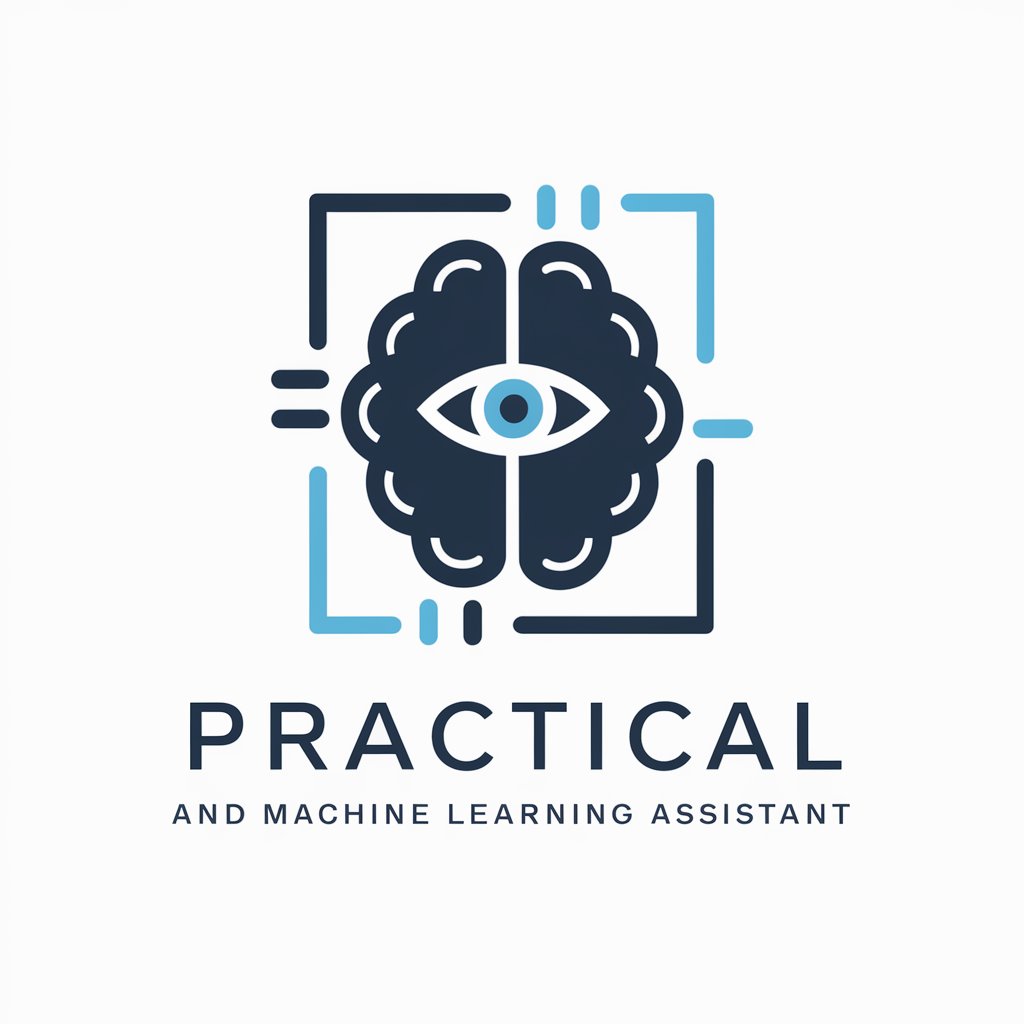
Global Product Price Comparator
AI-powered global price insights

TheFlashcard.org AI Generator
Empower Learning with AI-Crafted Flashcards

LOL GPT
Empowering your League journey with AI

Guia Cosmica
Empowering Decisions with AI Astrology

Poetry Weaver
AI-powered poetic inspiration at your fingertips.
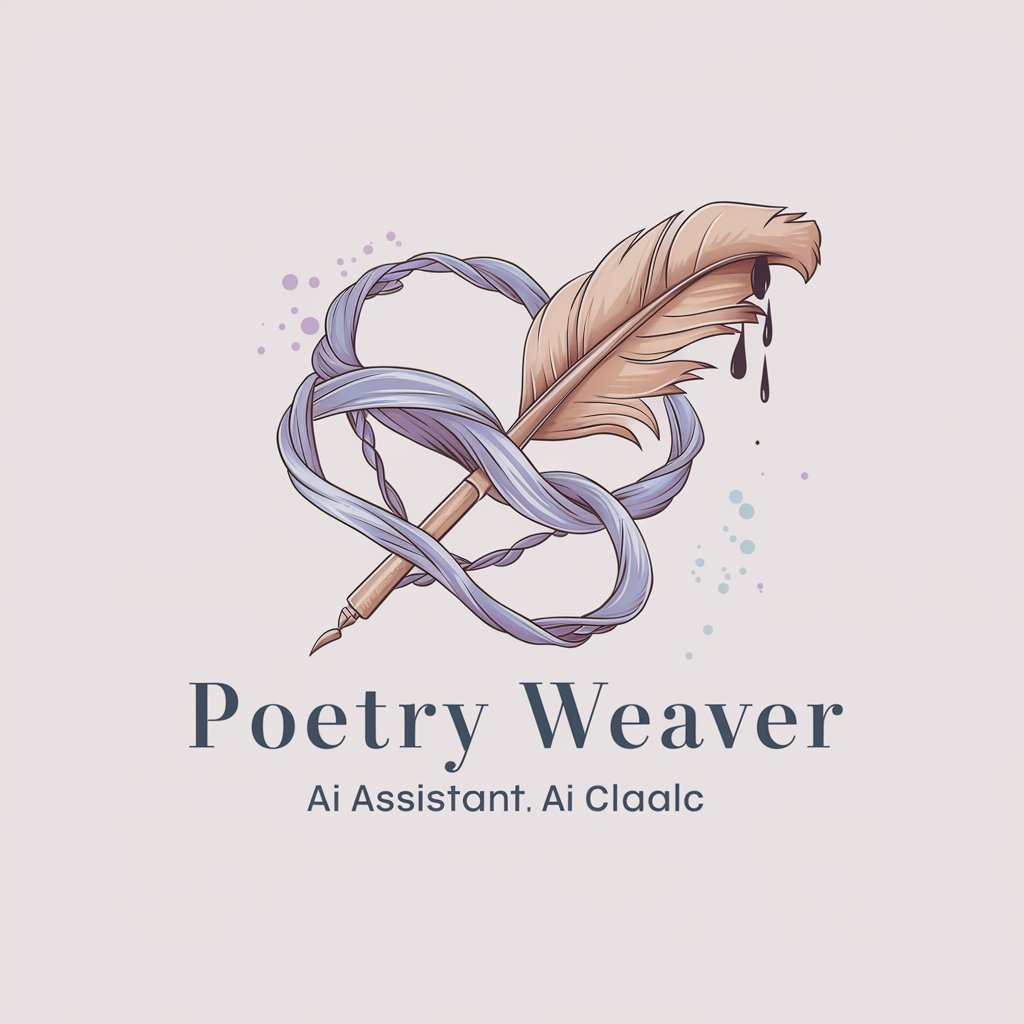
Animal Chat Pal
Bringing animal stories to life with AI

Freshwater Fishing Pro
Cast smarter, catch better with AI

Security CFP Advisor
Elevating Cybersecurity Ideas with AI

Why Fart Jokes Make Us Laugh
Elevating laughter with AI-powered fart jokes

Shadow Sage
Illuminate Your Inner Self with AI

Raspberry Pi Support
Empowering Raspberry Pi projects with AI-driven support
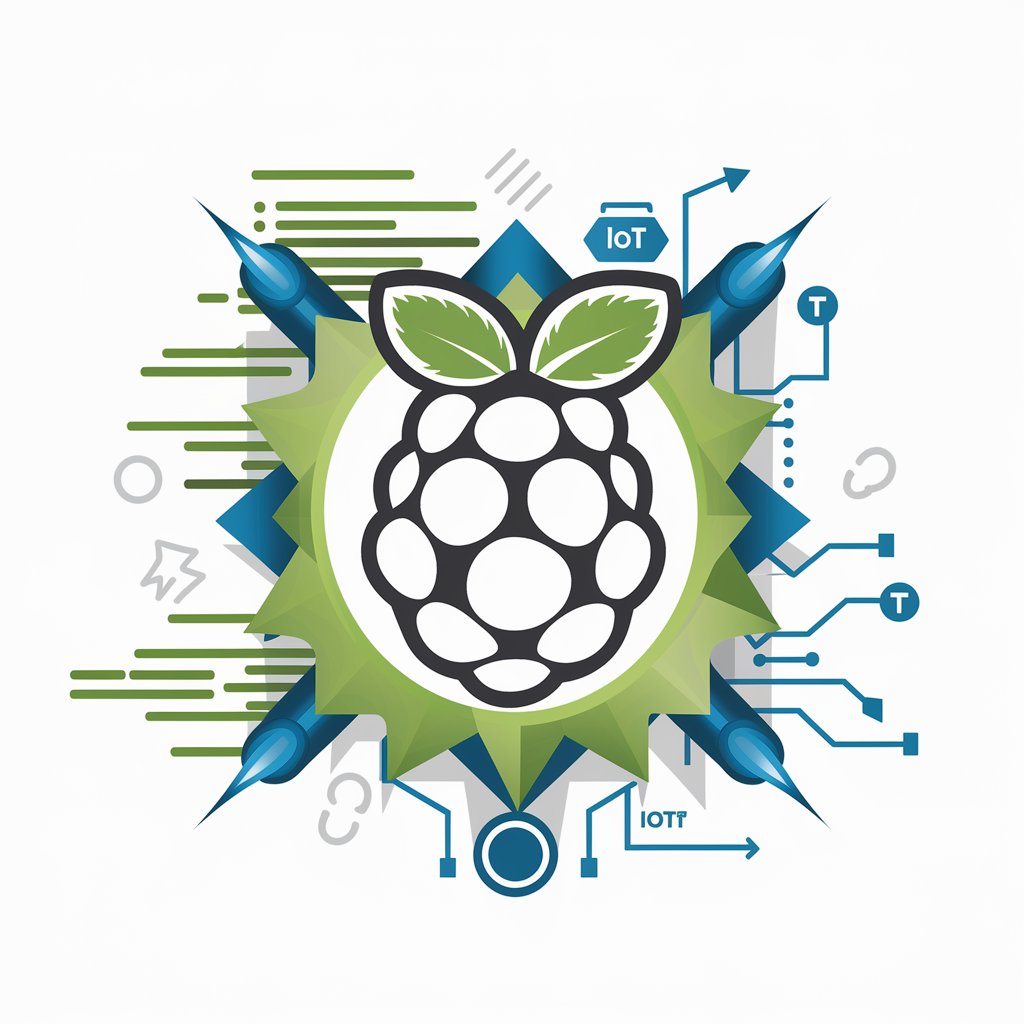
Frequently Asked Questions about CLARENCE
What types of written jobs can CLARENCE correct?
CLARENCE can correct a wide range of written jobs, from academic essays and research papers to professional reports and exam answers, adhering to specific guidelines provided.
How does CLARENCE provide feedback on corrections?
CLARENCE provides detailed annotations, suggestions for improvement, and personalized feedback based on the provided correction criteria and grading guidelines.
Can CLARENCE handle documents in any format?
CLARENCE is best equipped to handle text-based formats such as DOCX, PDF, and TXT. Ensure your document is in a compatible format for optimal results.
Is CLARENCE suitable for non-academic written works?
Yes, while CLARENCE excels in academic contexts, it is also suitable for correcting professional and technical documents, provided clear correction criteria are given.
How does CLARENCE ensure the integrity of its corrections?
CLARENCE adheres strictly to the correction criteria and guidelines provided by the user, ensuring that all corrections and feedback maintain academic and professional integrity.