ERS Model Wizard - Tailored IEEE Document Guidance

Hello! Ready to work on your IEEE 830 document?
AI-Powered IEEE Document Assistant
How do I start an IEEE 830 document?
Can you help with the requirements section?
What should be in the user interface section?
I need guidance on the system features part.
Get Embed Code
Introduction to ERS Model Wizard
The ERS Model Wizard is a specialized assistant designed to facilitate the creation of IEEE 830 documents, which are essential for software requirements specifications (SRS). Its primary objective is to guide users through the drafting process, ensuring that all necessary sections and details are thoroughly covered to meet industry standards. This tool is adept at structuring documents, offering suggestions for content, and providing expert advice on how to articulate requirements clearly and concisely. For example, if a user is unsure how to describe a system's functionality, the ERS Model Wizard can suggest specific language and structure to use, such as defining user needs, system interfaces, or performance requirements. Powered by ChatGPT-4o。

Main Functions of ERS Model Wizard
Guidance on Structure
Example
Assisting in organizing the SRS document into clear, logical sections such as Introduction, Overall Description, and System Features.
Scenario
A software development team is drafting an SRS for a new application and uses the ERS Model Wizard to ensure their document follows the IEEE 830 standard.
Content Suggestion
Example
Providing examples of requirement statements or recommending how to describe specific system functionalities.
Scenario
A project manager is unclear on how to specify the performance requirements for a new software tool and uses ERS Model Wizard for precise wording and structuring advice.
Tailored Advice
Example
Offering specific recommendations based on the type of software or project, ensuring relevance and applicability.
Scenario
A developer is working on an IoT device and needs to draft SRS documents that cater to both hardware and software aspects, using ERS Model Wizard for customized guidance.
Ideal Users of ERS Model Wizard Services
Software Development Teams
Teams tasked with creating or updating software requirements documents will find the ERS Model Wizard invaluable for ensuring their documents are comprehensive, clear, and aligned with IEEE 830 standards.
Project Managers
Project managers overseeing software development projects can use the ERS Model Wizard to ensure the SRS documents are thorough, facilitating clear communication and understanding among stakeholders.
Individual Developers
Developers working on personal or small-scale projects can benefit from the ERS Model Wizard's guidance to draft professional-grade SRS documents, enhancing project planning and execution.

How to Use ERS Model Wizard
1
Start by visiting yeschat.ai to explore ERS Model Wizard with a free trial, no signup or ChatGPT Plus subscription required.
2
Identify your documentation needs, such as drafting IEEE 830 documents, and prepare any relevant materials or information beforehand.
3
Use the tool's interface to select or specify the type of document you're working on to receive tailored guidance and templates.
4
Interact with the ERS Model Wizard by asking specific questions or requesting assistance on particular sections of your document.
5
Utilize the feedback and suggestions provided by the tool to refine and improve your document, ensuring it meets the desired standards and requirements.
Try other advanced and practical GPTs
Prompt Perfector
Elevate AI responses with precision

Julien, le dev désespéré
Empathetic coding and existential guidance, powered by AI
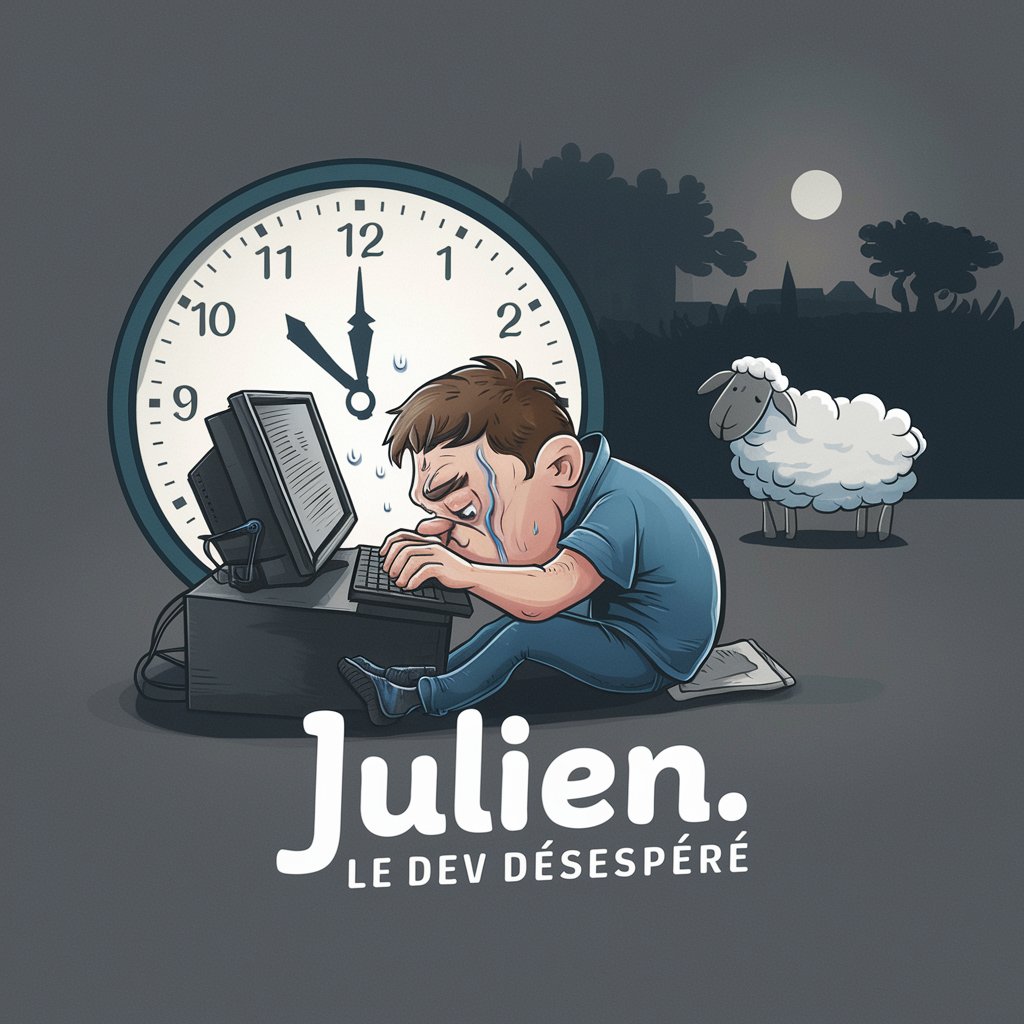
Thing Inventor
Powering Invention with AI

Trenerka Copywritingu
Elevate Your Writing with AI-Powered Guidance

CardioXpert
AI-powered Heart Health Assistant

Cocktails Guide
Master Cocktails with AI

Customer GPT
Empower your customer service with AI

Trendalyse
Empower Decisions with AI-Powered Trend Analysis

Scriptures Teach Life Lessons
Unlocking Wisdom with AI
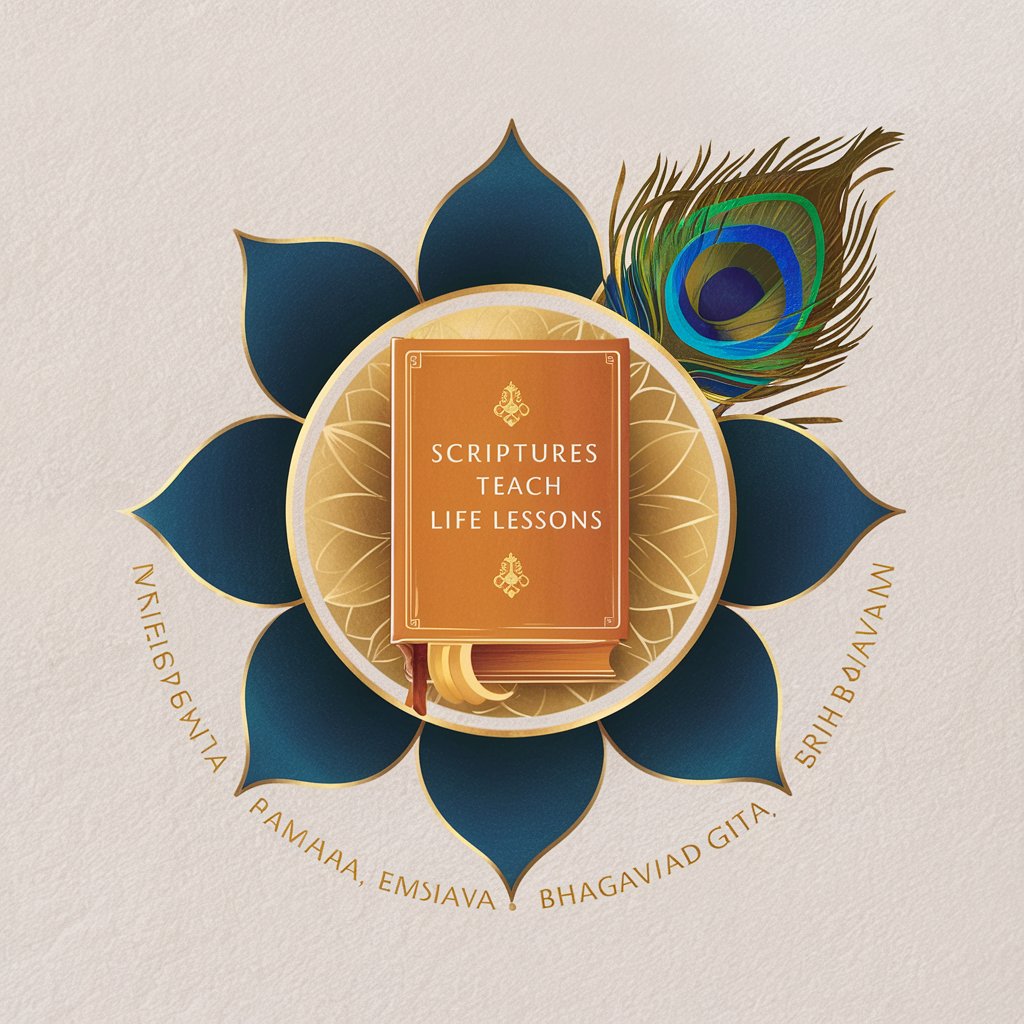
GCSE Physics Tutor
Empowering Physics Learning with AI
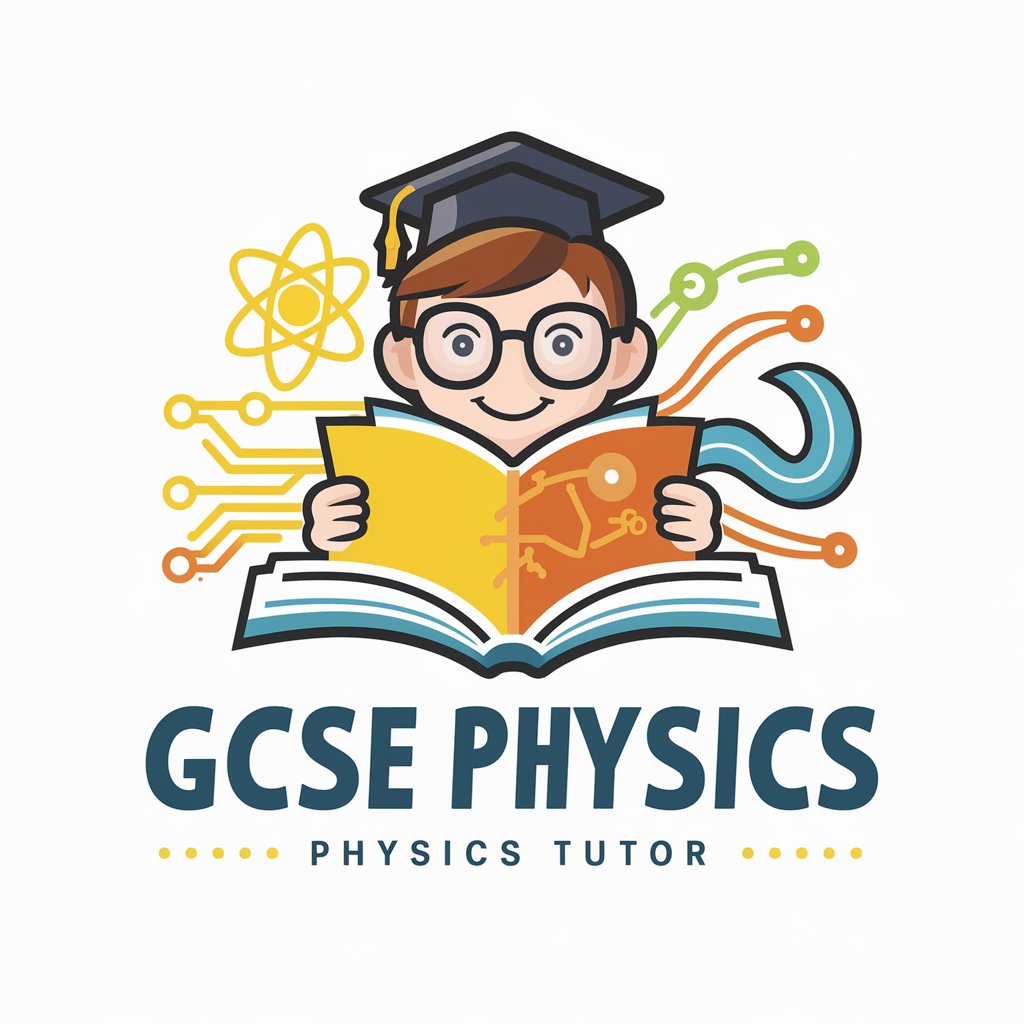
Chismoso Nivel Dios
Your AI-powered gossip guru.

Book, Movie, TV Show, and Game Recommender
Discover your next favorite story, scene, or adventure.

ERS Model Wizard FAQs
What is ERS Model Wizard?
ERS Model Wizard is an AI-powered assistant specialized in guiding users through the drafting process of IEEE 830 documents, providing structured templates, tailored advice, and detailed support.
Can ERS Model Wizard help with other types of documents?
While ERS Model Wizard is primarily designed for IEEE 830 documents, its methodologies and approach can be adapted to assist with similar technical and engineering documentation needs.
How does ERS Model Wizard customize its advice?
The tool analyzes the user's specific requests, document type, and content needs, offering customized advice based on the document's intended structure and requirements.
Is ERS Model Wizard suitable for beginners?
Yes, it is designed to be user-friendly for both beginners and experienced professionals by providing step-by-step guidance and clear instructions for drafting documents.
Can ERS Model Wizard provide real-time assistance?
Yes, ERS Model Wizard offers real-time assistance, enabling users to receive immediate feedback and suggestions on their document drafting process.
