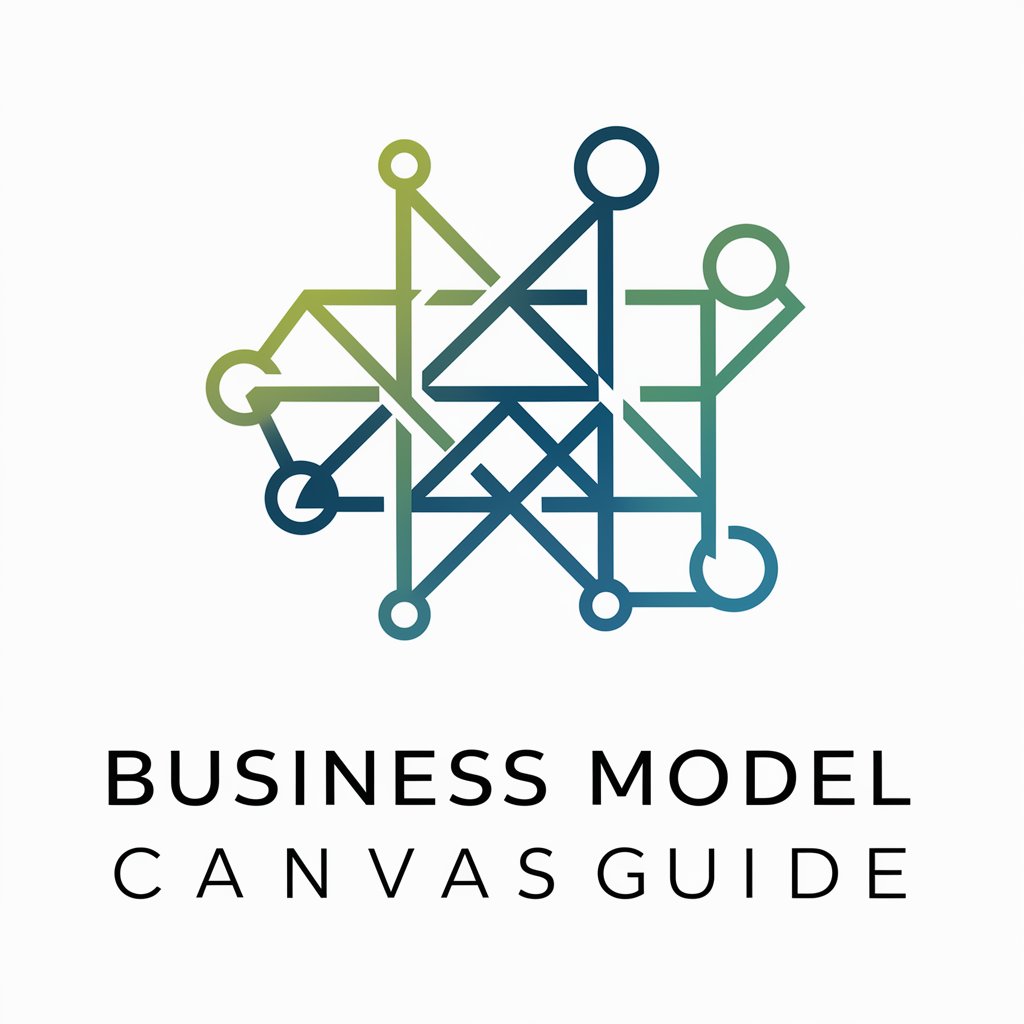Business Model Canvas Builder - AI-Powered Business Modeling
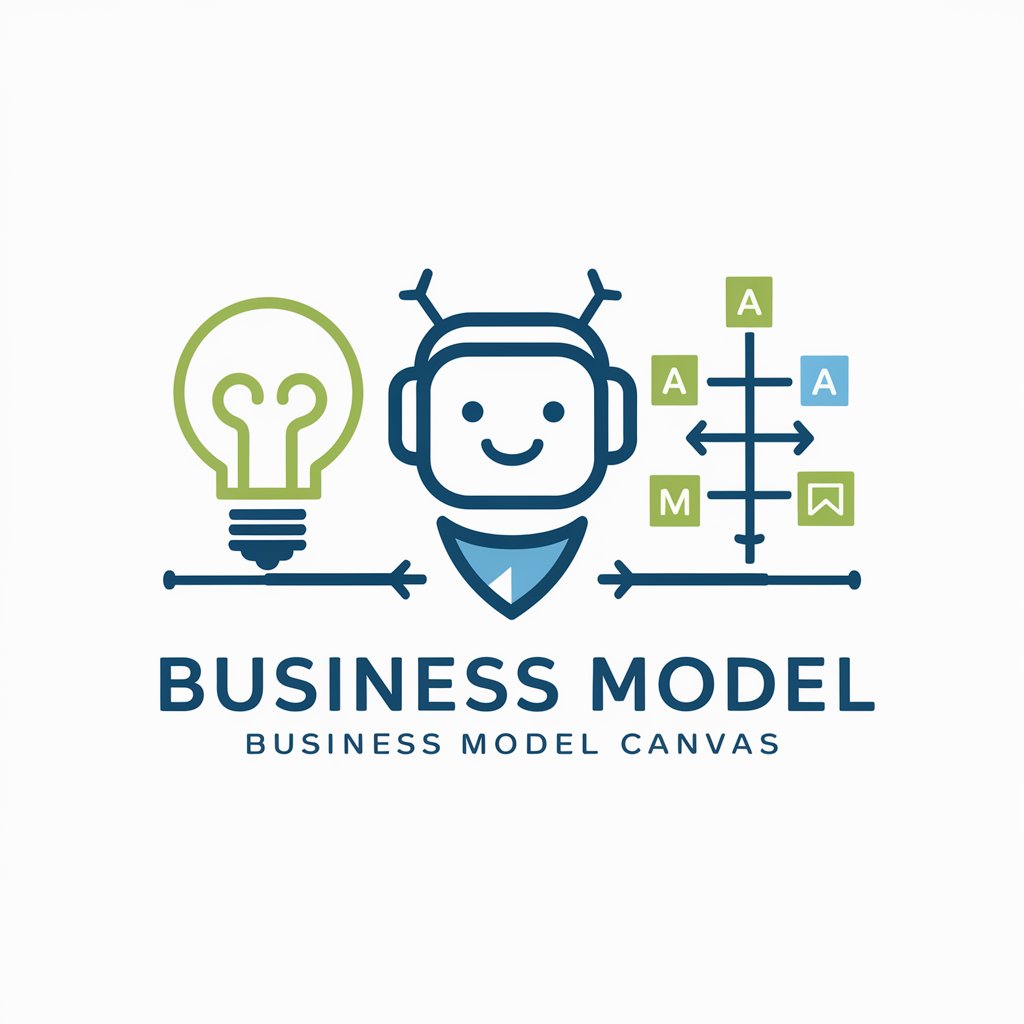
Welcome! Ready to refine your Business Model Canvas? Let's get started! 🚀
Empowering business modeling with AI
📝 Let's dive into your Value Propositions. What unique value does your business offer to customers?
💡 When thinking about Key Activities, what essential tasks does your business need to perform?
📊 Who are your Customer Segments? Describe your target audience in detail.
🔗 Identify your Key Partners. Who are the essential partners and suppliers that make your business work?
Get Embed Code
Overview of Business Model Canvas Builder
The Business Model Canvas Builder is a strategic management tool designed to assist entrepreneurs, business developers, and innovators in conceptualizing and refining their business models. It facilitates a structured approach to identifying and mapping out the key components that constitute a business's framework, including its value propositions, customer segments, channels, customer relationships, revenue streams, key resources, key activities, key partnerships, and cost structure. This tool encourages a holistic view of business operations, enabling users to assess and iterate on their business models effectively. For example, a startup in the early stages of development may use the Canvas to identify its core value proposition and target customer segments, while an established company might use it to explore new growth opportunities or streamline operations. Powered by ChatGPT-4o。

Core Functions of Business Model Canvas Builder
Facilitates Strategic Discussion
Example
Guiding a startup team through the process of defining their unique value proposition.
Scenario
A tech startup utilizes the Canvas to brainstorm and articulate the unique technology it offers, how it solves a problem for its target market, and why it is different from competitors.
Visual Mapping
Example
Creating a visual representation of a business model for an online retail company.
Scenario
An e-commerce business uses the Canvas to visually map out its key partners (e.g., suppliers, logistic companies), channels (online platform), and customer segments (young adults interested in sustainable fashion), facilitating a clear understanding of how each component interacts.
Identifying Key Metrics
Example
Determining the most important metrics for a SaaS company.
Scenario
A Software as a Service (SaaS) company employs the Canvas to pinpoint critical metrics such as monthly recurring revenue (MRR) and customer acquisition cost (CAC), helping to focus efforts on areas that drive growth.
Assessment of Financial Viability
Example
Evaluating the cost structure and revenue streams of a new mobile app.
Scenario
The developers of a new mobile application use the Canvas to assess various revenue models (such as in-app purchases, subscriptions, or advertising) and compare these against their anticipated cost structure, to determine financial sustainability.
Target User Groups for Business Model Canvas Builder
Startup Entrepreneurs
Individuals in the process of launching a new venture who need a structured framework to develop, communicate, and test their business ideas. The Canvas helps them visualize their business model, making it easier to identify gaps or areas for improvement.
Innovation Managers
Corporate innovation teams looking to explore new products, services, or business models within an existing company. They use the Canvas to assess fit with current operations and the potential for new ventures to disrupt or complement existing business lines.
Educators and Students
Academic professionals and students studying entrepreneurship or business management. The Canvas serves as a practical tool for understanding and applying business model concepts in real-world or hypothetical scenarios.
Consultants
Business consultants tasked with advising companies on growth strategies, operational efficiencies, or pivot strategies. The Canvas provides a common language and framework for analyzing and discussing business models with clients.

How to Use Business Model Canvas Builder
1
Start by visiting yeschat.ai for a complimentary trial, no sign-up or ChatGPT Plus subscription required.
2
Choose 'Business Model Canvas Builder' from the available tools to begin crafting your business model.
3
Fill in each section of the canvas, starting with 'Value Propositions' to clarify what your business offers to customers.
4
Utilize the guided questions provided for each section to ensure a thorough exploration of your business model.
5
Review and refine your inputs, leveraging the AI's feedback and suggestions for a comprehensive business model canvas.
Try other advanced and practical GPTs
Lux Civil Law
AI-powered Luxembourg Legal Guide

Wookiee-Bot
Immerse in Wookiee Conversations, AI-powered

Software Guru
Streamline development with AI-powered integrations

Leonard - TruVersity's AI Business Advisor
Elevating Businesses with AI-Powered Strategy

Sister Serenity
Empowering you with AI-driven guidance

Japanese Translator Pro
AI-Powered Japanese Language Evolution

Social Media Expert
Empowering your social presence with AI

하티 음식 AI
Unveil Your Food's Secrets with AI

Canadian News CBC Focus
Stay informed with AI-powered Canadian news.

Random Theme MUD(lite)
Craft your story, shape your world.

Sales Storyteller Pro
Crafting compelling sales stories with AI

Journal GPT
Empowering self-discovery through AI

Frequently Asked Questions about Business Model Canvas Builder
What is the Business Model Canvas Builder?
The Business Model Canvas Builder is an AI-powered tool designed to assist users in creating, analyzing, and refining their business models. It guides users through the various components of a business model canvas, providing prompts and insights.
Who can benefit from using the Business Model Canvas Builder?
Entrepreneurs, startup founders, business students, and anyone looking to clarify or refine their business model can benefit from using this tool.
Can I use the Business Model Canvas Builder for an existing business?
Yes, the tool is designed to be equally beneficial for new business ideas and for refining the models of existing businesses.
How does the AI assist in the process?
The AI provides prompts and questions to guide your thinking, suggests areas for improvement, and helps you explore different aspects of your business model in depth.
Is there a cost to use the Business Model Canvas Builder?
The tool offers a free trial without the need for login or a ChatGPT Plus subscription, making it accessible for initial use. Further access may be subject to usage terms.