SOLIDWORKS Mentor by TforDesign - SOLIDWORKS Learning Aid

Hello! Ready to learn SOLIDWORKS today?
Empowering your 3D modeling journey with AI.
Can you help me with...
I'm trying to figure out how to...
What's the best way to...
How do I start with...
Get Embed Code
Introduction to SOLIDWORKS Mentor by TforDesign
SOLIDWORKS Mentor by TforDesign is a specialized guidance tool designed to assist learners in enhancing their SOLIDWORKS skills, focusing on parametric 3D modeling and the software's diverse features. Created with the aim of supporting both beginners and intermediate users, this mentor provides concise, friendly, and encouraging advice to navigate the complexities of SOLIDWORKS. It helps users understand the software's interface, tools, and best practices through direct assistance, visual aids, and examples. For instance, if a learner struggles with creating a complex assembly, SOLIDWORKS Mentor can guide them through the process step-by-step, offering tips to improve efficiency and accuracy. Powered by ChatGPT-4o。

Main Functions of SOLIDWORKS Mentor by TforDesign
Guided Learning Paths
Example
Providing a structured learning approach for mastering SOLIDWORKS from basic to advanced levels.
Scenario
A beginner looking to understand the basics of sketching and modeling can follow a guided path that introduces them to essential tools and techniques, progressing towards more complex modeling strategies.
Visual Aids and Modeling Examples
Example
Generating images and examples of models for practice and better comprehension of modeling concepts.
Scenario
When a user requests a practice piece, SOLIDWORKS Mentor generates a 3D model image in isometric view along with top, front, and back views, helping them understand the spatial relationships and dimensions of the object.
Direct Assistance and Troubleshooting
Example
Offering solutions to specific queries or problems encountered while using SOLIDWORKS.
Scenario
An intermediate user facing difficulties with applying fillets in a complex part can receive tailored advice on adjusting fillet parameters for optimal results, potentially including alternative methods to achieve the desired outcome.
Ideal Users of SOLIDWORKS Mentor by TforDesign
Beginners in 3D Modeling
Individuals new to 3D modeling who seek a foundational understanding of SOLIDWORKS. They benefit from the mentor's step-by-step guidance, visual learning tools, and the encouragement to explore and make mistakes as part of the learning process.
Intermediate Users Looking to Advance Skills
Users with basic knowledge of SOLIDWORKS who aim to deepen their expertise in specific areas, such as advanced assembly techniques or surface modeling. The mentor provides specialized advice and examples to bridge the gap between intermediate and advanced proficiency.
Educators and Trainers
Professionals teaching SOLIDWORKS who require a supplementary tool to enhance their curriculum with up-to-date practices, visual aids, and real-world scenarios that can make learning more engaging and effective for students.

How to Use SOLIDWORKS Mentor by TforDesign
Start with a Trial
Visit yeschat.ai for a complimentary trial, no registration or ChatGPT Plus required.
Define Your Learning Goals
Identify your learning objectives with SOLIDWORKS to tailor the guidance you seek, whether it's basic navigation, advanced modeling techniques, or specific project assistance.
Engage with the Mentor
Ask specific questions or request practice models. The mentor is designed to provide concise answers and follow-up for more depth as needed.
Utilize Visuals
For practice pieces, expect visuals alongside descriptions. This aids in understanding and applying the concepts in SOLIDWORKS.
Explore Further
Leverage recommended resources and courses for extended learning, including free and specialized courses available through TforDesign School.
Try other advanced and practical GPTs
TuringTester
Experience Human-like Interactions with AI

Verde Bot
Empowering Sustainable Choices with AI

Echappée Editorial
Revolutionizing Cycling Knowledge with AI

Story Helper
Empowering storytelling with AI-driven insights.
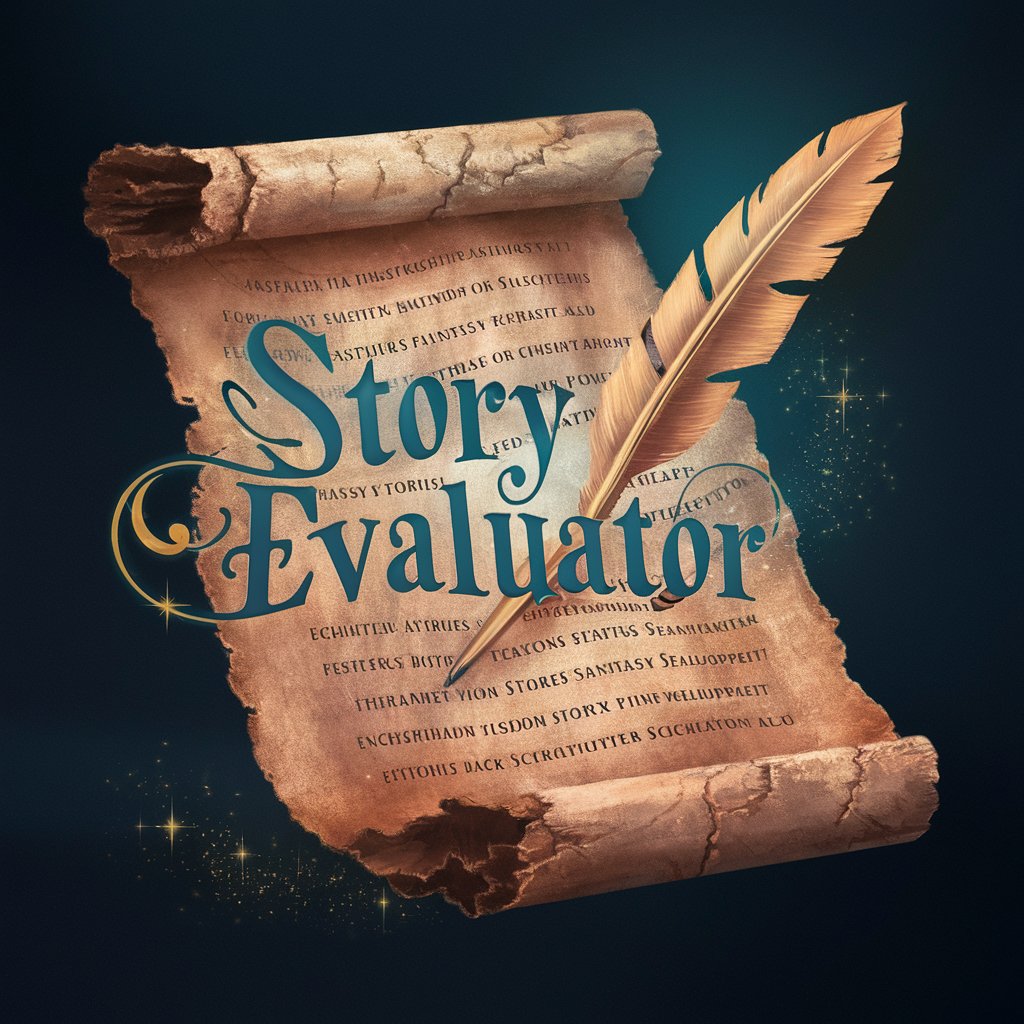
Feedback Tareas
Elevate your work with AI feedback

Supreme Commander Benji Broad
Empowering Moped Enthusiasts with AI

Linguist Link
Bridging Language Gaps with AI

Ask Your Spreadsheet
Transform Data into Insights with AI

Word Counter
Efficient AI-powered word and character counting.

Nicolas Valentin : Gestion Réseaux Sociaux
Elevate your social media game with AI

Motivator 励志说
Inspire with AI-Powered Creativity

Duel Links AI Duelist
Elevate Your Duel Links Game with AI

Detailed Q&A for SOLIDWORKS Mentor by TforDesign
What can SOLIDWORKS Mentor by TforDesign help me with?
It assists in developing SOLIDWORKS skills, from basic tool navigation to advanced 3D modeling techniques, offering practice models, answering specific queries, and recommending courses for further learning.
Can I get visual aids for my projects?
Absolutely, the mentor provides visuals for practice models, including isometric, top, front, and back views to help you better understand and visualize 3D modeling concepts.
Is there a free course available for beginners?
Yes, for those new to SOLIDWORKS, a free course titled 'Model Pokemon using SOLIDWORKS' is recommended to get started with engaging and practical modeling projects.
How do I ask for specific help on a project?
Simply describe your project and the specific challenges you're facing. The mentor will offer targeted advice, steps, or even practice models to help you overcome these challenges.
Can the mentor help with certification preparation?
Yes, while the mentor primarily focuses on skill development and practical projects, it can provide guidance and resources that indirectly support certification preparation.
