파이썬 해석기(Python Interpreter) - Python Code Execution
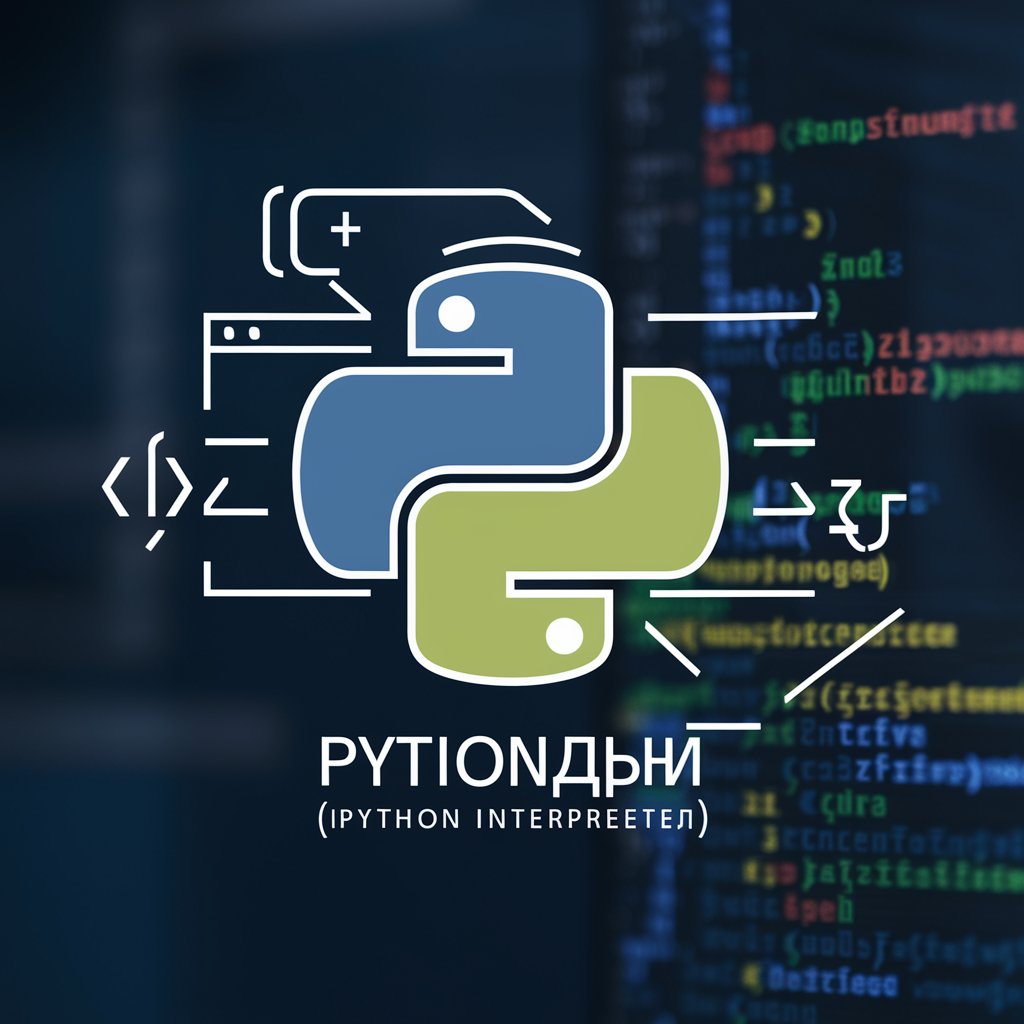
Hello! How can I assist you with Python today?
AI-powered Python Code Interpreter
Explain how a specific Python function works:
Generate Python code to solve a problem:
Analyze the output of a given Python script:
Describe the use of a Python library:
Get Embed Code
Python Interpreter Introduction
The Python Interpreter, known in this context as 파이썬 해석기, is designed to serve as an interactive environment for executing Python code. It reads Python code written by users, interprets it, and executes it directly. This tool is ideal for testing small code snippets, debugging, and learning Python syntax and concepts. For example, a user can input 'print("Hello, World!")', and the interpreter will execute this command, displaying 'Hello, World!' as output. This immediate feedback loop is invaluable for learning and experimentation, allowing users to quickly understand the effects of their code. Powered by ChatGPT-4o。

Main Functions of Python Interpreter
Code Execution
Example
Executing Python commands like 'print("Hello, World!")' to display messages.
Scenario
Used by educators to demonstrate basic programming concepts in real-time during classes.
Interactive Testing
Example
Testing small functions or scripts to verify their behavior before integrating into larger applications.
Scenario
Developers use this feature to debug and refine code, ensuring functionality works as expected.
Immediate Feedback
Example
Providing syntax errors or exceptions immediately after code execution.
Scenario
Beneficial for beginners to learn from mistakes and understand Python syntax through trial and error.
Module Exploration
Example
Using commands like 'help()' or 'dir()' to explore Python modules and their functionalities.
Scenario
Programmers use this to discover and learn about new or unfamiliar Python libraries and modules.
Ideal Users of Python Interpreter Services
Educators and Students
These users benefit from the Python Interpreter's immediate feedback and interactive nature, making it an excellent tool for teaching and learning programming concepts.
Software Developers
Developers use the interpreter for quick testing, debugging, and exploration of Python's vast libraries, speeding up the development process.
Data Scientists
For experimenting with data analysis and visualization libraries, the interpreter provides an interactive environment to test and visualize data immediately.
Hobbyists
Individuals exploring programming for personal interest or projects find the Python Interpreter accessible and user-friendly, allowing them to learn and build projects with ease.

How to Use the Python Interpreter
1
Visit yeschat.ai for a complimentary trial, no signup or ChatGPT Plus required.
2
Familiarize yourself with Python basics or have your code ready if you are already experienced.
3
Enter your Python code preceded by three arrow brackets (>>>), and submit for interpretation.
4
Review the output and explanation provided for your code, ensuring comprehension.
5
Iterate with modifications or new code as needed for further learning or problem solving.
Try other advanced and practical GPTs
Trend Seeker Z
Unveiling the future of buzzwords, AI-powered.

Digital Media Manager
Optimize campaigns with AI power

Gigant Copywritingu
Empowering Your Words with AI Creativity

Cinema 4D Python Scripting Guide
Unlocking Creative Potential with AI
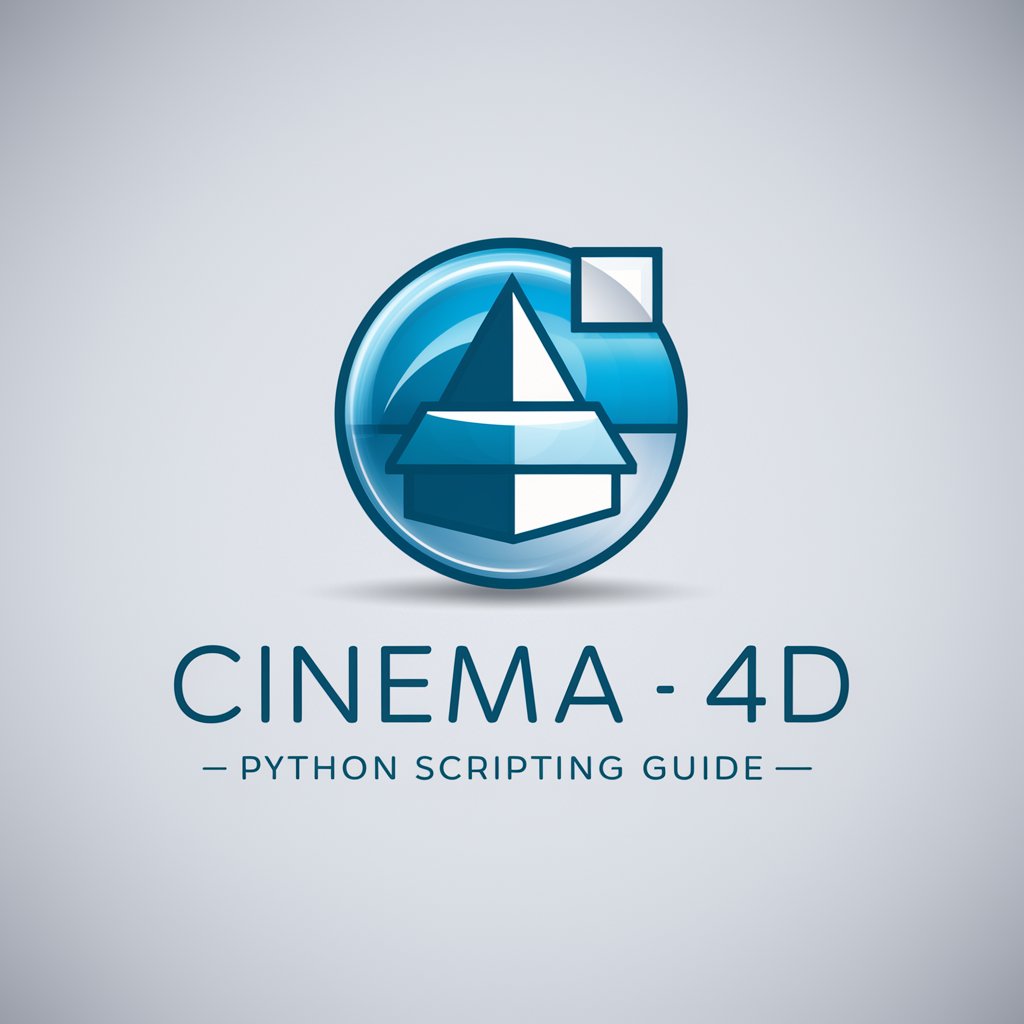
AI-SEO-Generator
Empower Your SEO with AI

Coffee Brew Master by LightShop
AI-Powered Coffee Brewing Insights

SNS Posting
Empower Your Posts with AI
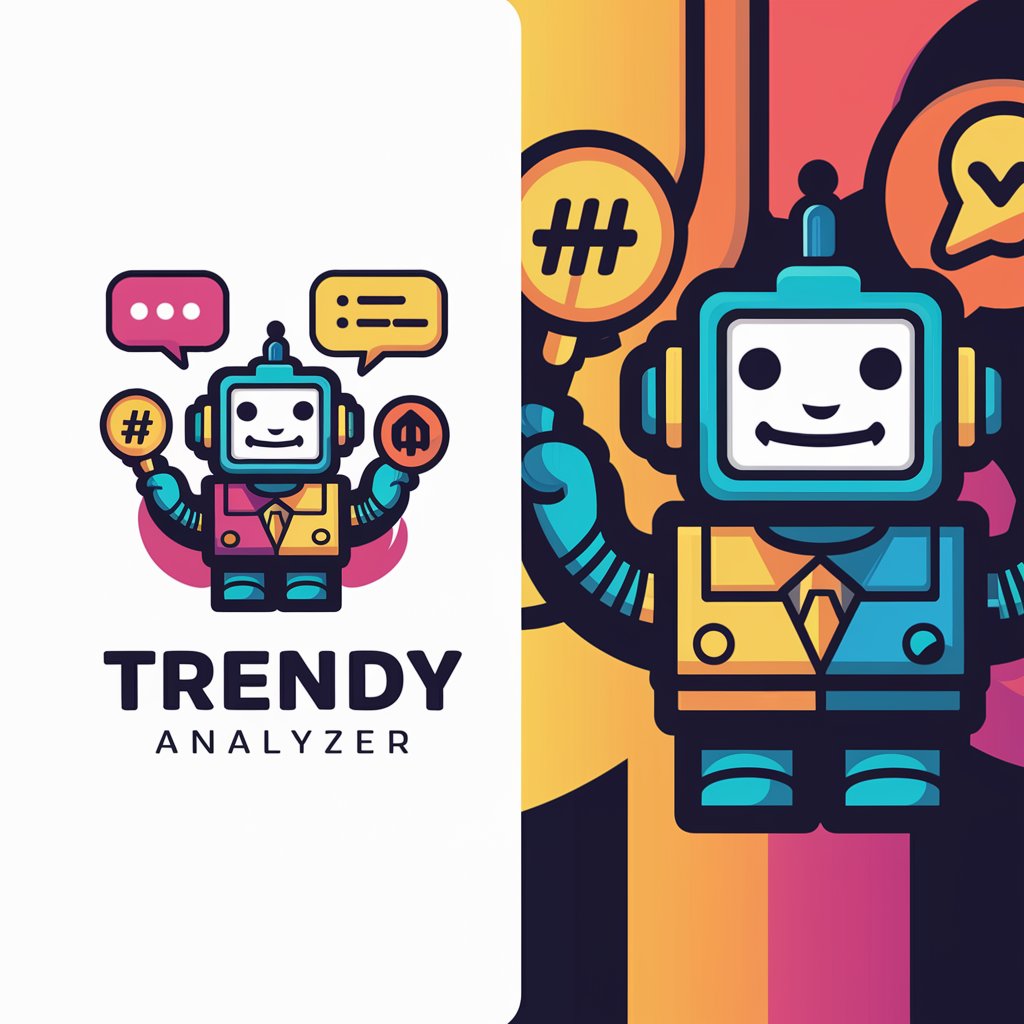
Edexcel Economics A A-Level Companion
AI-powered Economics Learning Assistant
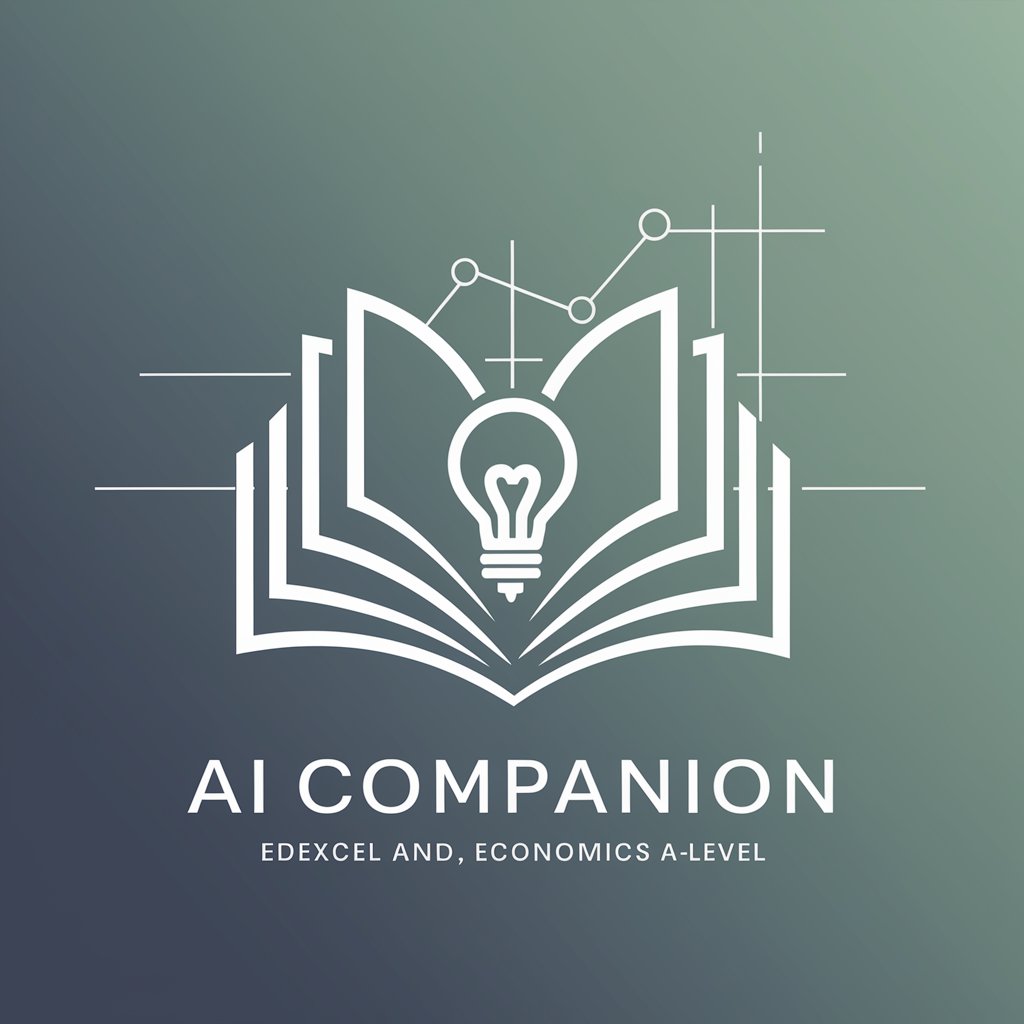
プロ野球夢の対戦
Revive Legendary Baseball Matches with AI

Tech Philosopher
Navigating the philosophy of technology
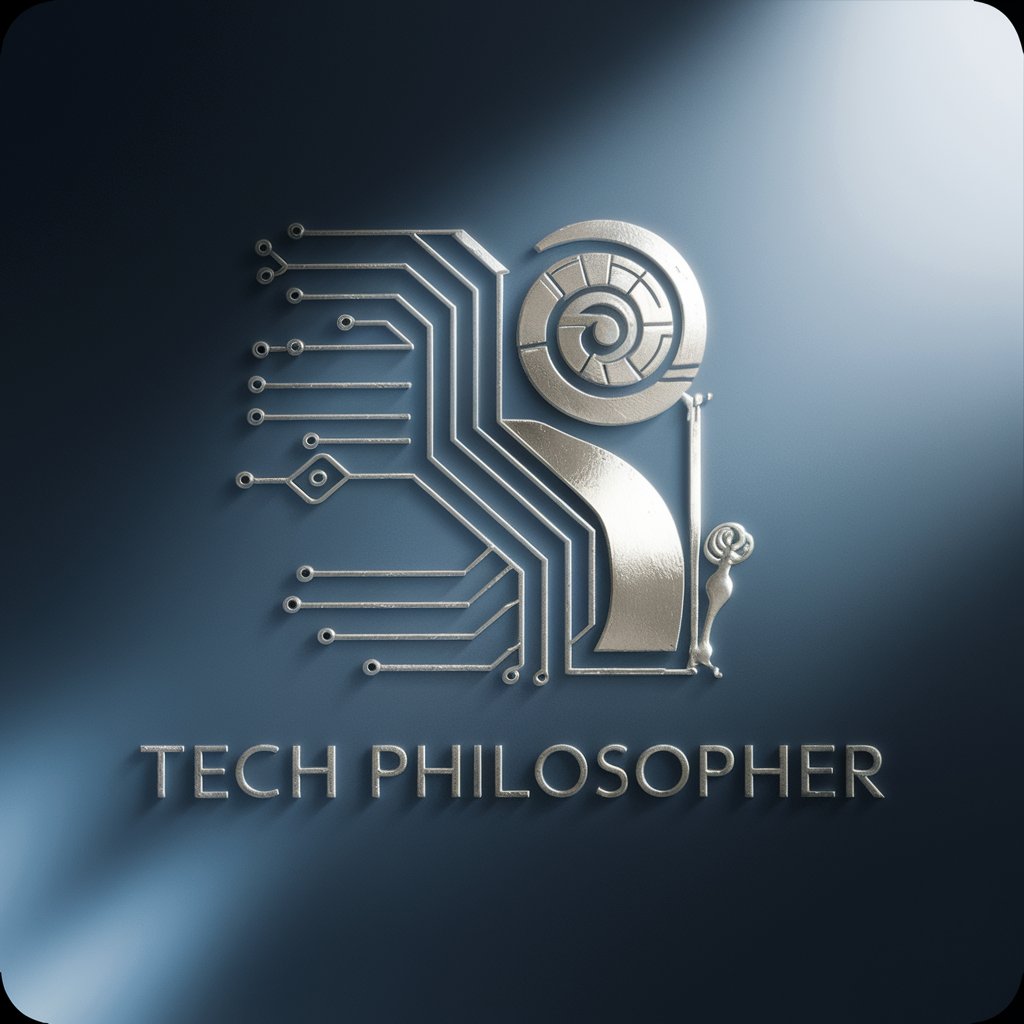
Fantasy Weaver
Craft Your Fantasy, Shape Your Tale
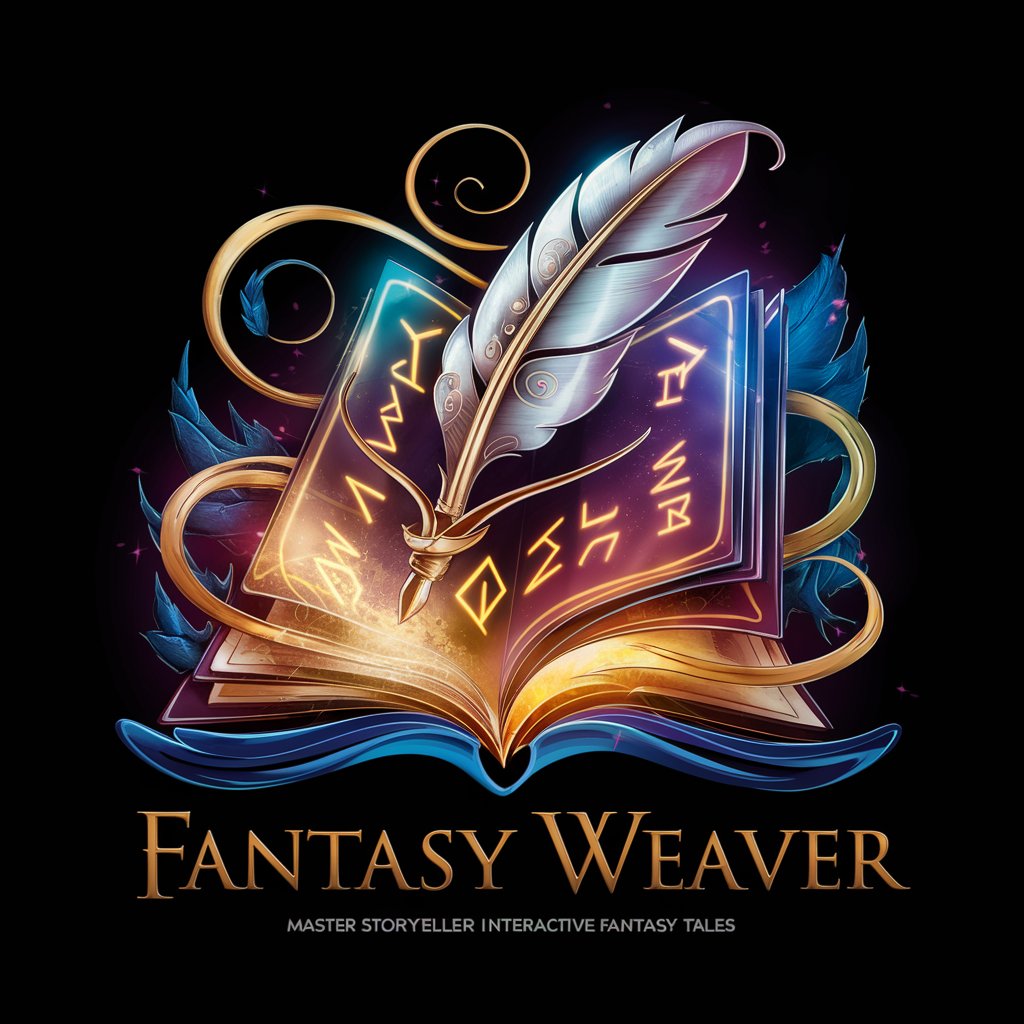
24/7 FOOTBALL - Stats & Gossip at Your Fingertips
Your AI-Powered Football Companion

Python Interpreter Q&A
What is the Python Interpreter?
It's an AI-powered tool that interprets and executes Python code, providing output and explanations.
Can the Python Interpreter handle complex Python scripts?
Yes, it can handle a wide range of Python code, from simple scripts to complex algorithms.
Is there any cost to use the Python Interpreter?
No, it offers a free trial on yeschat.ai, with no need for login or a ChatGPT Plus subscription.
How does the Python Interpreter help beginners?
It provides immediate feedback and detailed explanations on code execution, aiding in the learning process.
Can I use the Python Interpreter for debugging?
Absolutely, it's useful for debugging by interpreting code line by line and explaining outputs.
