Kemper Helper - Kemper Support Assistant

Hello! How can I assist you with your Kemper gear today?
AI-powered Kemper Companion
Explain how to set up the Kemper Profiler for live performances.
What are the key features of the latest Kemper firmware update?
Provide step-by-step instructions for connecting the Rig Manager.
How can I optimize my Kemper tone settings for studio recording?
Get Embed Code
Introduction to Kemper Helper
Kemper Helper is designed to assist users in navigating and maximizing the capabilities of the Kemper Profiling Amplifier, a cutting-edge guitar amplifier that allows musicians to capture the sound and feel of real tube amplifiers. Beyond just offering basic guidance, Kemper Helper provides detailed information on managing rigs, using the Rig Manager software, and understanding the intricacies of the Kemper Profiler's hardware and software updates. For example, it can guide users through the process of creating and managing performances, editing rigs, and backing up their personalized settings. This specialized assistance ensures users can fully explore the creative potential of their Kemper Profiler, making it an invaluable tool for both live performances and studio recordings. Powered by ChatGPT-4o。

Main Functions of Kemper Helper
Rig Management
Example
Guiding users through the process of importing, organizing, and tagging their collection of rigs within the Rig Manager software.
Scenario
A guitarist wants to organize their rigs by genre and gain settings for easy access during live performances. Kemper Helper provides step-by-step instructions on how to use tagging and folders for efficient rig organization.
Performance Creation and Management
Example
Assisting users in creating and managing performances, which are sets of five rigs, tailored for live use.
Scenario
A musician preparing for a gig needs to set up several performances, each tailored to a different setlist. Kemper Helper explains how to create new performances, assign rigs to slots, and adjust settings for seamless live transitions.
Backup and Restore
Example
Explaining how to backup the entire content of the Rig Manager, including all local libraries, and how to restore this content on another device.
Scenario
A studio engineer wants to migrate their Rig Manager content from an old computer to a new one. Kemper Helper provides detailed steps on backing up the library and restoring it on a new system, ensuring no valuable data is lost during the transition.
Software Updates and Beta Testing
Example
Informing users about the latest software updates for the Kemper Profiler and Rig Manager, including how to participate in beta testing for upcoming releases.
Scenario
An enthusiastic Kemper user is interested in the latest features and improvements offered by new updates. Kemper Helper explains how to check for software updates, install them, and provides information on joining the beta testing community for early access to new features.
Ideal Users of Kemper Helper
Professional Musicians
Professionals who rely on the Kemper Profiler for studio recordings and live performances will benefit from Kemper Helper's in-depth guidance on rig management, performance setup, and optimization of their sound profiles for different venues and genres.
Music Producers and Engineers
Producers and engineers working in recording studios can utilize Kemper Helper to streamline their workflow, manage a vast library of tones, and ensure they're using the Kemper Profiler's capabilities to the fullest to capture the desired sound for any project.
Guitar Enthusiasts
Guitarists who are passionate about exploring different tones and creating unique soundscapes will find Kemper Helper an essential tool for discovering the expansive features of the Kemper Profiler, including experimenting with impulse responses and custom rig creations.
Music Educators
Teachers and instructors can leverage Kemper Helper to introduce students to advanced guitar tone shaping and rig management concepts, using it as a resource for both in-person lessons and online tutorials.

How to Use Kemper Helper
1
Start your journey at yeschat.ai for a seamless trial, no login or ChatGPT Plus required.
2
Upload any Kemper-related documents or files for analysis. This includes manuals, quick start guides, or personal notes.
3
Navigate through the uploaded documents using the provided tools to find specific information or answers.
4
Utilize the 'Ask a Question' feature to inquire about specific functionalities, tips, or troubleshooting steps for Kemper products.
5
Explore advanced features such as generating setups, comparing models, or detailed guides on optimizing your Kemper experience.
Try other advanced and practical GPTs
CollegeMatch GPT
Navigate Your College Journey with AI

Idea Fusion
Ignite Your Creativity with AI

Idea Generator
Unleash Creativity with AI-Powered Ideas

Auswanderung Schweiz
Empowering Your Swiss Journey with AI

Dragon Sifu
Learn, Grow, and Visualize with AI
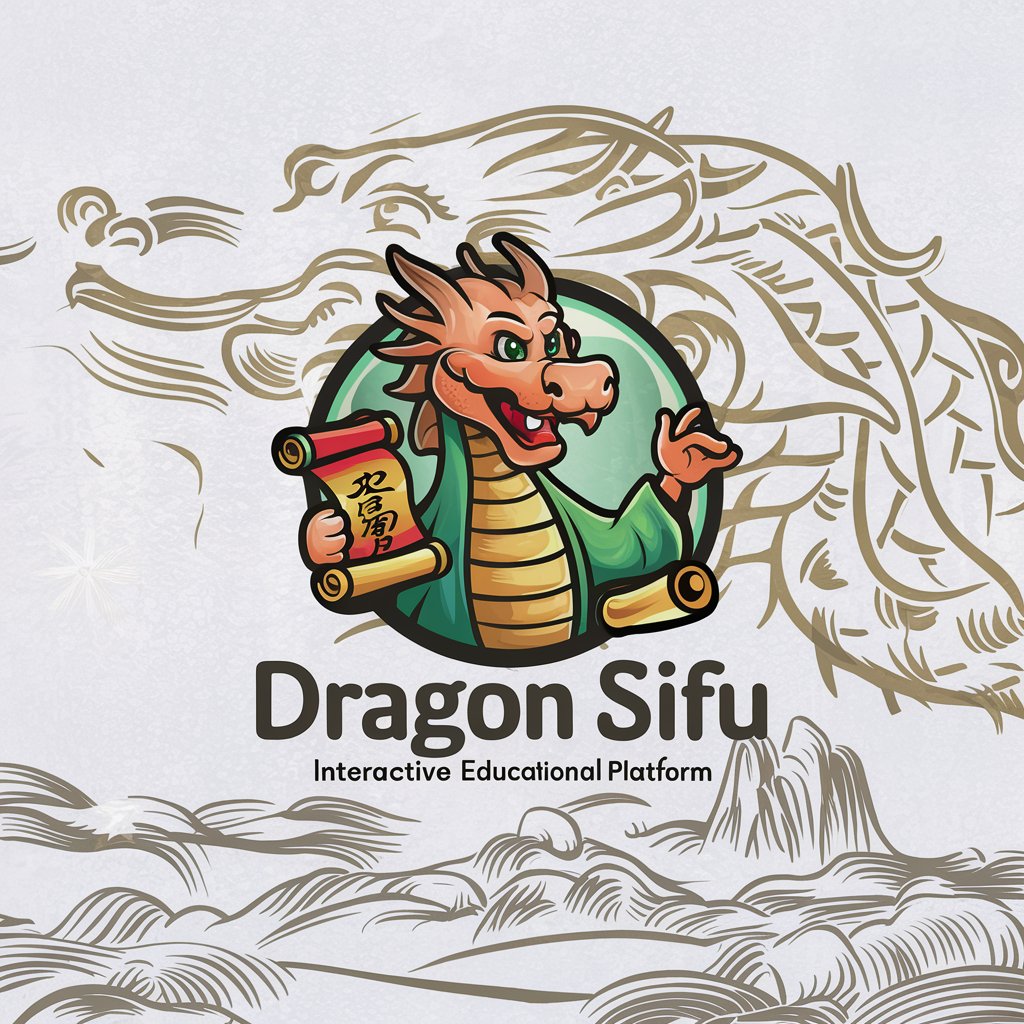
RasaNexus GPT
Empowering Conversations with AI

PyGuardian Synth
Elevate Python coding with AI precision.

Cooking Wizard
Revolutionize your cooking with AI

Essay Mentor
AI-powered essay crafting assistant
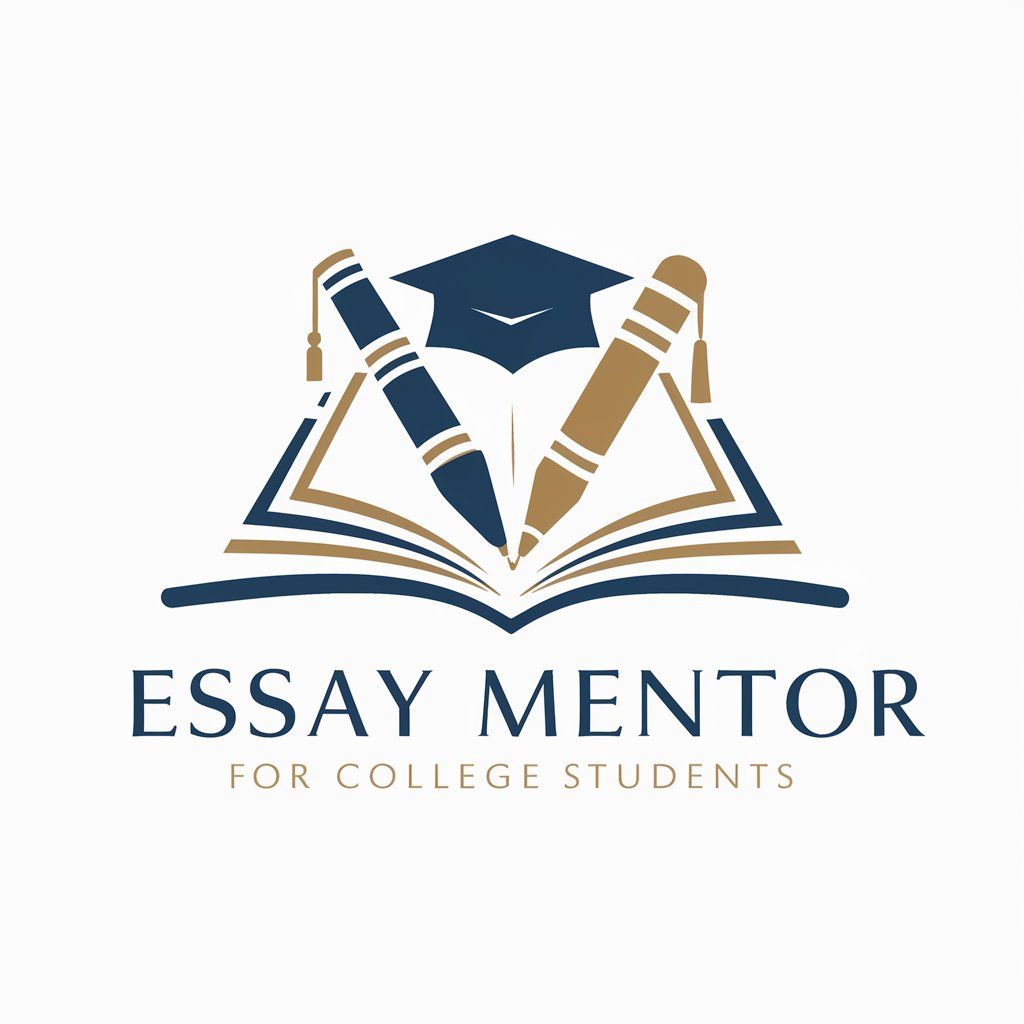
Chat Gbt 4
AI-powered assistant for creative solutions.
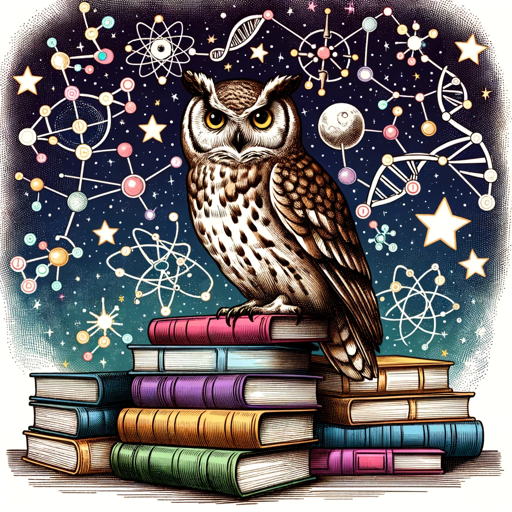
Gpt Chat Free
Your AI-powered conversation partner.

Chatbot AI Gpt
Elevate your productivity with AI-powered assistance.

Kemper Helper Q&A
What types of files can I upload to Kemper Helper?
Kemper Helper supports a variety of document formats, including PDFs, text files, and images containing text, enabling users to upload manuals, guides, and notes related to Kemper products.
How does Kemper Helper help with troubleshooting?
By analyzing uploaded Kemper documentation, Kemper Helper identifies relevant information and instructions to address common issues, offering step-by-step solutions.
Can Kemper Helper suggest settings for specific music genres?
Yes, based on the information within the uploaded Kemper manuals and guides, it can suggest settings and rigs that are commonly used for various music genres.
Is Kemper Helper useful for both beginners and experienced users?
Absolutely, Kemper Helper is designed to assist users of all levels, from beginners needing basic operation guidance to experienced users looking for advanced tips and tricks.
How can Kemper Helper assist in creating custom rigs?
Kemper Helper can guide users through the process of creating custom rigs by providing information on the use of profiles, effects, and performance setups from the uploaded Kemper documents.
