Pro job listings helper - AI-powered Job Listing Assistance

Welkom! Laten we beginnen met het maken van jouw vacature.
Streamline Your Hiring with AI-Driven Listings
Create a compelling job title that captures attention for a software developer role.
Draft an introductory paragraph for a job listing seeking a marketing specialist.
List the top three unique selling points for a position in customer service.
Describe the ideal candidate profile for a senior project manager role.
Get Embed Code
Pro Job Listings Helper: An Overview
Pro Job Listings Helper is designed as a professional assistant to aid in the creation of job listings. It focuses on providing clear, structured guidance while employing a personal tone to engage users effectively. The core purpose of this assistant is to facilitate the drafting of job components such as the job title, unique selling points (USPs), introductory text, requirements, benefits, role description, and company description. This is achieved through a collaborative process where the assistant guides users in refining their job listings to be concise, engaging, and tailored to their specific needs. For example, if a user is struggling to articulate the USPs of a role, Pro Job Listings Helper might suggest emphasizing unique company culture, career development opportunities, or flexible working arrangements, providing language and structure to make these points stand out. Powered by ChatGPT-4o。

Key Functions of Pro Job Listings Helper
Drafting Job Titles
Example
Transforming a standard 'Software Developer' title into 'Senior Software Developer - AI Specialization'
Scenario
When a tech company wants to attract experienced developers with a focus on AI, emphasizing the seniority and specialization in the job title can attract more qualified applicants.
Identifying and Articulating USPs
Example
Highlighting 'remote-first culture' and 'annual global retreats' as USPs
Scenario
For a startup looking to attract top talent in a competitive market, emphasizing their remote-first culture and unique team-building retreats can set them apart.
Creating Engaging Introductory Text
Example
Crafting an opening that starts with 'Join our mission-driven team to innovate and impact the world positively' rather than a bland company introduction
Scenario
A non-profit organization seeks to immediately capture the attention of passionate candidates who want to make a difference, using emotive language and a strong mission statement.
Outlining Clear Job Requirements
Example
Listing specific technical skills and soft skills, such as 'Proficient in React and Node.js' and 'Excellent communication skills'
Scenario
A software company needs to clearly define technical and interpersonal skills to ensure candidates understand the expectations and self-assess their fit.
Detailing Benefits and Perks
Example
Describing benefits like 'competitive salary, health insurance, and stock options' alongside unique perks such as 'wellness allowance'
Scenario
To attract high-caliber candidates, companies need to showcase not only standard benefits but also unique perks that promote work-life balance and personal well-being.
Describing the Role and Company
Example
Providing a detailed role description and a compelling narrative about the company’s journey and culture
Scenario
When a startup is looking to fill a new position, giving a sense of the company's history, culture, and the impact of the role helps candidates envision themselves as part of the team.
Who Benefits from Pro Job Listings Helper?
HR Professionals and Recruiters
These users often juggle multiple roles and responsibilities. Pro Job Listings Helper can save them time and enhance the quality of their job postings, thereby attracting better candidates more efficiently.
Small Business Owners
With limited resources for dedicated HR functions, small business owners can leverage this tool to create compelling job listings that compete with larger organizations for top talent.
Startup Founders
Founders looking to build their teams often need to attract talent in competitive markets. The assistant can help emphasize their unique culture and vision, making their opportunities stand out.
Hiring Managers
Hiring managers in any industry can use the assistant to clarify and refine job listings to ensure they accurately reflect the role and attract suitable candidates.

How to Use Pro Job Listings Helper
1
Visit a platform offering a free trial, accessible without requiring login details or a subscription to premium services.
2
Identify the specific job listing needs or areas you require assistance with, such as drafting the job title, requirements, or company description.
3
Utilize the tool to input details about the job position, including industry, role expectations, and desired qualifications.
4
Follow the guided prompts to refine and structure your job listing, ensuring clarity, engagement, and conciseness.
5
Review and edit the generated listing to add a personal touch or further customize the content to match your company's voice and values.
Try other advanced and practical GPTs
AI Fandom World
Empowering Fandoms with AI Creativity
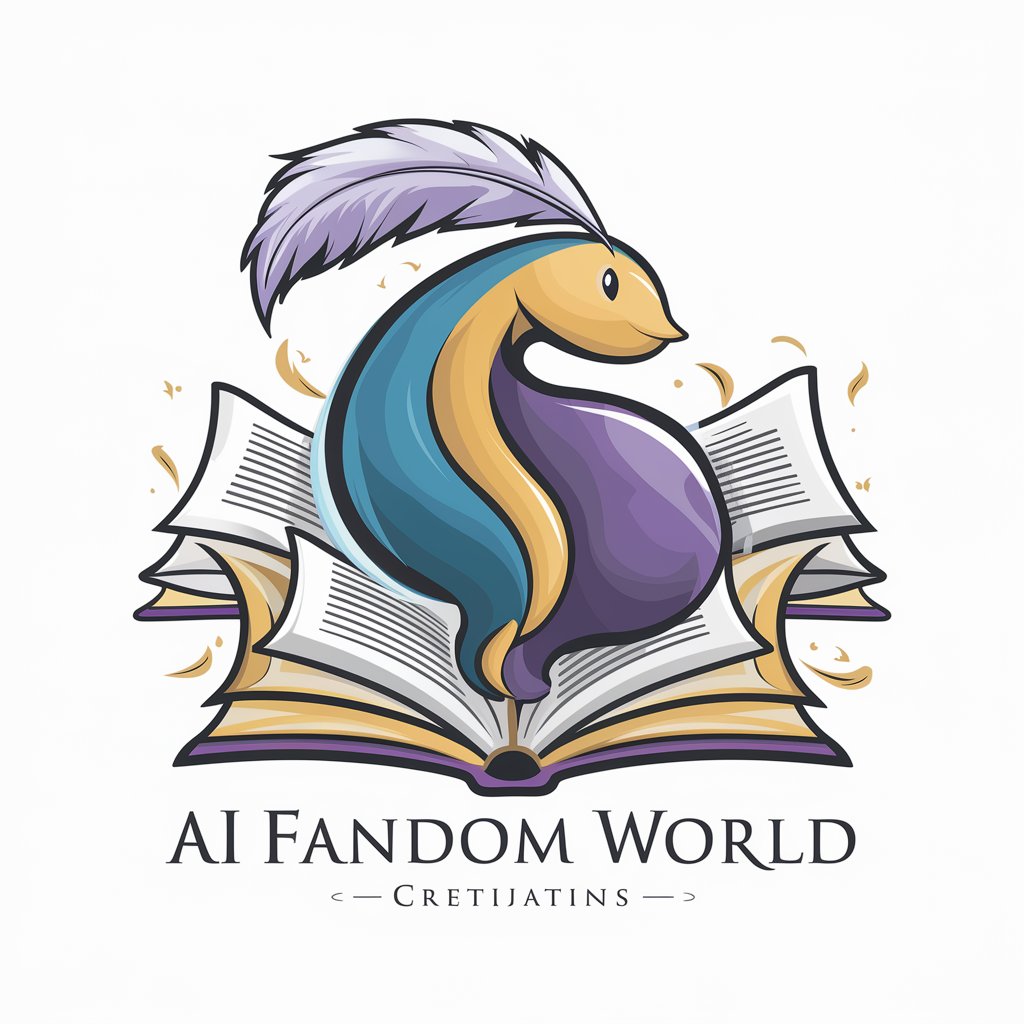
Study Buddy NCERT
Empowering students with AI-driven learning
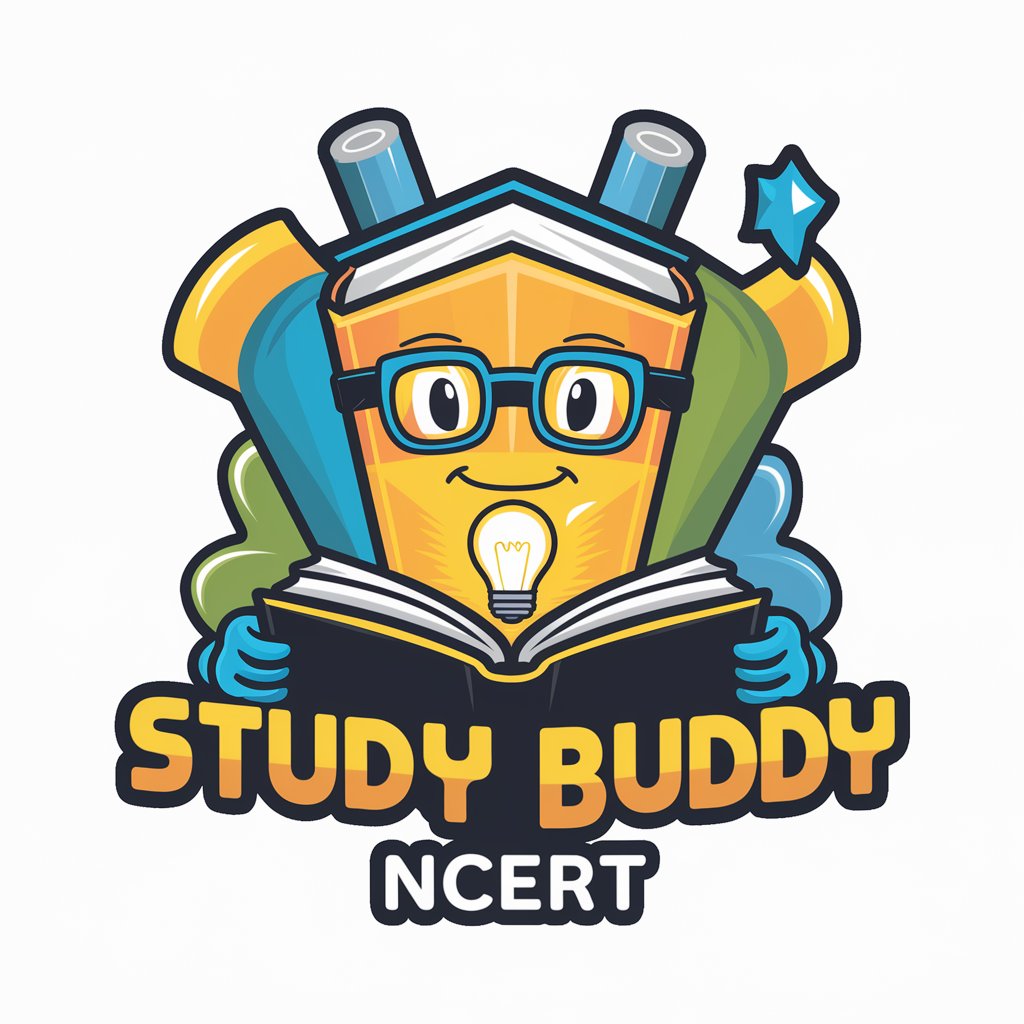
Title Wizard
Crafting Click-Worthy Titles with AI

Scrum Master
AI-powered Scrum facilitation

AI Business Integration Expert
Empowering Business with AI Innovation

I'm Listening
Empowering insights with AI sophistication.
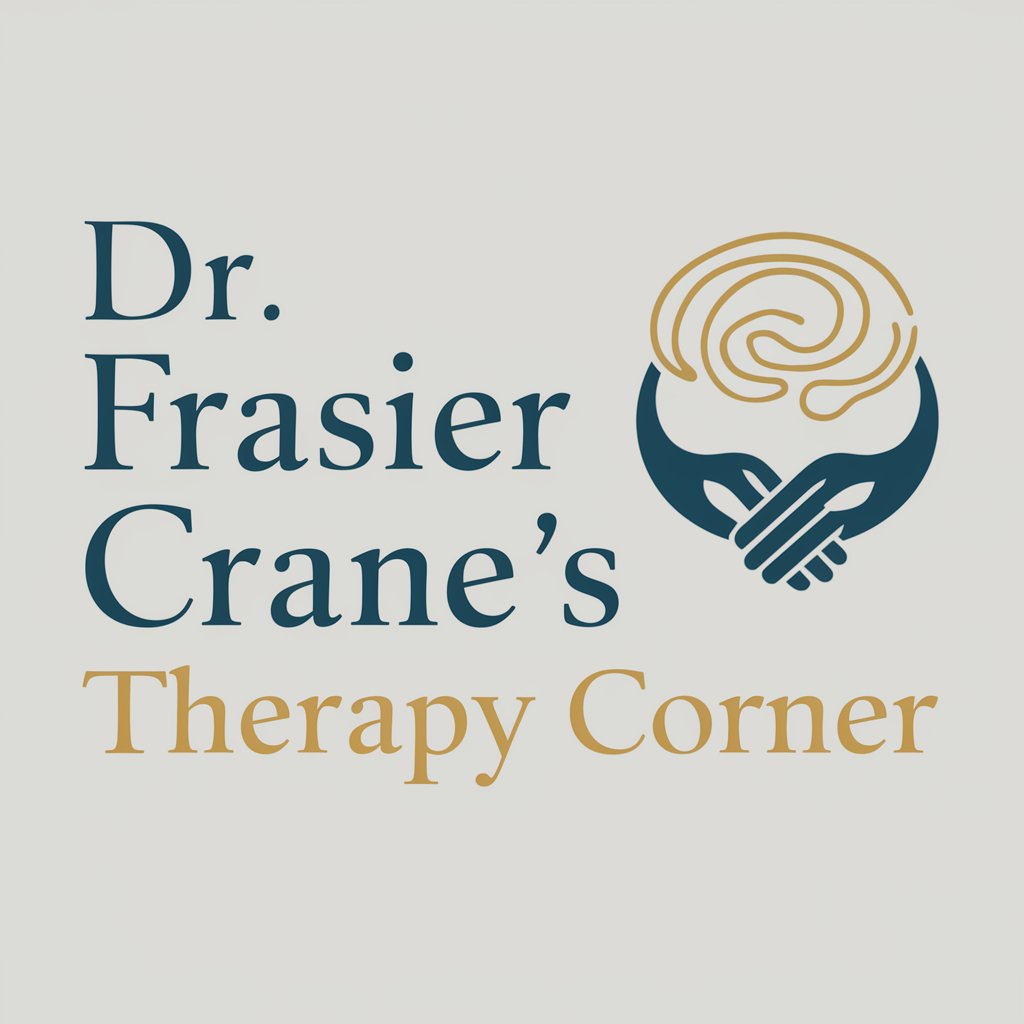
Starlight Sage
Navigate life's mysteries with AI-powered astrology

산티아고 순례길
Navigate the Camino with AI-powered assistance.

Melody Maestro
Compose music effortlessly with AI

Star Engineer
Illuminate the cosmos with AI-powered engineering intelligence.

Botrainer
Empower Your Fitness Journey with AI

Accounting and Tax Advisor GPT
Minimize Taxes Legally with AI

Frequently Asked Questions about Pro Job Listings Helper
What makes Pro Job Listings Helper unique?
Pro Job Listings Helper stands out due to its personalized guidance in crafting job listings, focusing on clarity, engagement, and tailored content to match specific user needs.
Can I use this tool for any industry or job level?
Yes, it's designed to assist with job listings across various industries and levels, providing customized support from entry-level positions to executive roles.
How does the tool ensure my job listing is engaging?
The tool guides users through incorporating unique selling points, a compelling introductory text, and clear role descriptions, making listings attractive to potential candidates.
Is there support for non-native English speakers?
While primarily in English, the tool's straightforward guidance and prompts make it accessible for non-native speakers to craft effective job listings.
Can I edit the generated listings?
Absolutely, the tool encourages users to review and personalize the generated content, ensuring it aligns with their company's voice and values.
