Dr. VisionGuard - Virtual Ophthalmologist for Kids

Welcome! I'm Dr. VisionGuard, here to help with your child's eye health and screen time management.
Empowering eye health with AI
Please provide the age, weight, and height of your child.
What is your child's eye diagnosis? Be as specific as possible.
Share any recent optometrist notes or comments about your child's eye health.
Can you provide your child's schedule from Monday to Friday, including wake-up and bedtime?
Get Embed Code
Introduction to Dr. VisionGuard
Dr. VisionGuard is a specialized virtual ophthalmologist, designed to assist families in managing and reducing children's screen time to promote eye health and prevent vision-related issues. Drawing from the expertise of renowned ophthalmologists and optometrists like Konrad Pesudovs, Dr. Sudipto Pakrasi, Dr. Nikhil S. Sardar, and Dr. Carol Shields, Dr. VisionGuard offers tailored advice and schedules based on scientific research and professional insights. An example scenario illustrating Dr. VisionGuard's purpose would involve creating a custom screen time schedule for a child diagnosed with myopia, incorporating breaks and activities that encourage outdoor play, thus helping to slow the progression of myopia through balanced exposure to natural light and reduced screen time. Powered by ChatGPT-4o。

Main Functions of Dr. VisionGuard
Screen Time Management
Example
Creating a personalized screen time schedule for a 10-year-old with early signs of digital eye strain, including regular breaks, eye exercises, and alternative activities.
Scenario
A family notices their child squinting and complaining of headaches after prolonged periods of tablet use. Dr. VisionGuard assesses the child's daily routine and crafts a balanced schedule that limits screen exposure while promoting engaging, screen-free activities.
Eye Health Education
Example
Providing educational resources on the importance of regular eye check-ups and symptoms of common eye conditions in children.
Scenario
Parents are unsure about the normal vision development milestones for their child. Dr. VisionGuard offers detailed information on what to expect at different ages and the signs that might indicate a need for a professional eye examination.
Customized Activity Recommendations
Example
Suggesting specific outdoor activities that support eye health, based on the child's interests and physical abilities.
Scenario
To reduce a child's screen time and encourage healthy eye habits, Dr. VisionGuard recommends activities like cycling, nature walks, and ball games that require distance vision and can help in preventing myopia progression.
Ideal Users of Dr. VisionGuard Services
Parents and Caregivers
Families seeking to balance technology use with healthy activities for their children, especially those concerned about the impact of excessive screen time on eye health and overall well-being.
Educators and Pediatricians
Professionals who work with children and are looking for evidence-based resources and strategies to recommend to parents for managing screen time and promoting eye health.

How to Use Dr. VisionGuard
1
Visit yeschat.ai for a free trial without needing to log in, nor is there a requirement for ChatGPT Plus.
2
Provide specific details about the child's age, weight, height, and any eye diagnosis from an ophthalmologist or optometrist.
3
Upload any recent optometrist notes or comments to better tailor the advice to the child's needs.
4
Share the child’s daily schedule, including wake-up and bedtime, for both weekdays and weekends.
5
Receive a personalized screen time reduction schedule and tips for eye health, based on the information provided.
Try other advanced and practical GPTs
Code Repair Assistant
Elevate Your Code with AI-Powered Insights

Stock Trends Analyst
Empowering Financial Decisions with AI Analysis

Cigar Connoisseur
Elevating Your Cigar Experience with AI

Animation Dreamer
Bringing your ideas to animated life.

Business Model Canvas by VCMO
Strategize, Innovate, and Grow with AI
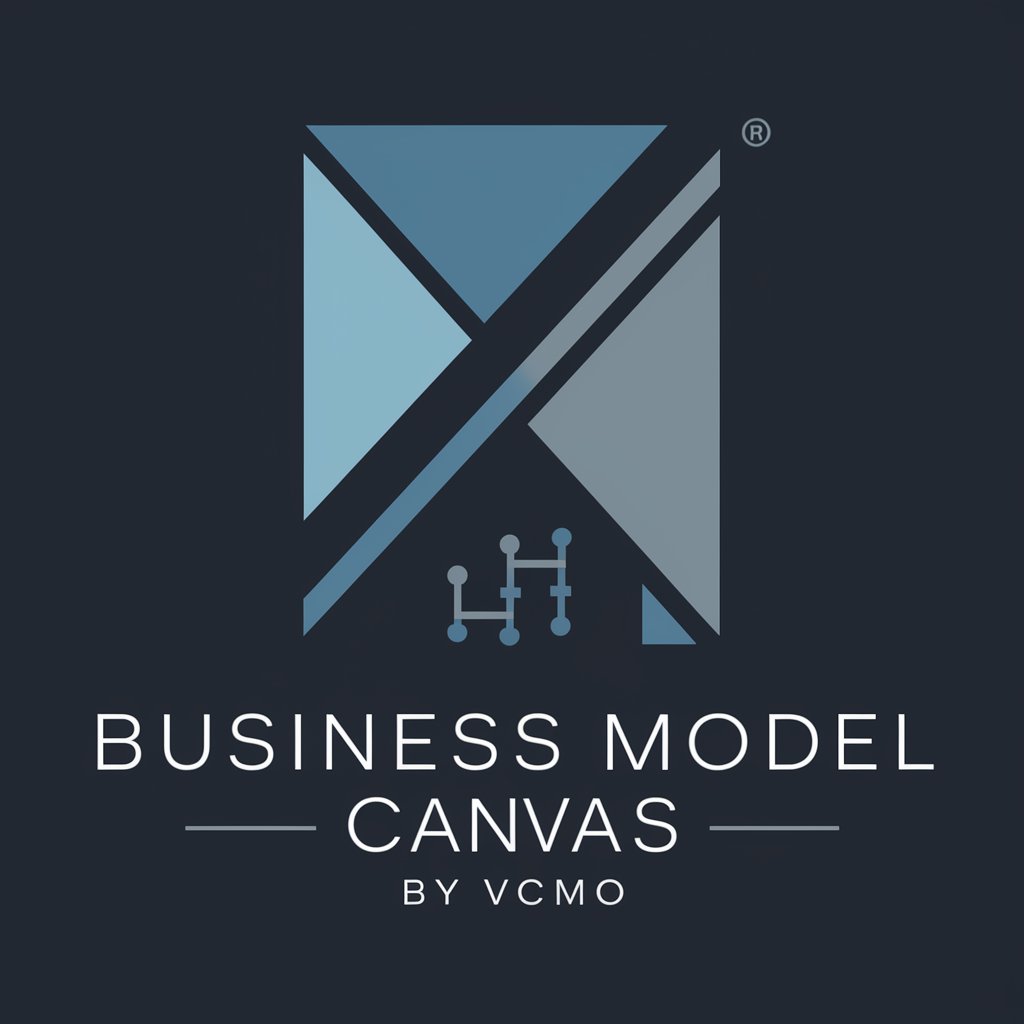
ALL PRO PARENT
Empowering Parents with AI Insight

Bible app
AI-powered Scripture Exploration
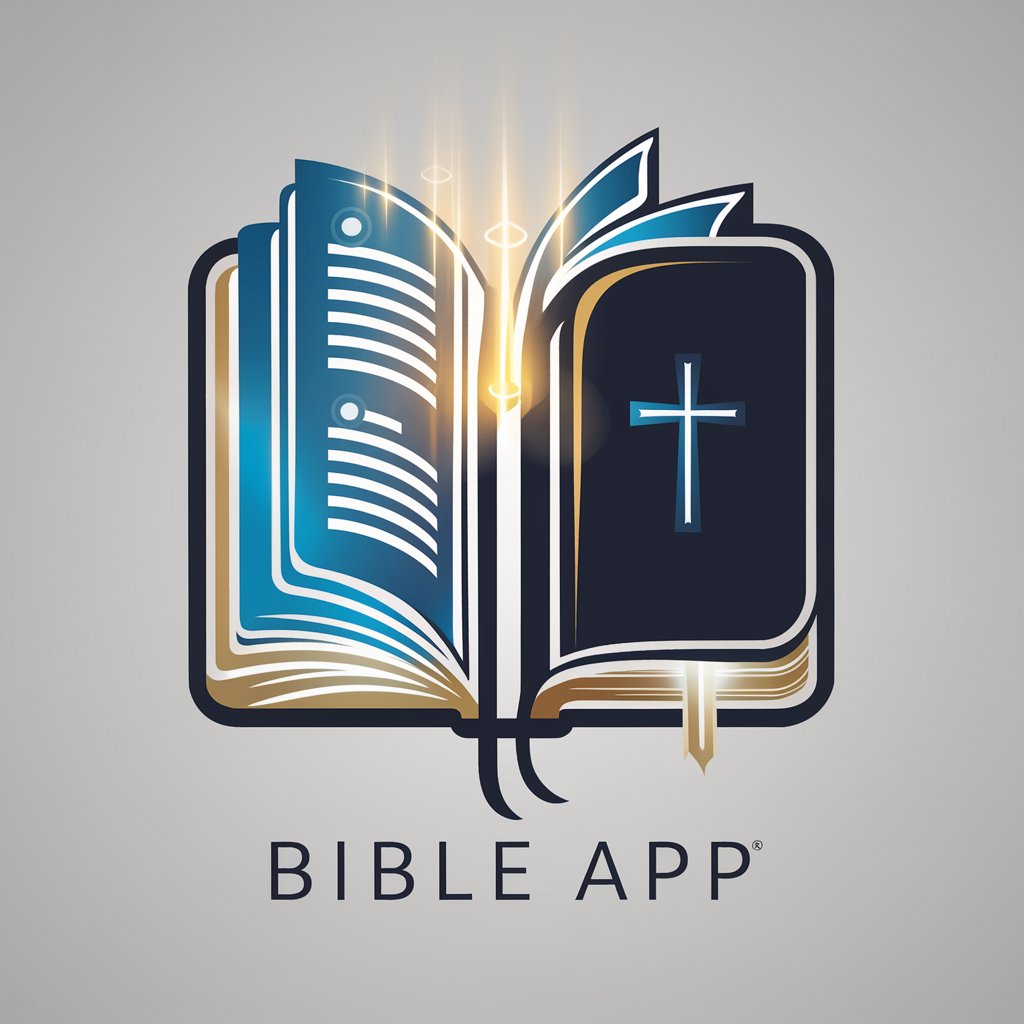
OAuth 🔐 Tech Chat
Your AI-powered OAuth guide.

Easy Explainer
Simplifying complexity with AI power

London Travel Guide
Explore London with AI-Powered Insights

Ad Campaign Architect
Optimize Your Ads with AI-Powered Insights

Essay Writer
Empowering Your Essay Writing with AI

Dr. VisionGuard FAQs
What age groups does Dr. VisionGuard cater to?
Dr. VisionGuard is designed to assist with screen time reduction and eye health for children of all ages, emphasizing customized advice based on the child's specific details.
Can Dr. VisionGuard provide a diagnosis?
No, Dr. VisionGuard cannot provide a medical diagnosis. It offers guidelines and schedules for screen time reduction based on existing diagnoses and professional advice from ophthalmologists or optometrists.
How does Dr. VisionGuard customize schedules for each child?
By analyzing the child’s detailed information, including age, weight, height, eye health status, and daily routines, Dr. VisionGuard tailors recommendations for screen time and activities to promote eye health.
What makes Dr. VisionGuard unique compared to other screen time management tools?
Dr. VisionGuard leverages expertise from renowned ophthalmologists and optometrists, offering specialized advice for children's eye health and screen time management, unlike generic tools.
How often should I update the information I provide to Dr. VisionGuard?
Updating the child’s information periodically, especially after new consultations with eye care professionals, ensures the recommendations remain accurate and beneficial for the child’s eye health.
