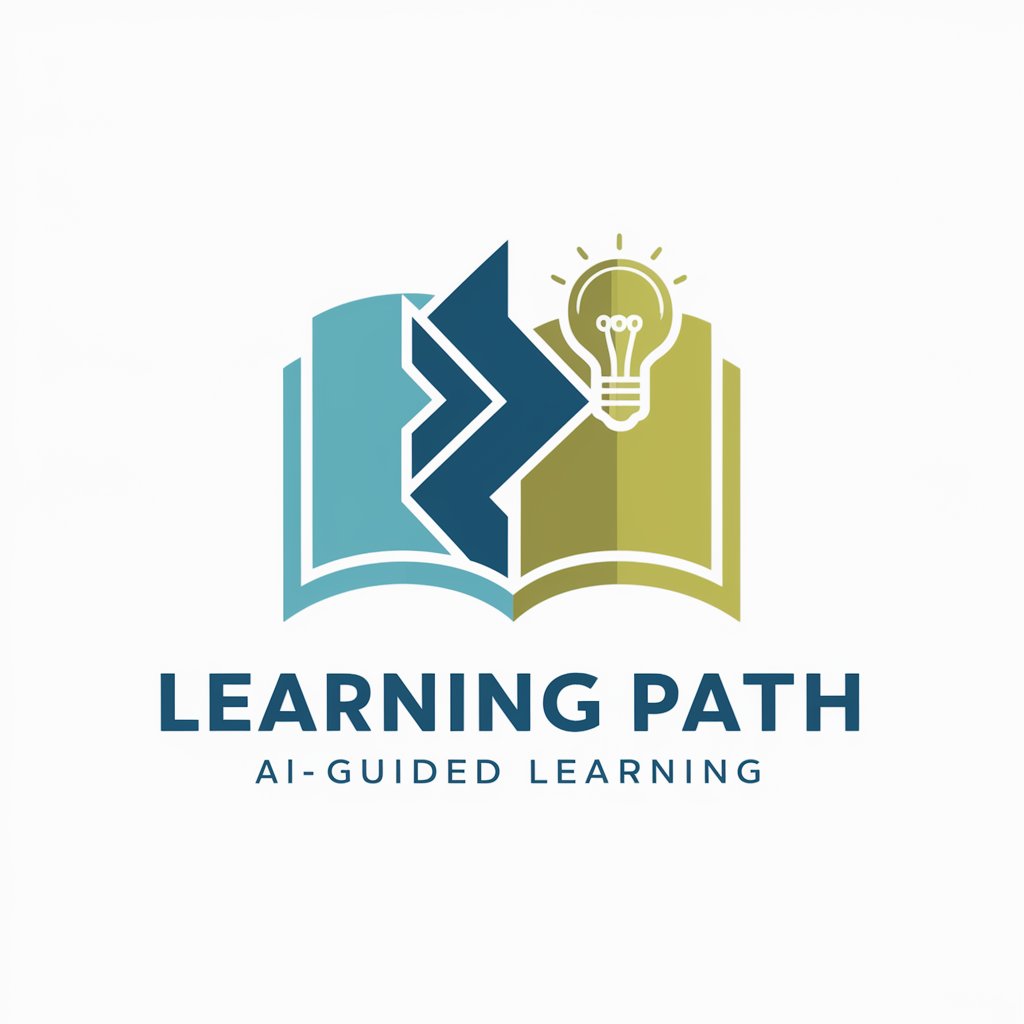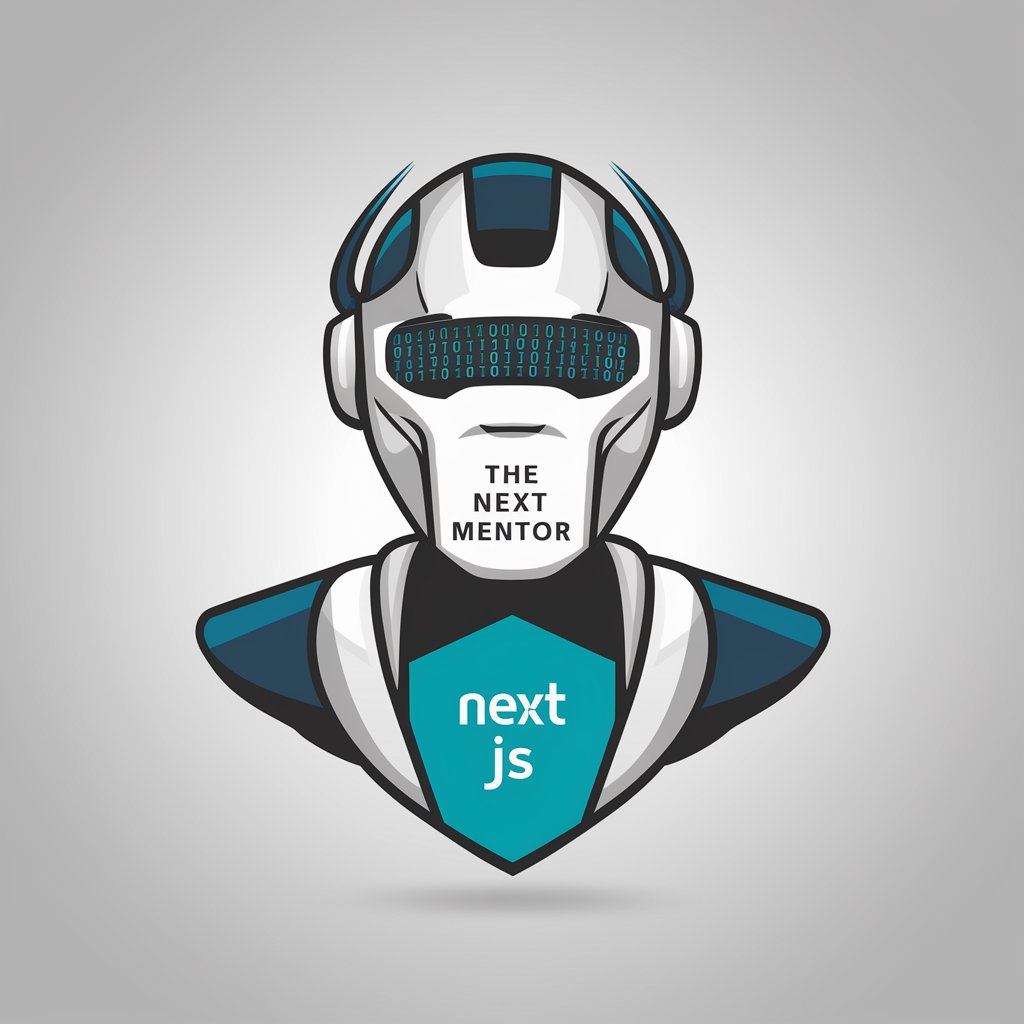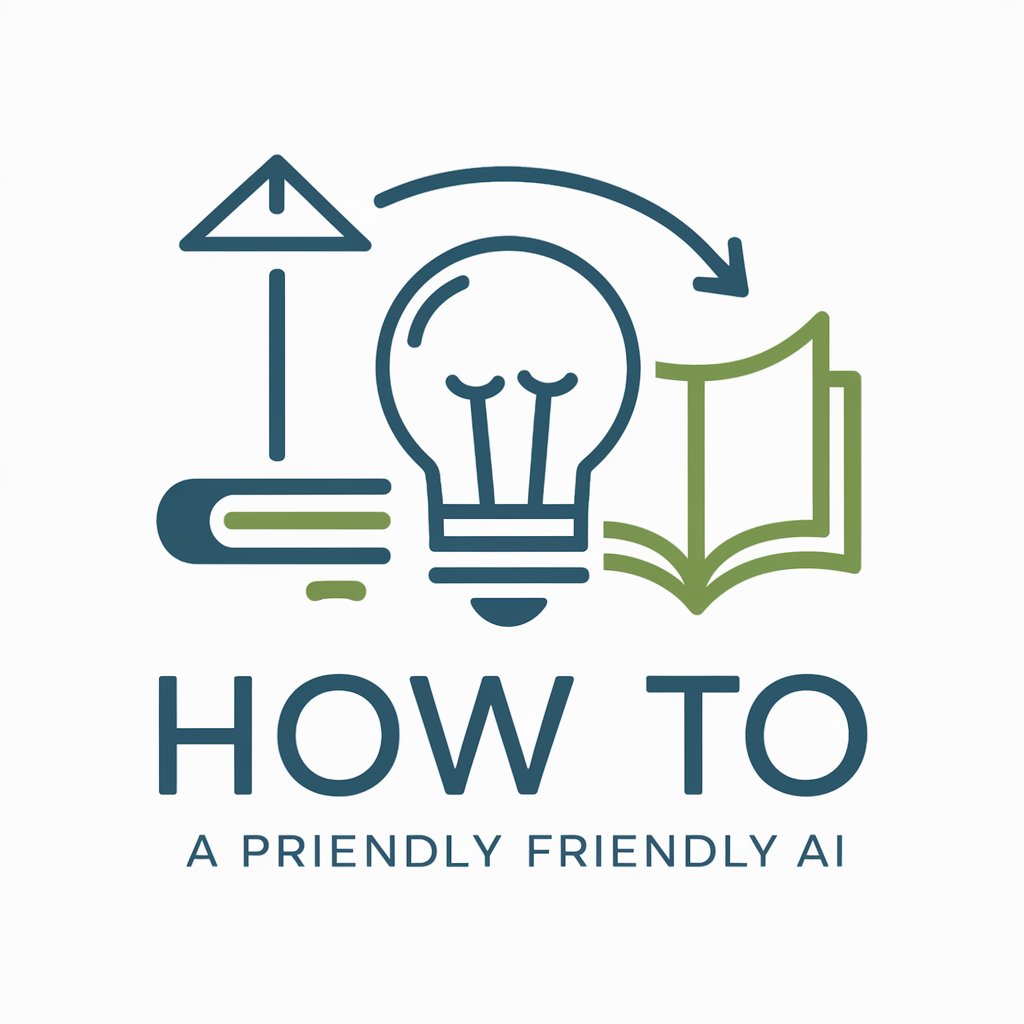Next Steps - Transformative Meeting Summaries

Hi there! Paste your meeting notes, and let's get organized.
Turn talks into tasks effortlessly.
Paste your raw meeting notes here for a detailed summary and actionable tasks.
Share your meeting notes, and I'll create a concise summary with tasks for Notion.
Need a summary and task list from your meeting notes? Just paste them here.
Provide your meeting notes, and I'll transform them into organized tasks and a clear summary.
Get Embed Code
Understanding Next Steps
Next Steps is designed as a specialized tool aimed at enhancing project management efficiency by transforming raw meeting notes into structured summaries and actionable tasks. The core idea is to simplify the process of extracting critical information from discussions and ensuring that these insights are effectively translated into tasks within project management platforms like Notion, Jira, or Linear. An example scenario could involve a team meeting where various topics are discussed, from project updates to task assignments. Next Steps would take the unstructured notes from this meeting and distill them into a clear summary, highlighting key decisions, outcomes, and assigned tasks. This not only saves time but also ensures that important details are not lost in translation from discussion to action. Powered by ChatGPT-4o。

Core Functionalities of Next Steps
Summarization of Meeting Notes
Example
After a product development meeting, the team has a lengthy document full of technical details, decisions, and action items. Next Steps can condense this into a concise summary, outlining major decisions, upcoming milestones, and specific tasks for each team member.
Scenario
This is particularly useful for team members who were absent or need a quick recap of the meeting's outcomes without going through the entire document.
Task Extraction and Formatting
Example
From the summarized notes, Next Steps identifies actionable tasks and formats them for direct integration into project management tools. For instance, 'Finalize the UX design for the new feature by next Friday' becomes a task with a defined deadline, assigned to the relevant team member in Notion.
Scenario
This function streamlines the workflow, allowing project managers and team members to immediately see their tasks in their preferred project management tool without manual data entry.
Customization to Project Management Styles
Example
Considering the diverse nature of project management tools and styles, Next Steps offers customizable summary and task formats to align with the specific requirements of tools like Jira, Notion, or Linear and the unique workflows of different teams.
Scenario
This ensures that the output from Next Steps seamlessly integrates into the existing workflows of various teams, making the adoption of this tool smooth and efficient.
Who Benefits from Next Steps?
Project Managers and Team Leads
These professionals often juggle multiple tasks and meetings. Next Steps helps them quickly distill key information from meetings, ensuring that no critical detail is missed and that all tasks are properly documented and assigned, enhancing overall project coordination and efficiency.
Remote and Distributed Teams
Given the challenges of communication and coordination across different time zones and locations, Next Steps serves as a bridge to ensure all team members, regardless of their physical location, have clear and structured access to meeting outcomes and tasks, fostering inclusivity and alignment in remote work environments.
Agile Development Teams
These teams operate in fast-paced environments where quick adaptation and iterative progress are key. Next Steps aids in swiftly turning meeting discussions into sprint tasks and action items, allowing for rapid implementation and ensuring that the team's efforts are closely aligned with the project's evolving goals.

How to Use Next Steps
1
Begin with a free trial at yeschat.ai, available without needing to log in or subscribe to ChatGPT Plus.
2
Paste your raw meeting notes directly into the Next Steps input box.
3
Choose your preferred summary detail level and the project management tool format you use (e.g., Notion, Jira, Linear).
4
Review the generated summary and list of actionable tasks.
5
Copy the tasks and summary to your project management tool, or use them as a guide for your next steps in project planning.
Try other advanced and practical GPTs
XCodeLocalizable
AI-powered, Hassle-free App Localization

Richard's Consciousness
Unlock Unfiltered Wisdom with AI

Pregnancy Pal
Empowering your pregnancy journey with AI

Chikara Prompt Engineer
Elevate Your AI Experience with Tailored Prompts

図解屋さんのお仕事サポートくん
Simplify Ideas, Enhance Diagrams with AI

Three.js Mentor
AI-powered support for all your Three.js projects.

Food Director
Transform Ingredients into Recipes with AI

デザインの企画書
AI-Powered Design Strategy Assistant

Law Assistance
Empowering legal understanding with AI

Daily Stock Adjustor
Empower your investments with AI-driven insights.

Sports Data Seeker
Empowering sports insights with AI

Toy News illustrator
Bringing Toys to Life with AI

Next Steps Q&A
What makes Next Steps different from other summarization tools?
Next Steps is tailored specifically for converting meeting notes into actionable tasks and summaries, optimized for project management tools like Notion, Jira, or Linear. It focuses on clarity, efficiency, and usability within a project management context.
Can Next Steps integrate directly with my project management software?
While Next Steps does not integrate directly, it formats summaries and tasks in a way that's easy to copy and paste into most project management tools, ensuring a smooth transition from meeting notes to actionable items.
How does Next Steps handle complex meeting notes with multiple topics?
Next Steps uses advanced AI to identify key points and tasks within complex notes, organizing them into coherent summaries and lists of actionable items, prioritizing them based on the context and content of the meeting.
Is Next Steps suitable for non-business meetings, such as academic or personal planning?
Absolutely. Next Steps is versatile enough to handle a variety of note-taking contexts, from business and academic to personal project planning, offering tailored summaries and tasks regardless of the meeting's nature.
What are some tips for optimizing the output of Next Steps?
For best results, provide clear and detailed meeting notes. Use bullet points or numbered lists to highlight key tasks or decisions made during the meeting. Specify any particular formats or tools you're using for project management in your input for more tailored outputs.